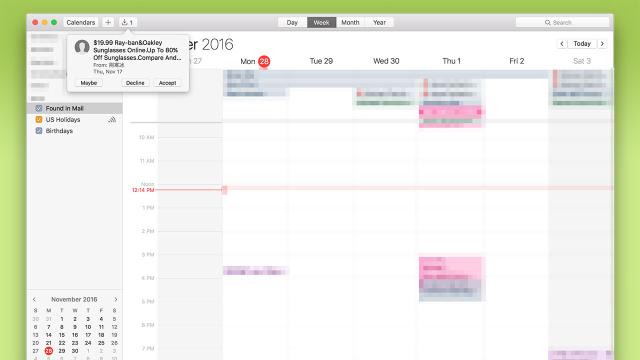For the last few weeks, I’ve noticed that I’ve been getting an influx of spam calendar invitations to my iCloud account, often from random counterfeit retailers. “Save 20% on UGGs” one says. “$19.99 Ray-ban&Oakley Sunglasses,” says another.
Screenshot: Christina Warren/Gizmodo
I’m not the only one. Users across the web have complained about this influx of spam. The New York Times even covered it. And when The Times is on it, you know it’s a real thing.
This is a new kind of spam to me. Somehow this month-long event invite showed up on my iCloud calendar. It’s from snowboot-hut dot com pic.twitter.com/e89RpsNpSN
— Chris Owens (@ocell) November 18, 2016
Apple, please prevent iCloud calendar and photo sharing spam! There is no way to stop it without disabling sharing completely pic.twitter.com/PsSaiQ2S5G
— John Lemp (@duckworth) November 19, 2016
That’s something new — spam via iCloud calendar invite pic.twitter.com/ML5eAsqoUv
— Yury Yurevich (@yurevich) November 18, 2016
The problem — which is also infiltrating iCloud Photo Sharing — occurs because macOS and iOS automatically scan your inbox for calendar invites. Users are then prompted to accept the invitation directly on their calendar.
This is a great feature, most of the time, because it saves you having to search your inbox for invitations. But it can get really annoying when you get an influx of spam invites to sales for UGGs or Ray-Bans.
We reached out to Apple to see if they have any plans to help stop the influx of spam, but had not heard back at time of writing.
In the meantime, there are few things you can do to stop the spam from being such a nuisance. You can hit “decline” on the calendar invite, but all that does is let the spammer know your email address actually works. That’s NOT a good idea.
Instead, there are a few solutions that the Stack Exchange group has worked out. The first solution is to create a new calendar called “Spam” and send all the spam invitations there. Then delete that calendar.
That’s a solution, but not a great one.
The second solution is to disable the auto-add calendar feature from your iCloud account.
To do this, you have to go to iCloud.com and login with your iCloud info.
1. Go to Calendars. Click the gear icon and select Preferences.
2. Click on Advanced.
3. Scroll down to Invitations and select to option to receive event invitations via email, rather than as an in-app notification.
4. Click Save.
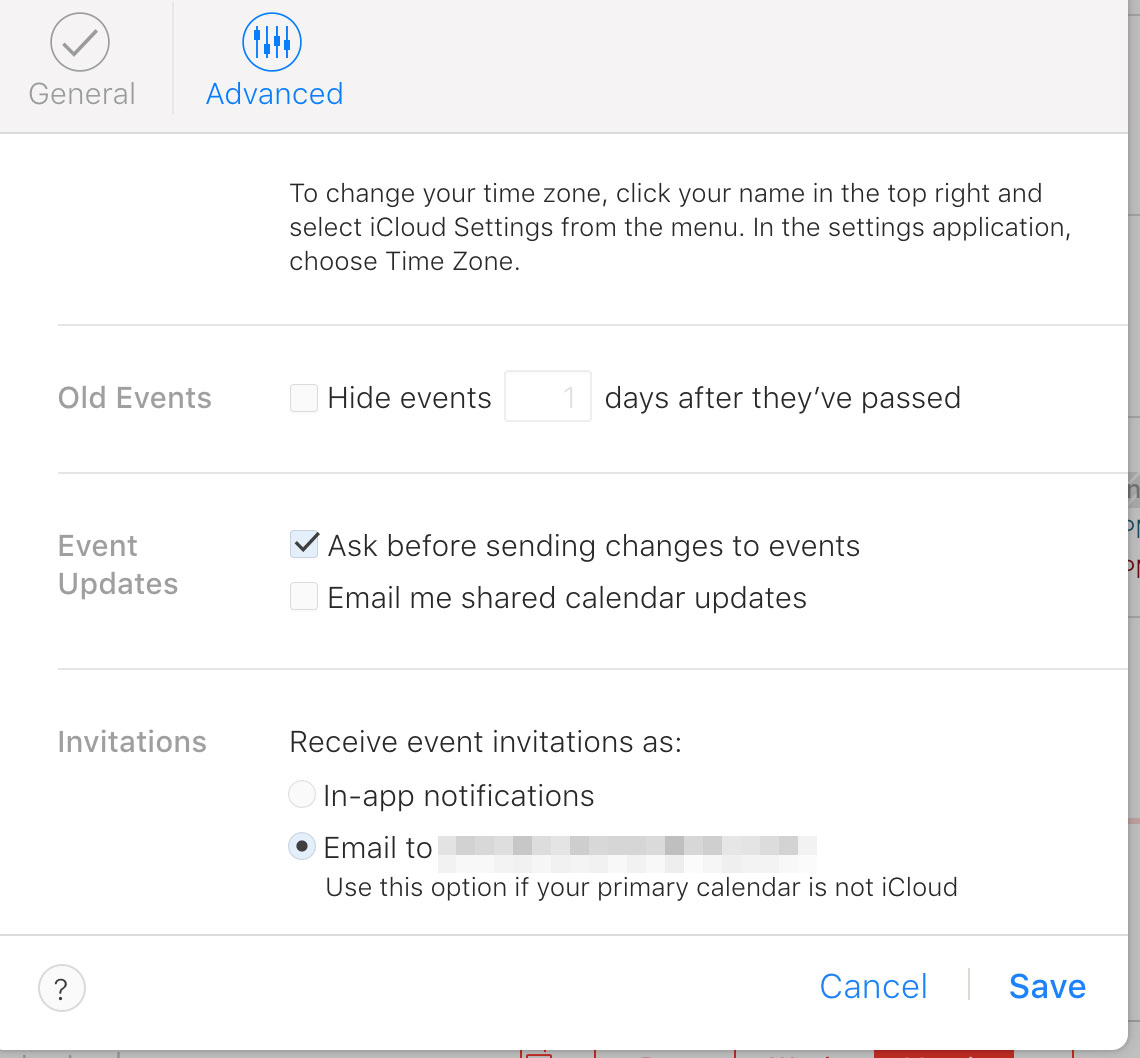
Again, the downside of this option is that you won’t see any automatic pop-ups of good calendar invites either; you’re stuck going to email like an animal.
The best solution would be for Apple to allow people to mark calendar invites as spam — or to adjust its spam algorithm to prevent those calendar invites from hitting our inboxes to begin with.
[Stack Exchange via Ars Technica]