AMD’s latest all-in-one Ryzen processor, the Ryzen 7 8700G, is powerful enough to run popular games at consistent framerates without sacrificing too much quality, however, I can’t help but wonder just how niche the target is with this tech.
Don’t get me wrong, what AMD has done here is extremely cool. It’s a processor, the component of your PC through which all of its operations flow, that’s capable of running games at perfectly reasonable framerates without even having a graphics card attached (it’s a Radeon 720M integrated GPU). The only problem is that, compared to the performance of CPU and GPU combos, it might leave some buyers disappointed.
But that doesn’t kill the pitch; it just confines it. What we’re left with is a naturally small component that sheds the bulk and power requirements of a similarly expensive PC with a standard separate GPU. The processor, on its own, is still an exceptionally worthwhile device to consider, and while this specific model might not be my particular unit of choice among the latest range of AMD Ryzen processors, it does tell me one, clear thing: I need to get a new Ryzen series processor for gaming.
This review is going to be a bit shorter than usual, because we’re coming at this from a more casual angle, and we’ve split a lot of our experience up between it, and our adjacent review of the AMD RX 7800XT graphics card. That GPU, by the way, has convinced me to switch to AMD graphics cards going forward, though I’ve always been an AMD processor user, even before the Ryzen badge was launched.
Ryzen Shine
Installation of the AMD Ryzen 7 8700G can’t go unmentioned, because for a lot of users, it’ll likely require fundamental upgrades across the system. The Ryzen 7000 series were the first AMD processors to run on the AM5 socket, up from the AM4 socket used by previous generations, and AM3 before then. Naturally, the 8000 also uses AM5, but because AM5 and AM4 are differently sized, you’ll need to upgrade your motherboard to one that has an AM5 socket. By extension, you’ll likely also need DDR5 RAM (please avoid the mistakes I made).
With these considerations mentioned, installation was easy – clinking the CPU into its socket, and levering the bracket down upon it was a breeze, with the current PC building arrangement being somewhat straight forward. AMD even sent over a motherboard with a neat trick that made PC building so much easier.
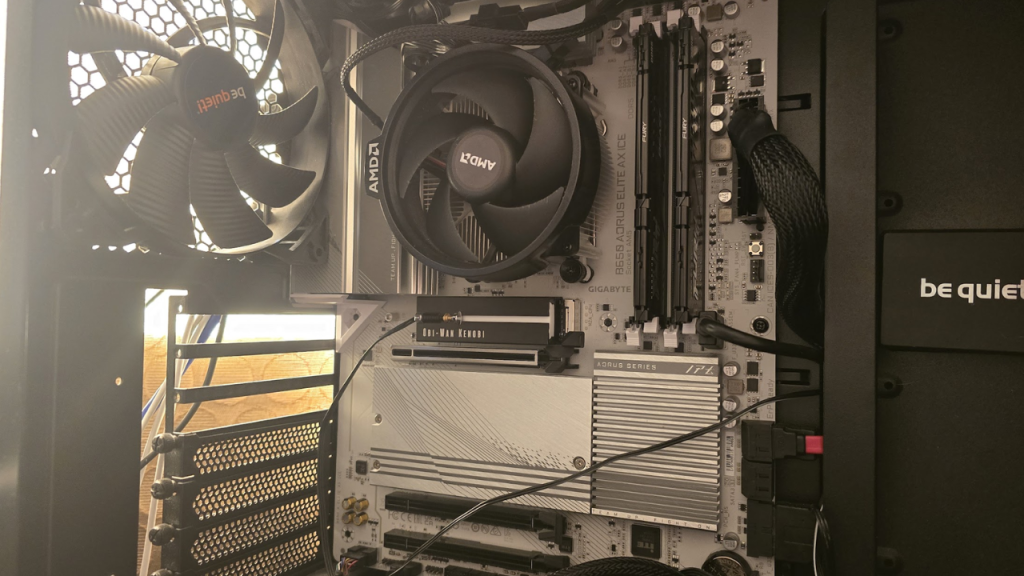
In standard use, you will most likely manually adjust the included CPU fan, as it makes so much noise. None of it was too egregious, but my problem was that it kept spiking really high, and then coming back down really low, making for an inconsistent and annoying experience. Thankfully, some quick BIOS-level fan adjustments make it fine, though stay within safe limits.
In terms of casual use, you would barely notice the difference between using this with an external GPU or not, but that’s the case most of the time if you’re just going to be using a computer for casual social media use, or streaming. You only really notice a big difference when under load and when playing games.
Not that the Ryzen 7 8700G can’t play games. It shines at it, actually, where other solo CPUs with integrated GPUs would fail, though you’d still want an extra GPU if you’re a dedicated gamer.
RAD-eon
You’ve got to go into playing games solely on the Ryzen 7 8700G without an external GPU knowing what to expect. This CPU is not a replacement for a, say Nvidia RTX 4060. Heck, I wouldn’t even call it a replacement for a GTX 1650. A pretty simple rule going into this is that, while it’s no substitute for having a big, chunky graphics card, it does fairly alright on its own. It’s probably most comparable to a gaming handheld, like the Steam Deck or ROG Ally, which this processor seems to at least shares some development with.
In any case, here are the results I got when playing games, and tuning them to what I considered acceptable framerates with good-enough graphics (all results were on a 1080p monitor, because any higher with this CPU would be ridiculous).
- Call of Duty Modern Warfare 3 (2023): 99-110fps on recommended settings, 88-105fps with AMD FSR 3.1 enabled
- Assassin’s Creed Valhalla: 49fps on basic settings, 68fps with FSR 1 enabled
- Assassin’s Creed Mirage: 53fps with FSR2 enabled
- Forza Horizon 5: 55fps on medium, 54fps with FSR2 enabled
- Fortnite: 80-95fps on medium.

We’re obviously playing with the term ‘acceptable’ quite loosely, because your performance expectation from a gaming PC might be wildly different to mine, but if I had this processor stuffed in a PC case no bigger than, say, a Fractal Ridge, or a NUC PC, these might be perfectly acceptable results.
I’ve come to comparing the performance of the processor to that of a handheld like the Nintendo Switch, and with that in mind, it might be perfect for running low-demand games, like Cult of the Lamb or Minecraft. Heck, it handled Fortnite a treat.
But the inescapable thought is that, although it sure is a high-end processor with the Ryzen 7 name, packed with eight cores, the Radeon mobile GPU bolted to it is only so good – so cost-wise, if gaming is the priority, you’re probably better off getting something like a ~$400 Nvidia RTX 3050 GPU and a ~$150 AMD Ryzen 5 5500 CPU (albeit on the AM4 socket), just like we said when the Ryzen 7 8700G was announced.
In terms of work use, I absolutely noticed slowness with the processor than with an external GPU, though that’s not surprising. Chrome would have some trouble running dozens of tabs across windows, while Spotify was open and a download was happening on the Xbox PC store.

And we can back all of this up with benchmarks:
- In Cinebench, the CPU achieved 88 points on the Single-Core test, and 962 points on the Multi-Core test
- In Cinebench, the CPU (with the RX 7800XT GPU) achieved 106 points on the Single-Core test, and 976 points on the Multi-Core test
- In Geekbench, the CPU achieved a score of 2,212 on the Single-Core test, and 12,407 on the Multi-Core test
- In Geekbench, the CPU (with the RX 7800XT GPU) achieved a score of 2,760 on the Single-Core test, and 13,198 on the Multi-Core test.
Surprising? No, but indicative that, in an effort to cut costs, you could probably strip back the processor a little when you go to purchase a CPU, and add a GPU on that will give you a little boost. No doubt that this would happen, as you’d be just adding power to your PC.
The bottom line, in my opinion, is that this processor is perfectly fine for working with, and it offers just enough graphics power to keep up with any medium-intensity application. But it’s not meant to be a GPU replacement, and that’s OK.
The Verdict: Should you buy the AMD Ryzen 7 8700G?
I recommend the AMD Ryzen 7 8700G if you’re specifically looking for a CPU that will fit in an extremely small case, without the need to latch on a dedicated, bulky GPU. However, it’s extremely difficult to recommend in lieu of a dedicated GPU and a cheaper Ryzen CPU, if you want to get the best graphics power possible.
If there’s one takeaway that I have from doing this review though, it’s this: the AMD Ryzen 7 series is amazing. I’m not sold on getting one with the ‘G’ suffix, as I’m not sure I’d leverage the ‘G’ (as in, graphics) part too much, but the Ryzen 7 model range has impressed me.
It’s a win for AMD’s Ryzen CPU, in my books – just don’t wish too hard on a GPU and CPU combo that’s smaller than a shirt pocket. If you’re looking to get an AM5 Ryzen with similar power, but also want an external GPU, you might be more interested in gravitating to the AMD Ryzen 5 7600, and adding a GPU on – or if you have a separately sourced cooler, the AMD Ryzen 7 7700X may also be worth considering.
Where to buy the AMD Ryzen 7 8700G
Scorptec ($499) | Computer Alliance ($499) | MWave ($499)
Image: Zachariah Kelly/Gizmodo Australia
