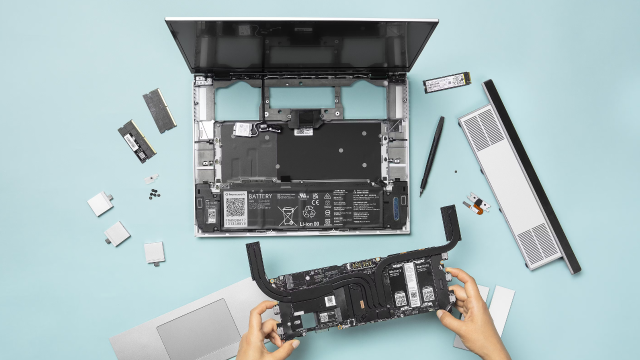Framework is a brilliant laptop manufacturer, and last year, the company made my favourite laptop ever – simply dubbed the Framework, and named so for its easy user customisability and disassembly. Now, Framework is back with another device – the Framework Laptop 16, which will ship with a removable and replaceable GPU, along with some pretty neat improvements upon the original Framework design. The device is now available for pre-order, and I couldn’t be any happier. This is a company after my heart.
When you go to buy a Framework 16, you’ll be given two choices: pre-built, with the device already configured with Windows 11 installed, or ‘DIY Edition’, which ships with memory, the M.2 drive, and the removable ports not pre-fitted.
Make no mistake though, both options have a range of specification options that you can choose at the checkout. As we discuss the Framework, we’ll be going through the pre-built options, but know that if you want to do it yourself, you can chop and change the specs as much as you want with the DIY model.

The base model Framework Laptop 16, Performance, ships with the AMD Ryzen 7 7840HS processor, and comes with 16GB memory on two sticks, 512GB storage and Windows 11 Home. This base model costs $2,819.
Then, the Performance Pro model ships with the AMD Ryzen 7 7840HS processor, and upgrades the OS to Windows 11 Pro, with a $2,899 price tag.
Finally, the rightly named ‘Overkill’ model ships with AMD Ryzen 9 7940HS processor, 32GB RAM across two sticks, 1TB storage, and Windows 11 Pro, all for $3,479.
And despite being a pre-built model, you still get to choose whether or not one of AMD’s laptop GPUs gets included.
If you don’t need a GPU, then that’s fine – the laptop will run just fine with the Expansion Bay Shell that ships with the standard laptop. GPU power will run through the processor, though you’ll be unable to do anything too graphically intensive.
However. If you’re like me and like graphically-powerful laptops, then you can add on the AMD Radeon RX 7700S Graphics Module, which will take the place of the Expansion Bay Shell, with a slightly protruding lip out the back, for $600. You can also buy both the Expansion Bay Shell and the Graphics Module for $825, swapping between them at will.

Believe it or not, but it actually doesn’t stop here (I love you Framework). You can then choose the keyboard you want to use (Australian computers use U.S. English, included at no extra cost), although several other languages are available. If you want though, you can buy a Blank ANSI layout board ($16), a Blank ISO board ($16), a Clear ANSI board with RGB ($80), or a U.S. English board with RGB ($80).
On the sides of the keyboard, there are also space modules – which you can remove, so you shift the entire keyboard to the side and insert a Numpad module ($29), or… An RGB Macropad module, perfect for if you love hotkeys. Coloured spacer modules are also available, and will set you back between $18 and $80 depending on the type.
Then, of course, you can include the AU/NZ power adapter at no extra cost, though other region adapters are available.
You’re also given the choice of up to six port expansion cards included in the price of the pre-built model, letting you choose what inputs are on the side of the device. You’re strongly recommended to include at least one USB-C port, as this is how the laptop is charged, which lets you play with up to five other ports. Pricing is as follows for extras:
- USB-A: $15
- USB-C: $15
- DisplayPort 2nd Gen: $30
- MicroSD: $30
- HDMI 3rd Gen: $30
- Ethernet: $60
- Audio jack: $30
- 250GB storage card: $75
- 1TB storage card: $205
If you’re going to purchase a DIY model, you get much more choice. You’ll be offered the same options as above, but will be able to determine your CPU, RAM, storage, OS, and storage separately.
All models come with a 16-inch 2560 x 1600 display with a 165Hz refresh rate.
If you pre-order the Framework Laptop 16 with the added Graphics Module, you’ll also get an included copy of Starfield (Premium Edition), which is a pretty cool bonus.
First deliveries are expected to be made in Q4 2023, but as Framework is doing pre-orders in batches, you’ll likely have to wait longer. The company currently lists that any pre-orders made now will be part of batch 6, which is expected to ship in Q1 2024.