On Tuesday, Google announced a slew of new features in Chrome that continue web browsers’ inevitable march into the world of artificial intelligence. They include an AI theme generator that customises the look of your browser, a tool that will fill any field with AI-penned text, and a new “smart” tab organiser that will coral your shameful, ever-growing herd of open websites.
Tabs Organiser and the AI theme generator come with the latest version of Chrome (M121) and will be available in the next few days, while the text-generating “Help Me Write” feature is coming in an update next month. However, you won’t see any of them unless you opt in.
Google is particularly cautious in this arena given AI’s tendency to go completely off the rails. The company launched more than a dozen AI features and products over the last year, but Google calls most of them “experimental” and keeps them locked behind settings you have to turn on if you want access. You can find instructions to access Chrome’s experimental AI features below.
The most innovative new Chrome feature is a change to the tab management options. Chrome already offers a Tab Groups function, which lets you nestle tabs together around a given theme or project. You have to do it by hand, though, and that’s kind of a pain. Going forward, you can use the “Organise Similar Tabs” feature instead, which will sort them automatically and even give tab groups names and emojis. When Chrome’s AI features are turned on, you can pull up the option by right-clicking on your tabs.

Most people are cruising around the web with Chrome’s default aesthetic, but there are a lot of options for different themes if you want to spice things up. Until now, your choices were limited to themes put together by human beings, but now you can ask our robot overlords to make something custom. The AI theme generator is nestled under the “Customise Chrome” menu. In the same way that you can spin up an AI image with a tool like DALL-E, Chrome’s tool will build a theme around just about any colour or topic you can think of.
Finally, Chrome is also getting a feature that will “help you write with more confidence on the web.” In other words, it’s a ChatGPT-style text generator that will punch up words for you in any field. You right-click on a text box and hit “Help Me Write,” and Chrome will compose a draft for you. Enter a couple of words and your browser will compose a full block of text which you then can adjust for tone and length using a drop-down menu.
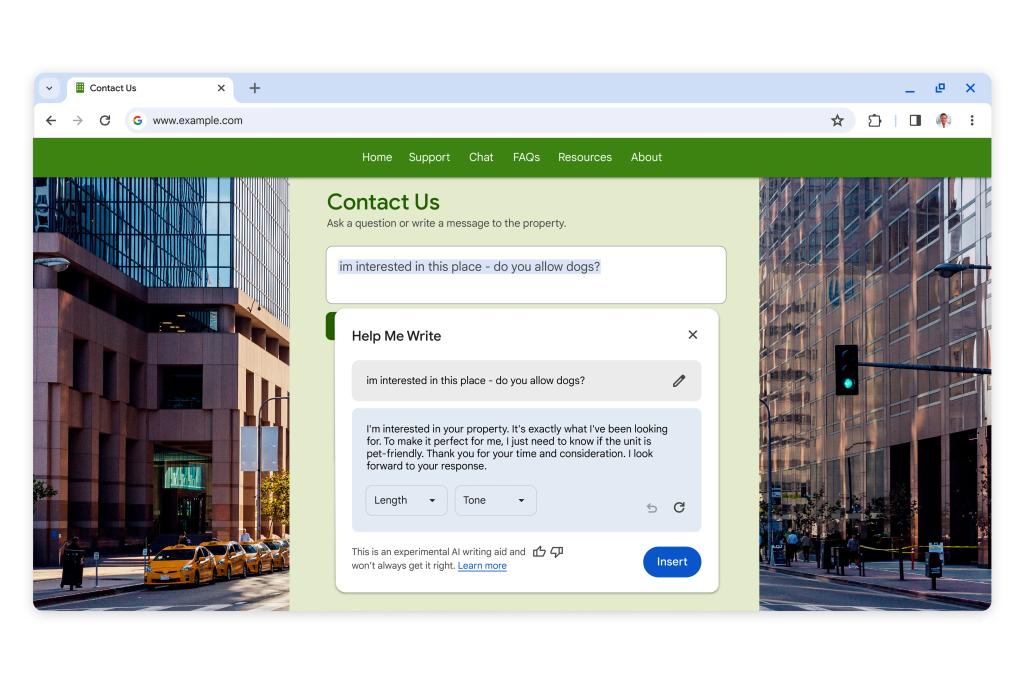
Google suggests you might use Help Me Write to draft product reviews, RSVP to a party, or ask about an apartment rental. It will certainly be useful to writing-shy users, but it’s also going to further unlock the door to a web filled with AI slop. Right now, if you want writing help from a robot you have to open up Google Bard or ChatGPT, enter a prompt, and copy it over if you want to use it. Eliminating those steps and adding text generators directly in text fields is going to make that process fast and effortless—which means you’re going to be reading more robot writing than ever before in the immediate future.
To turn on Chome’s AI features, open the browser’s Settings from the three-dot menu in the top right of the browser and head to the “Experimental AI” page. Google says the experimental features won’t be available on enterprise and educational accounts for the time being.
