Microsoft Office users rejoice. Microsoft has just fixed one of the biggest annoying hang-ups of Word, the company’s long-running word processor. This involves a small but subtle change to the way pasting text into your documents works.
Announced through Microsoft’s Insider blog, Microsoft Word is changing its default approach to text pasting. While the previous paste default was ‘Keep source formatting’, it’ll now be ‘Merge formatting’.
To the casual observer, that might not seem like too big of a change. Anyone who has used Word and put up with its fun little quirks may well be punching the air right now — this one change will take so much of the pain out of writing documents in Word. Instead of pulling over the text formatted in the exact same way as it was in the original document and ruining your own, Word will now automatically reformat the text to suit your current document. No more needing to adjust the font, size, colour, and other formatting settings! It just works! Like it always should have!
It’s tremendously useful if you’re pulling information from one of your other .DOC files or if you, like me, are pulling information from your website to edit in the Word application.
Microsoft’s announcement was fairly tongue-in-cheek, referencing a “a passionate anti-keep source formatting Word user” in a Twitter (X) post.
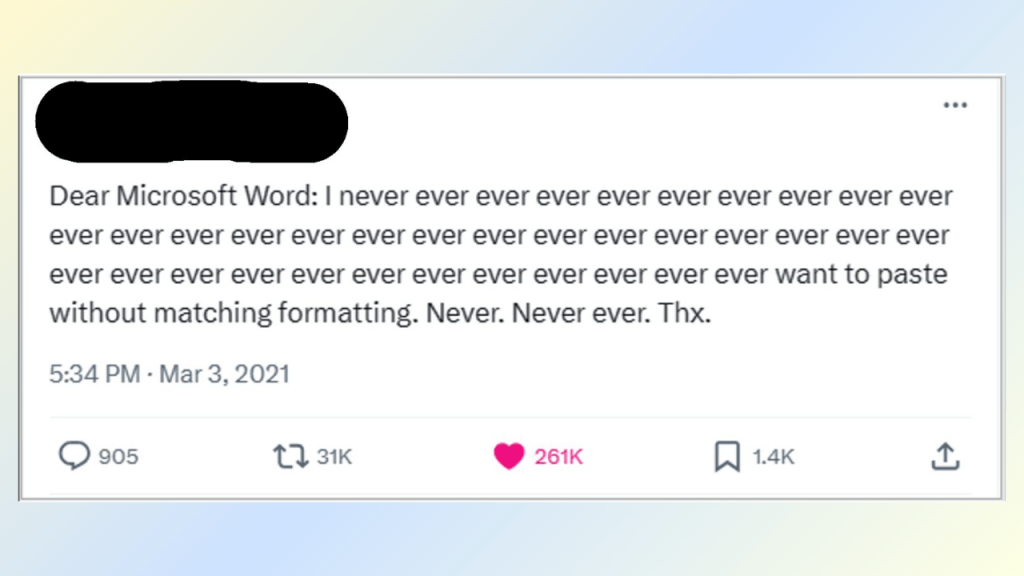
“We’ve heard from many of you that the current Keep Source Formatting default setting is not meeting your needs, and you would prefer for the default option to be Merge Formatting when pasting from other programs,” Microsoft Word product manager Ali Forelli said in the blog post.
To be fair, Keep Source Formatting has always been a feature of Word, though it had never been the default before. Right-clicking on the line you wanted to paste into revealed different pasting formats, including the ability to paste text without images.
And if you were, somehow, attached to the original pasting format, then good news – you can change it back. To do so, go to File > Options > Advanced > Cut, copy, and paste. Then, click the Pasting From Other Programs drop-down and select Keep Source Formatting in the list. Then, click OK.
The update is rolling out to Microsoft Word users now on Version 2405 (Build 17624.20000) or later. It’s not yet on the web version or Mac version.
Hopefully, this update commences a trend of Microsoft improving subtle things.
Image: Gizmodo Australia
