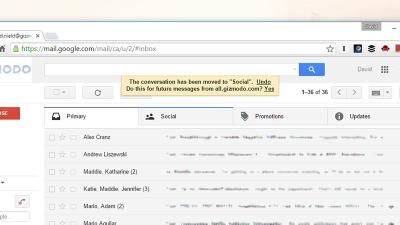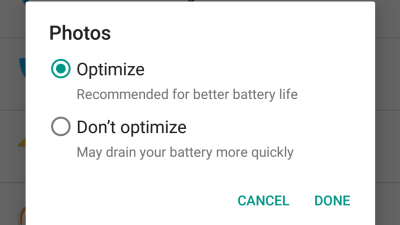tips
-

How To Find A Hidden Battery Report Feature On Your Windows 10 Laptop
Windows 10 (like its predecessor, Windows 8.1) comes with a hidden battery report feature that you can only access from the command line. The report provides detailed readouts on the usage, status, and health of your laptop’s battery. It can be an invaluable tool in making sure your system’s running smoothly and spotting power problems…
-

How To Make Your Fitbit Even More Accurate
No matter how much you wear your Fitbit fitness tracker, it won’t do you much good if it’s not counting steps correctly. Thankfully, we know a few ways to make your Fitbit even more accurate, so you never have to worry about the quality of the data it’s collecting.
-

How To Add Social Media Links To Your Gmail Signature
You don’t have to settle for a staid, text-only signature for your Gmail account: with a little image manipulation and the help of Google Drive, it’s possible to insert images and even links to your social media accounts (or any other part of the web). Here’s how to set it up in a few minutes.
-

How To Get Siri On OS X El Capitan (Kind Of)
Windows 10 has Cortana, iOS has Siri, Android has Google Now, but what about Mac owners who want to bark orders at their computers? By using the new features OS X El Capitan adds to the Dictation tool and the Spotlight search interface, you can get a close approximation of Siri on your iMac or…