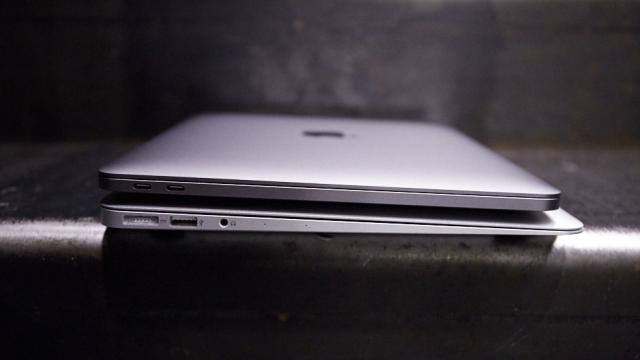The MacBook Air was Apple’s everyman computer, but as it slowly sunsets that notebook, we’re looking to Apple for a new vision of the do-everything laptop. The MacBook Air was the computer that businesses issued to their employees, the notebook college students bought, and the laptop you saw littered across coffee shops throughout America. The MacBook, because of its price-to-performance ratio, hasn’t quite hit that sweet spot. But the new MacBook Pro without Touch Bar could. This is your MacBook Air replacement, and it’s going to cost you.
All images: Alex Cranz/Gizmodo
What Is It?
This MacBook Pro might not have the Touch Bar — or the i7 processor or 4 USB-C ports — but it is the MacBook Pro that Apple is aiming at its core MacBook Air audience. In a lot of ways, it’s also a better MacBook Air replacement for the average use than the new MacBook is. Sure, the MacBook is slimmer, lighter, and comes in rose gold. But it also doesn’t have a very fast processor (just a pokey Core M) and its single USB-C port can be limiting.
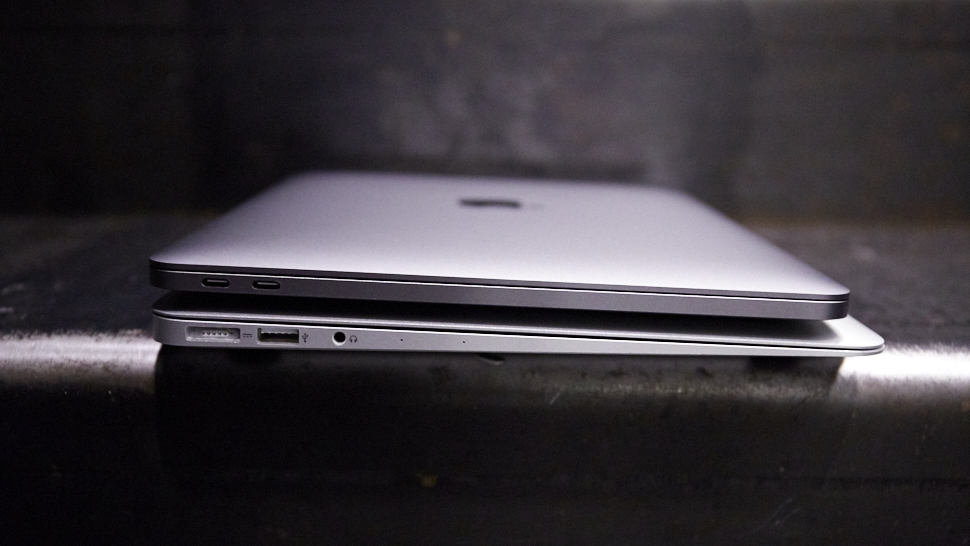
The new MacBook Pro is smaller than the MacBook Air — though it offers the same 13-inch screen size — taking up less space, while still weighing just 1kg.
Unlike the MacBook, the new Touch Bar-free MacBook Pro has a real processor: the Skylake-based Core i5. The configuration I tested, which is the same one Apple sells for $2199, has a Core i5 2.0 Ghz processor, 8GB of RAM, Intel Iris Graphics 540, and a 256GB SSD.
The trackpad is now ridiculously huge (though not as huge as the trackpad on the new 38cm MacBook Pro), which is useful when I’m swiping through websites or pinching and zooming on a photo to figure out whether what kind of tablet Hillary was watching the World Series on. Apple wisely included palm recognition too, so when my hand inevitably rests on that giant trackpad it doesn’t send the cursor flying across the screen.

Not my hand.
For better or worse, the keyboard is very similar to what we first saw on the MacBook. Like the MacBook, it has the same minuscule key travel (the distance between when you press a key and when it successfully gives you a letter), but unlike the MacBook, Apple has updated the butterfly switch mechanism so that it feels like there is more travel. That feeling of typing into a brick that plagues the MacBook is wholly absent.
It’s also a much faster laptop than the Air it replaces or the MacBook it surpasses in price. It scored 7159 for the Geekbench 4 multi-core test. The MacBook lagged behind with a 6725, and the 2014 MacBook Air I regularly use did even worse at just 6114.
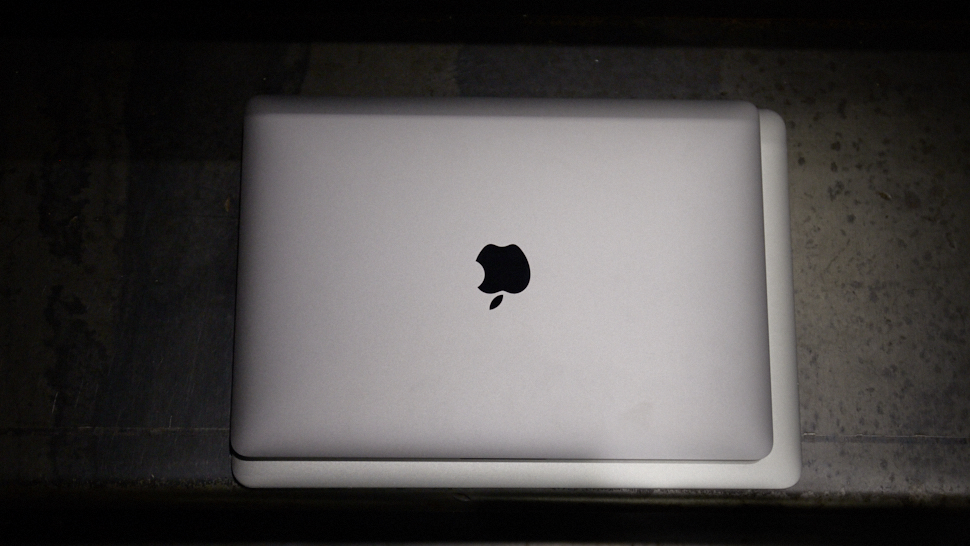
In real world use, I didn’t have any problems getting anything done with the new MacBook Pro either. That’s to be expected if its going to replace the MacBook Air, which has often been tasked with compiling code and rendering video like a desktop.
It does just fine with higher demand programs like Final Cut X or Premiere Pro. Our Photoshop processing test, which batch renders over twenty RAW files, took just over 1 minute on the new MacBook Pro, compared to 1 minute 21 seconds on the 2016 MacBook. My 2014 MacBook Air, again lagged behind, and took 1 minute 23 seconds. In every way, this is a faster laptop then its primary Apple competitors.
Battery life is excellent too. Apple claims you get 10 hours of battery life from web surfing or movie playback. In my tests, meticulously performed as I travelled from New York to Atlanta to see Adele in concert, I got just under 9 hours of battery life. That was nine hours of watching movies on a plane, browsing internet using crappy hotel wi-fi, as well as some light Photoshop editing and email checking, because work waits for no multi-Grammy award winner. If you’re at 100-per cent charge and leave your charger at home you should be fine for a full day of work.

Speaking of plugging in, everything you do on the new MacBook Pro is powered by the two included Thunderbolt 3.0 ports. These double as USB-C ports, and act as your ports for everything short of your headphones. USB-C is the future, and the Thunderbolt 3.0 support means that transfer speeds have the potential to be even faster. That’s great and all, but in practice, those adaptors don’t always work. When we did a Facebook Live talking about the new MacBook Pro, we couldn’t get the system to reliably connect to our capture card using a USB-C to HDMI adaptor.
And to get to that USB-C powered future, a lot of users are going to be stuck in dongle hell, with the necessary need for a slew of adaptors to replace the ports lost. Ultimately, I think that hassle will be worth it, but it’s going to require more money (and a lot of extra cables) in the short-term because the gear you already have probably isn’t future proof for USB-C, and the array of USB-C dongles available are currently a mixed bag. For anyone coming from a MacBook Air, you’re going to need something like this just to reproduce all the ports your old, cheaper, laptop provided.
Should You Buy It?
Which brings me to my one real gripe with the new MacBook Pro: its price. This is a good laptop with a lot of big upgrades, especially for anyone coming from an old MacBook Air. And it is definitely a better computer for the average person than the MacBook (which starts at $1999) — especially when consider how much more speed (and more ports) you get for an additional $200.

The problem, of course, is that the MacBook Air had a starting price of just $1549. A hefty $650 more for speed, a better monitor, and a nicer track pad feels like a bit much. It would feel less like a barely worth it necessity for Mac users if it were the same price as a MacBook. Right now, starting at $2199, the new MacBook Pro is worth it. But just barely.
A lot of power users will likely want to skip this Touch Bar-free laptop and upgrade to the beefier one, which also has faster RAM, a better GPU, and increased number of ports. But for regular users who can afford it, the Touch Bar-free MacBook Pro is the Apple notebook you want to get. It’s more versatile than a MacBook, more powerful than the old MacBook Air, and still very lightweight. I just wish the price to entry weren’t $2199.
README
- It has a Skylake processors, not Kaby Lake. Sigh.
- The Space Grey colour looks amazing. I’m sad Rose Gold is not an option.
- The path to USB-C/Thunderbolt 3 will be paved with lots of dongles and tears.
- This is better than a MacBook Air in every single way, except for price.
- Apple has courageously allowed the headphone jack to live.
- If you like Escape keys, this MacBook Pro is for you.
- RIP glowing Apple on the back.