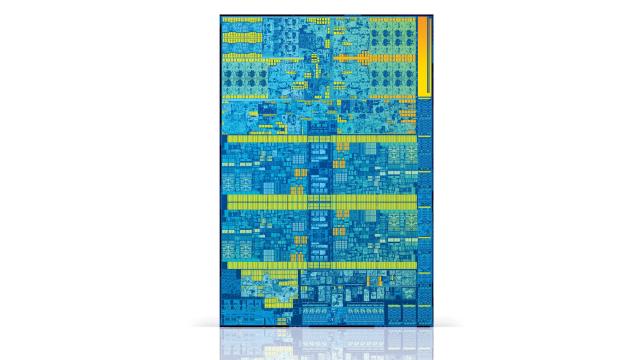Intel has announced its new line up of 10th generation U- and Y-series CPUs. This is exciting stuff! Wait. Didn’t Intel already announce its new line up of 10th generation U- and Y-series CPUs in May? Yes, it did. But it also announced a second 10th generation of U and Y series CPUs today, and you are totally welcomed to be confused by that and what it all means, as I’ve been.
To understand what exactly is happening and why it is confusing and why you’re going to have a miserable time buying a laptop late this year you, unfortunately, need to know a little about CPU architecture.
Typically CPU makers like Intel operate on what’s called a tick-tock timeline. The tick is a new microarchitecture which usually includes cool new goodies to make computers faster and smarter. The tock is the refinement of that architecture and a new generation. It usually means a boost in performance from the tick, as well as improved battery life, and fewer chances of bugs and other ugly technical glitches.
In 2015 Intel moved away from the tick-tock timeline. And basically, until this year with the Ice Lake CPUs based on the Sunny Cove architecture, it’s been all tocks. Kaby Lake, Kaby Lake R, Coffee Lake, Whiskey Lake, and the Comet Lake series of CPUs announced today are all tocks based one the tick in 2015, Skylake.
The many refinements of a single microarchitecture have been an issue for Intel. Analysts and competitors alike have teased, mocked, and chastised Intel for its failure to get Ice Lake out the door sooner. In meetings, manufacturers privately confessed to me their annoyance with Ice Lake’s repeated delays. With rumours that, even now, Intel is struggling to make enough Ice Lake chips to meet demands, it’s a brewing PR mess for the company.
Comet Lake is intended to help with that. For laptop makers who need the absolute best, there will be a small supply of Ice Lake CPUs. For everything else, there will be Comet Lake.
Now Intel would note that Comet Lake is an incredibly efficient Skylake-based processor. According to Intel, the new Comet Lake CPUs announced today are, on average, 16-per cent faster than the 8th generation of CPUs that were made up of a mix of Coffee Lake and Whiskey Lake. There are some outliers, though. Intel claims a whopping 41 per cent speed improvement in Microsoft Office 365.
Comet Lake will also have Wi-Fi 6 built-in, which means improved wifi speeds. It will have Thunderbolt 3 incorporated onto the chip too, with Intel claiming that a file transfer to a TB3 drive will take just 40 seconds, versus the 3+ minutes the same file would take on a USB-C port.
As I noted above, earlier this year Intel launched a new “tick” in the form of the Ice Lake CPUs based on the Sunny Cove microarchitecture. We briefly tested a laptop with an Ice Lake CPU a few weeks ago and were impressed by its performance. In particular, we really liked the integrated GPU performance. Intel was proud of it too and noted that the quality of that integrated GPU would be incorporated into the SKU for the chips, so you would know how good the graphics were on the CPU in your new laptop.
The other set of 10th generation CPUs based on an older microarchitecture doesn’t have the same quality of graphics or any kind of signifier of the type of integrated GPU inside. That’s confusing!
So here is what you need to know, at least as I’ve interpreted from my briefings with Intel.
The Ice Lake and Comet Lake CPUs will all be priced similarly and are expected to be found on a wide range of devices from laptop makers. We do not know how they compare on battery life, but Intel has made no major claims on battery life improvement for Comet Lake over 8th Gen mobile processors. It has claimed Ice Lake is significantly more efficient than the 8th Gen. So it is very safe to assume that you want Ice Lake if battery life matters.
You will also want Ice Lake if GPU performance matters. Intel has made no major changes to the integrated CPU found in Comet Lake versus the 8th Generation. Yet, as noted, we’ve already tested an Ice Lake CPU and found a huge improvement in GPU performance.
In fact, the only time you’ll really want Comet Lake instead of Ice Lake is when you just need something faster than whatever you have. If you don’t have concerns about battery life or GPU performance, you’ll be fine. Comet Lake sounds speedy enough—even if it’s wild that Intel claims it will be found in laptops priced similarly to Ice Lake devices.
To tell the processors apart, you’ll have to look for that G3, G5, or G7 at the end of the SKU. Ice Lake parts will always end with the GPU type. Comet Lake ones will always end with the series type. For example, i7-1065G7 is an Ice Lake part. The i7-10710U is a Comet Lake part. You will just have to memorise the processor numbers if they want to tell a U-series and Y-series Ice Lake CPU apart.
Is it still confusing? That’s ok. It’s not your fault. Intel has made an absolute mess of this lineup, and unless you’re armed with the charts found here, or just really, really obsessed with CPUs, this is going to be a very rough year for making an informed laptop buying decision. Hopefully, the 11th generation is a little easier to parse.