I am a freak.
I often travel with both a giant iPad and a 13-inch MacBook Pro, because I prefer to watch videos and read books on the iPad but need my MacBook to get work done. Plenty of people manage to do work on the iPad, but I’ve always felt it requires too many workarounds. Sure, you probably could use an iPad, especially a gargantuan Pro model, for everything—and some people do—but the experience has never felt intuitive for me. Until now.
The new iPad Pro is speedy, long-lasting, and now supports trackpads and mice, which makes a huge difference. Only, you don’t need the newest iPad to connect those accessories. You just need one that’s compatible with iPadOS 13.4—and that’s a lot of iPads, including every Pro model. If you already own a Pro you’ll probably not need this newest iPad, but you do need to install iPadOS 13.4. It’s a game-changer.
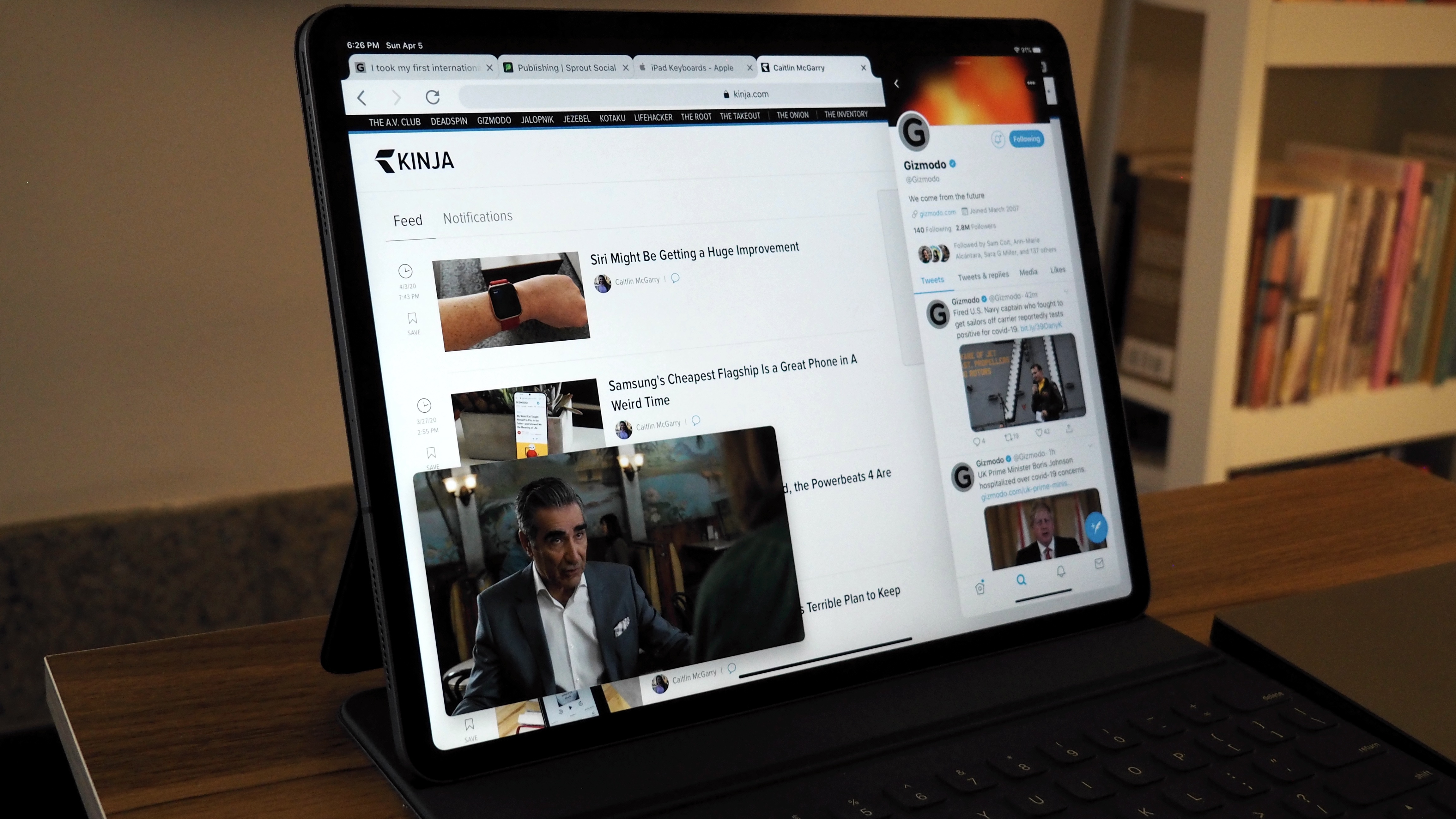
iPad Pro (2020)
What is it?
Apple’s most powerful and most expensive tablet
Price
Starts at $1,329 for 11-inch model, $1,649 for 12.9-inch
Like
Gorgeous Retina display, trackpad and mouse support, powerful processor, lengthy battery life.
No like
Expensive, especially with the accessories you need to get work done; Smart Keyboard Folio could use some work.
I’ve been using the new 12.9-inch iPad Pro as my main machine for more than a week now. I tested the cellular model with 1 TB of storage, which is $2,749, along with a $299 Smart Keyboard Folio case, a $219 Apple Pencil 2, and a $219 space grey Magic Trackpad. I would’ve ditched all of those accessories in favour of the $589 Magic Keyboard, which has a trackpad built-in, but it doesn’t go on sale until tomorrow. Altogether, this setup with that case would’ve cost me $3,486. My 13-inch MacBook Pro cost me $1,999 (plus a few hundred for AppleCare+ and tax) when I bought it almost three years ago, and while one of its shift keys is now non-functioning, I didn’t have to adjust my workflow when I boot it up.
Some people have always used the iPad Pro for work, and entire essays have been written about why it’s the best productivity device. (Yes, I’m writing this review on the new iPad. At this point, it would be weird if I didn’t.) Others deride the tablet, saying it can never replace a Mac. Whether or not the iPad can be your main machine depends entirely on your job—the apps you need, the accessories you use, and whether having a touchscreen is useful or annoying. The addition of trackpad and mouse support turns the iPad into a device that’s almost the perfect package, at least for me. There are just two problems: the infernal Smart Keyboard cover, which I curse at daily, and the gap that still exists between macOS and iPad OS apps.
When Apple announced the new iPad Pro, I was thrilled. The iPad itself sounded good—and it is—but the new Magic Keyboard made me literally pump my fist in actual life. It seemed like the perfect accessory for changing the iPad from a device I use just for media consumption to one that I can actually work on. Unfortunately, the Magic Keyboard isn’t available until later this month, so I am typing this review on my nemesis, the original iPad keyboard, Smart Keyboard Folio. This fabric-covered accessory remains basically unchanged since the first generation—it provides a cover for your iPad screen, props up the tablet, and functions like a keyboard, although it falls short at that basic job. Typing on it still feels strange and spongey, even after close to two weeks of daily use.
The folio also lacks a trackpad, whereas the Magic Keyboard has one built-in. I used the Magic Trackpad, placing it next to the iPad on my standing desk, but I would prefer the trackpad to be built into the keyboard so I don’t have to tote around a separate accessory when I move work locations or travel. So I really truly think the Magic Keyboard is the solution to most of my iPad irritation.
Most of the time, I have no issue getting work done on the iPad Pro, especially with the new trackpad support. Most of my work is done in Google’s office suite, which is easy enough with Google’s iPad apps. Gizmodo’s CMS, Kinja, is browser-based and gets along fine in Chrome for iPad. I often worked while keeping Slack and Twitter in the Slide Over view, toggling between the two when I received notifications. But there are a couple of apps that didn’t work as well for on the iPad as they do on my MacBook. Basic photo editing in Pixelmator is second nature to me after years of using it on the Mac, but for some reason I struggled with it on the iPad—it just didn’t feel as intuitive to use. And I still prefer saving images for work to a desktop folder and keeping them separate from my iPhone camera roll.
Airtable, an app Gizmodo uses to plan and track editorial assignments, kept kicking me to the web browser to accomplish tasks when I used it on the iPad, whereas every task I add or check off on the Mac just happens, no workarounds required. Apple’s goal is for all apps to work seamlessly across all platforms, but we’re not there yet.
Yet the trackpad support makes a huge difference in the iPad’s usability. As a writer and editor, I often highlight and move around chunks of texts, and having to do that with my finger isn’t ideal. When I use the trackpad, it’s as thoughtless as when I use my MacBook trackpad or a Magic Mouse. I do wish you could change the cursor for a circle, meant to mimic a fingertip, to an arrow, mainly because I hate change. I use the trackpad now constantly, which makes me long for the Magic Keyboard even more.
The new iPad Pro has three features that separate it from other iPads: a LiDAR scanner for mapping environments and recreating them in augmented reality, a dual-lens rear camera, and the A12Z Bionic processor. I don’t think I’ve ever used the iPad’s camera, so this doesn’t do much for me, but the AR features will be neat once more apps take advantage of the scanner. (For now, just Apple’s native Measure app is using it in a granular Ruler View and to more quickly and accurately take measurements of objects and people.) The processing power in the iPad Pro will be appreciated by creative pros working with 4K video footage or editing audio.
So will the battery life. Apple says the iPad delivers up to 10 hours on a charge, but it lasted a little more than 12 hours on our battery test, and I was able to squeeze out up to 16 hours between work, video calls, and streaming TV and music. That’s more than I can say for my MacBook, which is constantly fighting the energy hog that is Google Chrome to last a full work day.
Now I’m stuck in purgatory. I’m using the iPad about 75 per cent of the time now, including for the Zoom conference calls and FaceTime happy hours that are filling my after-work quarantine hours. When I pull out my MacBook Pro to use Airtable or edit photos, I often reach to the screen to tap or swipe something only to look like an idiot (only to myself, because quarantine, but still). I envision the iPad Pro will be near-perfect when I can use it with the Magic Keyboard and figure out a photo-editing workflow that works for someone who doesn’t need to edit photos all that often. I’ll be able to get much of my work done, then I can detach the iPad to use for all of my personal screen time (Netflix binges, reading library ebooks, family FaceTimes, looking up Animal Crossing tips, etc.).
The new iPad Pro is likely too pro for some people and not pro enough for others. I love it. I’m just not sure I love it enough to spend more than I would on a MacBook—not including accessories.
README
-
Lengthy battery life.
-
A dual-lens camera and LiDAR scanner will make the Pro better for augmented reality—eventually.
-
The Magic Keyboard isn’t available yet, which sucks.
-
Trackpad support makes the iPad a more capable work machine.
-
A fully specced out Pro plus all the accessories is super expensive.
