Microsoft seems to be getting a kick out seeing users struggle to find Windows 10 features these days. After moving the Fresh Start feature in the latest version, 2004, and reducing the number of days Windows 10 Pro, Enterprise, and Education users can manually delay updates, the company is now experimenting with moving key Control Panel features, including System information, to Settings, TechRadar spotted. It’s a change that some long-time Windows users might not take to easily.
If you’re like me and have been using the Control Panel for decades, getting accustomed to this feature will be as arduous as unlearning a bad habit.
To be fair, it’s a bit redundant to have information on your system’s specs located in three different places, not to mention all three don’t show the exact same information. Currently, Windows 10 users can access hardware information about their PC in several places, but the main ways are: Control Panel > System and Security > System, and Settings > System > About, or by typing ‘system information’ into the search bar.
System and About show nearly the same info, what processor you have and how much RAM you have installed, for instance, except About will show you what version of Windows you have. System Information shows more detailed information about your PC, including your motherboard, GPU, and other hardware. Microsoft is trying to centralise this information, and moving forward, it seems likely that Control Panel will be killed off entirely.
This is just one of a few Windows 10 features that have been changed in the latest Windows Insider update, Windows 10 Build 20161.
“We’re continuing to work on bringing capabilities from Control Panel forward into Settings,” the company said in a blog post announcing the update.
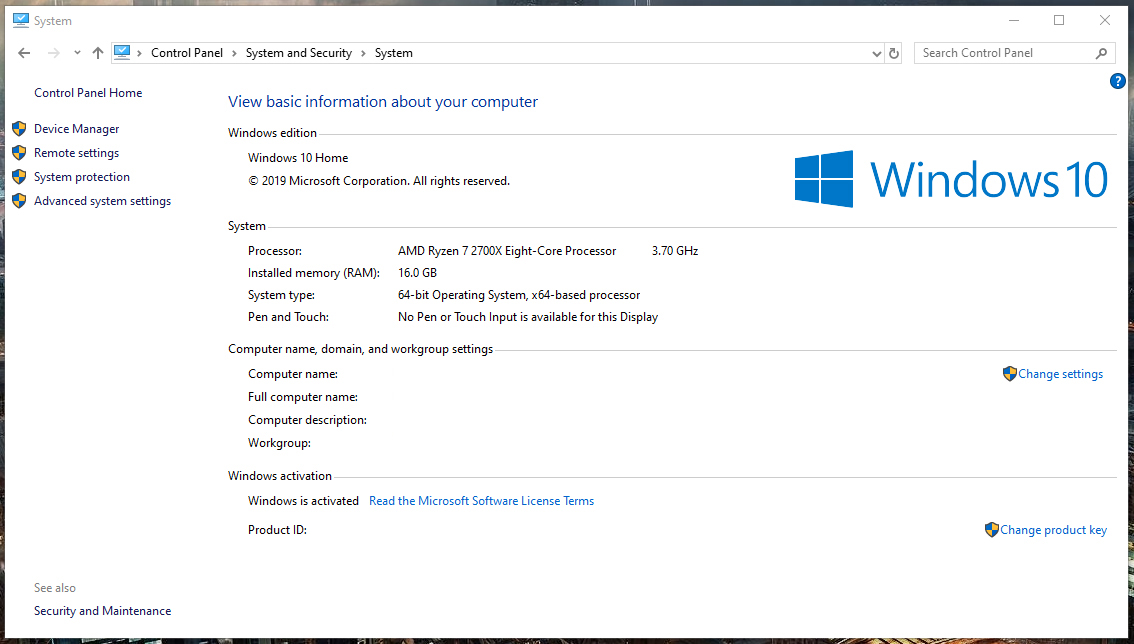
This centralisation of information is a continuation from Windows 8, when Microsoft introduced the Settings app. Microsoft really wanted to unify its own smartphone and its latest OS at the time while also pushing its own tablets — but, uh, the company really underestimated how its users would react to the change. Windows 10 still has some of those Windows 8 features, including the godawful widgets in the Start Menu.
Still, if Microsoft wants to eventually axe the entire Control Panel, it will need to do a much better job about communicating changes to Windows 10 users, whether they are Windows Insiders or not, if it wants to quell the inevitable grumbles.
However, there are plenty of third-party software options available that will give you your hardware specs — and a whole lot more — if you want to abandon Microsoft’s built-in tools. CPU-Z (it’s free!) will tell you all that and give you real-time measurement of each core’s internal frequency, among other things. Speccy is another good free system information tool. At it stands now, looking up your system information under About is really only good for remembering what version and OS build of Windows 10 you have.
