The Galaxy Tab S7 may not have immediately stood out among Samsung’s avalanche of new products announced during last week’s Galaxy Unpacked event, but after getting the chance to actually spend some time with a Galaxy Tab S7+ and use it some more, it’s quickly becoming a contender for Samsung’s most improved new gadget thanks in large to its incredible display.
Unlike the standard Tab S7, the Tab S7+ features a larger 12.4-inch screen that uses an AMOLED panel instead of an LCD, and the results are stunning. Not only does the Tab S7+’s screen offer those rich, saturated colours and strong brightness you expect from a top-notch OLED display, for 2020, Samsung has also bumped up its specs to support a 120Hz refresh rate and significantly lower touch latency that stands at just 9ms, down massively from the 40ms latency on last year’s Tab S6. This puts the Galaxy Tab S7+ on the same level as Apple’s flagship 12.9-inch iPad Pro, except that the Tab S7+ produces even more vivid colours and starts at $100 less ($1,549 versus $1,649).

In a world where people are surrounded by screens, it’s easy to forget how important it can be to have that one spectacularly gorgeous display. The Tab S7+’s screen isn’t just what you look at, it’s also the main way you interface with the device (even on a hybrid device that can be paired with a keyboard), so if you’ll allow me to make a car analogy, that means the Tab S7+’s screen is equivalent to both a car’s windshield, its steering wheel, and even its tires. It’s nearly everything that isn’t the processor or other guts like RAM and storage, and it’s a huge reason why the Tab S7+ feels like such a major step up compared to Samsung’s two previous slates.
Those incredible colours just beg you to pick up the tablet, and do something, anything that makes those pixels moves and utilises that 120Hz refresh rate because it’s so damn satisfying. Even doing something like scrolling through your Twitter feed is entrancing because of how smooth it looks, regardless of how much good or bad stuff is actually getting posted at the moment.
And when you pull out the Tab S7+’s stylus, things get even better, because that upgraded refresh rate combined with lower input latency means notes and drawings are even more precise, while the motion of dragging the S Pen across the screen manages to look even more fluid. At home, while I was testing out the Tab S7+, my wife even stopped in her tracks (something she rarely ever does regardless of how fancy the tech is) as I was testing out Samsung’s Screen Write feature, before noting that even my awful chicken scratch looked so sharp and smooth she thought it was part of the background, and not something that I could produce. It really was just the screen doing its thing.
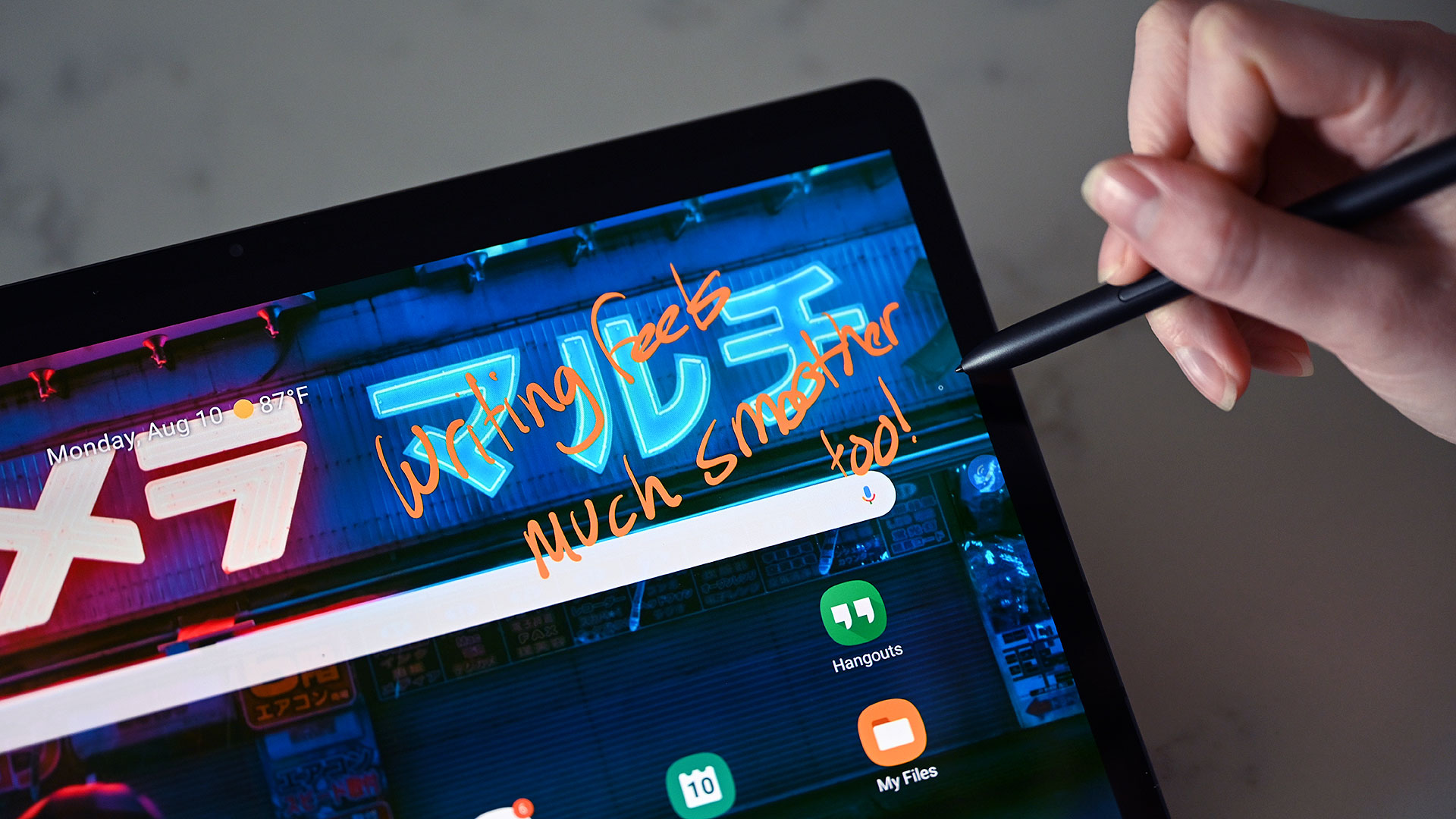
The Tab S7+’s display is one of those features that you start looking for excuses to use. Honestly, after getting to use it, it’s kind of shame took Samsung this long to make a screen like this, because as the world’s leading producer of high quality mobile displays, this is the kind of thing Samsung should be using to lord over its completion. Well as much as it can, because since Samsung’s Android tablet is the first of its kind with a 120Hz AMOLED screen, the Tab S7+ doesn’t really have a comparable rival without looking at devices on other platforms like the iPad Pro and Surface Pro 7.
Now I will admit that there is a downside to having a screen this good, which is something I ran into most often when playing mobile games. The problem is that a lot of Android games like Riot’s Teamfight Tactics are designed to run on significantly less powerful hardware, so in order to accommodate for a wide range of devices, Riot resorts to using lower-res graphics and optimizations to make sure things run smooth on even lower performance machines. Normally, on a phone or something with a smaller screen, this isn’t something you’d really notice, but on a screen with a 2736 x 1824 resolution and image quality this good, you quickly start noticing where some textures and spell effects just don’t look quite as good as they should, or least as good as they do on desktop.

Thankfully, Samsung has a solution to that because by partnering up again with Microsoft, using the Windows 10 Your Phone app, you should be able to mirror your PC’s display onto the Tab S7 to get the full desktop experience. Unfortunately, that functionality isn’t available quite yet, but it’s something I’m looking forward to testing our for real when it is. Same goes for Microsoft’s upcoming Xbox Ultimate Game Pass streaming, which should make console-level games (and graphics) playable on the Tab S7, regardless of where you are. And when it comes to productivity, that larger screen makes multitasking a feasible plan of operations, instead of always feeling somewhat restricted like it did when I used Samsung’s previous 10-inch Tabs.
The Tab S7 also has a few quirks, like the inability to right-click using the Samsung’s keyboard accessory, but only when in tablet mode. If you want to right click, it seems the only way to do that is to enable DeX mode, which is a bit strange, and because of that, I ended up leaving the Tab S7+ in DeX mode all the time.
But perhaps the Tab S7+’s real criticism is one that doesn’t really have anything to do with its build or its components, but instead with its platform. So many people continue to say Android just isn’t built for productivity the way Windows 10 or iPadOS is (especially after recent updates), and in some respects they’re correct. It’s a problem that Google has sort of ignored for a long time and should have been better addressed by now. However, while DeX still isn’t perfect, it does a lot of fix many of these issues, while still giving longtime Android users a desktop-like OS that’s easy to use without being entirely unfamiliar.

Yet really it’s all about that screen. There’s really nothing else like it on any other tablet ” Android or otherwise ” and much of the Tab S7+’s strengths come from Samsung’s ability to get the most out of this display. In a lot of ways, paying $1,549 for a screen this good seems surreal, and I can’t wait to test it out for real when the Tab S7+ goes on sale for real sometime later this spring.
