Google officially launched iOS compatibility for Stadia via the Safari browser today. Good news if you are a Stadia and iPhone or iPad user! Just navigate to the Stadia website, log in, and off you go. Stadia’s new compatibility with iOS now puts it in the same league with GeForce Now, Shadow, and Luna, with Microsoft right around the corner preparing to launch its own iOS web app too.
Editor’s Note: Google Stadia and other game streaming services are not currently available in Australia.
Everything you can do in the Stadia app from the Apple App Store you can do in the web app: changing performance, buying games, connecting controllers, etc. And if you’re running iOS 14 you can add website shortcuts to the home screen, so launching Stadia will look and feel like using the stand-alone-app on Android.
Every game I tried ran without a single glitch, too. I forgot I was playing Cyberpunk 2077, Red Dead Redemption 2, Grid, and Kine in the Safari browser until I accidently touched the screen and the address bar popped up, obscuring the top part of the screen. (Side note: Cyberpunk 2077 is not fun to play on the iPhone 12. Most of the UI text is teeny-tiny, and I had to put the screen close to my face to read the names of items in my inventory or places on the map.) I couldn’t figure out how to get the address bar to disappear without rotating the phone vertical and then horizontal again, but at least that worked. A small annoyance for an otherwise flawless performance on iOS.
But while every game performed as smoothly as playing on my local PC, there’s still some annoying quirks as far as controller compatibility goes. The last time I took a look at a new Stadia feature, it was streaming over a 4G connection. That was good for the most part, but I had to use a wired connection to get the controller to talk to my phone. Even though the Stadia controller comes equipped with Bluetooth, you can’t connect to a device over it. I wasn’t able to do the same 4G tests on the iPhone 12 (it’s a review loaner, and my personal phone plan is connected to a Samsung), but I imagine this will still be the case on iOS, assuming streaming over 4G is a feature.
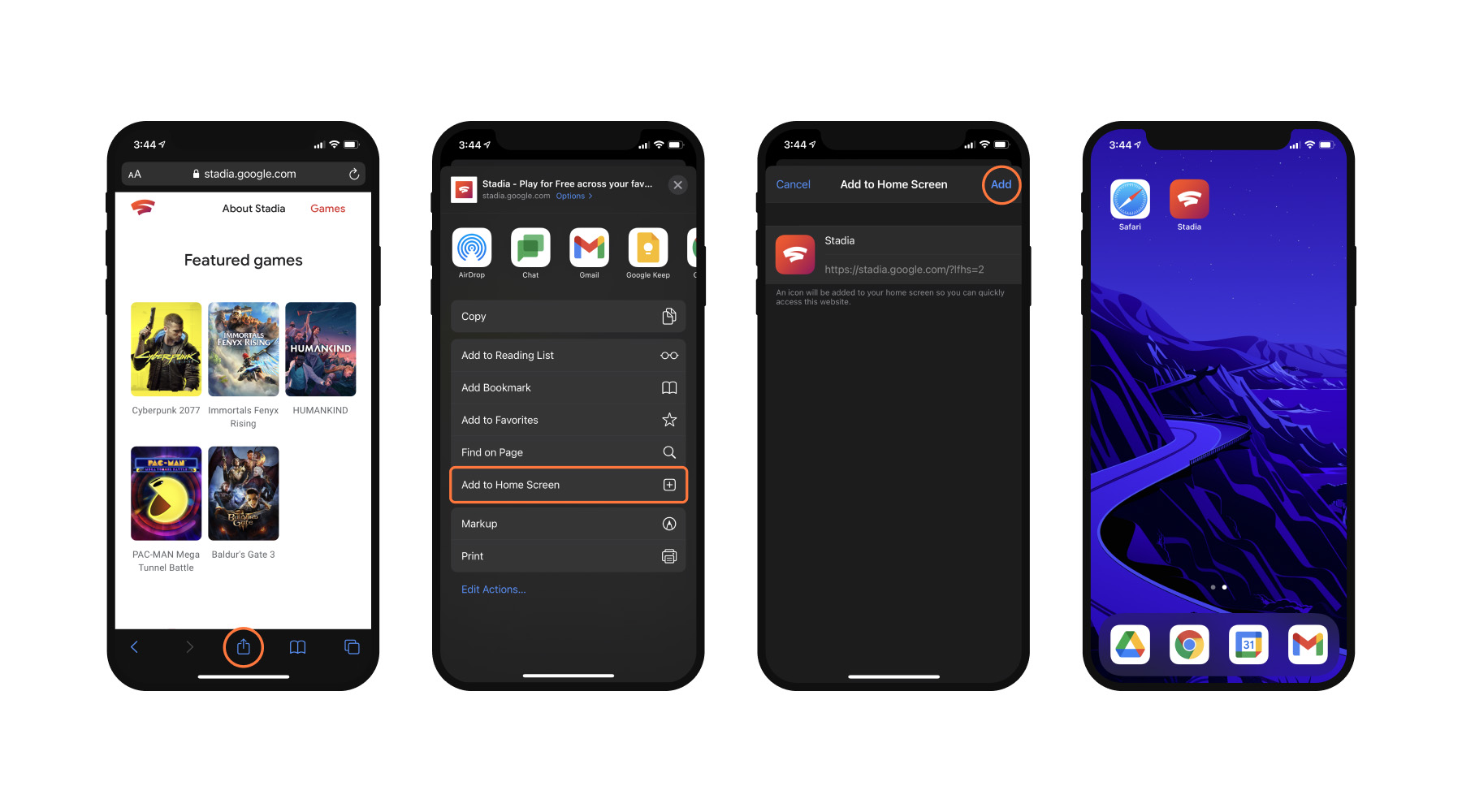
Being unable to link the Stadia controller to the iPhone wouldn’t have been that big of a deal if I would have been able to get the Stadia controller to connect to the iPhone 12 over wifi. It could be that Google hasn’t rolled out wireless compatibility for iOS yet, but if that is the case I hope Google makes it available soon, considering that feature is available with Android, Google Chrome, and Chromecast Ultra.
So, you have a few options. Connect the controller to your phone with your charging cord, or use a Bluetooth-compatible controller. You could also get something like the Razer Kishi for your iPhone, although it’s not clear if it will be compatible with Stadia on iOS or not. (I didn’t have an iPhone-compatible Kishi to test with the iPhone 12, unfortunately.) The Kishi doesn’t appear on the official list of Stadia-compatible controllers, but it works with several different models of Android phones, so I assume it will with an iPhone.
I ended up connecting my PS4 controller via Bluetooth, which worked seamlessly. Connecting the Stadia controller…not so much. I tried the cable that came with the phone, but all that did was turn the controller into a portable charging block. I tried connecting an off-the-shelf iPhone cable with a USB-C adaptor to connect the phone to the controller, but that didn’t work either. I even tried connecting the Luna controller via Bluetooth to see if Stadia would recognise it, but no dice. At it stands now, using a PS4 or Xbox One controller is the way to go.
It’s only a big deal if you don’t have any of those controllers (and I assume you probably do). I prefer the PS4 to the Stadia controller for playing on mobile because it’s smaller and fits better in my hands — plus the buttons are mapped to correctly mimic the Stadia controller. What really matters is how the games play on iOS. As long as you have a good internet connection, you’ll forget that you’re even playing on your phone in the cloud. Stadia on iOS is damn good already.
