When the world shut down in 2020, many of us turned to exercise at home. Once there was only YouTube videos or online workouts to stay active inside, but Apple has come through with its own solution. Fitness+ is a subscription exercise service designed to be used whenever and wherever you have time and space.
There are no class schedules, no fighting for gym equipment and no fear of the nearby sweat of other people. It’s designed for anyone who love classes but can’t physically get to them, or for those where the standard gym membership is just too high.
Apple Fitness+ may introduce yet another subscription service into our lives, but it offers tough competition for an IRL gym.

Apple Fitness+
What is it?
Apple's new fitness streaming service
Price
$14.99 a month or $119.99 a year
Like
Lots of content, easy to use, reasonable price
No like
Needs more search filters, better stretching sessions
Fitness+ workouts
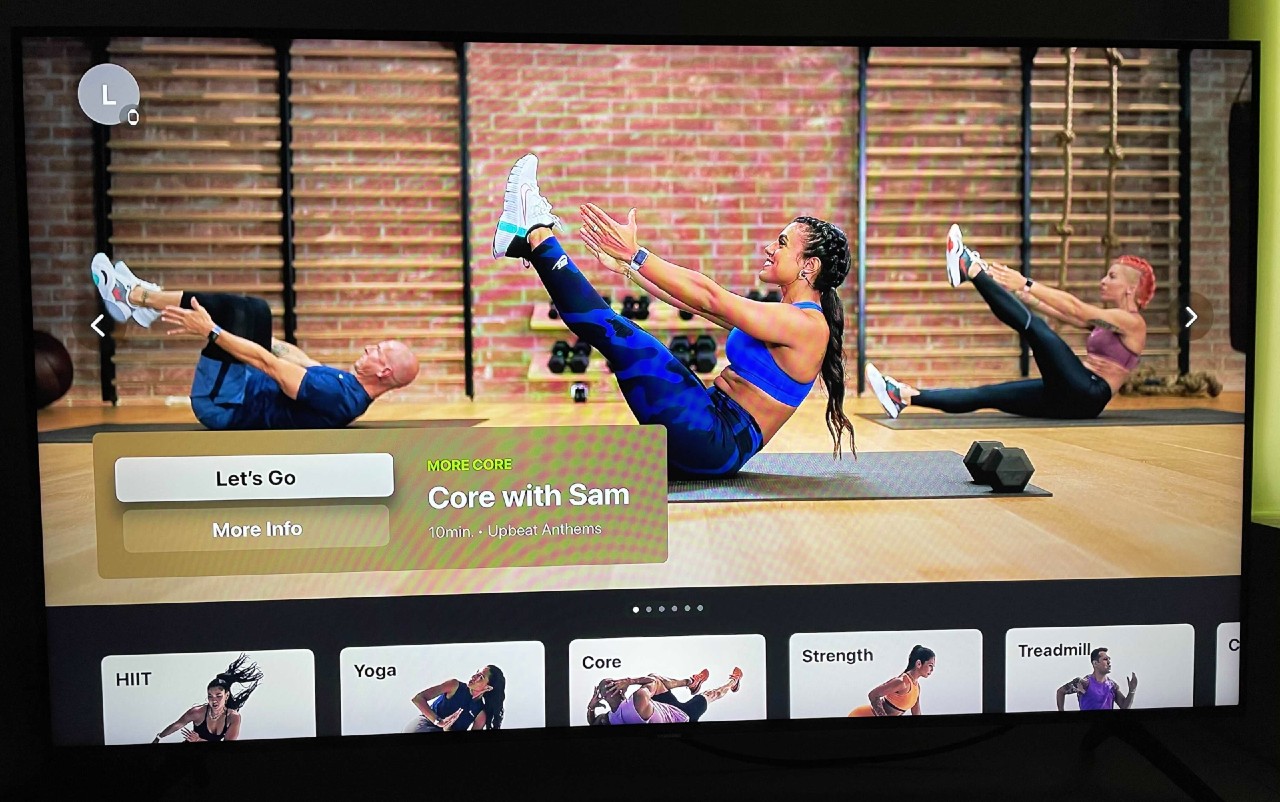
Let’s start with what matters, the workouts. There are 9 fitness categories available on Apple Fitness+ at launch: HIIT, Strength, Core, Dance, Yoga, Treadmill, Cycling, Rowing and Mindful Cooldown.
All the Fitness+ workouts are designed with your home in mind — they require minimal space and equipment. The integration with the iPhone and iPad apps mean you can take your workouts to any room of the house, outside or even on holidays with you.
Workouts such as treadmill, cycle and rowing require you to have access to certain machines at home, but using your gym membership to access this equipment is another option.
If having access to weights doesn’t bother you and you’re mainly looking to hit your daily cardio goal or to get a workout in around work — Apple Fitness+ has you covered.
Workouts vary in length from 5 to 45 minutes and they suit all exercise intensities and fitness levels. Believe me when I say they will also kick your arse. I was originally sceptical about home workouts with no equipment. How difficult could it be, really? As it turns out — very. Each workout is well designed with a range of moves to get your heart pumping and your exercise rings closed.
Every workout has three trainers and one will always be there to give more accessible options if you’d like an easier pass at an exercise. There is also a range of beginner workout options for those just starting out. These are perfect if you haven’t tried an exercise category before because the trainers will walk you through it.
It’s an option you should definitely take if you’re unsure because the regular workouts hit the ground running. I learned this the hard way when I thought I could handle jumping right into an upbeat dance workout.

If you’re looking for something a bit more challenging, the workouts offer more difficult options as well. It’s all about how hard you’re willing to push yourself.
One of my favourite aspects of Fitness+ is the ability to mix and match your workouts. Given their variable lengths, its easy to pair a 20 minute HIIT workout followed by a 10-minute core or strength session. It gives you control over what you feel like doing that day, rather than adhering to a class schedule or what equipment is available.
Don’t forget to stretch properly
One issue I’ve come across during my time with Fitness+ is stretching. Trainers will often run you through a quick warm-up and stretch at the beginning and end of their workouts, but they’ll always recommend you do a separate mindful cooldown when you’re finished.
Mindful cooldowns are short 5-10 minute sessions which are a blend of stretches and meditation. These are good but I find that the cooldowns don’t stretch the muscles I’ve just used. An easy way around this would be for Apple to link workouts with cooldowns for the same muscle set, but so far that’s not an option. So if you’re a fan of stretching (which you should be to help prevent injury) be prepared to set aside your own time for a few moves.
The trainers
The large range of trainers and sessions is a huge plus for the service. There are multiple trainers for each type of workout and there’s a huge diversity across the staff and their approach to sessions. They’re all equally friendly and motivated but you can try a few out to see who you respond to.
Each has a little profile so you can read up about your new coach which is a neat way of building a relationship with a trainer you’ll probably never meet in person. Trainers also pop up in each other’s workouts like one big Apple family.
So much content
I’ve spent a little over two months with Fitness+ now and I haven’t had to repeat a workout yet. There’s something ridiculous like over 300 workouts available to subscribers now and new content drops on Mondays each week.
Apple is also adding new ways to use Fitness+. Last month it began a series of guided walking tours from celebrities such as Dolly Parton and Shawn Mendes which are a nice way to lose yourself for an hour.
[related_content first=”1667103″]
The addition of guided walks seems to suggest that this is only the beginning of content possibilities on Fitness+. Apple has implemented dedicated fitness challenges which will push you to close your rings to earn badges and Fitness+ also celebrates themes such as Black History Week, which highlighted the workouts of black staff members.
No doubt there will be more unique themes and challenges to come throughout the years which all help to keep you coming back to Fitness+.
User Experience and Design

The most important thing to know about Apple Fitness+ is that it is designed with the Apple Watch heavily in mind. You can use Fitness+ without a watch on iPhone or iPad but you’ll miss out on the fitness tracking and metrics. And on Apple TV you can only start workouts with a synced Apple Watch.
The Apple Fitness+ app is also currently only available on Apple devices including iPhone, iPad and Apple TV. Coming soon is the ability to AirPlay Fitness+ to your smart TV, but in the meantime, you’ll need an eligible Apple device to run workouts.
This isn’t surprising since Apple loves keeping you in its ecosystem, but it’s certainly a barrier to entry.
Give me that data
One of the highlights of Fitness+ is its metrics. Integration with the Apple Watch means Fitness+ workouts can provide you with real-time stats from your heartbeat and your rings on screen. If a trainer mentions getting your heart rate up or closing your rings, this will be highlighted on screen.
The Burn Bar is also a great motivator. It compares the kilojoules you’ve burned during the workout with all the users who have previously completed the same class, giving you an indication of how hard you’re working. The metrics also provide a countdown timer for intervals, so you know exactly how much longer you’ll be suffering.
While the portable options for viewing workouts are good in theory, I found it difficult to use on a smaller screen. Whenever I tried to use Fitness+ on my iPhone or outside it was hard to find a suitable place to put my phone where I could also easily track what was happening on screen. Like any exercise, form is important and following a set of moves is just so much easier on a big screen, so keep that in mind.

Interface and connectivity
In terms of design Fitness+ is slick. The app’s interface is clean and easy to use. Likewise the design of the onscreen Fitness+ studio is sleek and modern with a nice aesthetic.
Functionally there are a couple of issues. You can’t rewind or fast-forward a workout once you’ve started, probably due to the Apple Watch metric tracking.
This isn’t a huge issue but if my workout was stuck buffering there was no easy way to refresh it without cancelling the whole thing. From there I couldn’t jump back in at a specific point so had to restart the workout. It was annoying.
Fitness+ offers a range of filters to easily find workouts. You can search via category, trainer, duration and music genre, but that’s where the filters end.
Fitness+ would benefit from a few more filter options like required equipment or which muscle sets will be used. The app does provide a short preview of each workout so you can get an idea of what you’re in for, but if you’re looking for more specificity in your workouts more filter options would be a big help.
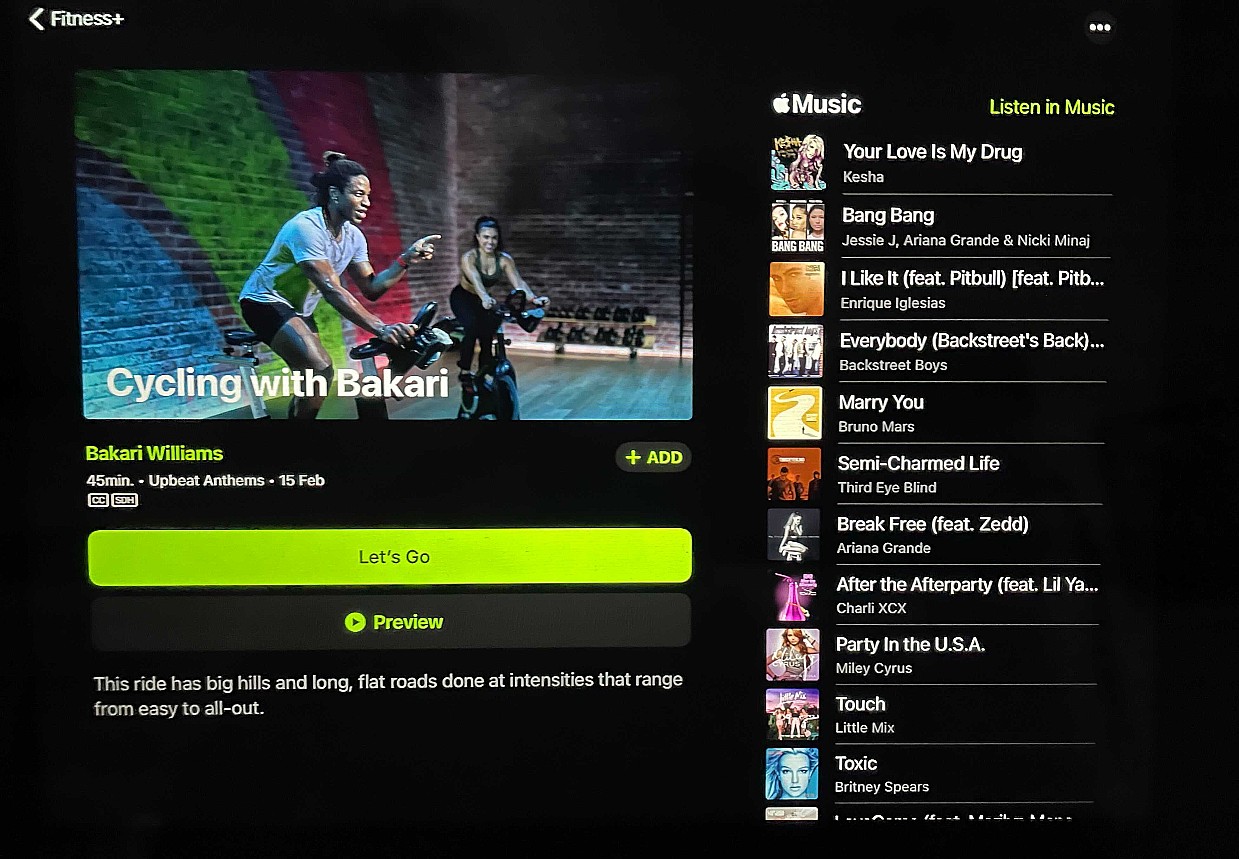
Alongside Apple Watch integration, Fitness+ also works smoothly with Apple Music. Workouts contain a wide variety of music in different genres, ranging from old school classics to current hits.
You won’t need an Apple Music subscription to use Fitness+ but if you do have it you’ll have the ability to save workout playlists and songs instantly to your library.
Like any subscription service, Fitness+ has an inbuilt algorithm. It will suggest workouts from your most-used trainers or categories and also offer classes you may not have tried yet. This is particularly handy if you enjoy consistent workouts from the same trainer. Fitness+ will tell you if you’ve completed a workout so you can avoid repeats.
Video quality on the app is glorious and HD. But there’s a trade off for this. I found a 20 minute workout cost me about 1.4 GB of data and 30 minutes took 2 GB. There are no options to select the quality of your stream so if you’re using Fitness+ without Wi-Fi it chews up a lot of your mobile data.
Fitness+ does offer downloadable workouts and offline viewing so a way around this would be to pre-download your workouts when you’re planning to use them on the go.
Alongside accessible workout options, the Fitness+ app provides subtitles for each and every workout. Trainers also make an effort to include American Sign Language at the start and end of their workouts.
[related_content first=”1658772″]
Price
The price is where Fitness+ gets really competitive. For a one month subscription, you’re looking at $14.99 or $119.99 for a whole year. Not to mention you can bundle it into an Apple One subscription or get 3 months free if you purchase an Apple Watch.
On top of this, you can share your Fitness+ sub with six other people via Family Sharing. So your whole household can get fit with one subscription.
For a physical gym membership in Australia you’re looking at anything from $10 – $50 a week meaning Fitness+ undercuts this expense by quite a margin. It can’t rival all the equipment a gym provides or a solo session from a personal trainer but it can give you solid workouts from a team of professionals at a way more affordable price.
Verdict
Fitness+ is definitely one of the best subscription services Apple has on offer in Australia. In the past few months, I’ve used the app more often than I’ve gone to the gym. Sure, you can’t beat a gym for certain things but Fitness+ is a compelling alternative. It’s more affordable, more convenient and it gives you a solid workout.
Whether Fitness+ will remain relevant when the world goes back to normal is another question, but I for one will be keeping it around.
