It’s about time Microsoft introduced something new, and we’re pretty sure that what’s on the way is a new version of Windows. Specifically, we expect to see Windows 11, because Windows 10X has all but kicked the bucket before it even had a chance. (RIP.)
We won’t know for sure what Microsoft has in store until the official event kicks off on Friday, June 25 at 1 a.m. AEST. But there are screenshots galore of the Windows 11 developer preview build, plus a support bulletin from Microsoft letting us know that Windows 10 will be killed off by 2025. That date will be here before you know it, so it’s time to start considering what updating your PC will look like.
Here’s what we think we know so far.
Here Comes the Sun Valley
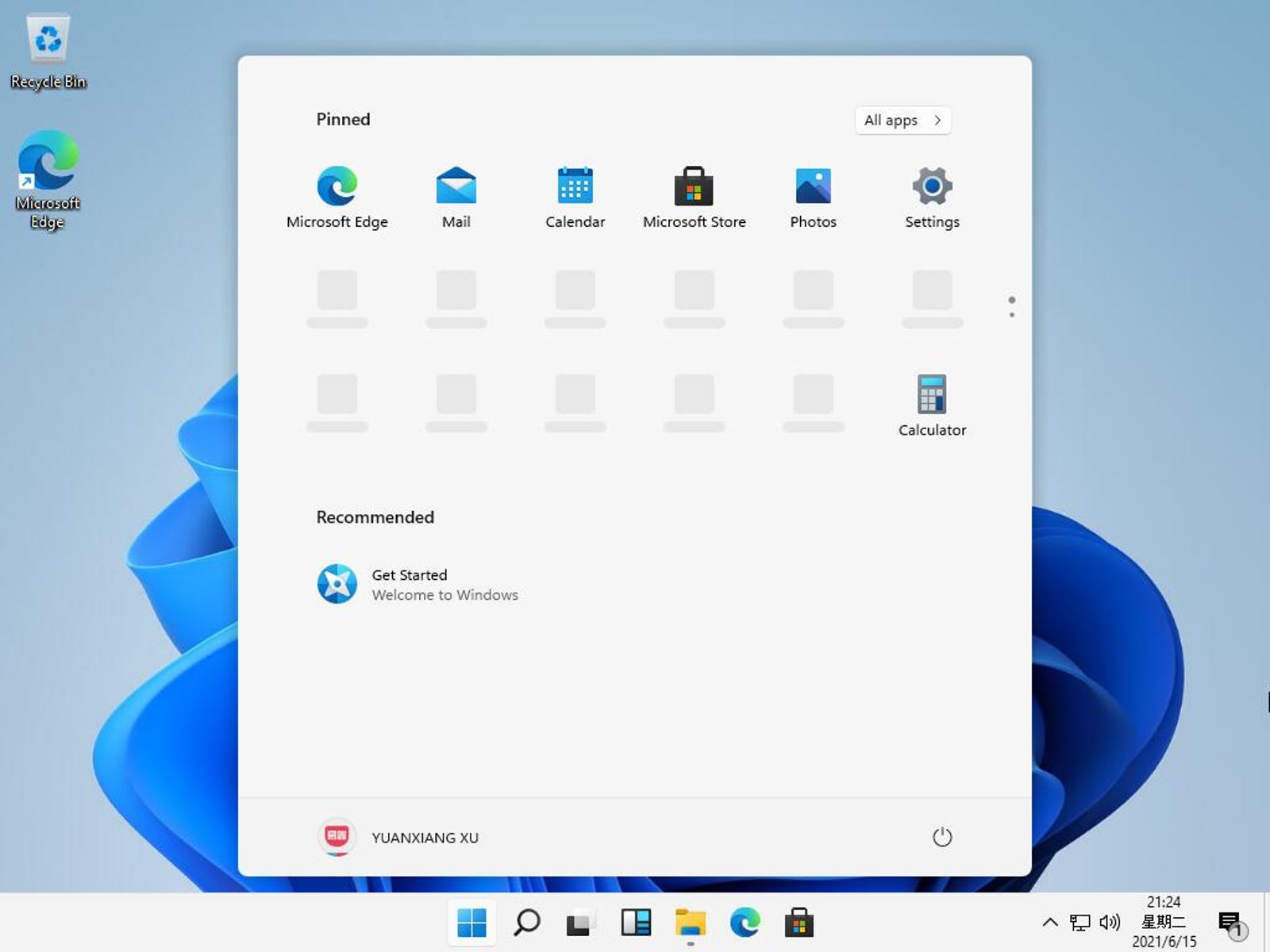
Windows 11 is going to be a significant visual update, based on what we’ve seen so far. Originally dubbed Project Sun Valley, rumours have been circulating that the company would push through a new interface this spring. That speculation became even stronger after Microsoft officially killed Windows 10X, which was envisioned as a version of the OS for use on dual-screen touch devices, like the Surface Duo. But the company let us know it was merely shifting directions and that it would fold the development on Windows 10X into the next version of Windows.
We expect a tablet, laptop, and desktop-friendly operating system, based on what’s been shown off so far, with visual elements that lend themselves to a cross-platform experience. A user on the Chinese site Baidu was the first to leak screenshots. Since then, other outlets have gone hands-on with the developer preview, showing similar screenshots and features.
The previously rumoured floating Taskbar is alive and well in the preview build. It defaults to the middle of the screen on the first launch, though you can return to the previous default on the bottom left-hand side. You might also start working on your eulogy for Live Tiles. The preview build shows the widget-like feature is gone from the Start menu, replaced instead by a more simplistic launch pad of sorts with pinned apps and recently accessed files.
Windows users with multiple monitors will get some help navigating around. Split and multi-pane views will become easier to place by simply maximizing the app window and selecting which mode to view apps. PCWorld showed off a screenshot of the different layout possibilities. Microsoft is also fixing a bug where apps rearrange themselves on the desktop after you resume sleep.
Microsoft is Setting Up a New Storefront
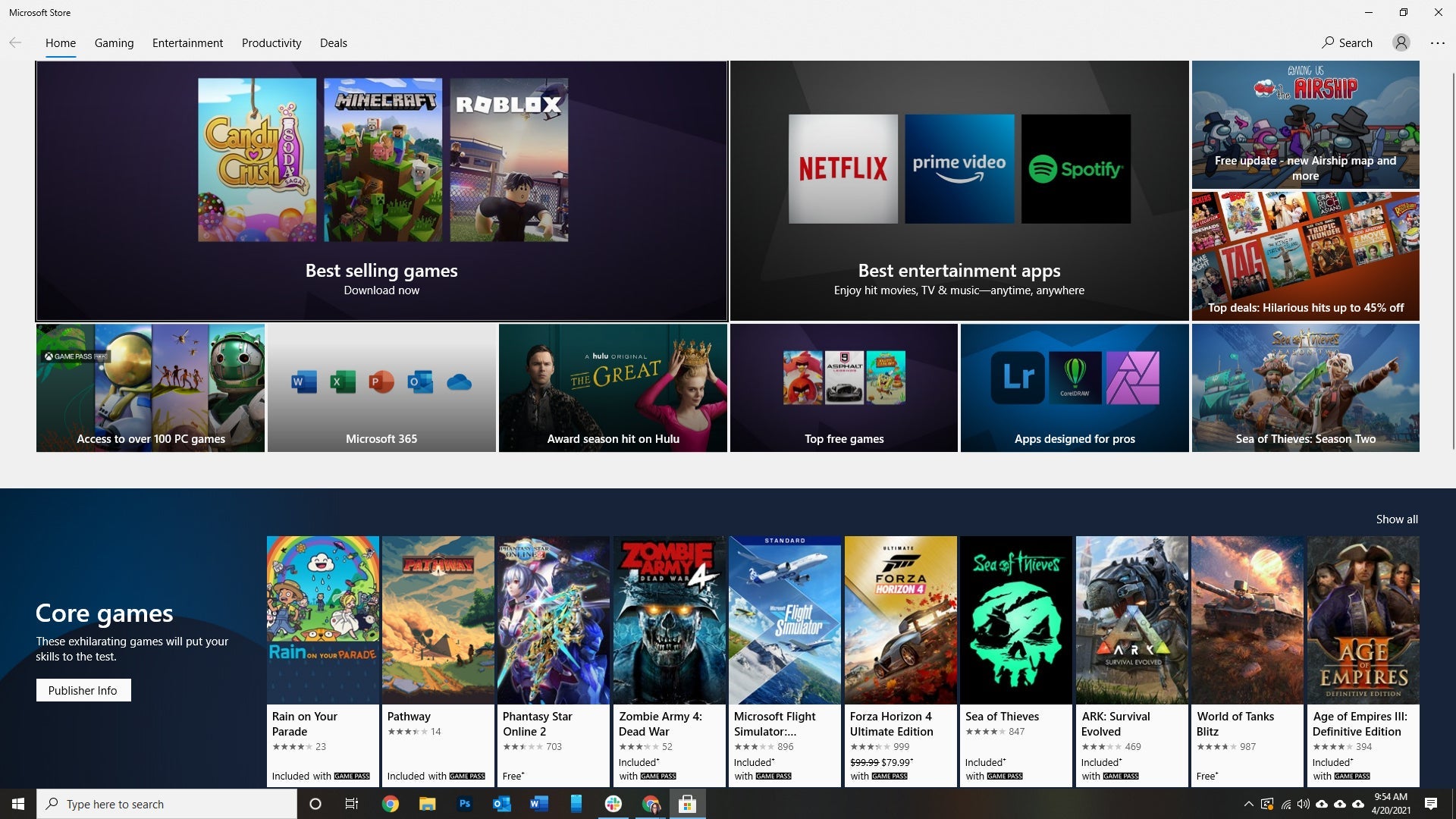
Alongside Windows 11’s new look, you can bet that Microsoft will announce the long-awaited reconstruction of its wilting app store. The Microsoft Store arrived in Windows 8 in response to Apple and Google’s unified app ecosystems at the time. But as Microsoft’s smartphone initiative tanked, so did development. What exists now is a clunky shell, with apps that can be procured from other trusted sources, leaving many users to wonder why it exists in the first place.
The company will also change some of its app submission policies, which leads us to believe it’s been working on how to entice developers behind the scenes. Developers will be allowed to submit unpackaged Win32 apps to the store and host updates on their preferred content delivery network (CDN). They can also use a third-party commerce platform within the apps. The move will help simplify the submission process to the Windows app store, giving us, the users, more incentive to head in there and grab an app.
A New Font for Microsoft Office
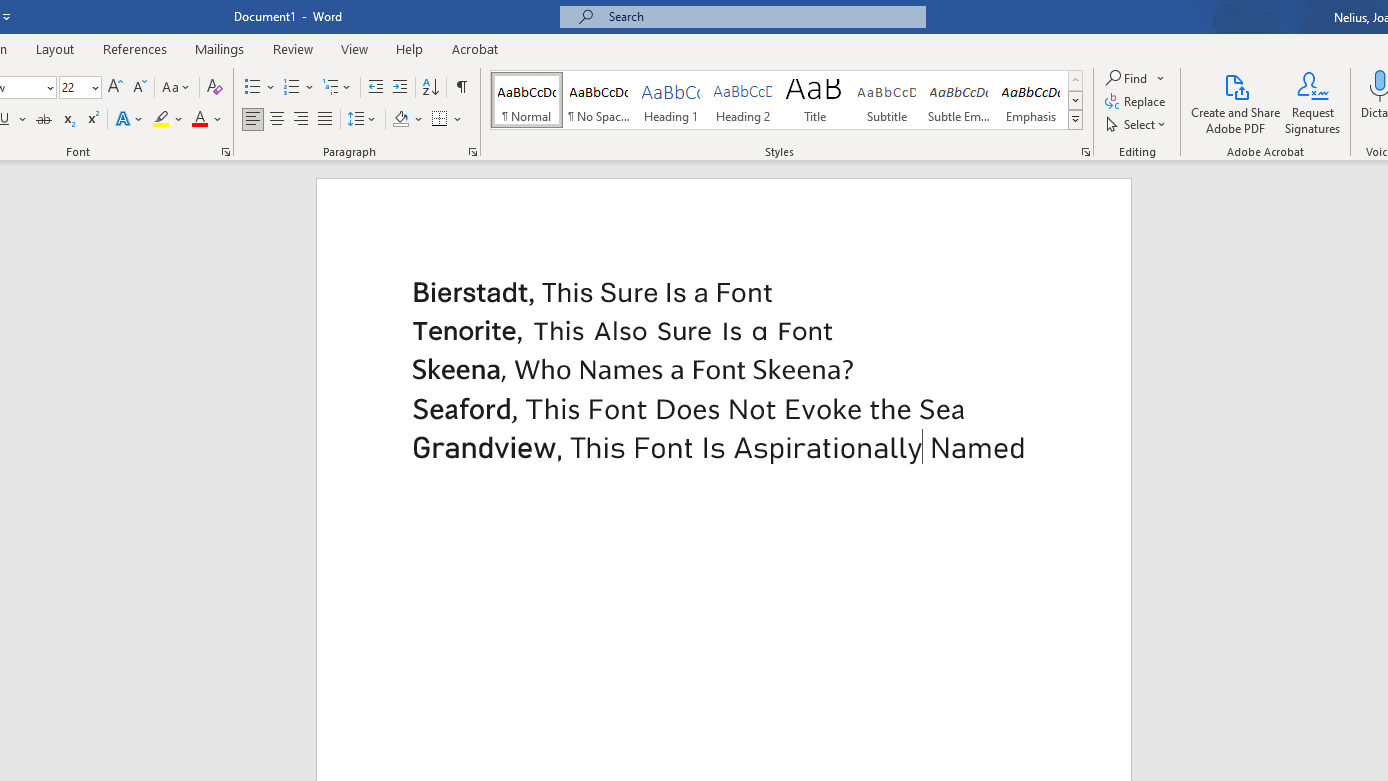
Microsoft Office is available on platforms outside of Windows, but the two still go hand-in-hand — sort of like a sibling and a cousin born months apart. Since Windows 11 is getting a new look, so might Office, which we can safely assume is why we’re voting for a new default font to replace Calibri. If you’re interested in the outcome, you can vote, too. The result won’t be finalised until 2022, though if you’re a Microsoft 365 subscriber and are curious about what the selection looks like, you can already try them out.
AirPods Will Finally Work on Windows
Moving on from aesthetic changes to more practical ones: If you’re an iPhone or iPad user with AirPods that won’t play nice with your Windows machines, there is hope on the horizon. Microsoft is expected to use the event to announce support for the Advanced Audio Codec (AAC) over Bluetooth. Currently, Windows only supports SBC and AptX over Bluetooth. But Apple’s headphones use AAC as its default compression codec.
To that end, we’re also hoping to see Microsoft make changes to its audio selection menu. Its current iteration is messy and convoluted to use and shows the same audio device listed with its varying compatible codecs.
I’m a Gamer. What About Me?
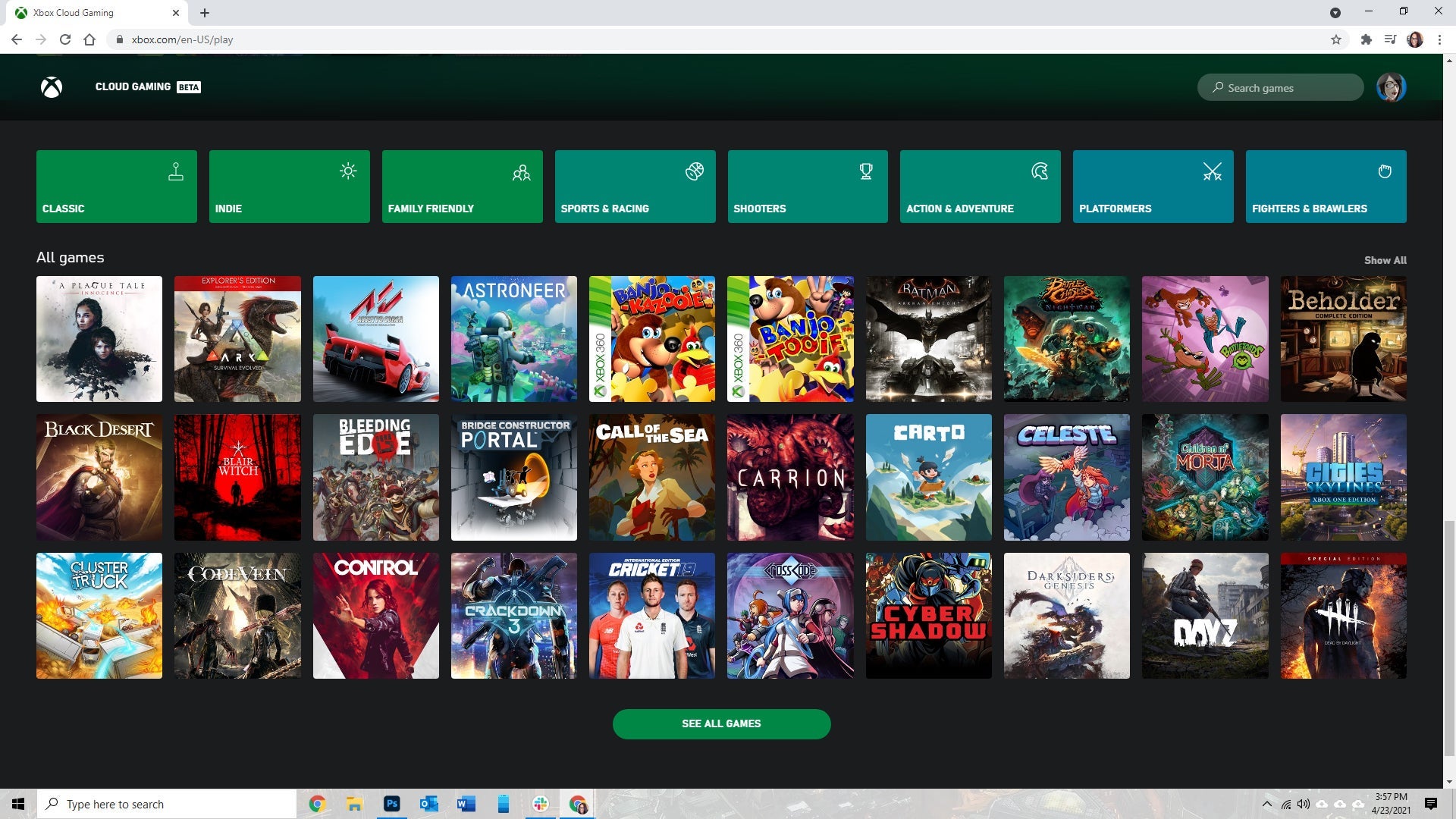
Gaming is another significant part of Microsoft’s MO — a sort of “yin” to the “yang” of its business- and enterprise-friendly ethos. The preview build already shows Xbox Game Pass games fully embedded into Windows 11, along with social-sharing links and an external link to the Xbox Store. The Xbox Game Bar and Windows Game Mode appear untouched, but Microsoft could be working on something for the spring release that it will tease at the event. And once the new Microsoft Store is live, it’ll be interesting to see how the Steam library and other parts of your PC gaming life integrate into the new interface.
There is no information yet about potential gaming performance increases. The focus seems to be on a unified experience for PC gamers, which Microsoft has struggled with over the years despite its reign as the gamer’s desktop platform.
Anything Else?
Microsoft already held its annual Build developers conference, so we’re not going to get all the in-depth details on the changes to Windows 11 at the event on June 25. We’re likely to get more of a top-down, macro view of what’s next for Windows users. The interface overhaul will likely be the main focus, and we’ll learn more about Microsoft’s philosophy behind how it designed the OS.
The core Windows experience you already know and sometimes painstakingly use daily for work should remain relatively untouched. Windows Insiders will likely be the first to play with the new preview of the operating system before the rest of us will get a chance to go hands-on with it. Hopefully, Microsoft leaves us with enough to feel satiated until it’s time to upgrade — and lets us know how much it will cost.
