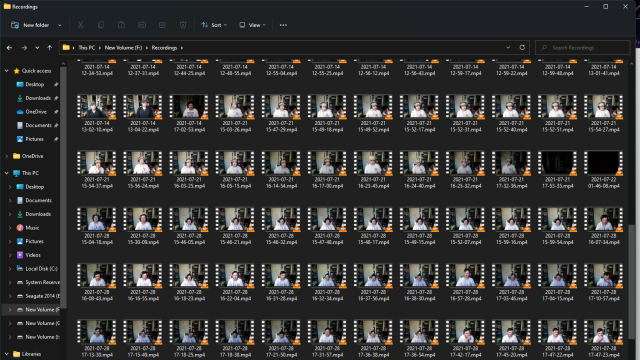It’s happened to all of us: You’ve been browsing your hard drive and found hundreds of gigabytes of lengthy video files of the inside of your office, apparently filmed without your awareness. Dozens or possibly hundreds of hours of footage of whatever you’re up to when you don’t think you’re being observed, and you have no idea of how it got there. No? Just me?
Hm.
Let’s rewind a moment and examine how we got there.
A while ago, I bought a cheap 1080p webcam on Amazon from some brand named Victure for $US36 ($49). It mostly works as advertised, but there’s a big issue: My desk faces a window (it’s right behind my monitor). This wouldn’t be an issue if the Victure webcam didn’t apparently lack any competent ability to automatically balance the exposure level. During daylight hours, I was lit up like Edward Cullen; during night hours, I looked like a gremlin in a cave.
This also wouldn’t be an issue if I could figure out how to get it to do so without third-party software. After looking everywhere, I failed to find any way to offset the exposure level through Windows. Brightness and contrast controls are present, but even tweaking with those, it still looks… unsettling.
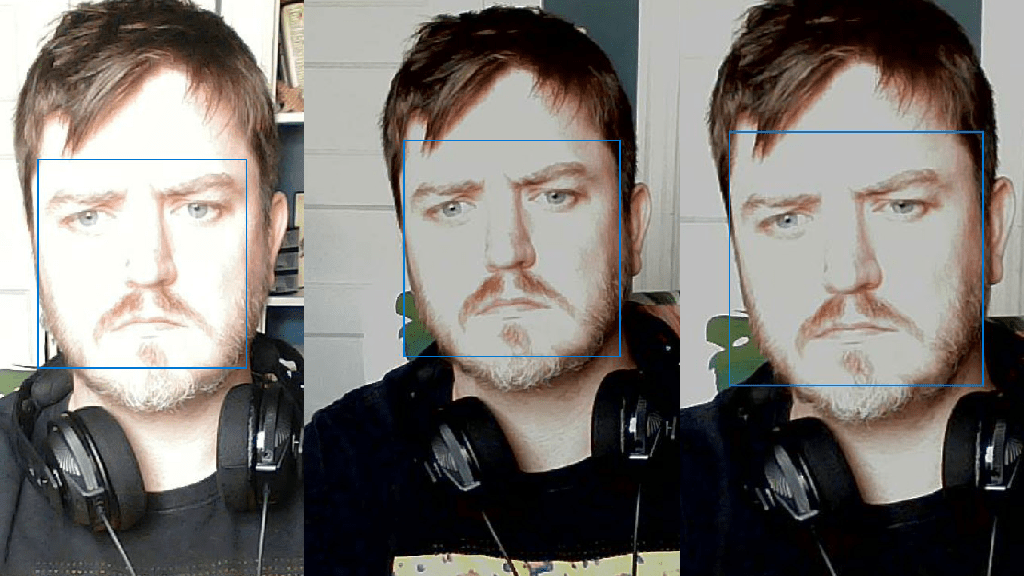
That left me to find workarounds to manually adjust the camera feed. Most webcam software costs money, but I happened to have a free and open-source counterpart called Open Broadcaster Software Studio (OBS Studio) installed. I have to open up OBS Studio every time I want to use the webcam, but from there, it’s a few clicks to fix the exposure settings and come up with a significantly less creepy Zoom Meeting Tom than the above. OBS Studio takes the feed directly from the camera and outputs it to a virtual webcam, which can then be chosen as the video source in any videoconferencing software. Exasperating, but this is what I get for going cheap on a webcam.
That’s where we get to my self-imposed version of The Lives of Others. For some reason, OBS Studio randomly starts recording whenever I start using the virtual webcam. It’s triggered seemingly at random and without any notifications I’m aware of, which is why in early June I was very alarmed to discover 442 gigabytes of footage of me sitting at my computer, as well as other clips of my cats and partner wandering around, had piled up in F:/Recordings.
there is 442 gigabytes of this pic.twitter.com/MKRLZFG4pA
— catturd2.bsky.social (@thetomzone) June 9, 2021
This is probably among the less embarrassing or compromising things I am sure the webcam caught me doing, but I didn’t bother to check exactly what was captured before I burned all the footage off my hard drive.

At the time, I wrote it off as a fluke — the footage seemed contiguous, so I must have just accidentally hit the record button or something and left it running, right? Nope. Between June 9 and right now, approximately 240 gigabytes more footage has appeared in that folder, not counting an additional 309 gigabytes of footage dating to May, which I’m not even sure I noticed the first time. Judging from the t-shirts I was wearing, the footage covers intermittent periods of time amounting to a week or so.
I am a huge dumbass. Fortunately, none of this surprise footage ever came anywhere near to the internet or being seen by my colleagues, so I still consider myself vastly more intelligent than the Zoom Dick guy.
Under normal circumstances, I’d be far too dumb and lazy to figure out what’s going on here. I’d just delete the footage again and move on. But given Gizmodo’s acting editor-in-chief, Andrew Couts, demanded I write about this embarrassing series of events, I’ve been forced to step up. It took me just a few seconds to determine that what most likely happened is I hit the “H” key, which is the default OBS Studio hotkey to start a recording.
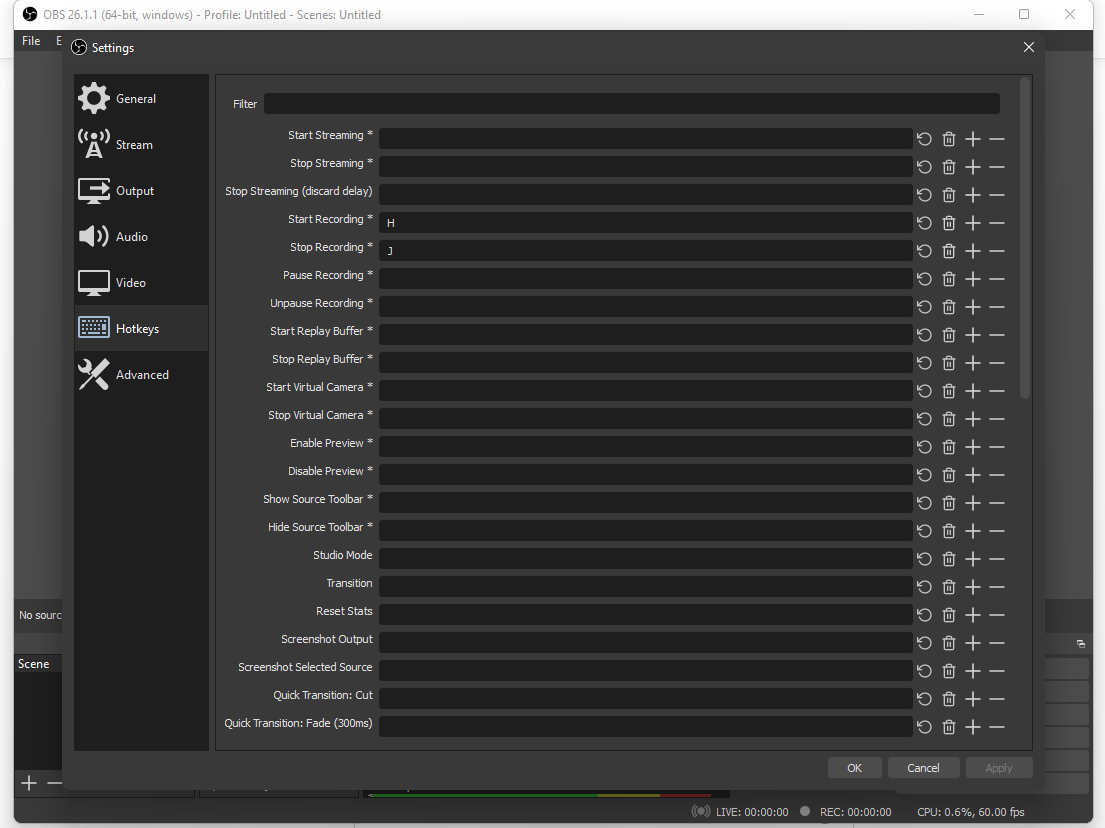
In, fact, I’m now 100% certain that is the case, as OBS Studio began taping footage of me while I was typing that sentence. What’s up, jerks.

For nevermore was a story of more woe than that of Tom McKay and webcam video, or whatever. As I’ve said before and I’ll say again, I have learned nothing from this experience and don’t plan to update that policy for future ones. Long live ignorance.
Anyhow, if you happen to know how to correct the automatic exposure settings on my webcam without me having to go through multiple menus or pay someone money, I’m all ears.