There are so many ways to video chat with loved ones these days, but even with plenty of options and the bad press that Facebook can’t shake no matter how hard it tries, Facebook’s Portal remains one of the easiest ways to get in touch.
I realised this after setting up the AU$279 Facebook Portal Go. It’s the company’s newest smart display and the most portable. You can tote it around the house with an easy-to-grab handle on the back, and the screen is large and loud enough that the whole household can get in on the conversation.

Facebook Portal Go
What Is It
A battery-powered smart display from Facebook
Price
AU$279
Like
Big display, great speakers, battery power makes it easy to move around the house.
Dislike
There are no included parental controls, overall interface could use some work, and app offerings are slim.
Though the Portal Go isn’t as capable as the Google and Amazon smart displays I have in my home, it’s the one my toddler gravitated toward almost immediately. The Portal Go is a device that can stand at exactly her height, making her feel in control, compared to the smart displays I have propped up high on the shelf. We used WhatsApp to place a video call to her “Moogy” (grandma) on the other side of the country. They played together for nearly an hour as I followed my daughter around the house so she could show off all her toys. At one point, she laid belly-down on the floor, facing the camera, as if she and her Moogy were about to whisper secrets to one another.
I wish Facebook didn’t have the reputation it did because I love the Portal Go. Unlike the other screens in my home, Facebook’s is positioned for video chatting first and everything else last. It doesn’t have all the smart home capabilities the others do, but it’s incredibly capable of encouraging interaction. And for Facebook, those feel-good interactions are its last hope for convincing people not to give up on the platform.
Portal Goes Where You Go
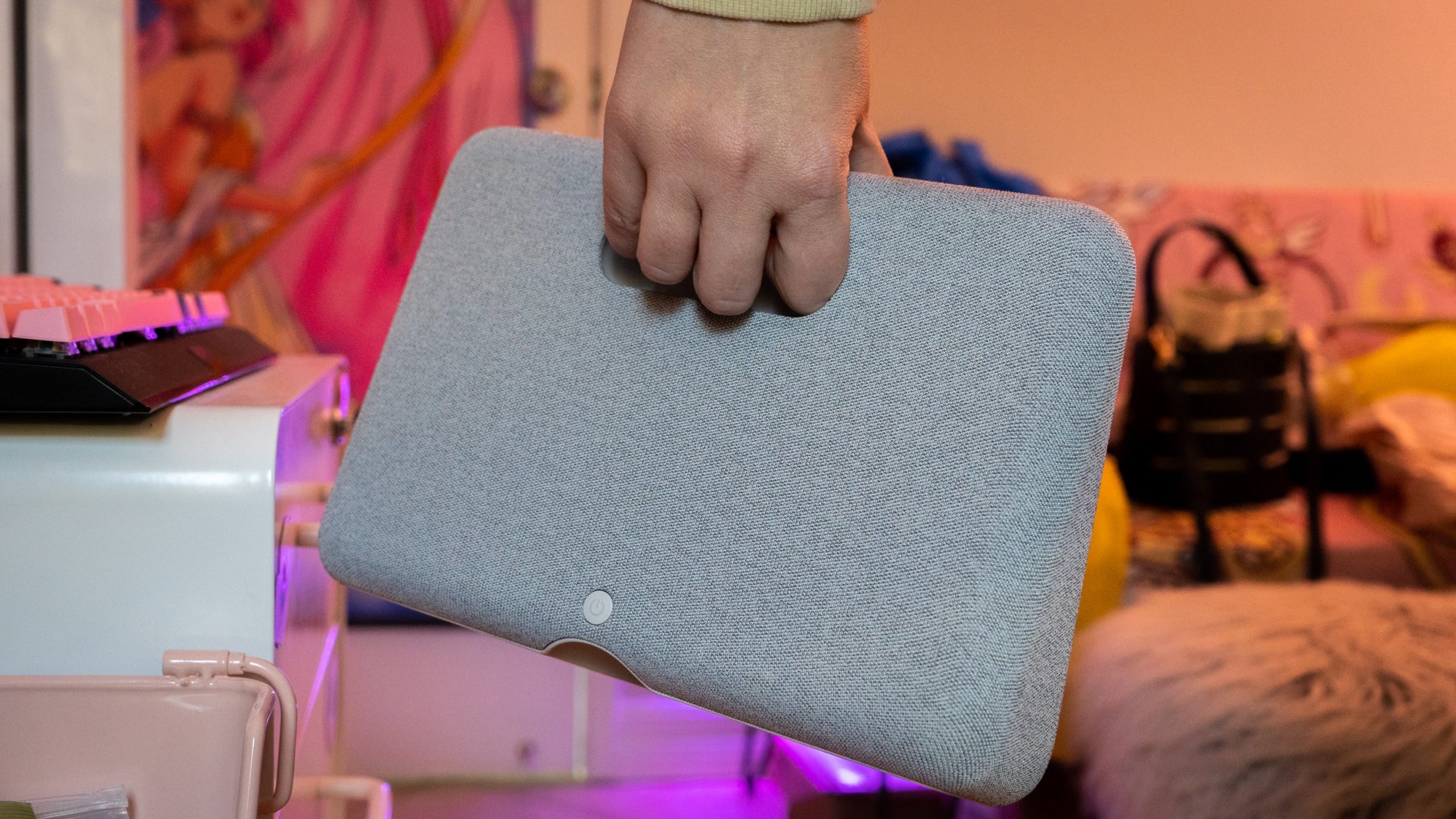
The Portal Go is Facebook’s first portable smart display. It’s covered entirely in a grey fabric covering, which is great for aesthetics but not so much for dust and grease. (Keep this smart display out of the kitchen.)
The Portal Go has a 10.1-inch display with a 1280 x 800 screen resolution and maximum screen brightness of about 400 nits. There are two full-range speakers embedded inside, and the whole thing is about three pounds. A handle on the back lets you tote around the Portal, as long as it’s connected to a wifi network. There are also three physical buttons on top: two for adjusting the volume and one for instantly muting the microphone and cutting off camera access. If you want to turn it off completely, there’s a power button on the back.
You can use the Portal Go outdoors if you want, but remember the fabric-covered exterior isn’t exactly weather-resistant, and you’ll need to be close to a wifi router for full signal.

The 12-megapixel front-facing camera has an ultra-wide field of view, and along with Portal’s software-based person-tracking abilities, it helps with following a squirmy toddler around the room.
The Portal Go’s best feature is the fact that it’s battery-powered. I hope Amazon and Google embrace something similar for one of their smart displays. The Portal Go’s battery charges via a wireless charging puck, and I was impressed by how long it lasted once off the charger. It took nearly nine hours of continuous video playback in YouTube for the battery to reach 30%, so even if you’re having lengthy video calls, it would take days to need a charge.

However, the brighter the display gets, the more battery it burns through. With continuous use that included video chatting through WhatsApp and playing PBS Kids through the web browser, the Portal Go was at 66% after four hours — essentially using nearly 10% of battery per hour. On the flip side, the Portal Go seems to hibernate with the screen off, and it used only 30% of the battery after 10 hours when not in use. Basically, the Portal Go’s battery life is on par with a cheap Android tablet.
The Portal Go doesn’t dial down its abilities when it’s on battery power, either. You can access all the apps and built-in video conferencing until the battery peters out. But as I mentioned, it does require a strong network connection if you plan to use it in the outer realms of your home.
Very Good for Video Chat

The Portal Go performs three functions particularly well: video chatting, displaying photos, and playing music, though it only supports a few streaming services.
The display works with various video-conferencing apps, including Facebook Messenger, WhatsApp, Microsoft Teams, Verizon’s BlueJeans, GoToMeeting, Workplace, and Webex. You don’t have to limit yourself to friends and family calling, and you can use the Portal Go separately to log on to a work call. It doesn’t support Google Meet, which I tried to access solely through the built-in browser, or Skype and Apple’s FaceTime. But you can call into the Portal from your smartphone through the app for Android and iOS.
The best part is you don’t need a Facebook account to use this device. I don’t have an active Facebook account outside of a joint one I started with my husband to participate in neighbourhood parenting groups, but I was able to use the Portal Go solely with my WhatsApp number. The only caveat with WhatsApp is that you’ll have to manually switch to the Portal to do a video call if you’re also using it on your smartphone. But at least there is end-to-end encryption between both parties. You can do all the fun things on WhatsApp, like using the included augmented reality filters, which my toddler loved but which got real old fast. I hope Facebook decides to build this out to have other filters in the future, as there are many user-made ones on Instagram that would be fun to use here.
There is also a Story Time feature available on the Portal Go, which I tried with my daughter. When it was just us, sans video call, we read through one of her favourites, Llama Llama Red Pajama, though she’s too young to understand how to use the feature without parental help. We then tried to use the Story Time feature with Moogy through WhatsApp, but the text was too small, and the animations cut off on Moogy’s end. By that point, my kid seemed to lose interest in the feature altogether.
My daughter is too young for the Watch Together feature, which lets you watch videos through Messenger or Instagram, including TV shows and movies. You can only access Facebook Watch content, however, and it’s incredibly limited. Gizmodo editor Caitlin McGarry and I enjoyed watching a few rousing minutes of Cardi B’s Facebook series, Cardi Tries, and could still see and hear each other as we laughed at Cardi trying to do ballet. I can see my daughter using this to watch Pokémon, which has an official channel on Facebook Watch, with a relative, though it would be nice to be able to access video content from other apps, too.

I know it seems like digital picture frames are antiquated in this day and age, but the fact remains that proud parents and grandparents everywhere — even dog and cat and parakeet parents — love a photo reel. I’ve kept most of the smart displays in my home from displaying personal photos because I use them primarily as connected home controllers rather than memory joggers. But the Portal Go’s video chat-first vibe and large display practically begged me for a photo dump, so I uploaded pictures locally to it so that it displays within my household only. You can curate photos using Facebook or the Portal mobile app, and they’ll cycle through whether the Portal Go is docked or in battery mode.

Finally, the Portal Go is an impressively capable stereo. I set up Spotify as my default music player, and nearly every genre from sultry mallsoft to goth pop sounded ample and bass-forward coming out of the speakers, which have a built-in subwoofer. But like I mentioned earlier, Facebook’s smart display only works with a limited number of music apps, including Pandora, Spotify, Tidal, and iHeartRadio. At the very least, the speakers can get quite loud, which is great for group chats, especially if you’re trying to hear the person on the other line over a babbling, enthusiastic child.
Software Needs More Work

Though there is a companion Portal app available, most of the configuration for the Portal Go happens on the device. The on-screen keyboard is responsive, though there were a few instances where the software felt slower than my touch. At the top bar is a back and home button for navigating around the interface.
There are some native apps available for the Portal Go, but they’re minimal compared to Amazon’s vast library of skills and Google Assistant’s well-established third-party integrations. There are no third-party apps like YouTube TV or HBO Max, but the Portal Go offers Plex if you have your home server or you want access to its free content, as well as CNN and CBS News. And while there are a few apps that cater to home chefs, including Food Network and SideChef, you’re better off navigating to YouTube and finding what you need.
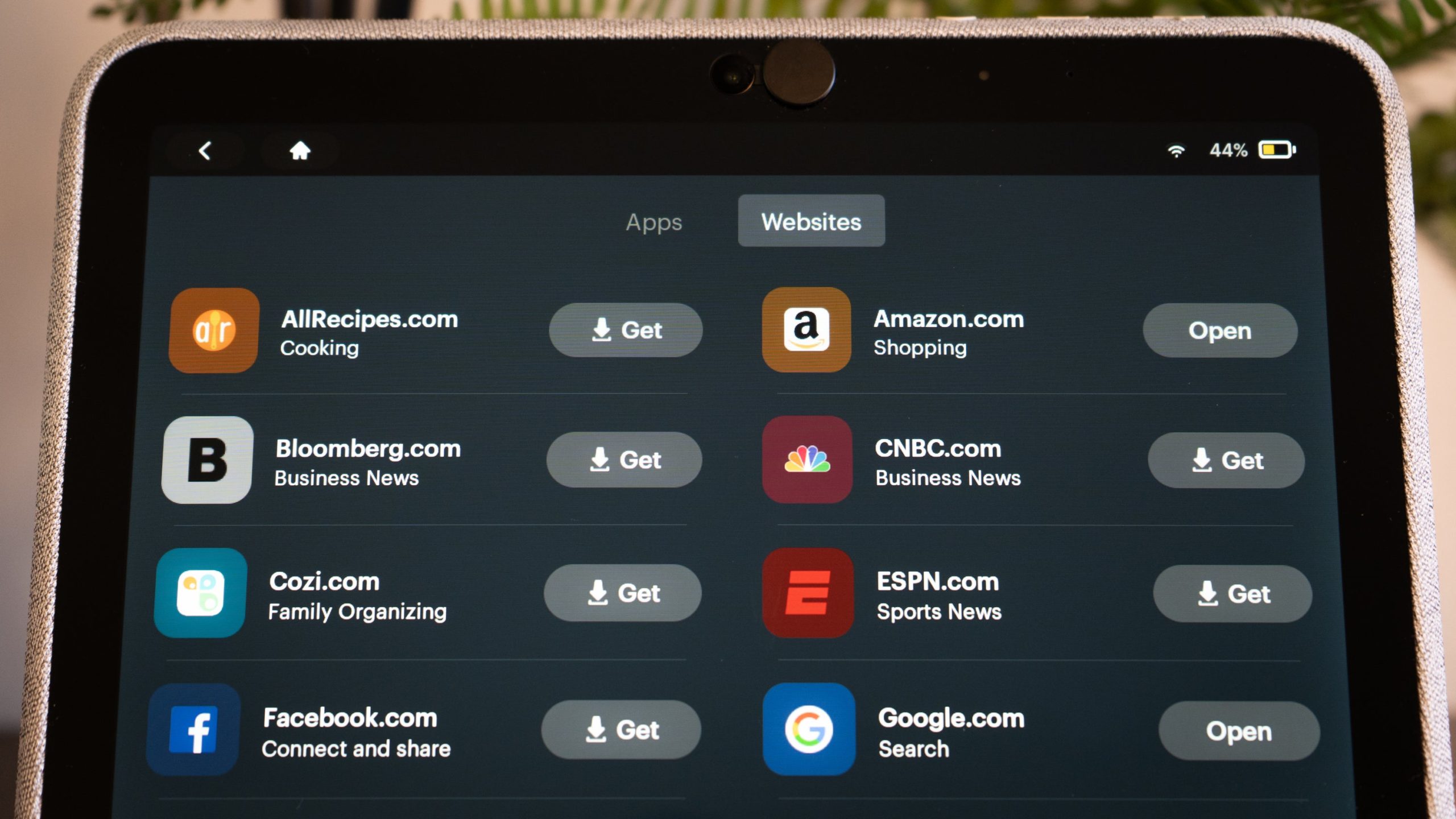
Portal Go’s included browser, based on Chromium, helps out a ton here. It’s what enables additional functionality out of the Portal Go without waiting for apps to be added to the device. Though the browser doesn’t support voice commands, you can type in the address of your favourite streaming service and log in. I watched 90 Day Fiancé through YouTube TV this way and was even able to scrub through my DVR content without interruption. The downside is that anyone can navigate to anything with a free and open browser. Facebook has some content controls on the Go, but they aren’t compatible with the browser.
Casting abilities to the Portal Go are limited. While the option comes up during a Spotify session, trying to cast a tab from Google Chrome doesn’t work with certain websites. At the very least, the Portal Go uses Amazon Alexa, so once you sign in, you’ll get Alexa’s device-pairing capabilities.
As Kid-Friendly As Portal Gets
As much as my toddler loves the Portal Go for how accessible it is to her, a Facebook account requires users to be over the age of 13. The only barrier between her fingers and the screen is me. In the week that I had the device, my husband found her with the Portal Go tapping on her Godmother’s profile photo to start a video chat, though he intervened in time to hang up the call. It’s not that I mind her having access to a loved one that way — that’s one of the reasons I like the Portal Go. But once my PIN unlocks the device, it’s free for her to use.
You can set a 4- to 12-digit screen lock passcode to keep others from changing settings and going beyond pinned apps and contacts. There’s also a physical camera cover for extra privacy, and you can turn off the microphone to suppress voice controls. But there are no specific parental controls on the Portal Go, so adult guidance is necessary when the littles are around.

In many ways, the Portal Go feels like a bulbous tablet that needs a little more refinement. I would have liked to see a more intuitive interface, one that didn’t feel like a giant browser splayed with widgets. The Portal Go has access to Amazon Alexa and the smart home, it’s not a full-blown controller you want to rely on solely for connecting devices, though it would be fine for managing a few smart plugs and bulbs.
This isn’t a smart display you’d buy for its apps and integrations. It’s made for video chatting, first and foremost, and everything else is simply a value-add. The thing to consider here is how you feel about Facebook being the middleman, considering its less-than-stellar track record with privacy and the negative impacts its internal research has found to have on people — especially young users. But if all you want is a kid-friendly display that lets you have fun with video calls — and requires less babying than an iPad — the Portal Go is a solid screen to have at home. At least you don’t have to have a Facebook account to take advantage of its features.
Editor’s Note: Release dates within this article are based in the U.S., but will be updated with local Australian dates as soon as we know more.
