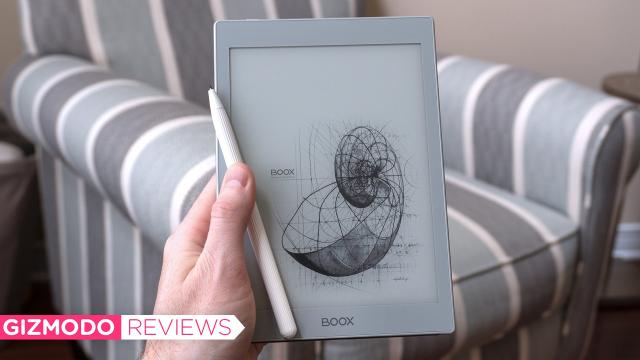I’ve been on a quest to find the perfect E Ink device that combines all the best features and applications of electronic ink while still being small enough that I’ll actually want to carry it around all day. For my needs, that device is the new Onyx Boox Nova Air, which packs enough flexibility to make it more than just an excellent ebook reader and solid digital notepad.
Let me start off by saying that when it comes to digital note-taking — or e-note devices — I absolutely adore the reMarkable tablets. No other E Ink device maker has put as much effort into improving and polishing the electronic paper writing experience as the reMarkable team has, and using their tablets for note-taking is a near-perfect experience. However, that laser focus on creating a fantastic e-note device also means that the reMarkable tablets aren’t so great for reading ebooks. Even the reMarkable 2 doesn’t come with an illuminated screen because the reMarkable’s creators believe it would be a detriment to its writing experience. Bummer.
I’m also a big fan of the Kobo Libra, which I use for reading ebooks, but that’s just about the extent of its usefulness to me. As a result, it spends most of its life on my bedside table. I’ve long wanted the best of both worlds, a hybrid of the reMarkable and the Libra, but without resorting to an iPad, which I find are too heavy, too fragile, and too expensive for what I want from a tablet. What I want is almost exactly what Onyx has delivered with the Boox Nova Air, which ticks all of my wish list items, even if its user interface can be a little rough around the edges.
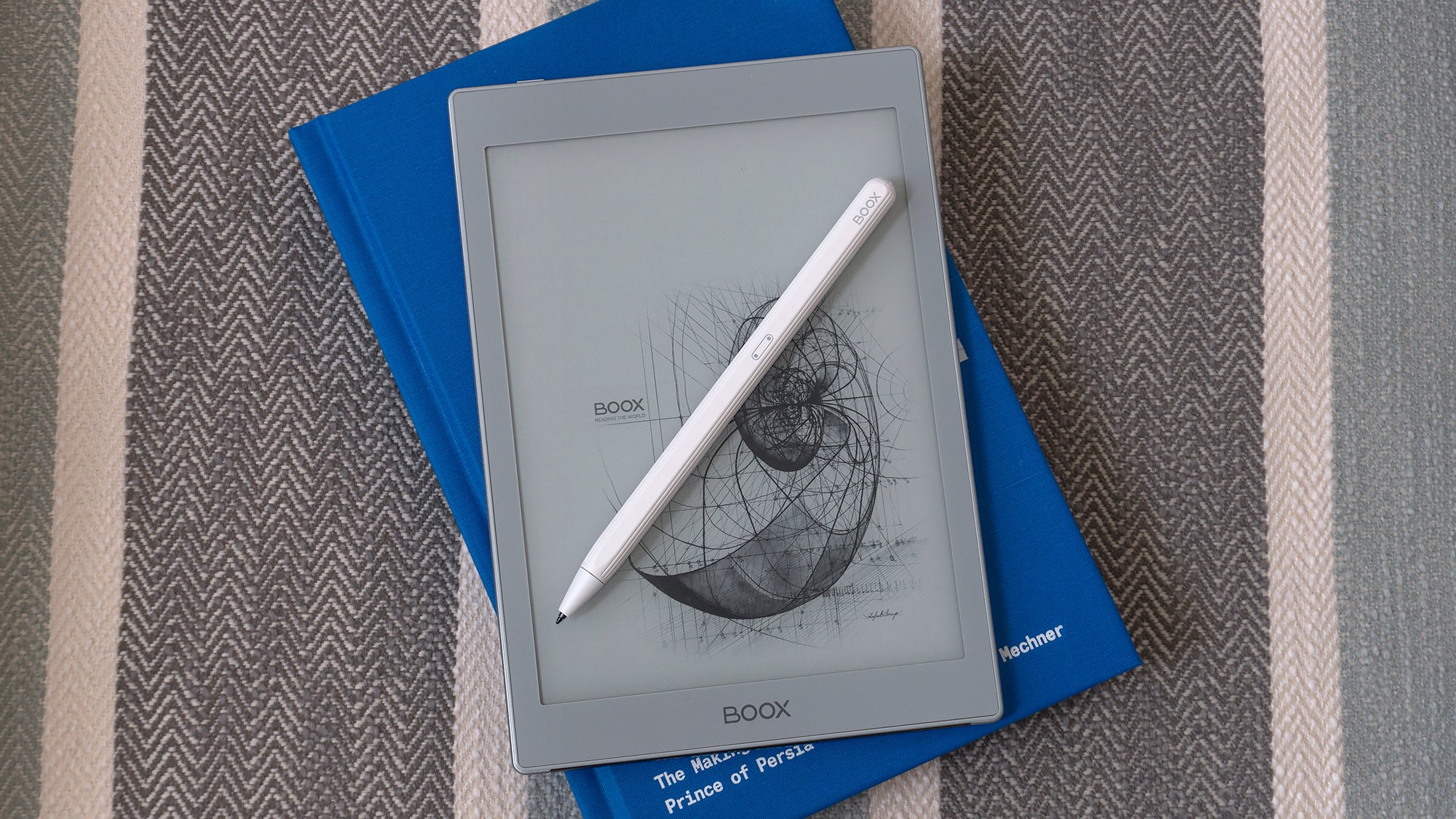
Onyx Boox Nova Air
WHAT IS IT?
A 7.8-inch e-note device with a high-res E Ink screen that runs Android 10 so you can access ebook content from all the major online stores, including Rakuten Kobo and Amazon.
PRICE
$529
LIKE
The perfect size for taking notes or reading books, an illuminated screen with colour temperature adjustments, and a surprising level of customizability, including the performance of the E Ink display.
DISLIKE
The operating system is stable and functional, but sometimes a little confusing. You'll also need to jump through a few small hoops to install the Google Play store, which isn't included out of the box.
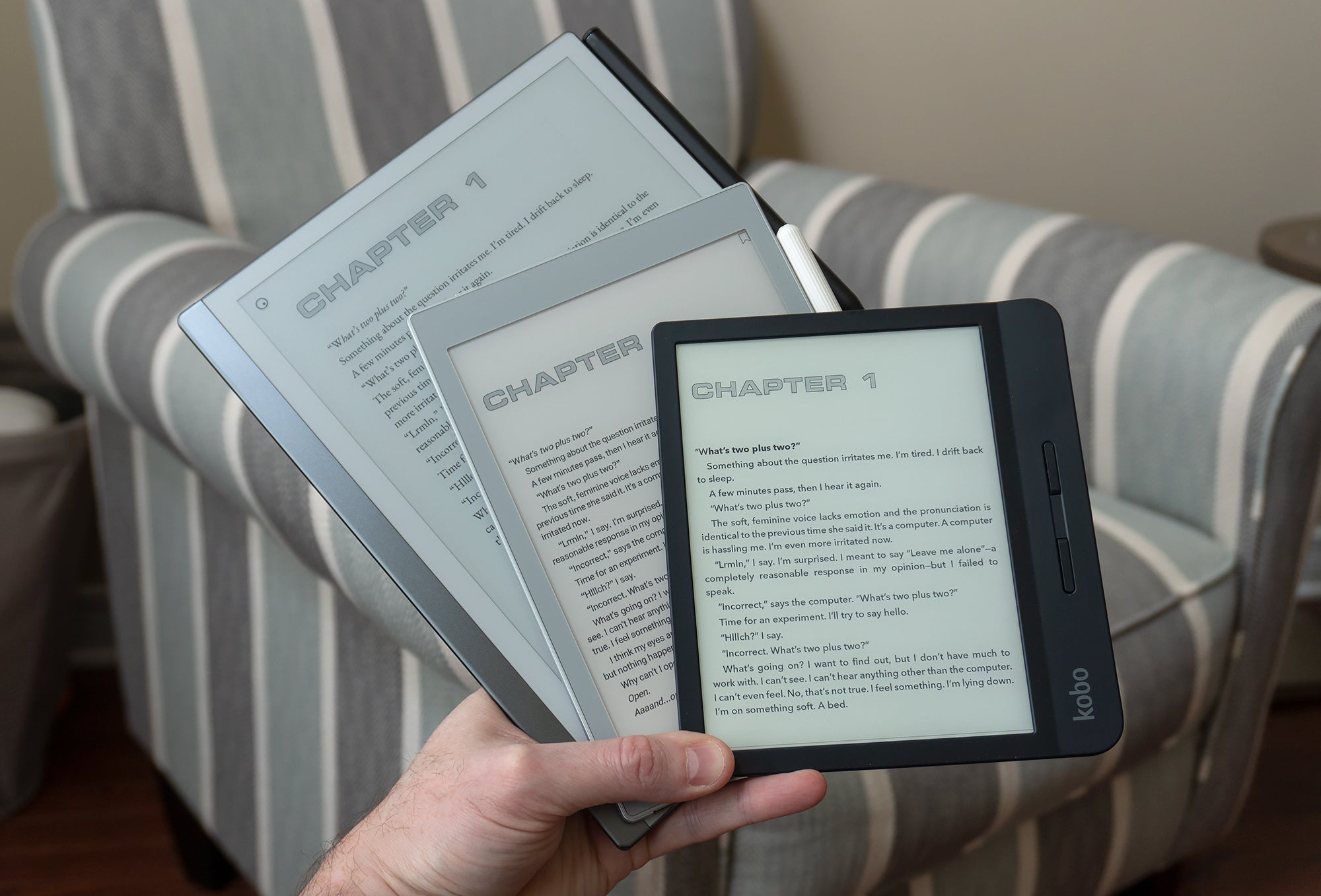
The Perfect Size
The best feature of the Nova Air is the device’s size. As much as I love the reMarkable, and think it’s the perfect size for note-taking, it also feels too large for comfortably reading books. And while the Kobo Libra is the perfect size for reading, the e-reader’s compact footprint makes its screen too small for effective note-taking. The Nova Air’s 7.8-inch E Ink Carta HD screen falls somewhere in between the two. It makes the Nova Air roughly the same size as the previous generations of the iPad Mini, but with an 1872 x 1404, 300 ppi E Ink screen that offers excellent readability and even better battery life than Apple’s smallest tablet. With a 2,000 mAh battery inside that’s charged via a USB-C port on the bottom, you can easily eke out a few weeks of use between charges.
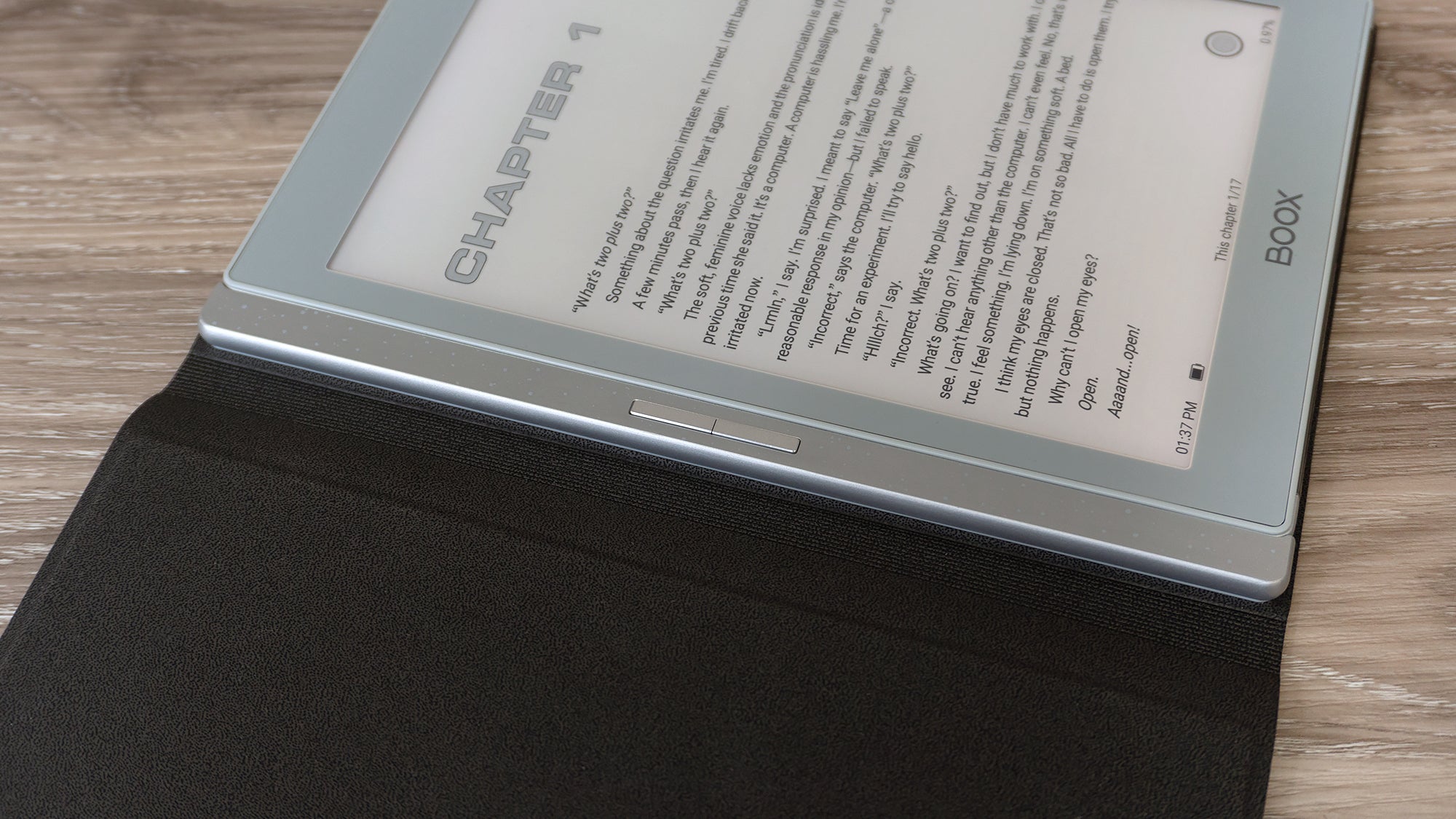
Dedicated page turn buttons are a slowly disappearing feature I still love in e-readers. I’m not the biggest fan of swiping or tapping the edges of a screen for page turns, which is how the Nova Air works out of the box, though I don’t think it’s a dealbreaker. Onyx offers an optional $85 folio case that the Nova Air magnetically attaches to, similar to the cases available for the reMarkable 2. However, the Nova Air’s case offers more than just protection, it also adds a pair of physical page turn buttons to sweeten the deal.
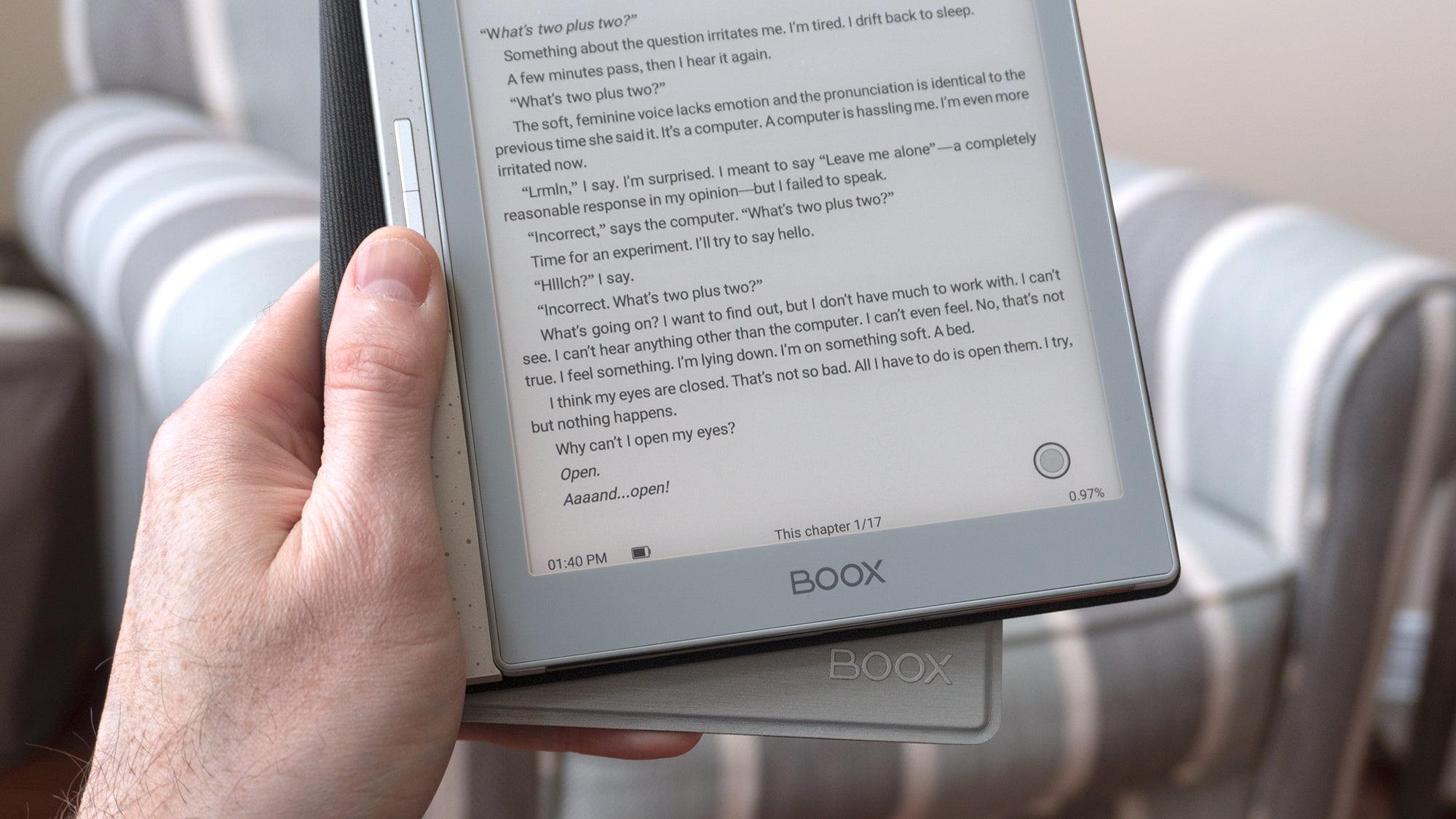
The downside is that the $85 Magnetic Case features a shiny and smooth outer finish making it very difficult to hold the Nova Air with one hand while the cover is folded around to the back. The back of the case and the cover easily slip and slide against each other so it’s tough to get a solid grip on the whole thing. It made it difficult to adapt my reading style with the Kobo Libra to the Nova Air, but if you’re used to using two hands to read a book, it’s not an issue.

Alternately, if you want to use the Nova Air naked but still want to protect it while it’s bouncing around inside a bag, Onyx also sells a basic $55 sleeve that accommodates the tablet and its stylus with a magnetic flap to keep it closed. It’s basic, but it’s also my preferred way of keeping the tablet safe while out and about.
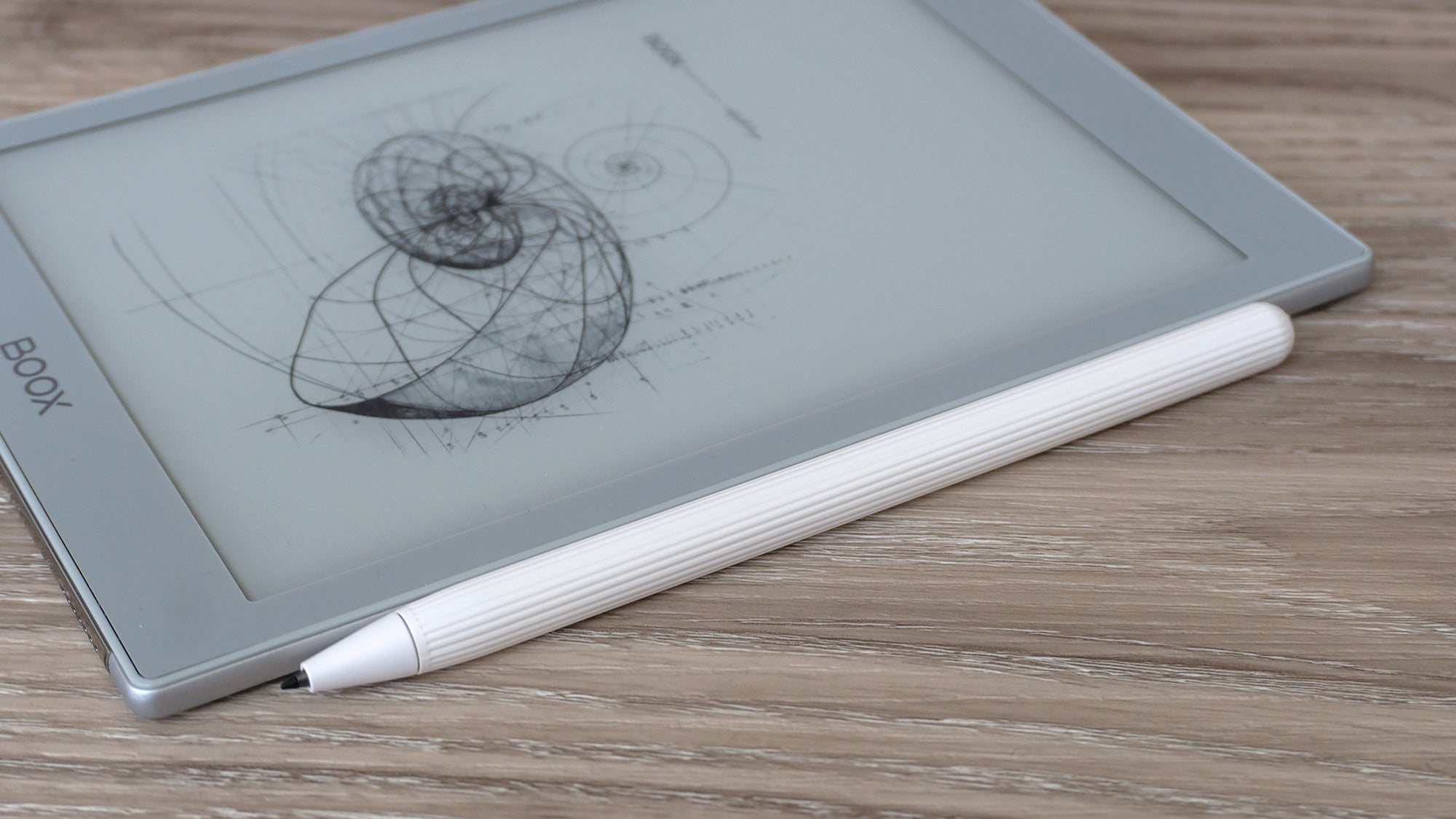
An Upgraded Stylus You Can Also Swap Out
The Nova Air is far from being the first E Ink Boox device to include e-note functionality, but it does come with a redesigned stylus with a more textured finish and a tip that sticks out quite a bit further, making it much easier to write and draw with. One side is slightly flattened so that the stylus can be magnetically attached to the right side of the Nova Air, but while it’s a convenient place to stash it, the magnetic hold is nowhere near as strong as it is with the second-gen Pencil on Apple’s tablets. It doesn’t take much of a bump to knock the stylus off.
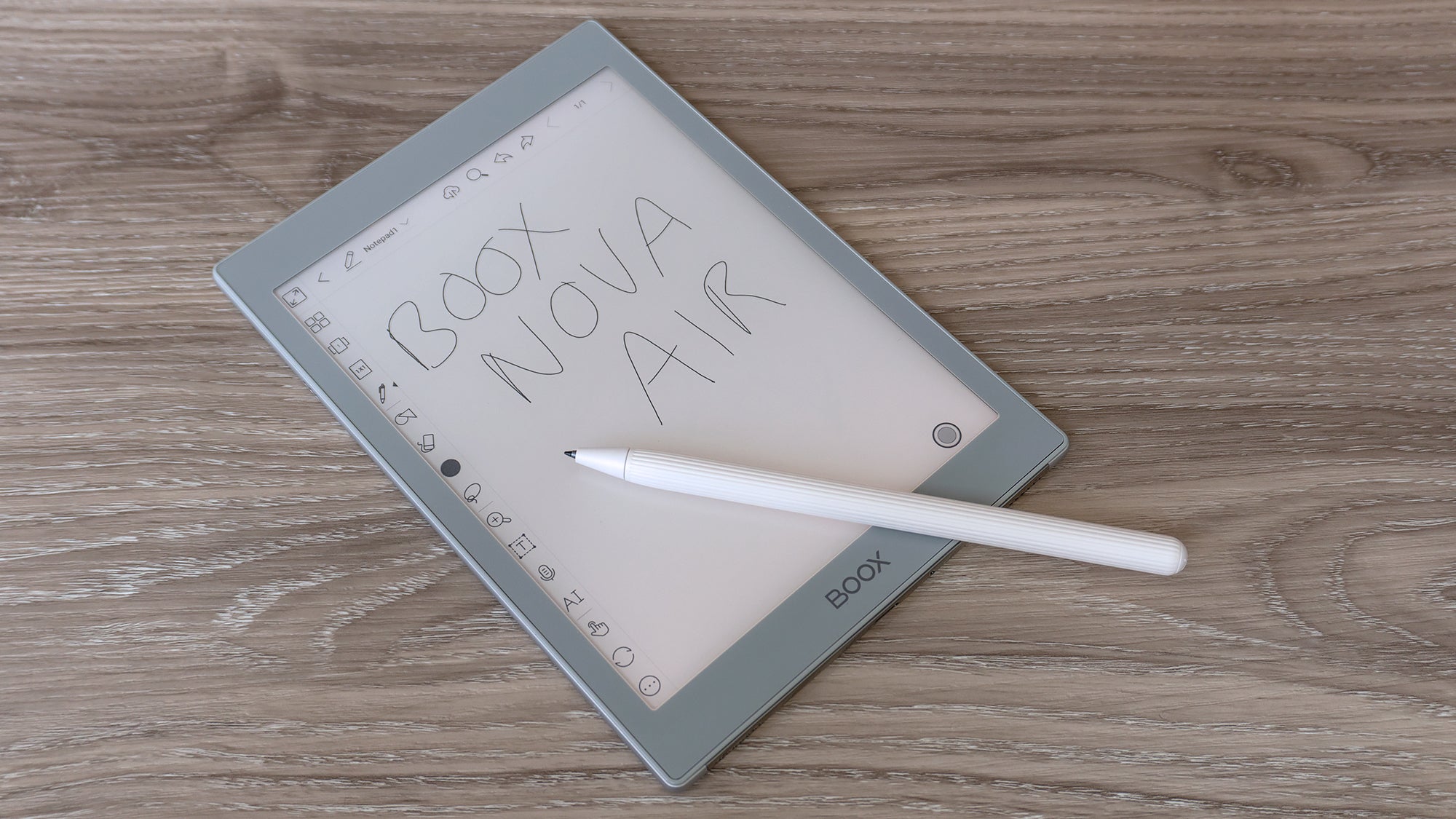
When I first tried the Boox e-note devices with the Nova 3 Colour earlier this year, I wasn’t expecting a bad writing experience, but I wasn’t expecting anything great either. Thankfully, I was completely wrong, and the Nova Air e-note writing experience is fantastic, and nearly as good as the reMarkable 2, which I still consider the benchmark for note-taking on an E Ink device. It’s doubtful any user will ever really notice the 4,096 levels of pressure sensitivity the stylus offers, but thanks to a pre-applied screen protector that adds a more paper-life texture to the surface of the Nova Air, the writing experience feels great, and is responsive to even my crude all-caps chicken scratch-like printing.

It’s also nice being able to take notes on the Nova Air in the dark thanks to its inclusion of front LED lighting that also offers full colour temperature adjustments for use at night before bed. The feature does introduce a slight gap between the E Ink screen itself and the writing surface of the tablet (which is why the reMarkable tablets don’t include LED lights) but it’s a negligible gap, and I’d rather have a screen I can see in the dark, even if there’s no ambient light sensor to make brightness adjustments on my behalf — it’s all done manually with a pair of sliders.
As fantastic as the latest iPad Mini looks, another reason I prefer the Nova Air is that it actually uses Wacom’s technology for the screen and stylus. So not only do you never have to charge the Nova Air’s stylus, it will actually work with any Wacom-compatible stylus, including the ones available for reMarkable tablets if you happen to prefer those and don’t mind that your replacement possibly won’t magnetically attach to the side of the Nova Air.
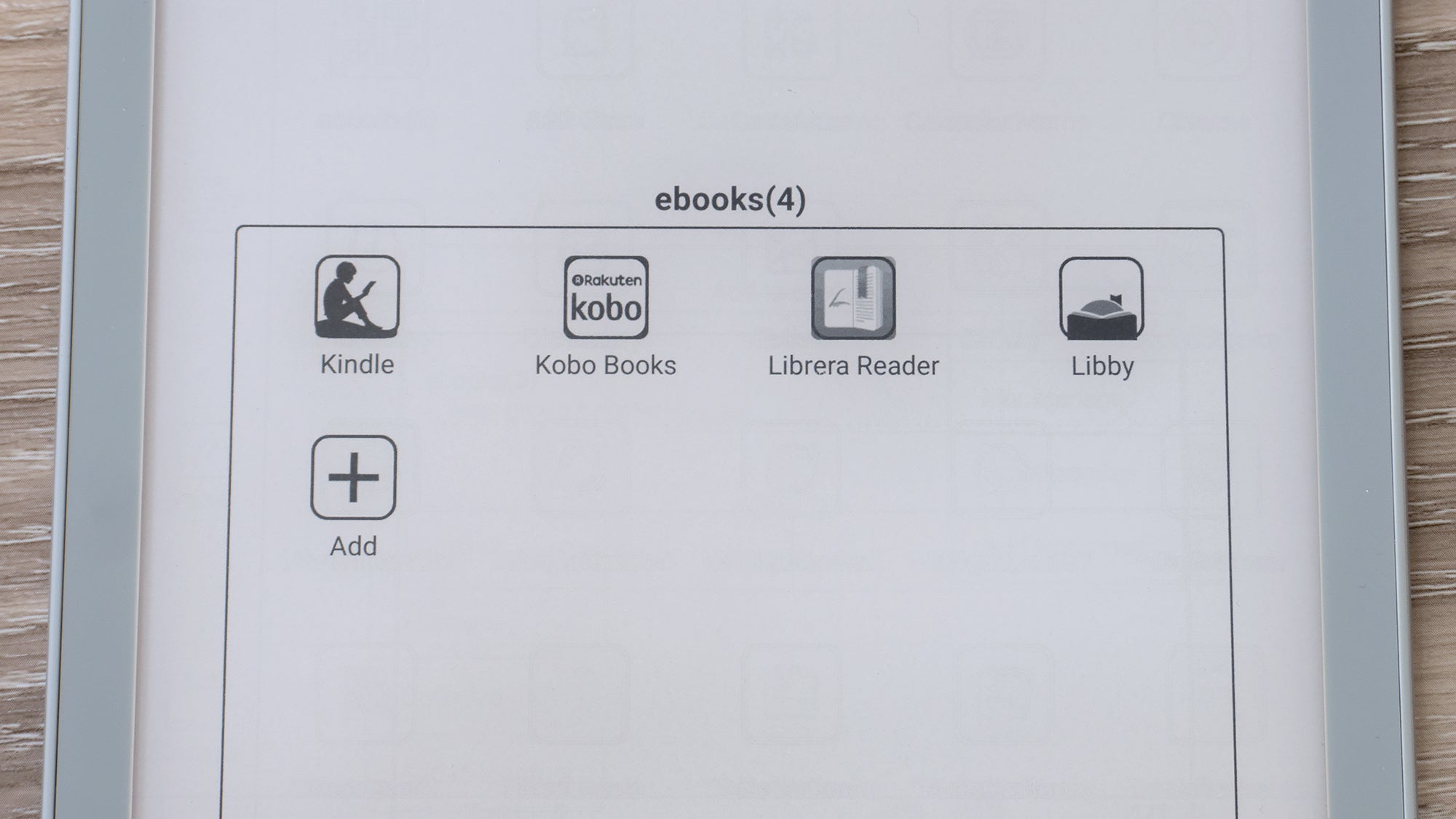
Android 10 Makes This More Than Just an E-Reader
The reason that Amazon and Kobo’s e-readers are two of the most popular options around the world is that both offer access to two of the largest ebook stores out there. The Nova Air does come with access to a store out of the box, but the book selection appears limited to titles in the public domain, and is disappointing at best. However, the Nova Air is also one of only a few E Ink devices that runs Android 10, allowing you to install the Google Play Store. From there, you can download both the Amazon Kindle app and the Kobo Books app, providing access to both ebook stores on the same device, as well as ebook lending services like Libby.
Running Android 10 also means you can install your favourite reading app on the Nova Air if you don’t like the default ebook reader, or want something better suited to reading comic books or other files. You can even install games and YouTube if you want, although you’ll quickly run into the limitations of E Ink, which simply can’t refresh as fast as LCD or OLED displays are able to. The Nova Air does allow for a surprising amount of customisability on how the E Ink screen performs on a per app basis (like increasing the refresh rate) and playing simpler games like Solitaire works just fine. But try to play video, or games with more action, and your eyes will hate you.
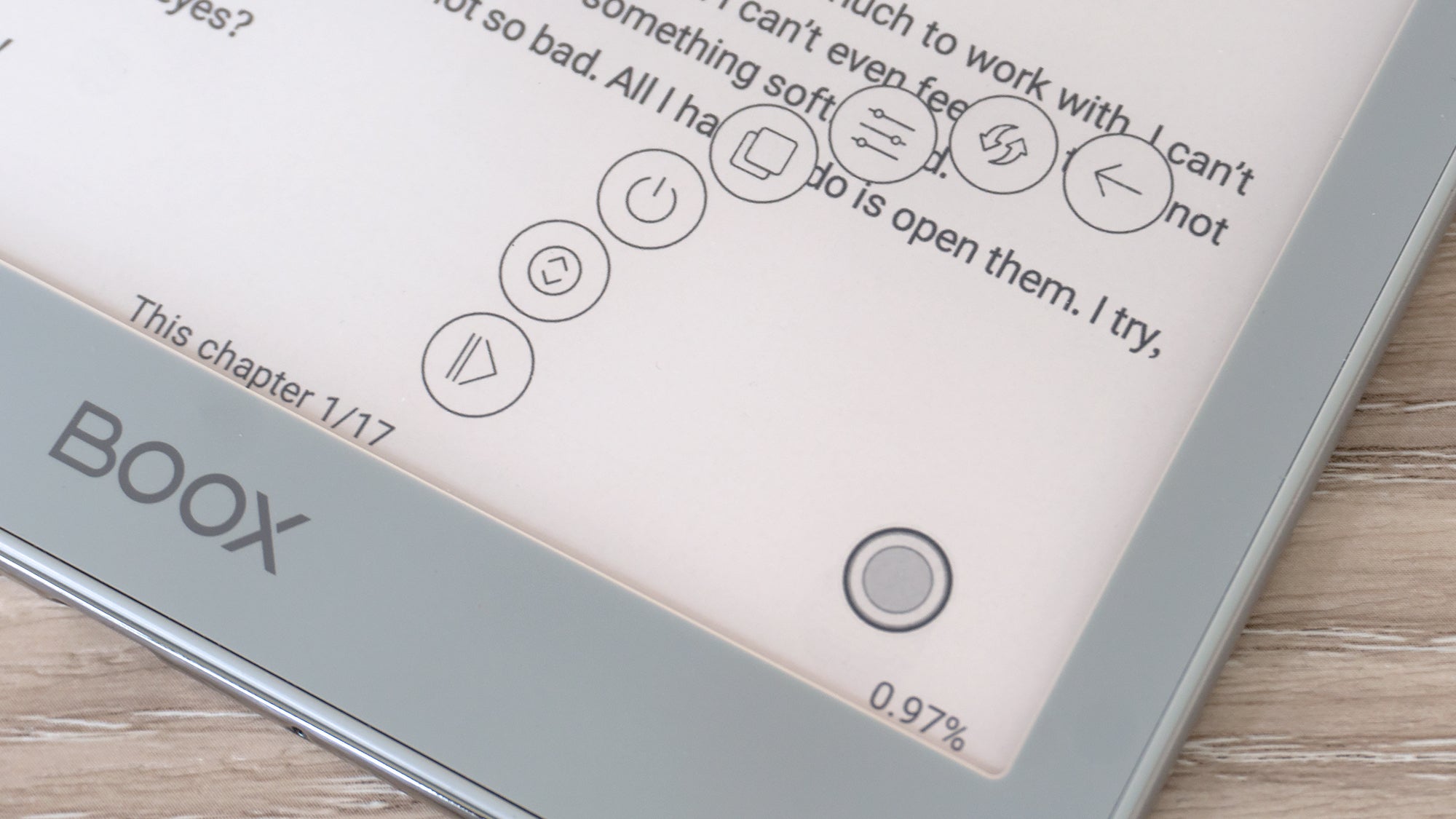
The Nova Air isn’t flawless, however. It isn’t running stock Android 10, and instead features a custom front-end that just doesn’t feel anywhere as polished as what you’ll find on the reMarkables, Kindles, or Kobos. It works, and it doesn’t take long to find your way around, but it’s not pretty, and is probably the one big trade-off of the Nova Air.
To make navigating an Android device with an E Ink screen slightly easier, the tablet features an omnipresent on-screen button that can be positioned anywhere, providing quick access to a bunch of commonly used features through a radial menu like home, undo, forcing a screen refresh, accessing settings, power, etc., and it’s highly customisable. It even appears on screen when reading a book, and while initially I found it to be distracting and turned it off, the feature has grown on me now that I have it customised for my own needs. I would still prefer physical buttons across the bottom of the Nova Air, but the shortcut button is a passable consolation prize.

Perfect Enough
Is the Nova Air absolutely perfect? No. Is it perfect for my needs? Yes. For an e-note I wouldn’t go any smaller, and while I still love the Kobo Libra, I have to admit that my eyes aren’t what they used to be and the larger screen of the Nova Air better accommodates the growing font sizes I need. The overall experience isn’t as fluid and polished as it is with devices like the reMarkable 2, but the inclusion of screen lighting is a huge plus here, as is having many different ways to sync notes and purchase ebooks, including content acquired through other devices.
But the best feature, without a doubt, is having access to Android 10 and the Google Play Store. It makes the Boox Nova Air feel like more than just an e-note/e-reader, which also helps justify its $529 price tag. That’s not cheap, but when you consider the premium Amazon Kindle Oasis will still set you back $559, the Nova Air just offers so much more functionality for an extra $30.