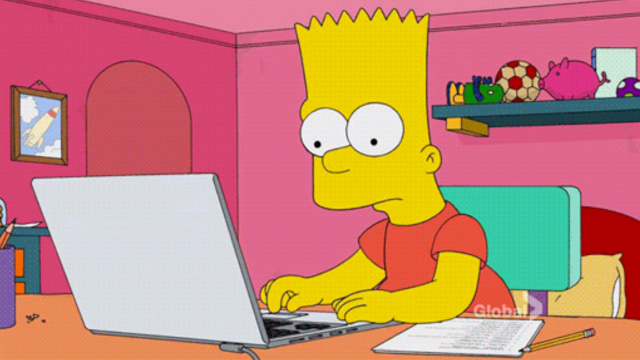Only in the last few years has laptop design evolved beyond its clamshell origins, with the introduction of dual screens, convertibles, and foldable displays, but some of the most fascinating features were found in the laptops that failed along the way. From Compaq and IBM in the ‘90s to Lenovo and Asus in more recent years, laptop makers have released some wacky and wonderful creations. Sure, most of these failed to gain mainstream success but they are still fondly remembered today for their quirks.
Most of these attempts at bringing laptops into the future were overly ambitious or impractical, but some added value and offered ingenious workarounds for the hardware limitations of their time. Without further ado, here is a look at some of the strangest (and most adored) laptops that were simply too weird to succeed.
IBM ThinkPad 701
Before Apple smeared the name, a butterfly keyboard was synonymous with the IBM ThinkPad 701, a subcompact laptop with a sliding keyboard. As you lifted its lid, the keyboard would separate at a diagonal angle then the right half would lower, revealing additional rows of keys, before reattaching to create a full-size mechanical keyboard. You can see in this video the unbelievably satisfying mechanical movements where each opening and closing of the lid is like placing the final piece of a jigsaw.
Sliding keyboards wouldn’t be practical today. Our laptops are now ultra-thin and we’ve grown accustomed to slamming our fingers down on stiff, shallow keys. As badly as I wish this still existed, the ingenious ThinkPad 701 was discontinued at the end of 1995 after enjoying a brief stint of commercial success.
HP OmniBook 800CT

So, you’re building a miniature laptop but have no more space to put a touchpad under the keyboard. What do you do? You could force people to buy a mouse, or you could go the route of HP and create a pop-out mouse. Hidden in a small compartment on the right side of the HP OmniBook 800CT was a strange, wedge-shaped mouse that would unclick from the chassis when you pressed a cute little mouse button.
Wireless wasn’t an option back in the mid-‘90s so the tiny mouse hung on by a thin rubber cord. This novel way of working around a problem that plagued many laptops of the era actually worked, and HP went on to use the pop-out mouse in a few different models.
On the topic of touchpad integration, we should shout out the Compaq LTE Elite 486, a vintage laptop with a trackball integrated into the lid to the right of the display.
Via NanoBook

Modular tech has a rocky history (see Project Ara, the LG G5, and Blocks) but the idea of switching out some parts for others has given us some fascinating gadgets, including the Via NanoBook. At first glance, the NanoBook looks similar to the Asus Eee, the shrunken laptop or netbook that many of us owned at some point.
However, opening the lid revealed one of the strangest things ever integrated into a laptop: a phone. Now, remember, this is 2007, so we’re not talking about an ultra-slim smartphone. This was a wireless VoIP phone designed to unburden you from carrying your phone around all day (because who would do that?). The VoIP phone sat next to a 7-inch display (this was a laptop, not a tablet, I promise) in an interchangeable “MobilityPLUS Module” where you could potentially place a GPU unit, 3D/CDMA adaptor, or world clock. (Here is an image of the NanoBook with the VoIP phone module.)
The Windows XP-equipped NanoBook arrived the same year as the iPhone, so its days were numbered; however, a few years later, a very similar device called the Elonex Websurfer arrived. If you want to learn about the Via NanoBook, we happened to cover its launch all those years ago.
3D Laptops

Remember 3DTVs, the now-extinct format that promised to bring Avatar into your home? For a fleeting moment, 3D laptops were also a thing. Dell and Alienware were most noted for using stereoscopic 3D technology as an option in the XPS 17 and Alienware m17 R3, but MSI, Sony, HP, Origin, and Asus also gave it a try.
Most 3D laptops used Nvidia’s 3D Vision platform, which some reviewers considered to be better than the stuff in 3DTVs. It didn’t, however, solve the goofy glasses problem. Worse yet, most of these laptops needed a kit that was often sold separately for more than $US100 ($140).
3D technology was pretty limited back then and only worked with certain games and Blu-ray discs, and yet, not everyone hated the 3D effect. Sure, it caused frame rates to drop in games, and playing for long sessions led to eye strain, but daring adopters of this budding tech generally liked the 3D aspect. In the end, chunky, expensive glasses and limited support were reasons why 3D laptops went the way of 3DTVs.
Lenovo ThinkPad W700ds

If you need a second display on the go, your best option today is to connect to an external monitor. Back in the late 2000s, you could buy the Lenovo ThinkPad 700ds, a laptop with a 10.6-inch slide-out display. Yes, long before Razer’s Project Valerie or Asus’s dual-screen notebooks, Lenovo made a laptop with a 17-inch main display that could be expanded with a secondary slide-out display.
That’s only the start of it. This laptop had every gizmo and gadget available at the time, including an internal Pantone colour calibrator and a tablet or digitizer (separate from the touchpad), that you could use to draw on the display using a built-in Wacom stylus. This thing would have made for an excellent solution for business professionals (or artists) who needed more screen real estate while travelling except that, for a laptop, the ThinkPad W700ds wasn’t portable. Like, at all. Actually, it was laughably massive, weighing 5 kg and coming in at 2.1 inches thick.
Asus Taichi

“Wait a second, isn’t the screen on the wrong side of that lid?” It’s a perfectly reasonable statement when introduced to Asus’s strangest convertible, the Taichi. Instead of figuring out how to convert a laptop into a tablet, Asus simply added a second panel to the outside. This way, you could keep the traditional clamshell form factor and enter tablet mode the moment you close the lid. It wasn’t as elegant as, say, the Lenovo Yoga, but the Taichi worked.
At least, to an extent. What you’d assume to be a potential problem for the Taichi, battery life, was indeed its biggest fault. Also, this laptop/tablet contraption arrived before modern software drivers made Windows touchpads usable, and unfortunately, the one on the Taichi was terrible. Asus phased out the dual-screen design for many years before reintroducing it in a different form with the ZenBook Pro Duo.
Asus ROG GX700

Damn is it hard not to love Asus and its wacky, kitchen-sink ideas. Just a few years ago, the Taiwanese laptop maker released the ROG GX700, a monstrous gaming laptop with a giant liquid cooler attached to its butt.
Every PC gamer knows the biggest laptop killer is poor thermals. Adding thinner fans, using clever heat sink placement, and improving airflow are the usual tactics for preventing a laptop from exploding (or, more likely, throttling). Yawn. How boring. Asus threw those methods out the window and instead created a ridiculous water-cooled dock that mounted to the back of the laptop via four connector pins.
The cooling system used a custom-sealing valve to pump coolant through the laptop and back into the system where the heat was expelled by 92mm radiators. With 500W heat dissipation, the GX700 saw a 20% boost in performance and 30% decrease in thermals for the CPU and GPU. It all sounds great, but come on, look at this thing! It’s huge. The laptop already weighed 4 kg but adding the dock brought the combined weight to over 5 kg. At this point, you may as well get a desktop or a normal laptop with an eGPU.
Hoping to add more value to its impractical monster, Asus released another version a year later except with dual graphics cards (two Nvidia GeForce GTX 1080 GPUs), but even that wasn’t enough to make this beast worth buying.
Acer Iconia 6120

Where IBM made a laptop with a tactile, clicky mechanical keyboard, Acer went the opposite direction by replacing the deck with a 14-inch screen containing a virtual keyboard and touchpad. This strange setup had its benefits; for example, you could easily switch from typing to handwriting, quickly add “https:// or .com” to a URL, or tap a shortcut button to launch your favourite apps or sites.
But on the whole, it was a bad idea. Some of the problems were obvious, like glare that obstructed the screen and the inability to feel when a key was registered. Other issues, like input lag, poor performance, and the undersized touchpad not supporting gestures, were self-inflicted.
Dell XPS 12

Convertible laptops, or 2-in-1s, gained mainstream appeal years ago, but they continue to evolve to this day, as is evident by the Microsoft Surface Laptop Studio, whose screen detaches at the hinge and flips around. Between Windows 8 — the doomed OS that championed these hybrid devices — and today, there have been “bend-back” 2-in-1, detachables, and laptops whose screens can slide forward, but none of these attempts at making an uncompromised laptop/tablet hybrid is as ambitious as the Dell XPS 12.
Dell’s solution to the 2-in-1 problem was to have the screen attach to the frame at a horizontal axis so the panel could flip around and face outward when the lid was closed. Having used this device, I found the swivelling screen to work quite well, and it allowed for full tablet and full laptop mode while protecting the keyboard when it wasn’t in use. But Dell was the one to kill display bezels when it introduced its InfinityEdge display to the XPS 13, and now the display frame required for this type of 2-in-1 is too chunky for today’s standards.
Asus ROG Mothership GZ700

Leave it to Asus to make this…thing. When I first saw the Mothership in person, I was blown away by the tech but didn’t know who the hell would buy it. I mean, it isn’t really a laptop because, well, it doesn’t fit on your lap. Nor is it an all-in-one PC because it is technically mobile. That puts the Mothership somewhere between a stationary desktop and an on-the-go workstation.
Let me back up, though. Defining the ROG Mothership is no easy task, but the best way to think about it is as a wireless all-in-one computer. All the components are housed behind a massive 17-inch display, while the deck consists of a slim gaming keyboard that connects to the Mothership with magnets but can detach and be used wirelessly. When the keyboard is removed, the Mothership essentially turns into a giant tablet that stands upright via a kickstand on the rear.
The thing is large, chunky, and ridiculously expensive ($US6,000 ($8,412), to be specific), but there is no denying that Asus, for better or worse, pushed the boundaries of laptop design by merging the desktop and laptop into a single device. The Mothership launched just a few years ago; its fate remains unclear.