The Samsung Neo QLED QN90A made me realise exactly what I was missing out on in a TV.
It’s the first television I’ve seen that can really hold a candle to the perfect picture of an OLED without sacrificing brightness or contrast. From next-gen gaming to 4K streaming, this TV could handle literally anything I threw at it. It’s made my own trusty Samsung Q70A screen pale in comparison.
At $2,899 for the 50-inch model, it’s not the cheapest TV, but the only flaws I found during my time with it were lacklustre sound and occasionally the screen was too bright.
Regardless, this is easily one of the better TVs when it comes to getting value for money.

Samsung Neo QLED QN90A 50-inch
What is it?
Samsung's new Neo QLED television
Price
$2,899 (50-inches)
Like
Perfect picture, smooth operating system, great gaming mode
No like
Sound is pretty basic, only one HDMI 2.1 port, stand is heavy
What is Neo QLED?
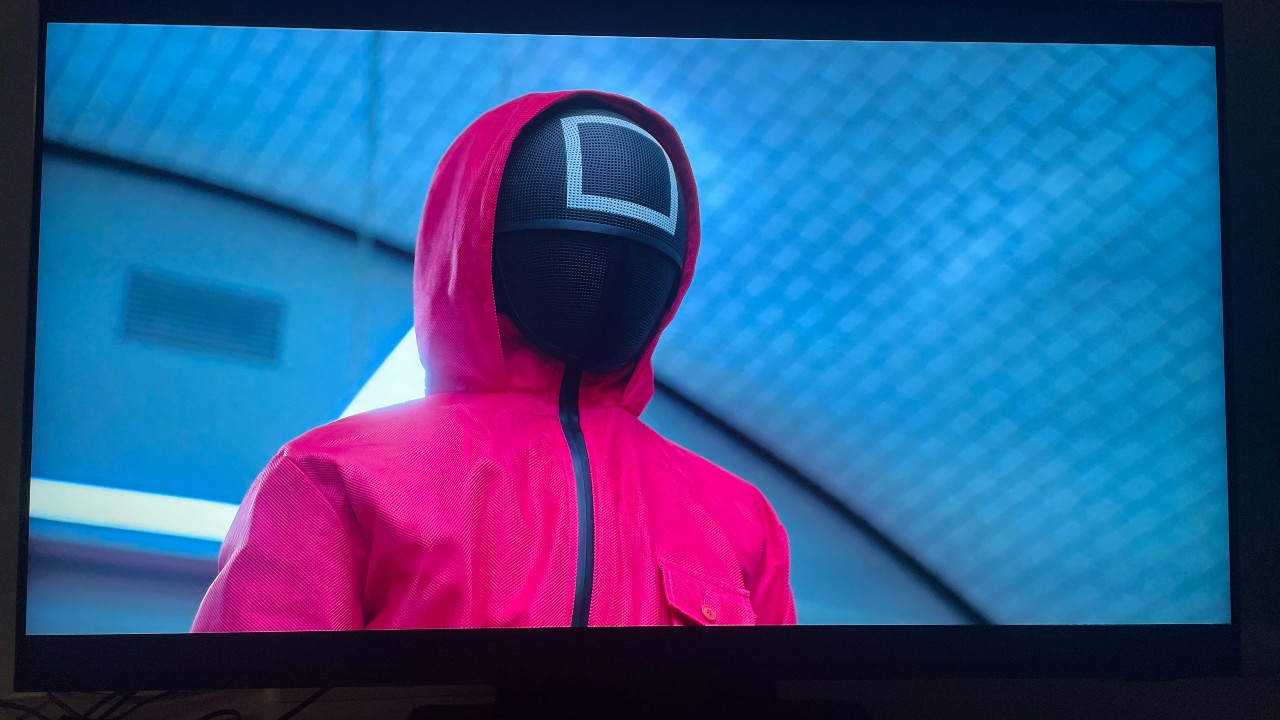
Neo QLED is the next evolution of Samsung’s Quantum Dot LED TVs. The main difference this time around is the use of quantum Mini LED as a light source, which you may have heard is the latest and greatest tech to hit TVs.
Mini LED makes use of lots of tiny LED lights that can be controlled precisely for better and brighter visuals. What Samsung brings to this equation is what it’s calling Quantum Matrix Technology and a Neo Quantum Processor that is optimised specifically for Neo QLED panels.
To get an idea, here are some of the key specs of the Samsung QN90A TV:
- 4K resolution (3840 x 2160)
- Quantum Dot Colour, HDR10+
- Object tracking sound
- 200Hz refresh rate
- Tizen Smart TV
- HDMI 2.1 compatible
- Apple AirPlay 2
- 4K upscaling
See a full list of specs here.
Picture quality
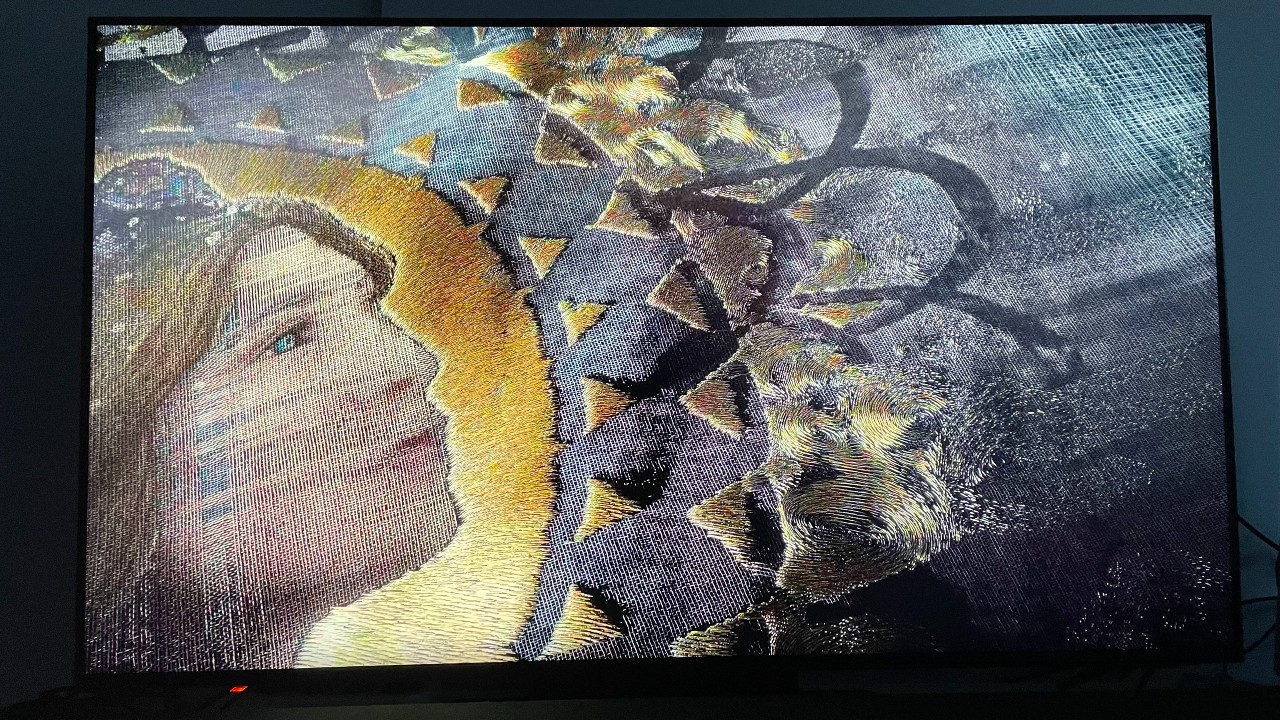
The picture is really the most important part of a TV and the QN90A absolutely delivers.
I’ve gasped out loud in reaction to a TV’s picture once before when I sat in front of my parents’ new LG OLED screen. I did the same thing once I’d set up the QN90A. This TV is picture-perfect.
Details are rendered in incredible detail and vibrant colour. The refresh rate is smooth and the 4K content looks incredible. It can’t live up to the resolution of an 8K, but given the world isn’t really ready for 8K, 4K does the job just fine.
One of the downsides of backlit televisions have always been their inability to provide perfect blacks, like that of an OLED, but I can honestly say this isn’t a problem for the QN90A.
If I paused the TV on a completely black frame, it was impossible to tell whether it was switched on or not.
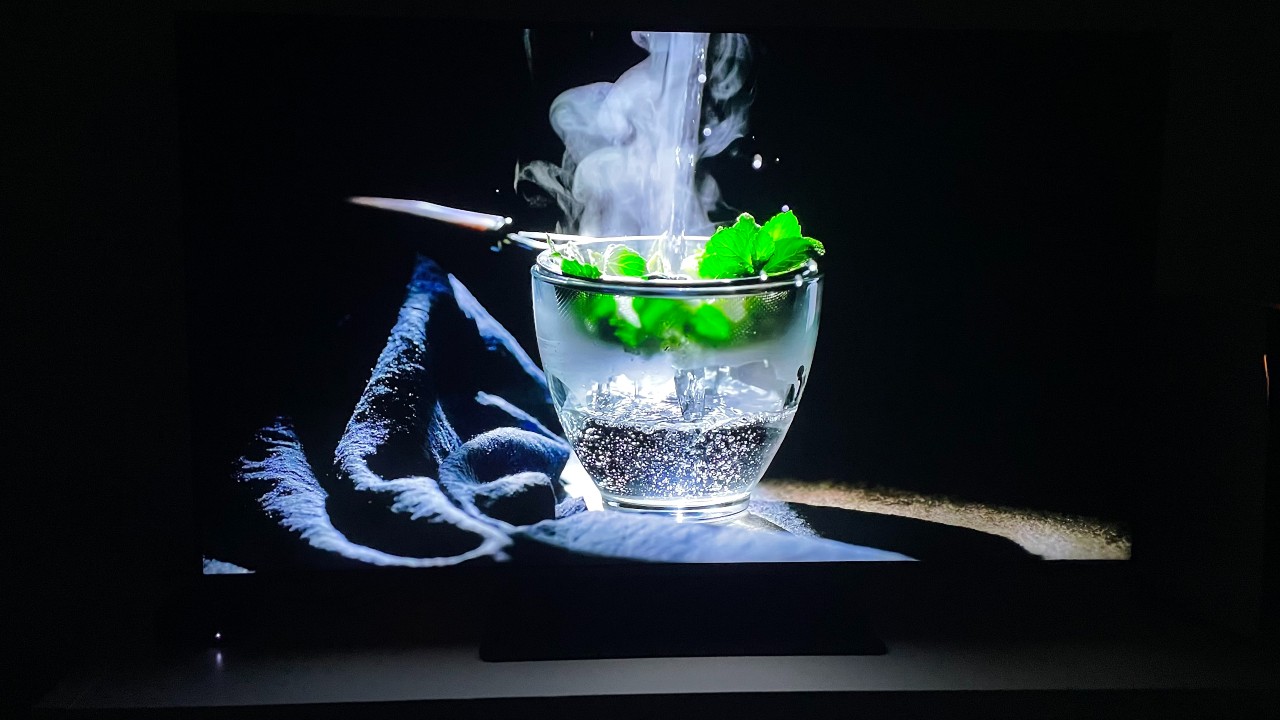
The added bonus to this is that Mini-LED allows for an even brighter picture, which means not only are the blacks perfect but the colours are incredibly vibrant. It’s an incredible balance to behold.
Thanks to the precise power of the Mini LED lights, there’s also hardly any light bleed. I like to use Stranger Things as a test for this, seeing as it uses so many vibrant colours against dark scenes. I’ve seen some TVs struggle to contain the light bleed from these frames, but the QN90A handled them perfectly.
You’ll be glad to know I also tested one of the darkest television sequences in history – The Long Night from Game of Thrones – and can confirm this is as bright as it gets.
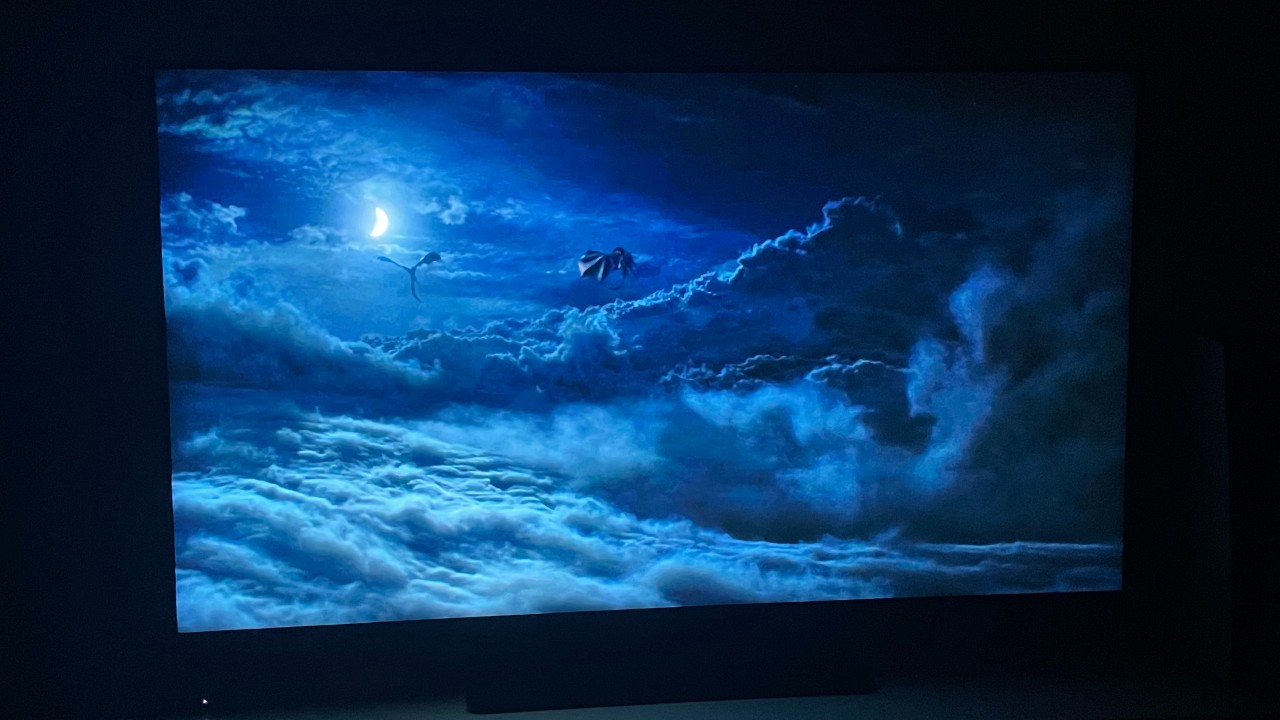
No matter what I watched on this TV, it managed to make it look good. I tried 4K series like The Mandalorian and Foundation, and found it rendered these sci-fi worlds beautifully and didn’t struggle with the quick pace of action-packed scenes.
The only issue I had with the display was that occasionally it was too bright. This mainly became an issue when I was using the TV for gaming (more on that later), but some of the different picture modes helped me out.
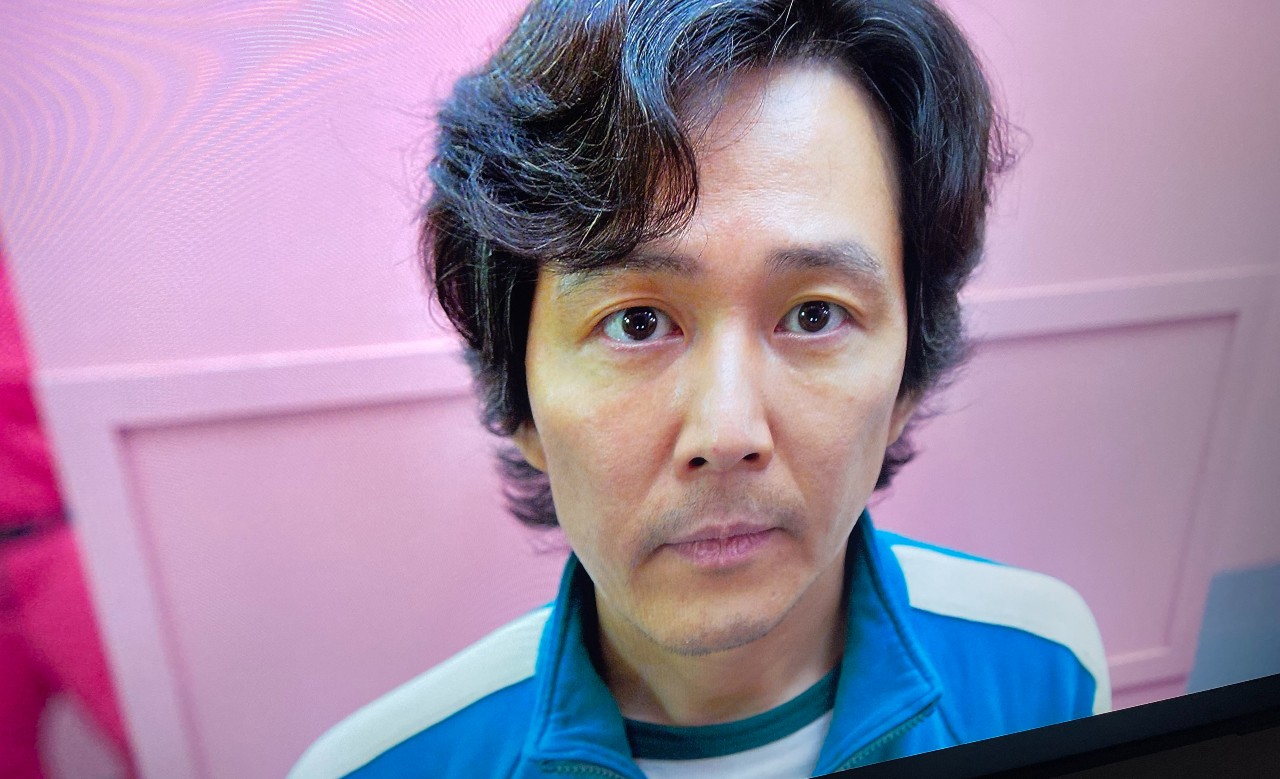
For a long period during my testing, I had the TV set to dynamic mode. This cranks all the TVs picture settings up to max and results in incredibly bright and colourful pictures. I found that reducing this to standard mode gave me a better and smoother picture that didn’t blind my eyes. Movie mode is another good option for reducing the brightness, but I found the colour wash to be too yellow for my liking.
Speaking of brightness, how does the QN90A handle glare?

Screen glare is a constant problem for those who have their TVs in bright or sunlit areas. I never found this to be a problem with the Samsung QN90A. On a bright day with a sunny room the TV’s brightness actually helped to destroy any traces of screen glare.
But when standing closer to the TV or on certain angles I could see reflections on the screen. Honestly though, I never found this to be a problem while watching content.
Sound
Now that soundbars have entered the game, the inbuilt sound of TVs has really struggled to compete.
I would say I never struggled with the sound of the QN90A. It’s aided by a lot of premium technology, like Samsung’s object tracking sound and an inbuilt subwoofer. There are also a number of sound modes – standard, optimised and amplified – that can help alter the audio to your liking.
The in-built sound is fine and if you’re not really that concerned with the sound quality it likely won’t make much of a difference to you. But if you want the sound to live up to the picture of this TV, you’re better off investing in a soundbar.
Gaming

Now that next-gen consoles are out there’s been a big push towards getting a TV that can handle them. Let me tell you, Samsung’s QN90A handles games like a pro.
The TV has its own special Game Mode which optimises pictures and sound for the game you’re playing. One of the biggest things I liked about Samsung’s game mode was that it automatically activates when you switch to your console. It’s just one less thing to worry about when you want to jump in and play.
There’s also a noticeable difference when game mode is activated. I switched between standard and game mode while playing Life is Strange: True Colours and found it actively made the picture smoother and reduced screen tearing I had noticed only a moment before.

The QN90A became the perfect partner for my PS5. In Deathloop, every new location was rendered in incredible detail with silky smoothness. I never noticed any frame rate drops or lag even during fast-paced action scenes.

The Mini LED picture was also particularly powerful in Far Cry 6, which is full of vibrant tropical environments designed for the highest resolution possible.

The TV has one coveted HDMI 2.1 slot, which allows it to transfer top tier frame rates and resolution between your TV and console. Unfortunately, there’s only one HDMI 2.1 port so if you have more than one console you’ll have to make sacrifices.
I also mentioned before that the TV could get a bit too bright and this was more of a detriment when gaming. While everything I played was rendered in beautiful detail, the screen brightness made reading text on-screen particularly difficult. It also makes gaming in a dark room nigh impossible if you want to save your eyes.
There are options to change your game mode settings and brightness, but it’s annoying to have to keep changing things every time you pick up a readable item in a game or turn the lights off.
I wouldn’t sacrifice the QN90A’s incredible picture for anything, but its brightness did deter me from playing games in the dark.
Design and set up
On the whole, the QN90A is an elegant TV. It has a wafer-thin screen that is basically bezel-less and the ports are easily accessible on the rear of the TV with no annoying panels in the way.

It looks nice sitting upon its black pedestal stand, but to balance the size and weight of the TV, that stand is also pretty damn heavy.
Setting it up is best done with two people. You’ll need someone to hold the TV screen atop the stand while the other drills the screws to keep it in place. I wouldn’t call it simple and it’s actually quite cumbersome due to the heavy base.
The stand is a double-edged sword because it means the TV is firmly anchored, but it also means it won’t move easily if you need to shift its position. Despite its weight, the design also means the TV can feel wobbly.

I found this out in quite an unusual way when I noticed the TV swaying back and forth one day for no obvious reason. I later learned we’d had a rare Australian earthquake. So it does get points for being an earthquake detector.
One thing that is very cool about the Samsung QN90A is its new solar remote. Yep, the remote is entirely solar-powered and only needs a bit of time to charge up its batteries.

It’s just one of the steps Samsung has taken towards sustainability lately and it’s one of the most useful.
Operating System

The Samsung QN90A operates on a Tizen smart system. I’ve used Samsung TVs before so found the OS to be pretty easy and smooth to use.
The OS is built with nearly all your top streaming apps like Netflix, Stan, Prime Video and YouTube. It also supports AirPlay 2, which was useful for streaming any of the apps it didn’t have.
I still preferred using my Apple TV, but that’s just personal preference and I could’ve just as easily gone without it and relied on the TV’s OS.
The QN90A does have an inbuilt voice assistant. In fact, it has three – Bixby, Alexa and Google Assistant. You can take your pick of which suits you best but I found I rarely used any of them.
The user experience is smooth and easy to use. it did lag occasionally but not nearly as much as I’ve seen other operating systems do on TVs. It’s definitely not the most exciting feature of this TV but it does the job.
Price
With all these kick-ass features, it should come as no surprise there’s a steep price tag to match. The QN90A is offered in sizes that range from 50 inches all the way up to 85 inches.
This means the price tag starts at $2,899 and can stretch beyond $6,000 for larger sizes. It’s about on par with what you’d be paying for the latest OLED TV, but it’s definitely not built for those on a budget.
The 50-inch was a decent enough size for my space, but I could’ve easily gone up to a 55- or 65-inch model. Nearly $3,000 for a 50-inch TV is far from cheap, but the QN90A definitely is value for money.
The one thing I would say is that if you’re planning to buy a TV that will stick with you for years, Mini LED is a technology definitely worth investing in and this TV is bringing out the best in it so far.
Should you buy it?
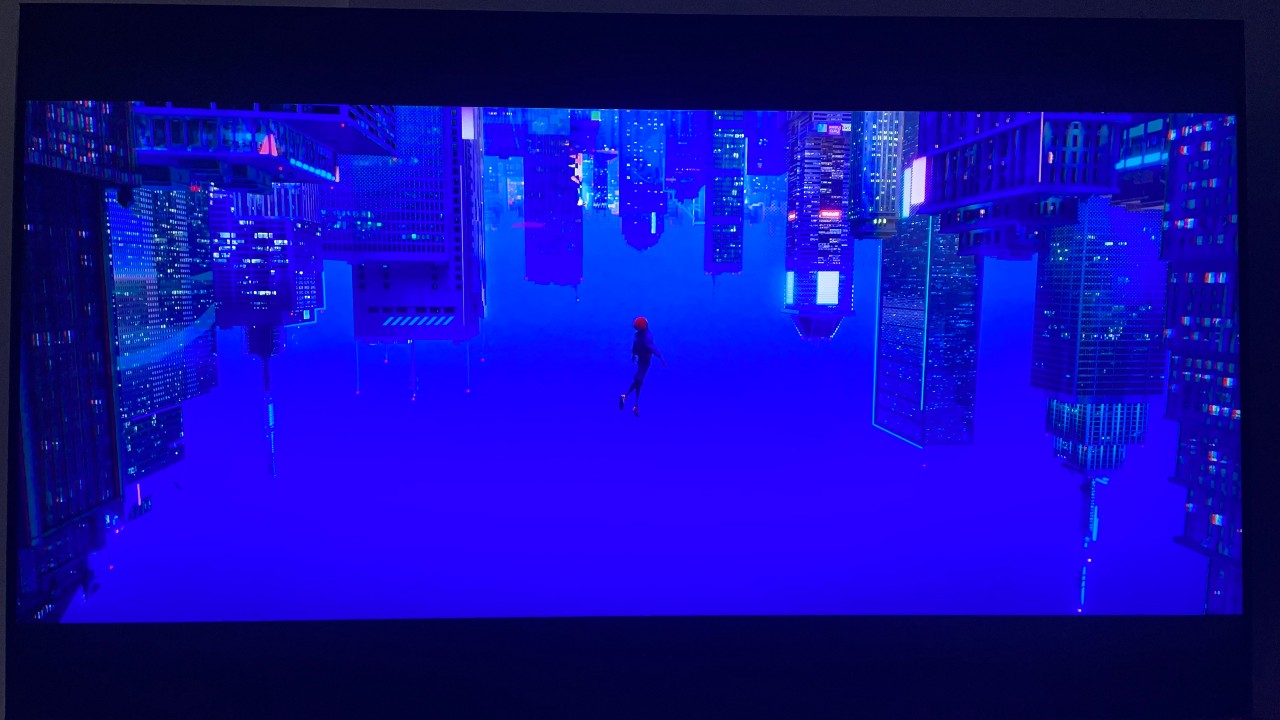
As far as my testing has shown, the benefits of the Samsung QN90A far outweigh the very few minor negatives.
The picture is insanely good. It’s by far the best I’ve witnessed on a TV to date and it has completely sold me on Mini LED technology. While the brightness can get a bit much at times, it’s a small price to pay for those incredible visuals.
Speaking of price, it’s high but worth it if you’re looking for a TV that will give you the best picture experience at home, keep up with next-gen gaming and last you for years to come.
The stand design is slightly strange and you’ll likely need a soundbar to get sound that can match the picture, but apart from that, it’s hard to find flaws in Samsung’s new QN90A.
Simply put, after using the QN90A, I’m rethinking all my preconceived notions about OLEDs being the best TVs out there. Mini LED really is leading the way.
