Every photographer eventually runs into the question of how to make prints. Maybe a client wants one as part of their package for a wedding, or a follower absolutely loves a shot you posted on Instagram and wants to hang it in their home. Maybe you just want to hold the work you’re proud of in your own hands and hang it on your own wall. Whatever the reason, if you can’t afford to work with a pro photo lab, you’ll need another way to make a print. These photo printers can help you do it.
What to Look For in a Photo Printer
Like any piece of gear or tech, the best photo printer for you is the one that best meets your specific needs. If you’re a pro photographer that wants to make their own prints, you’re going to need a photo printer that can create very high-quality images, preferably in a variety of sizes. If you just want to print photos of family and friends to hang on the wall, you might not need that level of output. In general though, there are a few factors you’ll want to consider when shopping for a photo printer, no matter what.
Colour quality and reproduction is obviously important regardless of why you’re making prints. Your typical all-in-one home office printer uses a combination of four inks — black, cyan, yellow, and magenta. Pro-level printers use a mixture of 10-12 inks to get much more precise colour reproduction so images look true-to-life, even at larger print sizes.
If you’re a pro photographer that wants to start adding physical prints to their client packages, you’ll want to avoid cheaper printers with one colour and one black and white cartridge each. That said, there are very affordable printers that offer surprisingly good colour reproduction. So if you’re just looking to print personal photos, you don’t have to sacrifice quality for cost.
The physical footprint of your photo printer also matters. Will it fit on your desk or into your dedicated workspace without cluttering it? What size paper does it use? If you need something portable, how easy is it to take the printer with you? Think about your workspace when browsing for a home photo printer.
Cost is also a major factor. Professional grade appliances cost more up-front for both the printer itself and ink replacements. Pro machines usually go through ink faster since they use more for each print, and they’re probably turning out photos at a higher volume than a typical home printer. Do the maths and see if the cost is worth it to you in the long term. If it isn’t, go with a less expensive product.
Photo paper is another cost that can add up. If you want the highest quality prints, you’ll have to pair your pro photo printer and ink with high-quality, archival photo paper. Epson and Canon make their own, and you can see a more detailed rundown of top-quality photo paper here.
Print speed can make a big difference in the amount of work a professional photographer can produce, so it’s an important consideration if you’re working at that level. The highest-grade photo printers on this list can crank out a nice print in minutes or less, though that speed does come with a higher price tag.
More expensive photo printers will also have extra features, like larger touchscreens, wifi connectivity for easier file transfer, and an anti-clog function so the ink doesn’t dry up after sitting for a while. Compare the printer you want against these criteria, keeping in mind what you absolutely need and what you can afford to do without if you need to go for a less expensive or less specialised model.
Methodology
As much as I’d love to (because I have a few images I’d love to print large-scale), I can’t personally test every photo printer on the market. I can, however, scour the web for expert opinions, customer reviews, and real-world tests that lend insight into how these appliances work. So that’s exactly what I did.
In addition, I drew on my experience and knowledge as a photographer to determine what a professional would need out of a print. A lot of pros working at the higher levels of the industry partner with professional print labs for physical copies of their work. Sean Tucker, for example, partnered with Genesis Imaging in the UK to make large prints of some of his favourite images. Ted Forbes made platinum palladium prints with his friends at Hidden Light studios in Arizona. And Peter McKinnon, YouTube’s top photography channel, opted to make physical prints of his work instead of hopping on the NFT trend. If you can afford to do that, I would highly recommend talking to some labs in your area. For those just starting out or who have to be more budget conscious, a professional home photo printer can be an excellent alternative.
Even if you don’t take photos full time, you’ll still find an option on this list to make prints (and maybe leaflets or documents) with. We’ll start with the pro level and work from there.
The Best Home Photo Printers
These appliances are in the very highest price bracket: dedicated pro-level photo printers. These are machines specifically for printing out high-quality, gallery-worthy images, and in some cases, even banners. They don’t have the option to print documents or scan papers — they just do amazing photo prints. As such, they’re probably only a worthwhile investment for a professional who knows they’ll make money from using them long term, or a serious enthusiast with extra cash to drop.

Best Pro Photo Printer Overall: Epson SureColor P900
Pros:
- Amazing image quality
- Fast print speed
- Viable option for pro photographers that need prints made at home
Cons:
- Expensive
- Pro ink and photo paper replacements can be costly
The Epson SureColor P900 is a pro-grade printer that combines ten different inks to produce high-quality prints that will last. You can even make banners up to 17 inches wide and 3.35 m long if you buy the additional roll adaptor. Not only does it make these stunning images at home, but this printer can also turn them out quickly — a 17 X 22-inch fine art print is done in under three minutes. The SureColor 900 also has a relatively small footprint considering its capabilities. A handy LCD screen lets you adjust the settings before printing.
This printer uses high-capacity ink cartridges instead of bottled inks, unlike some other higher-end printers, so keep that in mind when factoring in the cost of replacement ink. Each colour cartridge has to be bought separately (though you might be able to get 2-3 at a time in combo packs), so it adds up. You can get combo packs of bottled ink for eco-tank printers as well, and some third-party options are available, so that saves you a bit of money even if the up front cost is still higher. Though expensive, the Epson is fairly efficient with ink, so you should be able to go for a while between replacements if you’re not cranking out a super high volume of prints.
Overall, this printer is a good option for pro photographers who shoot events like weddings, family sessions, or fine art portraits that don’t always want to outsource photo printing services to a professional lab.

Best Pro Inkjet Photo Printer: Canon imagePROGRAF PRO-1000 – $AU1,799.95
Pros:
- Pro-quality prints that last
- Wi-fi capability makes transferring files easier
- Anti-clog function means the printer can sit idle for a while and still be ready when needed
Cons:
- High price tag
- Goes through ink quickly
Canon’s imagePROGRAF PRO-1000 is another respectable pro-grade option for home prints. Its 12-ink mix makes great-looking photos that’ll impress those wedding or engagement clients (or look good on a gallery wall). Keep in mind that the professional ink it uses works best when paired with the right photo paper, so you’ll want to buy that to get the most out of your prints. The PRO-1000 also goes through ink pretty quickly, which can get expensive, so be sure it’s worth the investment before you buy.
This printer works with wi-fi devices, so you can transfer photos to it from any connected device, like a late-model DSLR or smartphone. There’s also a built in anti-clog function, an important feature if your photo printer isn’t always in use.
Like the Epson, it has a high up-front cost but could be worth it for the pro photographer. If you’re more of an enthusiast looking for the occasional print, I’d recommend one of the cheaper options on this list.

Best Mid-Range Photo Printer: Canon PIXMA Pro 200 — $AU799
Pros:
- Decent price point for the print quality
- Prints very quickly
- Eight-ink mix produces deep, detailed colours
Cons:
- Prints aren’t as large as other options on this list
- Not as much detail as pro-grade
About half the cost of the Canon PROGRAF printer, the PIXMA Pro 200 is a nice balance of price and quality for photographers just starting out and looking to up their print game. It uses an eight-ink combo to create images with a much higher level of depth and detail than a typical home printer, and can make prints up to 13 inches (size A3+ paper). That’s a little smaller than pro grade, but still not bad for most situations.
If you need speed, the PIXMA Pro 200 is very quick, churning out those A3+ prints in about 90 seconds, according to Canon. You can also make bordered 8 X 10 prints in just under a minute, or print out eye-catching panorama shots. All-in-all, a good option for the serious photographer who needs to print their work on a budget.
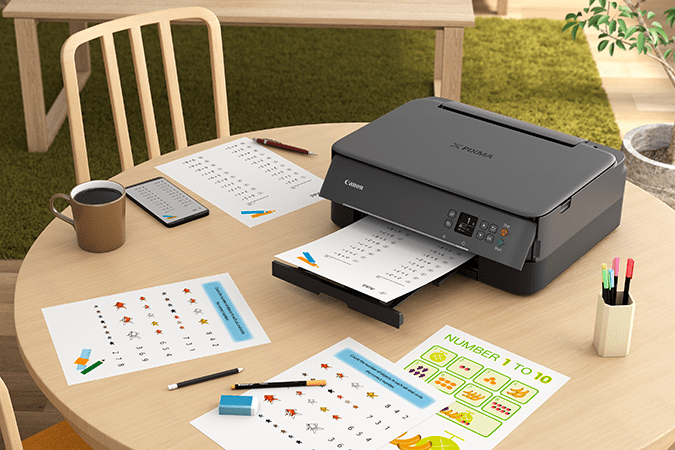
Best Budget Photo Printer: Canon TS6420a — $AU299
Pros:
- Good for photo prints and everyday printing like documents
- Very affordable
- Includes a scanner
Cons:
- Not as high-quality as dedicated home photo printers
Canon’s TS6420a is an affordable everyday printer that produces great results for its price point. For the person who doesn’t want (or need) to shell out a grand but still wants nice prints of their vacation or family to frame, this printer is worth a look. Even early-career photographers might find the TS6420 to be a good entry point.
Since it’s designed as more of an all-around household printer, the TS6420 is an all-in-one with a built in scanner. Scan old film prints to share online, or just set it up in your home office for printing documents and the occasional photo. It only uses five inks as opposed to the pro-grade 10 or 12, but that’s still slightly better than your run-of-the-mill, two-cartridge office machine.

Best Portable Photo Printer: Kodak Mini 3 Retro
Pros:
- Produces fun, small prints quickly
- Highly portable
- Doesn’t need replacement ink
Cons:
- Prints are very small, so not great for professional use
- No WiFi connectivity, just Bluetooth
Kodak’s Mini 3 Retro pocket printer is relatively affordable and makes it easy to produce small prints on the go. It uses Zero Ink (Zink) paper that burns the image onto the print instead of ink or instant film, so there’s no need to worry about replacing cartridges.
Prints are high quality for a pocket printer, but very small. Unlike cheaper pocket printers, the Kodak has wireless connectivity, but only over Bluetooth and not WiFi. The dedicated app lets you add minor customisations before printing, like borders or filters. This is mostly a for-fun product, unless you’re packaging mini-photos with a product like a wedding photo box. 83% of Amazon users rate this pocket printer 4-5 stars, and reviewers note that you’ll get the most of of this printer and avoid wasting Zink sheets if you read the directions.
For more capability and larger prints, the Canon PIXMA TR150 can fit in a backpack and produces much better photos for about $100 more.
That’s a wrap on this list of the best photo printers. Whatever your level of photographic experience, I hope you were able to find your next printer here, and that I can get my hands on a pro-grade one to print some black and white portrait work soon. As always, we provide the information here to let you make a well-informed decision — what you choose is ultimately up to you.
