Gaming headphones with special features that make them suited to the trials of competitive gaming are everywhere, but gaming earbuds are few and far between. There are plenty of Bluetooth earbuds and wired earbuds that market themselves for gaming, but the EPOS GTW 270 Hybrid buds and HyperX Cloud MIX buds are two of the only sets that offer the low-latency wireless connection (read: not Bluetooth) gaming all but demands. This means the Logitech G Fits are entering an exceedingly small market. The Logitech G Fits set themselves apart from these two competitors with a special UV-hardened mould that makes a custom fit for your ears. At $US229 ($318), they’re a pricey gaming audio device no matter what they offer, and while that’s a lot, their value proposition doesn’t stand up well against the dedicated competition in both the gaming headphone and everyday earbud markets.

Logitech G Fits Gaming Earbuds
What is it?
A pair of earbuds with Logitech lightspeed connectivity and a custom fit.
Price
$US229 (we will update when they become available in Australia)
Like
Stable, lag-free connection, Two wireless modes, Comfortable, bespoke fit
Dislike
Meh mic, Just OK audio, Expensive for what you get
A new set of buds, at least as far as branding is concerned
There’s only one version of the Logitech G Fits, technically speaking, and it comes in either black or white colorways. However, these buds are nearly identical to the Ultimate Ears UE Fits from 2020 in form and featureset, save for their support for Logitech’s Lightspeed Wireless connectivity. So, what you get here is essentially a gaming version of those, which will up the price by $US50. For the uninitiated, Logitech acquired Ultimate Ears in 2008.
They looks like buds, if a little strange
The Logitech G Fits come in a compact, pebble-like case that’s fairly typical of earbuds. It’s even a bit unremarkable, except that it’s terribly easy to blemish, seeming to pick up the colour off of everything it touches. The case’s lid is also rather flimsy, wiggling about too much when handled. The case charges with USB-C — notably lacking the wireless charging you’d expect on such an expensive pair of buds. More surprising, it lacks any outward indicator lights to show it is charging or how much charge it has.

Between the buds and charging case, the Logitech G Fits will offer up to 15 hours (7 for the buds and 8 for the case) of Lightspeed Wireless use and 20 hours (9 buds + 11 case) of Bluetooth use. That’s not bad for a pair of buds, but it’s still on the lower end for both Bluetooth buds and wireless gaming headsets.
The inside of the case seats the earbuds in a single slot with a magnetic groove that holds the buds against pogo pins for charging. The buds themselves are rather unusual. Instead of having a rounded body or having a single stem that sticks down toward the chin, they have a T shape with dual stems pointing up and down. They feature touch controls on the stems and dual beamforming mics on each bud.
An unusual setup process
The earbuds come out of the box with eartips that are a soft, silicone-like material. The buds have a setup process that will see you press them into your ear with this soft material, and then they’ll use built-in UV lights to cure the mould for a form-fitting seal specific to your ears. It’s kind of hot and uncomfortable to do, and you only get one chance to get it right. For what it’s worth, Ultimate Ears usually offers to send new bits of the ear tip material if it didn’t work well for you, but Logitech doesn’t appear to make any such offer.
The aim of this setup is to give you an exact fit that lets you seal out external noises for superior passive noise cancellation, which doesn’t require the mics, processing, and battery drain that active noise cancellation requires. That tailored fit can also ensure a snug foothold in your ear for the buds.
Two ways to connect
The Logitech G Fits offer the wide-ranging connectivity you’d expect from a device that supports both Bluetooth and a dedicated wireless connection. Bluetooth connects to just about anything that supports it, and the Lightspeed dongle works with Windows, macOS, PlayStation 5, Playstation 4, Android, and Nintendo Switch.
The Bluetooth connection proved largely stable while paired with an Android phone and tablet for my many hours of listening to podcasts, music, and movies. It did curiously drop out once in my testing, not picking up any audio but not actually disconnecting from the paired device. But that was simply resolved by disconnecting and reconnecting the buds, and it was not a consistent issue.
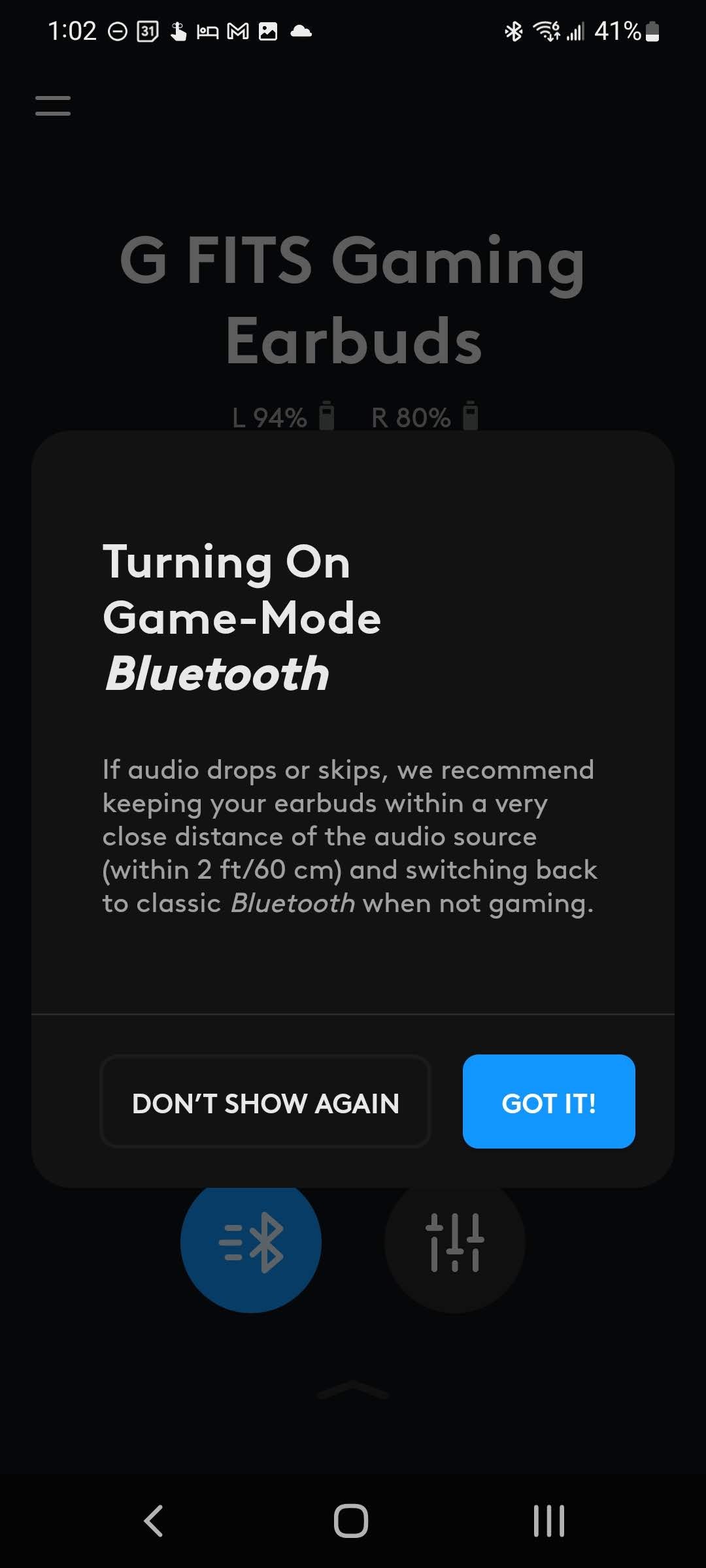
The Lightspeed Wireless connection is especially potent. I was able to get about 30-40 feet away from the transmitter, with walls between me and it, and I could still pick up the signal, though it started to degrade a little past 9.14 m. While connected, latency from the audio is undetectable, and the buds don’t suffer the same bandwidth limitation that Bluetooth does, which severely degrades audio quality when using the mic.
Switching between the Lightspeed and Bluetooth connections should be as simple as three taps to either earbud, but I often found myself having to give it a few tries before the buds would seem to get it straight. Even when they do get it right, it can take several seconds before they re-establish the connection, so it’s far from seamless. The buds use useless beeps and bips as audio queues, too, making it unclear which action they registered or mode they switched into.
The buds use a one inch-long USB-A dongle for Lightspeed Wireless, and Logitech includes a USB-C-to-A adaptor as well. This does make for an unfortunately large and flimsy protrusion for any USB-C port, such as those on the front of a PS5, the bottom of a Nintendo Switch, or the bottom of an Android phone. It doesn’t seem like a smart choice if Logitech wants anyone to actually use the USB-C connection, and both EPOS and HyperX went with more logical USB-C native transmitters with USB-A adapters.
It’s worth noting here that the earbuds can get a bit warm, unexpectedly so, while using the Lightspeed Wireless connection for an extended period of time. Heat isn’t an issue I’m used to from any headphones or earbuds. It’s not painfully hot, but it’s not pleasant either.
Modest beats, but unexceptional
Right off the bat, there’s one noticeable thing about these buds: there is subtle noise coming through at all times. It’s easily drowned out by a proper sound signal coming through as well, but it’s a hint that pristine audio isn’t on the menu.
The earbuds have impressively balanced sound. In the opening track of Of Montreal’s False Priest (a great test for audio devices because of its wide ranging dynamics, complex mix, and sheer busyness), the Logitech G Fits prove capable of keeping the mid-range well represented as bells and cymbals ring out in the high end and the smooth bass line carries along through the track. The bass is decently thumpy for earbuds, though lacks the fullness you’d get from a quality pair of large, over-ear cans. Best of all, though, the Lightspeed Wireless connection has all the bandwidth needed to present the rich, instrument-laden mix without loads of compression spoiling the show — a frequent problem for Bluetooth in this test song.
Part of the audio delivery is coming from the buds’ unique ear tips. With the eartips, properly moulded, they do a lot to block out external sound and channel sound into the ear canal. That said, I didn’t find the passive noise isolation all that much better than standard buds that slot into the ear canal, like the Anker Soundcore Liberty Air 2 Pro I regularly use. The sound-quality advantage is still Logitech’s, though. The fit I got is good, and surprisingly comfortable with how well balanced the pressure on various parts of my ear is. It’s not airtight, as no matter how I tried, I couldn’t get the left ear tip to seal quite as well as the right, but it’s impressively solid, and I haven’t once had the buds fall out while shaking along to the heavy hits of Alabama Shakes’ Sound & Colour.

While the music performance is respectable, the gaming audio fails to be anything more than just acceptable for its low latency. The buds present everything clearly enough to enjoy most games, but there are some crucial shortcomings that won’t do for the picky listener or the competitive gamer.
A big issue is that I couldn’t get an accurate sense of verticality through the buds. I recall a specific instance when I was pushing the robot in Overwatch 2’s new game mode where I thought I could distinctly hear a Hanzo skulking about above us just around a corner. It turned out he was around the corner where I heard him, but he wasn’t above us. This sort of audio positioning hasn’t been a problem for me on the SteelSeries Arctis 9 Wireless, but those are a very different sort of gaming headphone (and a much better option for anyone who doesn’t specifically want earbuds).
There’s also an issue of dynamics. I struggled to make out the difference in level between certain sounds, particularly enemy footsteps and teammate footsteps in Overwatch 2. That won’t always be crucial, but it is in such a game, as it can make the difference between thinking your teammate has your back covered and giving an enemy Reaper a free pass to pop you in the back of the head.
These are just earbud mics after all
A key aspect of quality gaming headsets is the mic, and the Logitech G Fits aren’t going to be the headset you want if communication and mic quality are a primary concern. They do a decent job. These earbuds took me through all of my competitive placement matches in Overwatch 2, chatting with a team that never had a complaint about my callouts or mic quality.
Checking in on them with a voice recording, I can see that the mics do a solid job isolating my voice. Background noise, such as an air filter I had running and the clicks and taps of my keyboard and mouse, is largely silenced in the audio mix. But, my voice is still coming through with all the quality you might expect from a pair of Bluetooth earbuds, lacking much fullness. At least the lack of a boom mic in front of my mouth means it doesn’t pick up on popping sounds. Ultimately, these buds will do for getting the point across to friends, teammates, and colleagues. But they’re not what you’ll want to use if you’re livestreaming or just like to spend hours chatting in Discord.
A necessary app, at least to start
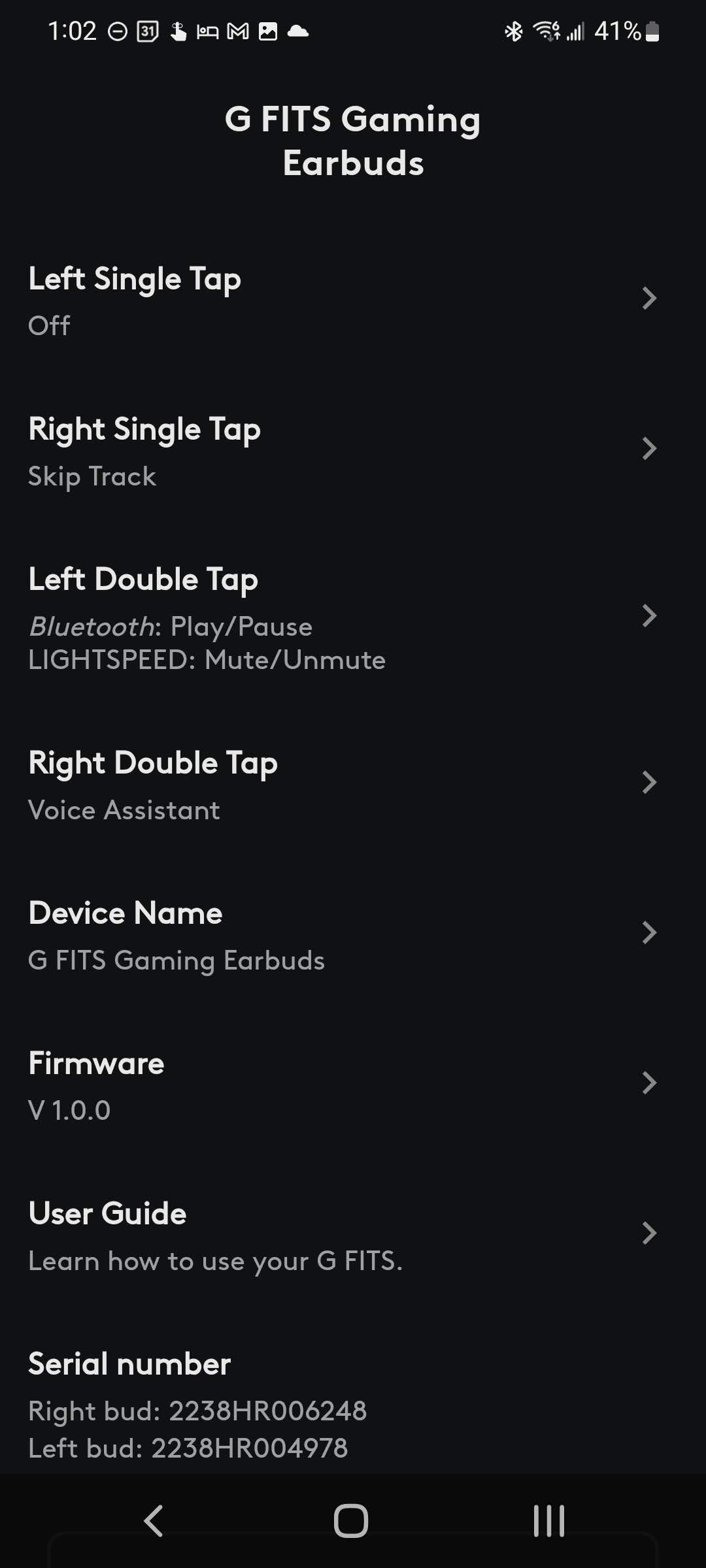
The Logitech G Fits have their own special mobile app, and it’s all but required to use them. It takes you through setting up the earbuds and running the moulding process. I found it a bit fussy, as the buds didn’t want to connect to my phone initially. This was worrying, because the app emphasises the importance of being quick to go from unsealing the buds (they come in a special case to protect the UV sensitive material) to the UV curing.
The app allows for EQ customisation, including five presets, shows each bud’s battery life, explains and lets you lightly remap the touch controls, and offers to let you take a selfie with the earbuds’ UV lights glowing even though 99.99% (if not more) of the time you use the buds will be without the UV light on.
Should I buy the Logitech G Fits?
It’s tough to recommend Logitech G Fits when you can get great over-ear headphones for the same price. They’re probably the best wireless gaming earbuds in existence, but that’s partly because your options for proper gaming buds are really lacking. The EPOS buds don’t have microphones, so there go your in-game comms, and my colleague at Tom’s Hardware had consistent connectivity issues with the HyperX Cloud Mix Buds during her review, which could disappoint anyone who tries to pick them up as the cheaper alternative to the Logitech G Fits. They’re basically just fine at everything they do, which makes them both bad earbuds for $US230 and bad headphones for $US230, because you can get better Bluetooth earbuds and gaming headphones for $US100 each. If you need an all-in-one, though, these will work.

