Dell’s back with the latest iteration to its XPS 13 line. While Dell also introduced a radically new design this year with the XPS 13 Plus, it’s also offering a tamer redesign to the line up with its new non-”Plus” XPS 13 models. These are the base of the family, and they’ve got the configurations and features to fit that role. The snazzier displays, more powerful internals, and features like dedicated graphics are reserved for different XPS models further up the product stack. What you get from the new XPS 13 is a simple, refined ultrabook.

Dell XPS 13 2022
What is it?
The base version of this year's XPS 13 laptop.
Price
Starts at $AU1,898.60
Pros
Long-lasting battery, Snappy everyday performance, Sleek construction
Cons
Port disappointment, Fine but boring display, Higher-end configurations make less sense
Fewer configuration options than usual
The Dell XPS 13 comes with a handful of configuration options before forcing you to upgrade to what Dell has dubbed the XPS 13 Plus, a new higher-end model with a completely redesigned keyboard and trackpad deck alongside further display upgrade options.
The lowest end model starts at $AU1,898.60 and comes fitted with an Intel Core i5-1230U processor paired with 8GB of soldered-on LPDDR5 memory, 512GB of PCIe-based storage, and a 13.4-inch display. That base model comes with Ubuntu instead of Windows. The model Dell sent us for testing comes just above that model, with an extra 8GB of memory and a touchscreen upgrade.
At peak configuration, the laptop costs $AU2,924.20. That’ll get you an Intel Core i7-1250U (largely similar to our test unit but clocked higher), 32GB of memory, 1 TB of storage, and a touchscreen display. It’s a hard sell at that higher end.

The familiar XPS design without the carbon fibre
From the outside, this is a classic Dell XPS laptop. It’s got an all aluminium frame with the Dell logo slapped onto the back, and is as compact and neatly designed as XPS machines always are. Upon opening it up, the lack of the longstanding carbon fibre keyboard deck will throw off anyone familiar with the XPS family, though. The XPS 13 now features an aluminium deck to match the rest of the laptop’s build.
That’s not all Dell’s scrapped. 2021’s model included a headphone port and a microSD card reader. Those are gone now, leaving just a single USB-C Thunderbolt 4 port on each side. That model was 0.6 inches thick though, while this model is 0.55 inches thick. While the headphone jack may have been a limiting factor, the microSD card slot seems less likely to have been a necessary sacrifice, given it’s slimmer than a USB-C port. The XPS 13 comes in at a svelte 1 kg, making it very easy to tote around in a bag. It’s both thinner and lighter than Apple’s M1 MacBook Air, though the new M2 MacBook Air has shrunk down to just 0.44 inches thick and manages to offer more ports with the inclusion of its 3.5mm headphone jack and MagSafe charging port.
Unfortunately, just like the Dell XPS 13 Plus, the external design of this model has an almost seamless transition from the bottom section to the display section when closed, and there’s no lip on the display. This makes opening the laptop almost always a two-handed job.
The XPS 13 has just 0.1-inch bezels on the sides of the display, and despite only going up to 0.2-inches at the top, Dell fit in a Windows Hello IR camera for facial recognition (but not an otherwise good webcam). There’s also a fingerprint reader tucked into the top right corner of the keyboard.
The bottom of the laptop is nearly identical to the XPS 13 Plus. Two long rubber strips help the laptop sit stable and avoid sliding around, while two sets of vents at either side provide an outlet for the speakers and may double as air intakes for the cooling fans. The cooling action happens near the display hinge, pushing out a very thin channel that’s partially obstructed by the hinge itself no matter how you tilt the display.
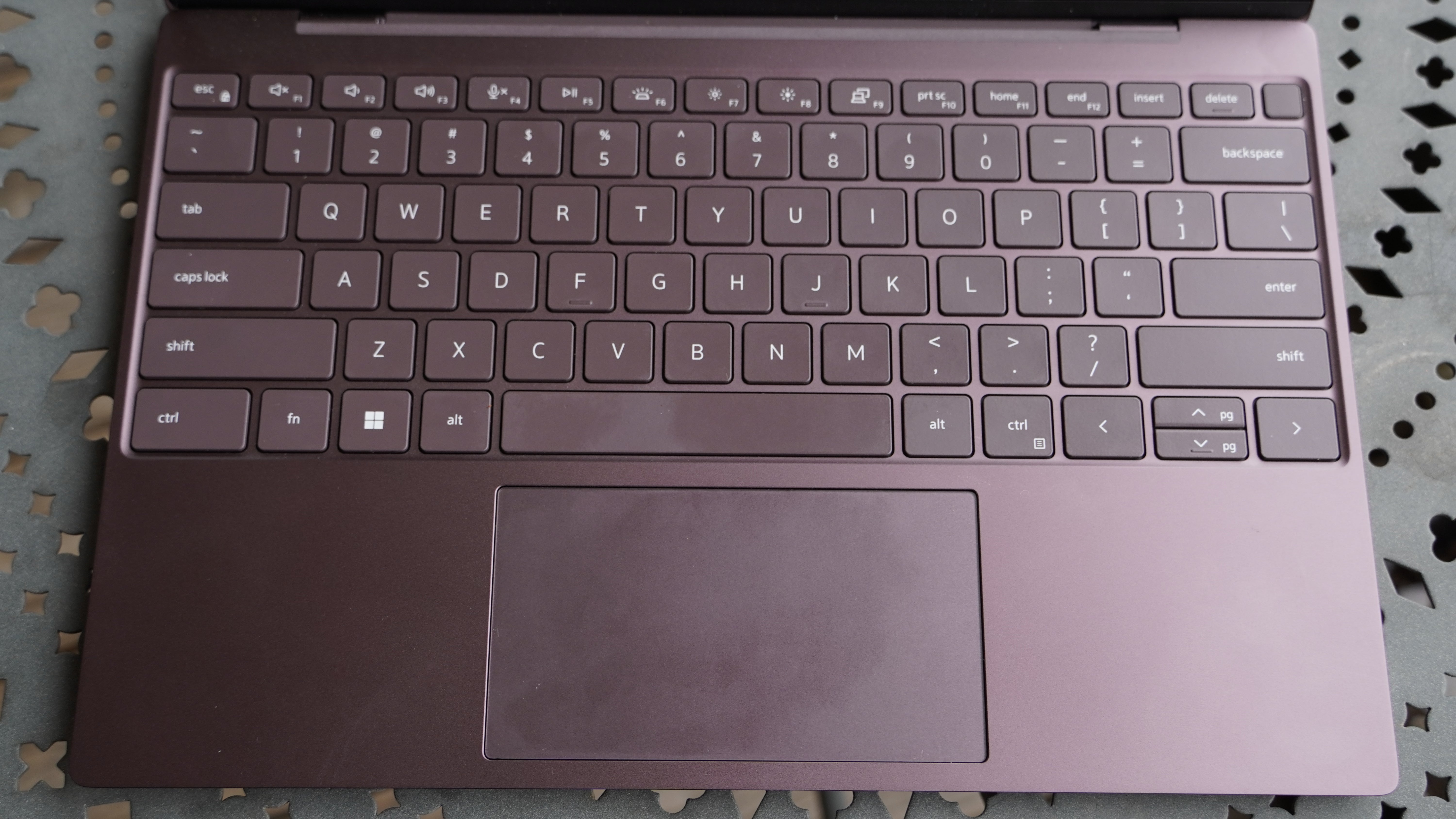
A fuss-free interface
The Dell XPS 13 is a bit more natural to use than the redesigned XPS 13 Plus. The trackpad is clearly delineated, offers a fairly consistent tactile response on the lower half, and is sizable at just over 11 square inches. It’s not a mammoth trackpad, though.
The keyboard has proper space between the keys, making it a bit easier to navigate by touch without having to look down to reset back in the home position. That was more of a problem on the XPS 13 Plus. With some time on this model, I managed to get my typing up to 116 words per minute with 97% accuracy, better even than the speed and accuracy when I’m using my personal Zenbook 14 OLED. The keys have a nice little pop to them once I put enough pressure on them, and they don’t have any major wobble.
Given how narrow the bezels on the display are, there’s not a lot of space to work with on the lower half of the chassis, so the laptop has a fairly basic set of keys — no numpad or row of page/line navigation keys. The keyboard also extends almost all the way to the outer edges, with no room for surface-mounted speakers. Instead, the speakers pipe out the bottom of the laptop.
Though the surface of the laptop is tight on space, I haven’t run into any issues with my palms activating the trackpad while I’m typing, so clearly Dell has that palm rejection on point. The model we reviewed also included the optional touchscreen, which is responsive and accurate to where I tap.

Not the display dreams are made of
For a $1500+ laptop, I’d have hoped for a better display. It gets plenty bright, peaking out at 474 nits. That makes it suitable for use in most conditions, barring direct sunlight, though its anti-glare or anti-reflective coating options should help even then. It’s also reasonably sharp, with a 1920 x 1200 resolution on its 13.4-inch pane providing solid pixel density.
But it’s not an award winner. The ZenBook 14 OLED packs in a DisplayHDR 600 True Black panel that’s bigger, sharper, faster, and, of course, an OLED display. Notably, you also get it for less than what Dell’s asking for its simple IPS ($AU1,898.60 for a starting config with a Core i5, 8GB of RAM, and 256 GB of storage). However, if you’re viewing the Dell XPS 13’s display as a work centrepiece, it’s more than sufficient.
The display has one odd quirk, though. It appears to use a sort of dynamic backlighting, but it’s not as fast as it should be. When I switch from a darker window to a bright one, such as a word document, it can take a second for the brightness levels to lift up and raise the white background to its proper level. Until it does, the text and background are a similar shade and are hard to differentiate.

Serviceable audio
The basic Dell XPS 13 features the same audio system found in the Dell XPS 13 Plus. That’s not bad news, because that system can pump up the volume to an impressive level for such a small device. The speakers are well suited for listening to dialogue or spoken presentations. Podcasts and YouTube videos? Check. Turning over to music, and they’re not so exceptional. Despite their inclusion of woofers (I’m not sure what passes for woofers in a device so small, though), they don’t push out a lot of bass. They also struggle to present a lot of different sounds at once. Just like the Dell XPS 13 Plus, this laptop was simply unpleasant to listen to the busier sections of songs like Yellow Ostrich’s Whale on (Whale has some chaotic percussion underneath a mellow guitar and layered vocals, making it a great test song). It’s not so bad for spaced out mixes, like much of Vulfpeck’s 1612, but the lacking bass is hard to accept for bass-heavy bands like that.
Mundane power
Naturally, as the lower-end model, the Dell XPS 13 isn’t boasting as much speed as the XPS 13 Plus. The Intel Core i5-1230U lags well behind the upgraded Core i7-1280P, though it still has some single-core performance worth noting.
In our battery of benchmarks, it mustered solid single-core performance in Geekbench 5 and Cinebench R23, averaging 1,552 points and 1,195.5, respectively. That’s not terribly far behind the Dell XPS 13 Plus’s 1,714 points and 1,498 points on the same tests. That also keeps it ahead of the Ryzen 9 5900HX found in the likes of the Asus ROG Strix G15 and Razer Blade 14, even if its multi-core performance doesn’t keep up as well.
Where multiple cores are called for, the XPS 13 only scored about half as well as the XPS 13 Plus. For Geekbench 5, that was 5,157.5 points to the Plus’s 9,947. For Cinebench R23, that was 3,639 points to the Plus’s 8,128.5. And in Blender, it was a 9:23 render time to the Plus’s 4:27. The XPS 13 Plus also gets way out ahead in GPU performance, more than doubling the XPS 13’s 10,273 Geekbench 5 OpenCL score and taking about half as much time to render our Blender test scene on the GPU. It also took half as much time to compress a 4K video in Handbrake, which took the XPS 13 18:09. Against an Apple MacBook Pro 14 with an M1 Max, neither laptop keeps up. Fortunately, the Dell XPS 13 has to contend more with base M1 and M2 MacBook Air models. It generally lags behind both, with the M1 threading the middle of the XPS 13 and 13 Plus and the M2 keeping a tidy lead ahead of the XPS 13 Plus in most situations.

Some of the downgrades from the XPS 13 Plus are hiding in plain sight. The SSD, for example, isn’t enjoying a full four lanes of PCIe 4.0 to reach speeds in excess of 6,000MB/s. Rather, it appears to have just two lanes available to it, and doesn’t manage to top even 2,500MB/s in sequential read and write.
Though the Dell XPS 13 clearly isn’t going to be well suited if you’re looking for a workhorse, the benchmarks don’t paint a picture of how snappy it is in general use. Opening applications, browsing the web, editing documents, and popping into meetings are all easily handled by the laptop. There are also some advantages to being a lower-power device.
One of them is heat. Though internal measurements coming from HWInfo64 show the CPU reaching as high as 91 degrees Celsius under load, the laptop’s chassis distributes and expels that well, with the keyboard deck peaking around 90 degrees Fahrenheit and the underside only hitting 101.5 degrees Fahrenheit. By contrast, the Dell XPS 13 Plus didn’t get so hot internally but saw the bottom of the device get as hot as 104 degrees Fahrenheit. Then there’s the benefits to battery life.
An all-day warrior
The trade-offs the Dell XPS 13 made against the new Plus model come with one big gain: battery life. In our battery rundown test, the Dell XPS 13 was able to stream a video from YouTube at 200 nits brightness for 12 hours and 20 minutes. It holds up quite well in office use as well. I’d hope you don’t regularly have to spend more than 12 hours on your work computer in a day.
This performance was nearly double what I saw on the Dell XPS 13 Plus with a 4K OLED display. However, Dell suggests the non-OLED XPS 13 Plus with a FullHD display should get similar battery life to what I got here. This also beats the quite competitive Asus Zenbook S13 OLED, which scored an impressive 11 hours and 21 minutes. Apple still remains a threat, though, with a 14-hour runtime in the same test on its M2 MacBook Air.
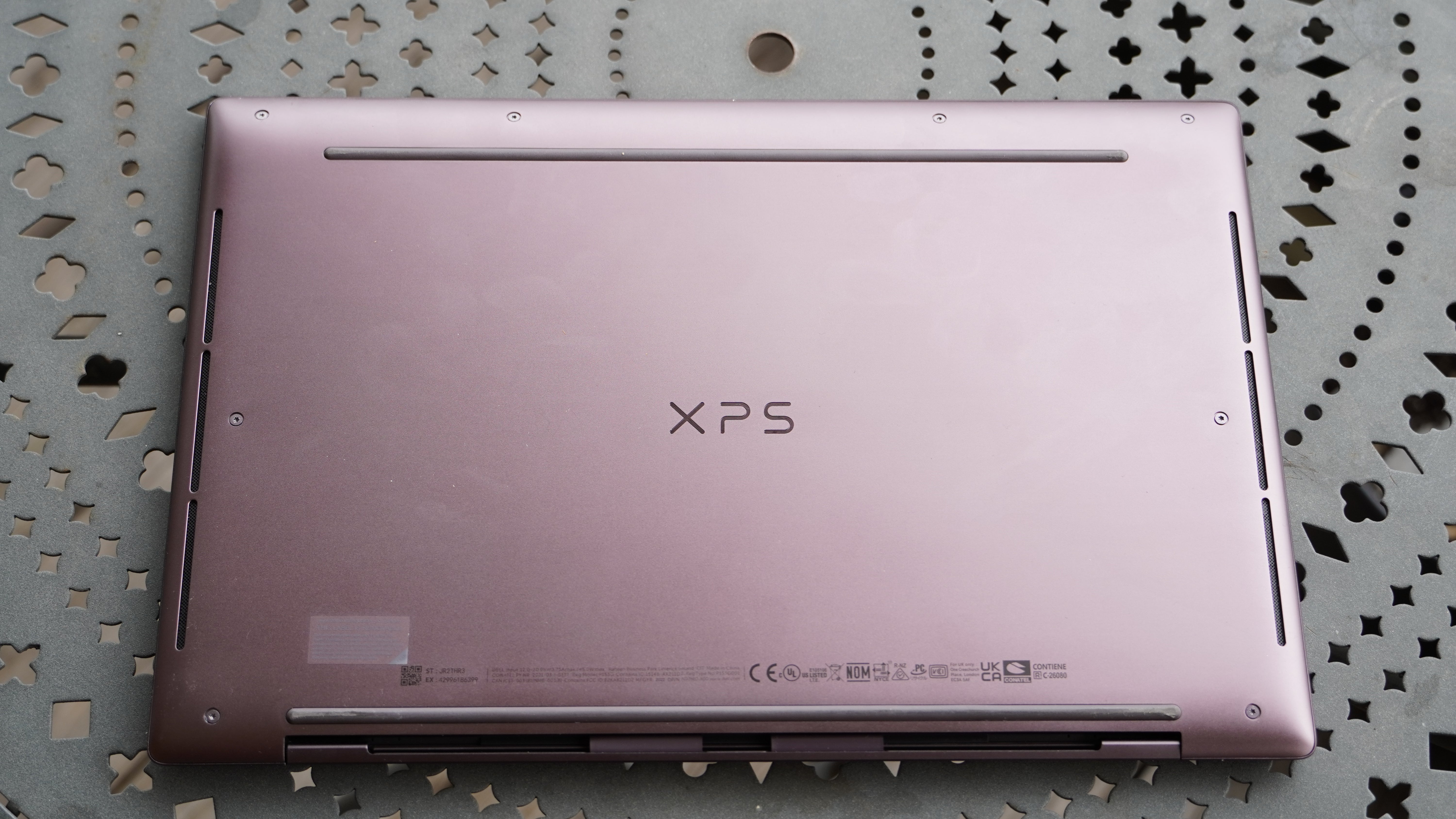
Should I buy the Dell XPS 13?
If reliable but unexceptional is what you’re after, the Dell XPS 13 will do the job. It’s not hard to recommend, as it’s a modest performer that doesn’t seem to hold me back in the slightest during everyday use, and its battery just goes and goes throughout the day. However, this is really only if you need a Windows machine. Apple’s got it beat on just about every count with similarly priced MacBooks. There are also more exciting devices coming from Asus and no shortage of more powerful laptops that make some small sacrifices on portability, all costing less than Dell’s base XPS 13 model.
