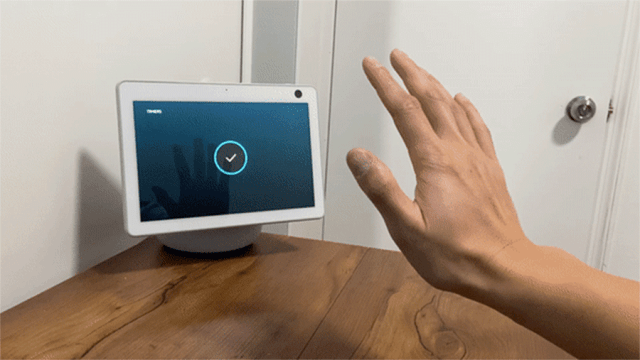Amazon would like to help you use your Echo Show without talking. The company is rolling out an update this week that it hopes will “make interacting with Alexa more natural.”
First up is a new gesture that lets you raise your hand to stop a timer. The feature is an additional method to interact with the smart display and can be used if you can’t immediately shout “stop!” or physically tap the Echo Show to dismiss an alarm. It’s also a helpful accessibility feature. But that’s the extent of this gestures update for now.
If you want to try it and have a compatible Echo Show 8 or Echo Show 10, head to Settings > Device Options > Gestures in the Alexa app on iOS and Android to enable it. Amazon offered gestures as an accessibility feature before this release, but this new ability uses the camera to tell if your palm is open or closed.
A few other abilities are coming through in this update. Tap to Alexa is a new feature that lets you call on Alexa without using your voice. Folks with speech disabilities or who are nonverbal and nonspeaking can use Text to Speech to essentially “input” a command to Alexa. It still reads it out loud, but you can also set up custom actions as needed. This sounds similar to Google’s Action Blocks, an accessibility app for folks to program quick action buttons that they can access directly from the Android home screen.
Amazon is also introducing Consolidated Captions, which lets you simultaneously turn on closed captioning on all compatible Echo Show devices. This includes Call Captioning, which offers captions for Alexa calls, and Alexa Captioning, which transcribes Alexa’s responses in real-time. To enable this, swipe down on your Echo Device, then select Settings > Accessibility > Captions to turn on the setting on your account.
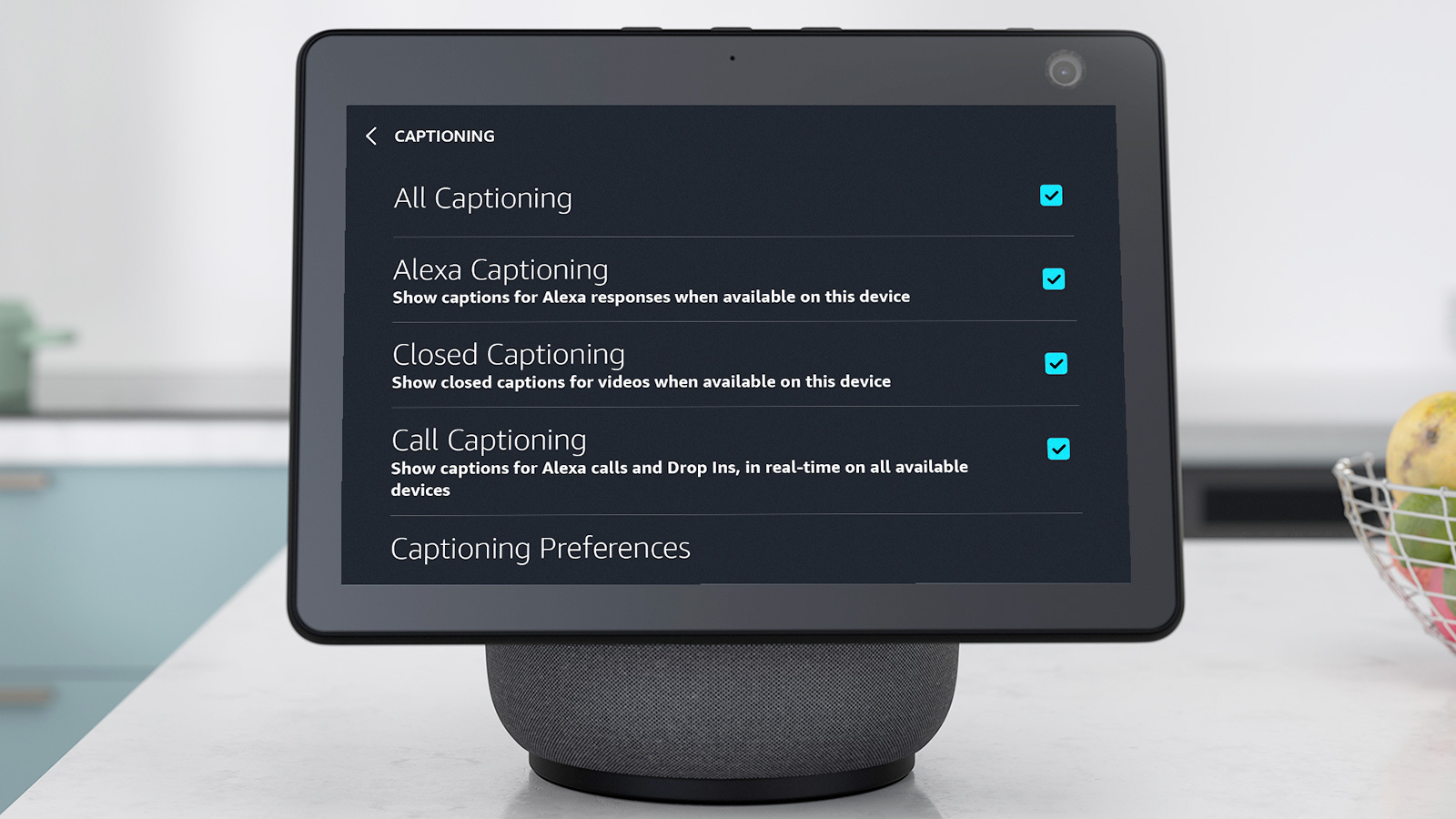
The rumours of Alexa’s demise have been greatly exaggerated, or at least that’s what Amazon would have you think with these new tools for its digital assistant. Talking computers aren’t as exciting as they were initially, but they’re a part of the business for a company like Amazon, which is still competing with Google. Google Assistant might be better with diction but lacks capabilities compared to Amazon’s massive library of Skills.
There’s also been a mini-race to see who can get the next batch of “next-gen” digital assistant features. Google, for example, has had snoozing gestures available on the second-gen Nest Hub since its launch nearly two years ago. It also lets you “text” the Assistant from a compatible Android or iOS device, so you don’t technically have to talk to it at all if you’re available to type.