Google is rolling out an update for Chrome that should make it less hungry for your computer’s RAM and battery life.
Originally announced back in December 2022, two new Chrome settings allow the PC, Mac and Chromebook browser to use up to 40 per cent (and 10GB) less memory, so tabs can keep running smoothly and battery life isn’t eaten away.
But now, with the release of Chrome 110, the memory and battery optimisation tools are now being rolled out to users.
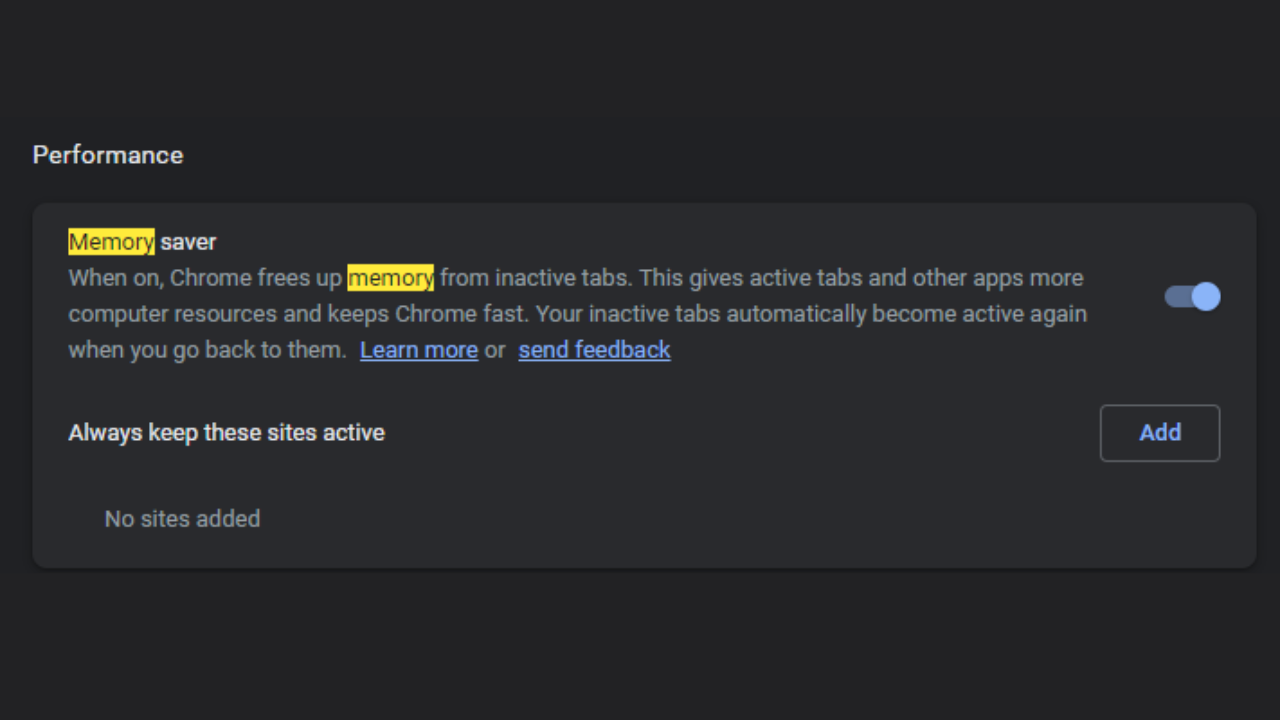
How do I activate Google Chrome’s new features?
After Chrome 110 is installed, these features should be enabled by default, but if they’re not or if you’d like to check, it’s quite easy to do so.
If the update has been rolled out to your Chrome browser and activated, all you’ll need to do is:
- Click the dots in the top right corner
- Click Settings
- Type ‘Memory’ into the search bar and active ‘Memory Saver’
- Or, type ‘Energy’ and activate ‘Energy Saver’
If you’d like to whitelist websites from Memory Saver, so that they’re always active in the background, you can do this in settings – just type out the site URL after clicking ‘Add’ in its Settings menu.
Additionally, Energy Saver can be activated in two conditions: either when your battery is at 20 per cent or lower, or persistently when your device is unplugged. You’ll get the option to choose when you activate the setting.
However, while some users might have Chrome 110, they might not have the features activated. Luckily, you can force-activate the features.
As pointed out by Android Police, you can force the features to appear in Settings by enabling the following flags:
- chrome://flags/#battery-saver-mode-available
- chrome://flags/#high-efficiency-mode-available
Type these into the URL of your Chrome browser, hit enter and enable them in the presented menu (you’ll need to relaunch Chrome after this to activate them).
After this, follow the steps as presented at the start of this section and you should be good to go. Just note that the Energy Saver mode might not appear on desktop versions of Chrome, even if the flag is enabled, considering that desktop PCs don’t have batteries.
Why is this Google Chrome update important?
Google Chrome is notorious for being a memory hog. Although it’s the most popular browser in the world, people often gravitate away from it because it just chews into a computer’s RAM. If you’ve ever noticed Chrome getting slow after having too many open, then you’re probably familiar with what I’m talking about.
Chrome has needed a RAM update for a long time, and this update looks like it’ll fix the problem right up (or at least alleviate some of the problem). The RAM consumption is caused by continuous caching of visited websites, which comes in handy for some sites and results in faster load speeds, but also of course leads to slower speeds under pressure.
This is alleviated by having more RAM, but by disabling unused tabs and background processes, Chrome is about to get a major performance boost.
Google is trying to quell Chrome’s appetite, and with the new update, features have been introduced that keep RAM and battery consumption at bay.
“Memory Saver mode frees up memory from tabs you aren’t currently using so the active websites you’re browsing have the smoothest possible experience. This is especially useful if you’re running other intensive applications, like editing family videos or playing games. Any inactive tabs will be reloaded when you need them,” Google’s update blog post read in December.
Additionally, here’s what the post at the time had to say about Energy Saver.
“When you’re browsing the web with Chrome and your device battery level reaches 20%, Chrome will save battery by limiting background activity and visual effects for websites with animations and videos,” the post reads.
The post didn’t mention the option to have Energy Saver persistently enabled whenever your laptop is unplugged, but it’s likely that the features remain the same with this setting enabled (just constantly on).
Maybe this RAM update for Chrome will make me come back from Firefox.
This article has been updated since it was originally published.
