On the surface, the mCareWatch looks just like any other smartwatch available on the market, but this one means a lot more to those who need it most. The mCareWatch is a smartwatch, mobile phone, personal emergency alarm, GPS and activity tracker all wrapped up in one for the vulnerable people in our community.
The mCareWatch currently fills a gap in the market as they cater to the elderly and people with a disability who need an extra level of care but still want to maintain their independence.
To me, the mCareWatch is a perfect example of how technology can help assist people where other smartwatches, phones and devices leave them behind.
We were fortunate that mCareDigital sent Gizmodo Australia the mCareWatch to test out and review. Here’s what we thought.
Quick specs of the mCareWatch

The largest selling point of the mCareWatch is that is a personal emergency smartwatch that gives loved ones and carers the peace of mind of knowing the wearer is contactable and traceable should something happen.
Here are the quick specs of the mCareWatch:
- 4G
- Connected to software platform ConnectiveCare (owned, managed and maintained by mCare)
- SOS calling
- Geo-fencing
- Fall detection
- Heart rate monitor with alerts to carers/family when the heart rate is too low or too high
- Wi-Fi location tracking
- Auto-answer and chat to the wearer
- Anti-disturb call block feature
- Speed dial contacts can be called automatically
- Water-resistant
- Choice of 25 different watch faces available in different languages
- Carer app to track and manage the watch
A watch that cares

As mentioned, the mCareWatch is there for those who need it most and is packed with features that assist the everyday lives of vulnerable people.
Although I am not somebody who at the present time needs the mCareWatch, I still thoroughly enjoyed seeing how much thought and consideration the team at mCare have put into the watch.
Not everyone has the ability to use such tech-focused watches and may get overwhelmed at how much there is on their watch face. With the mCareWatch, no prior technical knowledge is required to use the device. In fact, the technical operations of the watch are so seamlessly hidden, it’s almost underwhelming (in a good way).
What shocked me the most about the mCareWatch was that when you buy the device, the team at mCare will program, set up and activate the watch prior to it being shipped to you.
This way, the guesswork is taken out of the setting up process, which can be a pretty stressful thing to do for some people.
The mCareWatch is also approved and can be funded by the NDIS or a Home Care Package, which is something that not many other smartwatches can do, and it’s also the only personal alarm that is accredited by Dementia Choices.
Something that is new on the mCareWatch that previous models didn’t have was a wide choice of languages. You can choose from Greek, Italian, German, Spanish, Cantonese, Mandarin, English and Flemish.
Although this may not seem like a big deal to many, having the option for a watch to read and be in your native language, especially for elderly people and those with dementia, is incredibly powerful. It makes them feel more connected and supported and doesn’t add the stress of having to read and understand a language they don’t speak well.
There is also a feature that checks the quality of life of the wearer. You can set up a prompt daily that asks the wearer how they are feeling that day and can swipe through different emotions. Once an answer is made, the response is reported to the server and can be viewed through the app or on the web platform.
Having a quality of life feature is something I wouldn’t have originally thought was beneficial but since using it, I can see how important it is. If you see the wearer has reported they aren’t feeling good, you can call them and see what’s going on and if they need any help.
Fall detection
Something that everyone fears about their loved ones getting older is that they may have a fall and not have anyone around to help them.
That’s why features like fall detection are so important.
Sure, Apple has just added enhanced fall detection and SOS calling on their newest devices, but those products aren’t entirely accessible for some elderly and disabled people.
When triggered, the fall detection function will call the wearer’s emergency contacts.
I tried to give the fall detection on my mCareWatch a go but I ran into some challenges. That being that it didn’t trigger any fall detection. I then realised that the fall detection settings on my watch were switched off. You can change this in the carer portal.
From dropping the watch from various heights to throwing myself on the floor whilst wearing the watch, it had detected that I had a possible fall. As a result, it called my number (the emergency contact) to alert me to the fact that the watch detected a fall.
Settings like these are really important and could mean the difference between life or death if someone has experienced a fall and may have hit their head.
After some fiddling, I realised that the sensitivity settings are configured by the carer through the app (we will get into the app later on) based on the requirements of that person.
I also realised that both standard and premium subscription plans have fall detection enabled, whereas the basic plan does not.
So if you’re getting the mCareWatch for someone who you’re concerned about having a fall, you probably should go for a higher subscription.
It is a little annoying that you have to pay for subscriptions on top of the outright purchase of the mCareWatch but it does make sense.
As the watch serves as a phone, these costs are included in the pricing.
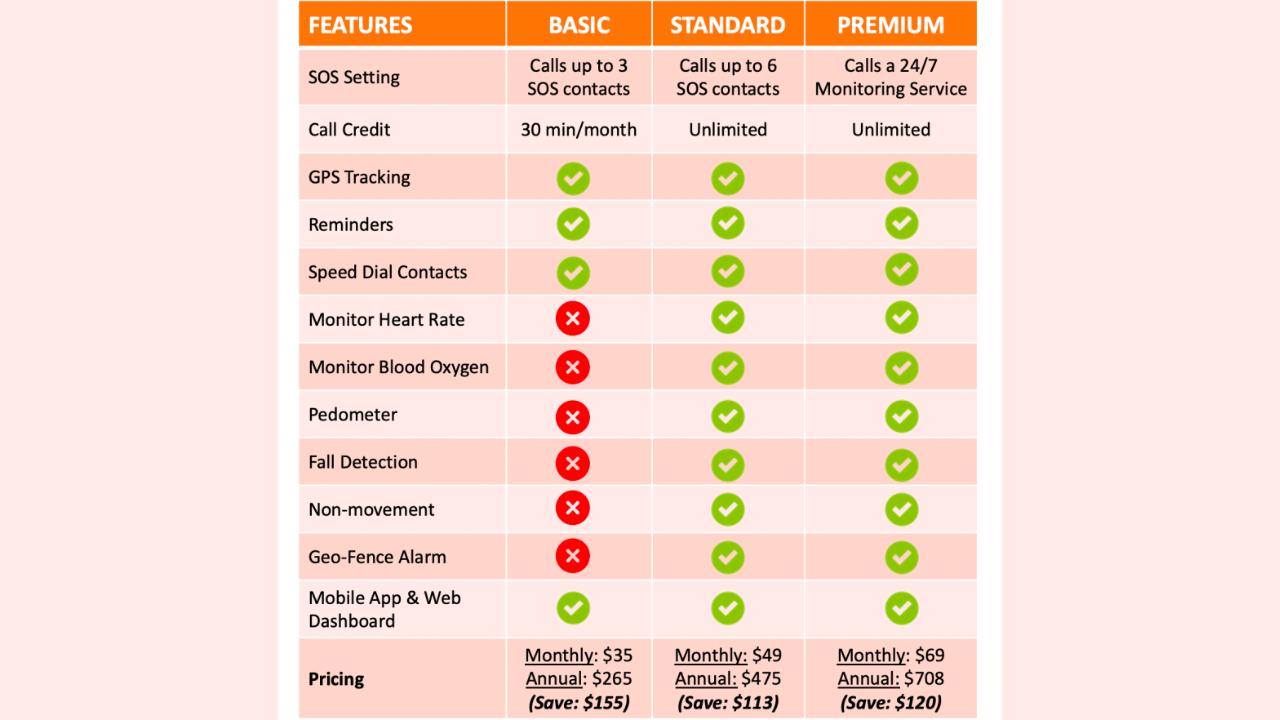
In addition to fall detection, there is also a non-movement function. This will check in on the wearer and verbally ask them ‘Are You OK?’ if they haven’t moved for a certain amount of time.
Through the app, you can choose what days and times the detection period is on. Say Monday-Sunday from 7:00 am to 9:00 pm. That way, the wearer won’t get woken up during their sleep.
A watch that’s also a mobile phone

Unlike Apple Watches which shares the same number as the phone it’s connected to, the mCareWatch has its own mobile number.
This is an excellent feature for a number of reasons. The main one is that the wearer will not have to have a phone with them or need to connect it to anything.
Pre-set speed dial contacts added to the watch are the only ones that can call it. All other numbers, including spam calls, cannot call the watch.
When called, the watch will ring and the option to answer or decline comes up. There is an automatic answer feature where any speed dial contacts can call the watch and it will automatically answer. This is especially useful for those with dementia.
Once answered, a loudspeaker with two-way communication will open up. That means the wearer can talk into the phone and communicate with the caller with ease and without needing a phone.
When I called myself, I was shocked by the clarity of the call and how well I could hear the other person, even when the watch was away from me.
Calling a speed-dial contact from the mCareWatch is also pretty simple.
When you swipe the clock face to the right, contacts will pop up with photos of each one. With a simple 3-5 second hold down, the watch will automatically dial that contact.
The watch face also has a red SOS button on it. Once held down, the wearer has 6 seconds to cancel the call. If not, the SOS call will be made.
The mCareWatch will then call the first SOS contact, ringing 5 times. If the call remains unanswered, the watch will then call the next SOS contact and so forth.
Sleek design that empowers the wearer

What struck the most about the mCareWatch was its sleek design.
In all honesty, I was expecting a very clunky watch that was obvious it was for those who needed care.
Instead, what I got was a sleek and stylish watch with no obvious signifiers to suggest it wasn’t just a normal smartwatch.
Again, although it’s a small touch, the design can really empower those who wear it and make them feel like they still have a sense of independence.
Although the watch looks simple, the tech inside it gives the carer and family of the wearer peace of mind that they are safe.
The mCareWatch is recharged through an easy-to-use magnetic base. Again, although a minute detail to many people, a magnetic charger is a lot easier to use for some people who may struggle with the traditional cable and plug.
The mCare app and web portal
Carers and family can connect their own devices through the ConnectiveCare website where they can engage with the watch and set up different reminders, prompts and features.
You can also do this through the mCare app.
Through both the website and the app, carers can track the recent activity of the wearer and see the current location of the watch.
Much like the children’s smartphone I reviewed, you can also set up geo-fencing. This is perfect for people with dementia as an alert will be sent to the carer once the watch has left a certain location.
You can also set up medication and task reminders that will be sent to the watch at allocated times. This way, the wearer can still maintain independence but get a little nudge on what they need to take and when.
Overall verdict of the mCareWatch
I was not only incredibly impressed by all the features of the mCareWatch, but also by how much care and consideration has gone into making it.
You can tell that this watch wasn’t created with commercial intent to make millions of dollars but rather to help serve the people who are often forgotten about.
To me, this watch serves such a potent reminder that as our technology advances, we can harness it to help those who need it most, rather than just creating the most advanced phone that only a few people can use.
If you have someone in your life who can even remotely benefit from the mCareWatch, I truly recommend you check it out.
The mCareWatch retails from $499, with different tiered subscription services. You can find out more on the website.
This article has been updated since publication.
