If you’ve looked at your iPhone recently and noticed a new app floating around your library, you’re not alone. Apple recently rolled out a new app intended for brainstorming and collaboration titled Freeform, and if you’re curious about what it offers, we’ve pulled together a run down for you here.
Apple’s new Freeform app: What does it do?
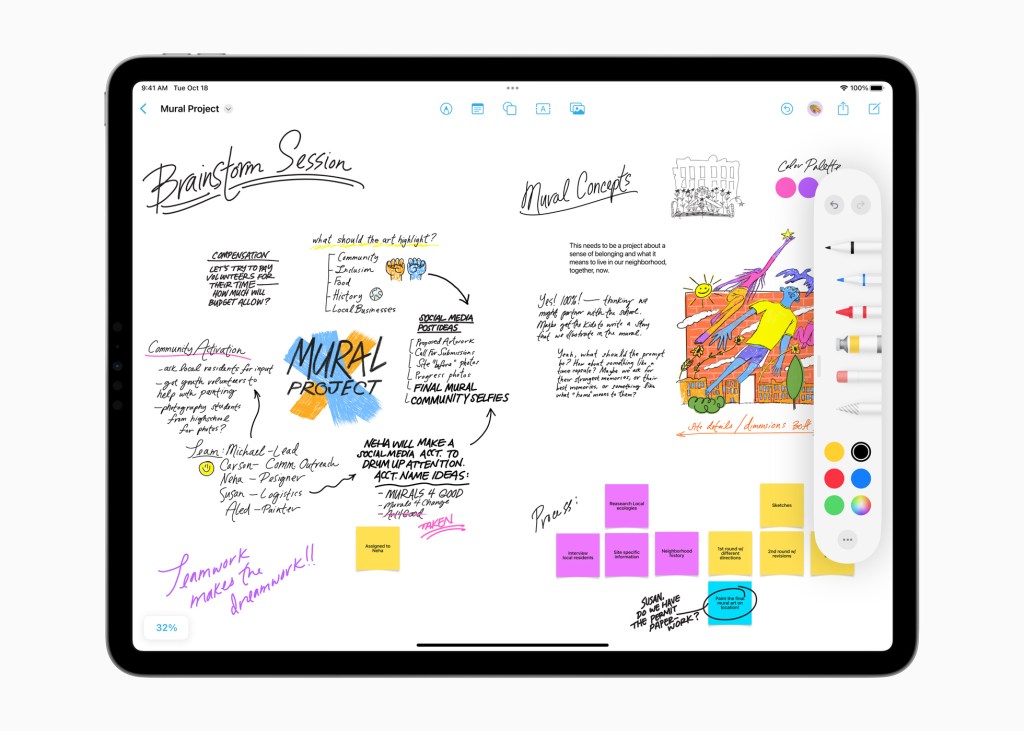
Released in December 2022, the Freeform app has been rolled out across the latest versions of iOS, iPadOS and macOS.
In the simplest terms, the app works kind of like a giant digital whiteboard that allows you to collaborate virtually with others.
Bob Borchers, Apple’s vice president of Worldwide Product Marketing, explained it this way:
“With an infinite canvas, support for uploading a wide range of files, iCloud integration, and collaboration capabilities, Freeform creates a shared space for brainstorming that users can take anywhere.”
For folks who work best with sketches and colour, you can use a range of brushstrokes and colour options. This is available with the tip of your finger, but iPad users can also bust out their Apple Pencil to scribble if they so choose
The Freeform app also works with file types ranging from PDFs and photos to video and audio files, as well as links to websites and map locations – the list goes on.
Nifty features you can use
So, at the most basic level, you can drag and drop elements you’d like to add to your Freeform collaboration board, which is fairly intuitive. But there are some other sweet features you may want to try out.
- Keep your work tidy with the alignment feature, so your brainstorming becomes less of a fever dream.
- Use Quick Look (by double-tapping) to zoom out and preview what you’ve got jotted down. Good for culling unnecessary bits and seeing what needs work.
- Lock certain elements in place so you can focus on them and allow Freeform collaborators to add their thoughts around (or even on top of) them.
- You can invite up to 100 collaborators to your Freeform board, and you can invite people by dragging your board into a Messages thread.
- Similarly, you can also set up a FaceTime call from your project and allow folks to make edits within the call. Clever.
- Oh, and changes are synced between iPhone, iPad and Macbook.
Anyway. Whether you decide to use it or not, that’s the basic introduction to the new Freeform app. If you have used it, for wedding planning or work brainstorms or whatever, let us know what you thought in the comments below.
