The smart home has become a renewed priority for companies since Matter launched, soon to usher in all sorts of refreshed gadgets. Until recently, Apple was trailing behind a bit in terms of offerings, which is why we’re buzzing over the revelation of a temperature sensor not only in the brand-new HomePod but also in the nearly three-year-old HomePod Mini.
So what’s the point of a temperature sensor inside a smart speaker? The simple answer is that it can spit out stats about your room and then automate other devices to do something about it. As was confirmed by an iFixit tear-down a few years back, the HomePod Mini’s been harbouring a digital humidity and temperature sensor all this time. But Apple only made it available today, just as it simultaneously announced the second-gen HomePod. The temperature sensor isn’t clustered alongside the rest of the circuitry inside the bulb. It’s placed as far as possible from the interior hardware to focus on measuring the outside temperature.
Bloomberg’s Mark Gurman, who reported years ago about the existence of this sensor, suggested the reason for this addition was to help with automation within Apple’s Home ecosystem. Gurman wrote that the presence of the sensor could help the HomePod Mini “automatically trigger other actions, say turning a fan on or off, depending on the temperature.” At the time of launch, the HomePod Mini was competing alongside full-fledged smart hubs like the fourth-gen Amazon Echo speaker and the second-gen Google Nest Hub, both of which had temperature sensors baked in and available for use. The Nest Hub, in particular, utilises its ambient room temperature results to tell whether the climate of the room you’re in is disrupting your sleep.
Now that Apple’s made the temperature sensor known in the HomePod Mini, I updated it to the latest iOS 16.3 beta to see if it would enable the readings in the Apple Home app. It did! It took a while to calibrate, which Apple says in the footnotes is a thing that it does. It also allows me to set up automation for the temperature and humidity stats separately.
Now that Apple’s made the temperature sensor known in the HomePod Mini, I updated it to the latest iOS 16.3 beta to see if it would enable the readings in the Apple Home app. It did! It took a while to calibrate, which Apple says in the footnotes is a thing that it does. It also allows me to set up automation for the temperature and humidity stats separately.
This is where I played with the Apple Home app’s automation picker to see what I could do in the smart home. On the New Automation screen, select the trigger to be when *A Sensor Detects Something*. Then, choose whether you want to use the temperature or humidity sensor inside the HomePod Mini to activate the automation and what it should activate. For instance, if the heater is blasting and the temperature rises, you might want a wifi-connected smart fan turned on to help disperse the hot air around the house. Smart bulbs can be helpful in this situation, too. You might choose to have them turn a particular colour when the temperature gets too high — I could have used this when my kid was a newborn, as I never knew if the room was the right temperature for her or if it was just my hormones making it extreme. Apple also mentions the ability to open or close a set of blinds with this sort of automation for when the humidity kicks up, which is possible with a brand like Lutron with its Serena roller shades. And if you commute to and from an office, you can use the temperature sensor in the HomePod Mini to turn on the heat before you get home, provided it’s after a certain time when you’re usually expected to walk through the door.
Yes, these abilities, are kind of silly. But they’re the kind of thing you can do if bragging rights for your smart home are a priority. Unfortunately, I don’t have any connected ceiling fans or smart blinds to test the actual efficacy of the automation. But I can ask Siri about the temperature and humidity reading of my office specifically, where the HomePod Mini is currently stationed — Siri says the humidity is high!
Unfortunately, I don’t have any connected ceiling fans or smart blinds to test the actual efficacy of the automation. But I can ask Siri about the temperature and humidity reading of my office specifically, where the HomePod Mini is currently stationed — Siri says the humidity is high!
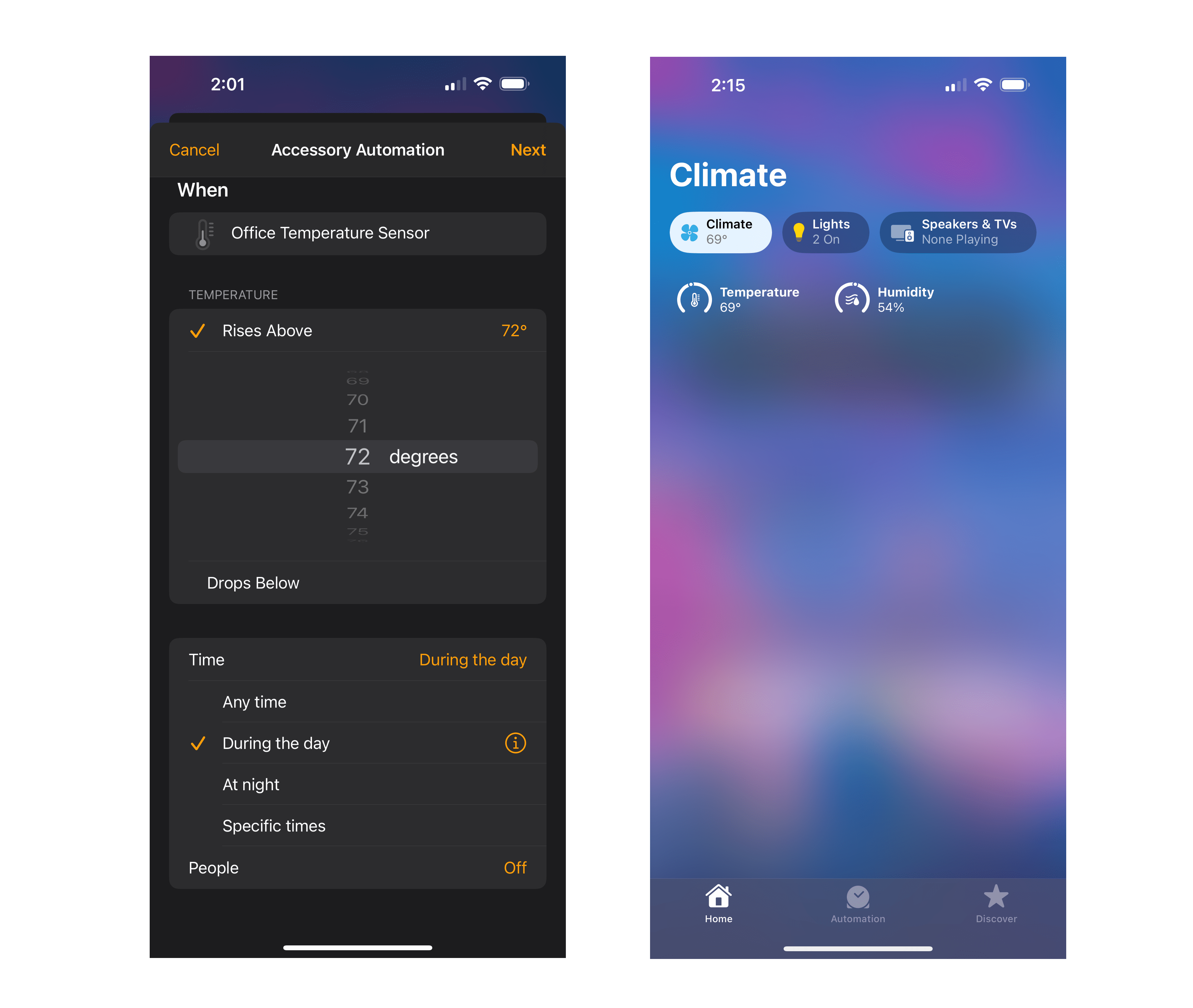
There is one other use case that I’m curious to see if it becomes a part of the HomePod experience, both for the second-gen and the Mini. iFixit’s 2021 teardown of the HomePod Mini mentions that the temperature sensor could help adjust the speaker’s audio output for “different characteristics of the surrounding air,” citing that a feature like this would be “potentially more groundbreaking” than simply telling a third-party device what to turn on or off based on the temperature in a room. It caught my eye because it matches Apple’s description of how the second-gen HomePod works. In its press release, the company mentions it uses “room-sensing technology” to help the HomePod adapt to sound in real-time. So, while the temperature sensor will probably help tell whether your room could use some cool air, it might also prove to be essential in Apple’s Spatial Audio calibration.
The HomePod Mini doesn’t boast the same spatial audio capabilities, so there’s no way to test it from that angle. Ultimately, we’ll have to wait for the new HomePod to hit shelves on Feb. 5 before we can figure out what the temperature sensor can do. At least now I can ask Siri whether the chill I’m feeling in my room is me or that no one’s pumped the heat in a few hours.
