Apple has recently released the new and improved iPad Pro, chock full of far too much power, a nicer screen, and all the features that make nerdy creatives and gamers go “ooh”. It’s the first Apple device to get the new M4 chip, it’s thin (which is nice, if you like that sort of thing), it has a gorgeously bright OLED screen, and the new Apple Pencil Pro does a bunch of helpful stuff people have wanted for years.
Here is what I loved, what I loathed and what shocked me about the new Apple iPad Pro.
Three things I liked about the iPad Pro
M4
Apple Silicone has been consistently amazing. It’s allowed people to do bigger things on smaller devices for years, in ways that Intel wishes they could pull off on Windows machines. This is the first time a new M-series chip has been debuted on a non-Mac, and it’s striking to see the improvements. As you can see from the table below, it’s closer to the benchmarking of the M3 Pro, which is impressive, given MacBook Pros with the M3 Pro sell for A$3,499.00 Of course, the A$1,699 of the iPad Pro is nothing to sneeze at either, but this justification might help if you’re trying to convince work to pay for it.
| Device | Geekbench 6 CPU Single-Core Score | Geekbench 6 CPU Multi-Core Score | Geekbench 6 GPU Metal score |
| iPad Pro | 3639 | 14683 | 53780 |
| MacBook Pro (M3) | 3113 | 15291 | 78213 |
| iPad Pro (M2) | 2543 | 9646 | 45435 |
This has meant that games look extra incredible, and I’m actually seriously considering getting Assassin’s Creed for iPad instead of the console so I can play it while travelling – I don’t think there will be much difference in performance. Editing videos in Final Cut Pro for iPad and animation in Procreate Dreams is also smooth and easy, way more so than I’d expect on a tablet. I spent much of 2021 editing clips for broadcast television on an M1 MacBook, and I was blown away then, but this is on yet another level and I wish I’d had something like this back then.
So, yeah, M4 chip = good.
Apple Pencil Pro
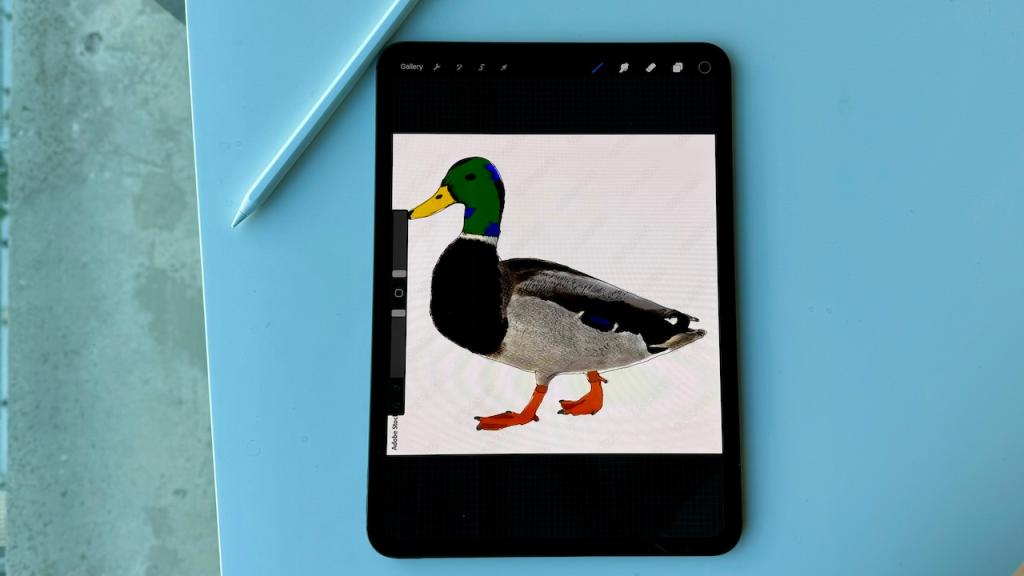
Technically, this is an accessory and not the iPad itself, but it’s so good and you’re not my real mum.
I am not even slightly a visual artist, but the new Pencil Pro is so easy to use and manipulate that it makes me want to draw and create, which always seems like the mark of a good pencil. The new features include haptic feedback and a gyroscope so you can rotate things. It now feels more like “what if Samsung’s S-Pen was much fancier”, rather than the Apple Pencil’s previous vibe of “a pencil, but more”.
Being able to squeeze the pencil to bring up the tool menu in Procreate (and other menus in other apps) is helpful. I’m slightly surprised the old one couldn’t do that, but I am glad this one does now.
Working with it feels natural, and after a few days of using all the Pro features, it now feels weird to use an iPad without it. At $219, it’s a little out of reach of a lot of people, but then again, so is the price of the iPad Pro.
The screen

The new iPad Pro has a dual OLED screen on both the 11-inch and 13-inch sizes. Why two OLED panels? Because why not, and also to make it brighter. At 1000nits, the iPad Pro is now one of the brightest tablets on the market.
But more than just being bright and pretty, it’s also extremely colour-accurate. iPad Pros are among the cheapest monitors for professional colour grading, they’re that accurate and also professional colour grading monitors are that expensive. This generation has gotten so much better even still. The blacks are inky, the whites are bright, and the colours are vibrant. I could write a love letter to this screen, but you get it.
Two things I didn’t like about the iPad Pro
There’s no 3.5mm jack
Sure, the previous generation didn’t have one either. But now that Apple is trying to position the iPad Pro as a tool for professional musicians and producers, not having a headphone jack is criminal. Apple is going to say that you can plug in a hub or converters to the USB-C port, and to that I say that it would be easier to plug my headphones into the headphone jack. You can’t mess around with the latency Bluetooth gives you when you’re trying to record, and if the whole focus is on how portable the iPad is, needing to carry a hub and a bunch of dongles with you on the road makes it less portable
Look, I know its thinness is supposed to be a selling point. But it’s not 1999 anymore, being thin is not everything. The previous one was already thin. If it needs to be slightly thicker to fit a 3.5mm jack in, then make it thicker and no one will notice anything other than added convenience.
It doesn’t run Mac apps
This complaint is basically “I don’t like that this iPad is an iPad”, and I usually hate it when other people say this, but this format requires me to list two things I don’t like, and I do wish I could run Mac apps in iPad OS. The M4 chip is certainly capable of running them, the iPad is a powerful workhorse. It would be nice to not have to switch to subscription-based versions of apps I already own on Mac just to use them on a $2000 iPad. However that is never happening as long as Apple refuses to put touch screens on Macs, and companies can make more money by selling subscriptions to the iPad version of apps you used to be able to own outright on Mac.
What blew me away with the iPad Pro
Logic Pro for iPad

This is my favourite thing about the iPad Pro. The thing is that this is a powerful rectangle that’s nothing without good apps.
While Logic Pro for iPad does not come with the iPad, it’s the thing that turns this fancy rectangle into a portable recording powerhouse, and I absolutely love it. I’ve been touting the iPad as the perfect bandmate for years, and it’s nice to see pro-level apps come to it.
The new feature of Stem Splitter makes me wish I had it as a kid. Being able to separate out all the tracks of an already recorded piece of music means it’s easy to make remixes, mashups, and karaoke tunes. This week I’ve been enjoying using it to strip the drums out of songs so I can play along. I uploaded a demo from one of my teenage bands that we originally made on a tape recorder and discovered a few things:
- Stem Splitter is basically magic. I could change the levels of things, pick out new details, change the balance of the song and make it so my live playing didn’t overwhelm the whole song, and basically make it sound like we’d recorded it on something good.
- Revisiting your musical teen angst is horrifying.
Having now played around with Session Players for a week, I feel confident that drummers aren’t going to be replaced anytime soon. I kept removing drums from songs and seeing what the session player feature suggested, and the first (and sometimes even 5th) suggestions were universally terrible. But I can completely see how they might help a song writer better get an idea for how they wanted to shape a song, then to take this direction to the studio with a real session player. And, I’ve always wanted a tool like this for guitar, so that would aid my song writing given I’ve never fully mastered the instrument.
Moving away from Session Players, I was struck by how much easier and more accessible I found it to play with tracks on a touch screen. Editing a song on a computer somehow feels a little more formal, but opening it on an iPad feels more like you’re playing, there’s less pressure, and being able to do that with the full feature suite of Logic means the only limits are your talent and imagination. I don’t love that it’s subscription based now, but I guess that’s just how things go now. It’s such an incredible tool, and having it available on iPad means that kids who learned how to edit on Garage Band on iPad are now able to graduate to more sophisticated tools when they’re ready with minimal friction.
Verdict: Should you buy the iPad Pro
This is a lot of iPad. This is more iPad than most people would need. But for creative professionals and hardcore hobbyists, this machine is a beast. The M4 chip is a game changer, and for all the reasons listed above, I think iPad Pro with Logic Pro is a must-have for serious musicians. It’s yet another tool that lets you realise your vision with less interference from the technology.
The increased focus on generative AI is somewhat troubling, and I do not like machines that sell themselves to creatives in one breath, and then promote tools that would replace them (crappily) in the other. But I guess that’s the hellscape of 2024, and at least the iPad Pro also has good tools to help, too.
But this is a thing of beauty. It’s the most powerful iPad ever in a way that makes an actual difference to the power users that will actually need it. It’s going to be a game changer for many.
The iPad Pro starts from $1,699.
Buy the iPad Pro from Apple, The Good Guys and Amazon Australia
