It’s no secret that Microsoft has been betting big on AI this year, and this week saw the Redmond tech giant unveil CoPilot+ PCs, dubbing them the “fastest, most intelligent Windows PCs ever built”.
As per Microsoft, they’re easily able to outpace the best that Apple can offer in a MacBook, and it isn’t even close… but let’s just say that I have my doubts.
Windows on ARM has been… less than compelling to date
All of the new Copilot+ PCs announced this week rely on ARM-based processors from Qualcomm; either the Snapdragon X Elite or Snapdragon X Plus processors. Qualcomm’s the brand you go to in the Android world if you want cutting-edge performance, and I’m not entirely doubting the claims around absolute straight-line performance for AI operations here, thanks to those nifty embedded NPUs.
But it’s important to note that Qualcomm’s claims are all around AI-led computations, not everyday number crunching. The jury’s still out on how well they’ll manage everyday app use, especially when it’s within an application where AI either isn’t implemented or indeed being used.
The reality here is that Microsoft’s been on the ARM trail for a long, long time now. Every time over more than a decade now that I’ve tried out an ARM-based Windows machine that was meant to change the way we use Windows, I’ve come away at best a little underwhelmed.
There are new ARM-based Surface devices this week and they do look neat on paper, but I can well recall much of the same hype around (for example) the original Surface RT tablet – and that thing was a disaster area of a device, best used to wedge open doors rather than run applications.
Later ARM-based approaches, like the Surface Pro X were better, it’s true… but always a distant second to the regular Windows laptops you could get at the time, with the only promise being that we’d get better battery life from the ARM-based models. That wasn’t always true, by the way based on my own testing over the years. Even now, the refrain of “all day” battery life rings hollow with me, because it’s only been what every single notebook maker has said about their laptops for more than a decade now.
Then again, the story that Microsoft’s not really talking about here is what happens to x86 Windows in all of this.

The first wave of Copilot+ PCs being launched are all Qualcomm ARM-based devices, but the language around them has been very carefully chosen to obscure the not-at-all-secret that Intel and AMD based machines are just around the corner, possibly no further away than Computex, in fact. None of Microsoft’s OEM partners – and probably Microsoft itself – are likely to go all in purely on ARM Windows machines. I mean, it’s not like they’ve gone that way in the past.
The birth of Copilot+ PCs has also drawn up the question about whether or not these new machines are “Macbook Killers”.
This is seriously old tune in and of itself, and here I suspect the reality is that while both Windows and macOS have their zealot fans, for most the reality of an operating system is that it’s the software that runs your PC — but what you really care about are the applications that you want to run on that OS. It’s the destination of what you want to do that matters, not the journey of the OS that you use for a vast majority of people.
This brings me to the other area where CoPilot+ PCs are meant to be the future of Windows, via the AI-led applications Microsoft is starting to bake into Windows 11.
Image creation is neat, but hardly something you can’t do on someone else’s hardware if you really need a seven-fingered fake photo of your favourite celebrity. As someone who makes his living working creatively, I’d now like to howl fruitlessly into the void about what AI is actually doing to creative expression, but then it would seem like the void ain’t listening these days.
On the more regular apps front, Microsoft’s promising big-name apps – Adobe, most notably, but not yet the full Creative Cloud suite – are coming to CoPilot+ PCs, along with an emulation layer called Prism for x86 apps to ensure that the CoPilot+ PCs will be just like regular Windows PCs.
That will be critical to making CoPilot+ PCs worthwhile at all, because otherwise you totally do end up in a SurfaceRT-shaped ghetto where only a selection of Windows apps run at anything like an acceptable level.
Now, this can be done well – to give it credit, Apple’s Rosetta 2 emulation layer for Intel-based x86 Mac apps makes it pretty seamless – but the Windows app world is way wider, and this really will be the true test of CoPilot+ PCs as everyday work machines, especially for older or bespoke applications. There’s only a few billion of those to consider.
To borrow from the now-ancient Apple marketing playbook, there’s just one more thing I’d like to address here.
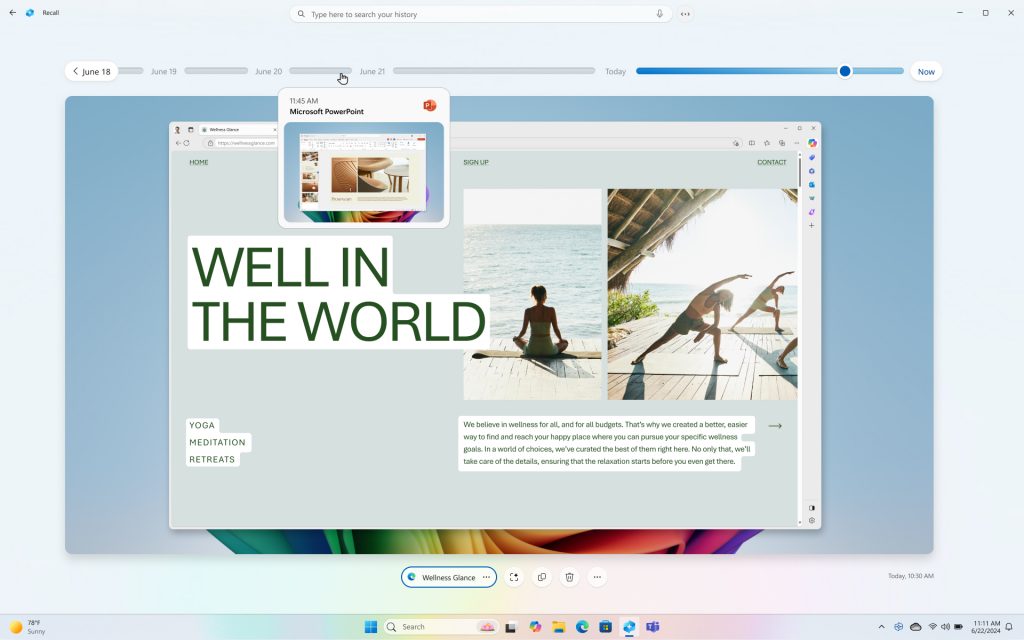
Copilot+ PCs Recall makes me recoil in horror
One of the headline acts of the Copilot+ era of machines is Microsoft’s new AI-led Recall tool, an always-on screenshotting tool that’s meant to make your PC life considerably easier by allowing you to search through just about every aspect of your PC’s recent history.
As an AI-led tool, it’s an interesting (if not entirely novel) approach.
Like any tool, it can be used for good or bad purposes, in the same way that a hammer can be used to build homes or as a blunt force weapon. Intent matters there of course, but the more I look into recall, the more I recoil from it, both for my own needs and with wider privacy and security risks in mind.
Is there utility in a smarter assistant to help find files, settings, videos or even conversations I might have had online?
Absolutely; as a journalist I’m a knowledge worker, and having that kind of power at my fingertips has significant potential to speed the flow of my work and (with my freelancer cap on for a second) the rate at which I can earn a living these days.
I’ve also spent decades trying to remind people to back up their important data, and in many ways, Recall is doing just that.
I should be Recall’s number one fan.
Instead, Recall seriously troubles me, because always-on screenshotting means that it’s constantly tracking everything I do all of the time, whether at work or play. Whether I’m playing a game or checking my bank balance, researching a story or logging into my MyGov account to get my taxes done.
As per Microsoft, if you’re doing it on a computer and it’s not either DRM-protected or specifically running in InPrivate mode on the Edge browser only, Recall will know about it unless you really specifically tell it not to on a per-app basis.
Which means it’s a massive, massive risk, even if (and it’s a big if) Microsoft’s encryption is rock solid against Internet-based infiltration attacks. Windows has always commanded the lion’s share of phishing attacks and malware, and a huge part of that lies in its ubiquity; if nearly everyone is on a Windows machine, then that’s the richest pool of users to target if you’re a cybercriminal.
Like virtually everyone these days, I work from a laptop that travels with me while I move, and I’m typically to be found working on the go. Literally as I’m writing this sentence I’m sitting on a Sydney train on the way to a meeting, in fact, out in the public.
If you’re reading this, then the little grey-haired old lady in the seat opposite didn’t in fact jump me and steal my laptop – but it’s always a risk, and one that, with Recall, just got a whole lot worse.
OK, maybe it’s only some little grey-haired old ladies who are a menace to society, but still, having a near perfect record of my PC’s work on the machine does mean that it’s no longer just an issue of whether I was logged into critical accounts when my laptop was stolen. Everything I’ve done with that laptop that Recall knows about, potentially months and months of my activity, is up for grabs.
Forget keylogging; if I’ve mis-entered a password and had to click the visibility icon in a password field, it’ll be there in plain view for anyone with hardware level access to see.
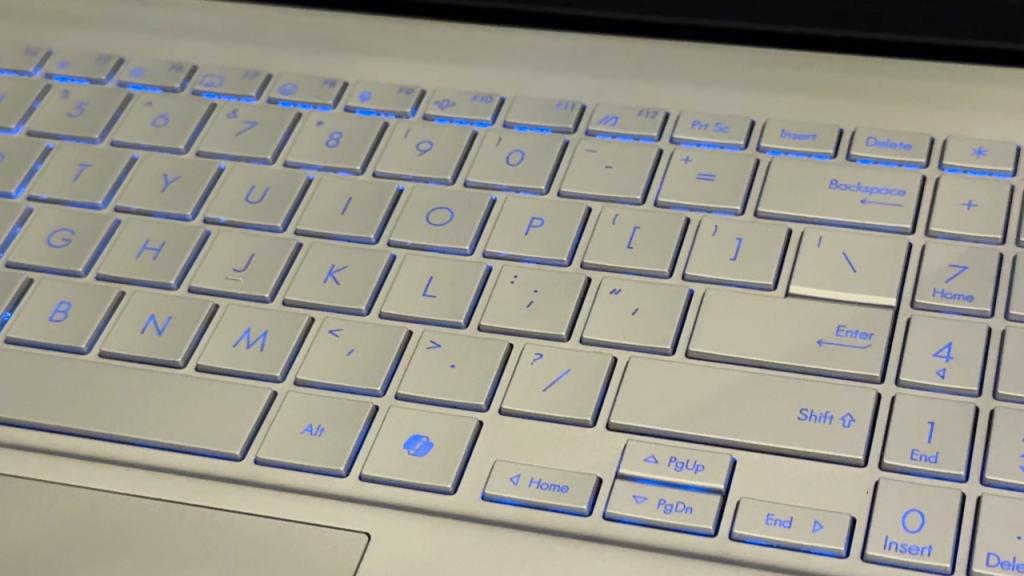
I’m genuinely scared to see what it might show about banking activity or any other sensitive login area, or what might happen if you tried to invoke those services via Recall. While I might hope that time-limited tokens might deal with some of that, does anyone want to be the first to have their accounts compromised that way? No? Didn’t think so.
Honestly, if malware writers aren’t already trying to work out ways to create Recall-scraping AI-led tools to find this information out already, I’ll bet you they are before you finish reading this sentence.
And that’s just me – I can see the potential for this to be an utter horror show for (for example) domestic abuse cases, where we already see technologies such as tracking tags abused to keep track of movements and computer usage. There’s an even worse scenario here too, because even if you disabled Recall on your PC to avoid such tracking, that would be all too evident to your abuser.
Or if you’re (again, for example) LGBQTI+ and in flight transit through a country where your actual existence is illegal, and the airport authorities decide they want to check your laptop for some reason (they typically don’t need much of a reason), only to find material that would be illegal there because you perused it months ago? How does that even work legally? I’m going to guess it won’t go well for you…
This leads me to the one detail that truly makes me recoil in horror, because everything that Microsoft’s said about Recall so far from what I can see suggests Recall will be on by default on Copilot+ PCs.
How many people do you know who never even change the default Windows wallpaper on their PCs, let alone dive into the settings to disable a potential privacy nightmare they might not even be aware of?
The first CoPilot+ PCs don’t actually land in consumer hands until the 18th of June, and I fervently hope that if it is on by default, Microsoft has a huge change of heart and flicks the switch there, if nothing else.
Image: Alex Kidman/Gizmodo Australia
