If you missed out on everything Microsoft announced before and during its big Build developer conference, let me catch you up. There are AI agents, new AI models, AI real-time translations, AI transcriptions, and–best of all–all new Copilot+ computers that are supposed to make these AI tasks available on-device. It’s a lot of promises and features that could or could not enhance your Windows 11 experience. Either way, they’re coming whether you like it or not.
The big news is the new hardware. Copilot+ PCs are sporting new ARM-based chips with major performance gains over competitors like Intel’s Core Ultra or Apple’s M-series. The Qualcomm Snapdragon X series CPUs also have neural processors capable of handling new on-device AI software. This includes the controversial new “Recall” feature that takes snapshots of everything you do on your laptop and allows you to search through them with AI.
So, on the one hand, we have new, more powerful, more efficient processors that may still not be compatible with some of your most regularly used apps on PC (not to mention you’ll struggle to play some games on it). On the other hand, we have AI, some of which will work on devices but more that won’t. All we know for sure is that Windows 11 and the PC experience will start to look very different over the next few months.
A New Microsoft Surface Pro

Microsoft’s 2-in-1 laptops have routinely struggled to stand out in a crowded field. The new Surface Pro, on the other hand, is looking to buck the trend with the addition of the latest Snapdragon X Plus or X Elite chip. It’s got a whole new redesign that includes an optional OLED display and an updated detachable Flex Keyboard and Surface Slim Pen.
The one without OLED comes with the slightly less capable Snapdragon X Plus, though both versions sport a base of 16 GB of RAM and similarly-sized touchscreens. The awkward thing is the price. The Slim Pena and Flex Keyboard are bundled together for $US449. The PC starts at $US999 at the low end but costs $US1,499 for the prettier screen. The OLED is the only version with an optional 32 GB of RAM and 1 TB of storage.
Updated Microsoft Surface Laptop

The Surface Laptop is also getting kicked back into the limelight, with the newly updated Surface Laptop PC being called the company’s “fastest Surface Laptop ever.” Considering past laptops, That doesn’t seem too big of a flex. However, this new version comes in either 13.8-inch or 15-inch versions.
It starts at $US1,000 for the 13.8-inch laptop or $US1,200 for the 15-inch, with at least 16 GB of RAM and 256 GB of storage.
Tons of New Laptops From Your Favorite PC Maker
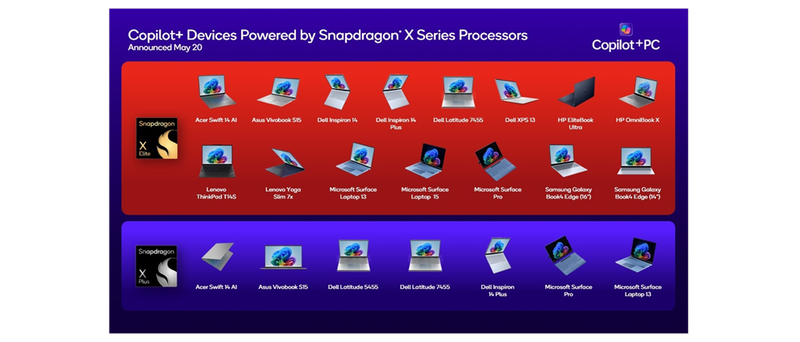
If there’s a slim, work-minded laptop you love, chances are there’s a new version coming down the pike with a Snapdragon X Plus or X Elite inside.
In total, 24 new laptops are sporting the new chips coming from the major PC OEMs. This includes Acer with its Swift 16 AI, which also has a special AI logo that glows when Copilot is active. Dell has five laptops coming in its Inspiron, Latitude, and XPS series that take advantage of the new chips. Lenovo has a few new Yogas and ThinkPads ready for debut, but Samsung is also joining the party with a Galaxy Book4 Edge with Snapdragon X Elite and either a 14- or 16-inch screen. We’ll be getting our hands on some of these very soon, so check back later to determine if they live up to the promised performance.
Power to Allegedly Beat Apple and the MacBook Air

Microsoft came out taking big swings at its biggest competitor, Apple. The new so-called “AI PCs” are being directly compared in performance and AI capability to the MacBook Air with M3. Microsoft has claimed its new PCs on these new chips outperform the base M3 by 50% on Cinebench tests or 16% better performance in Geekbench 6 multicore settings.
I’ve seen the Snapdragon X Elite in action, but we still want to do our own tests to confirm all of what Microsoft claims. Still, the intent is obvious. Microsoft wants to dethrone Apple for light PC performance. The question is whether all the AI will make for a more cumbersome, bloated experience than Mac or what Windows used to feel like.
Recall Lets You Look Back Through Everything You’ve Done on PC
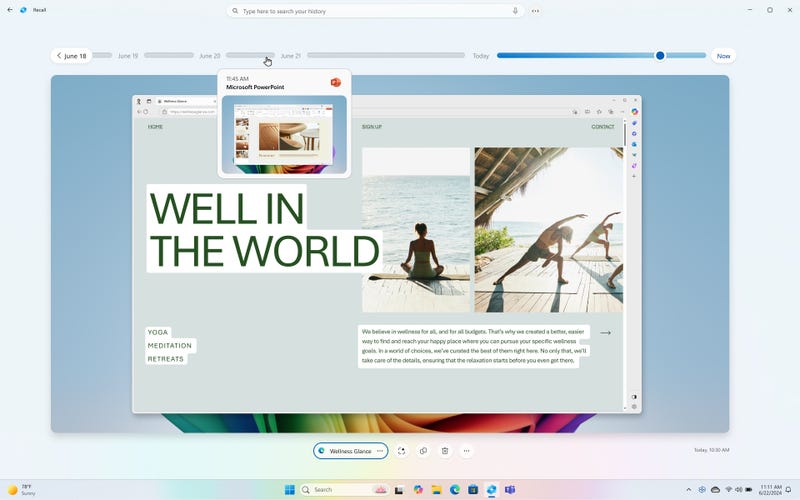
Microsoft’s big headline AI feature for the Copilot PCs is Recall. It’s a kind of always-on screenshotting machine that creates a “photographic memory” of everything you’ve done on your PC. The new Copilot+ PCs will use the AI processing power of the NPU to read through all your past images, so when you search for that last thing you Googled or that one document you can’t find anymore, the AI will be able to identify it by images or text.
Cocreator Turns Paint Into a Tweakable AI Art Generator
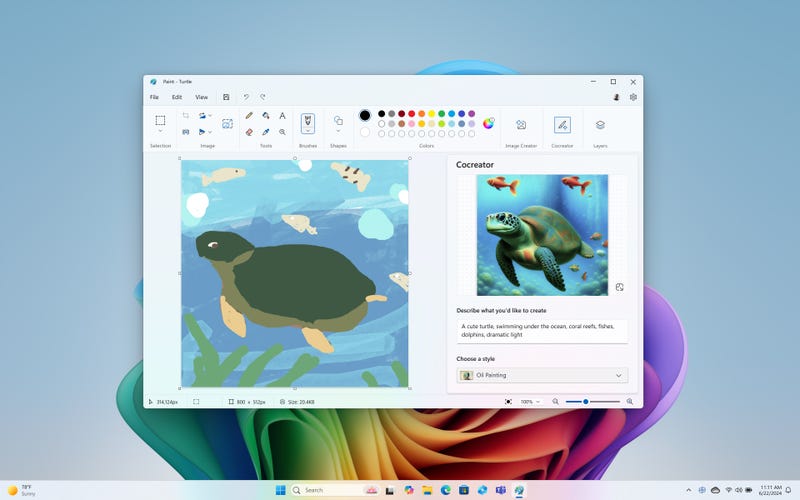
Microsoft Paint has metamorphosed into its final form, an AI art generator. This feature should work on-device rather than in the cloud, but it can also turn your scribbles into a full AI-generated image. Microsoft promises that as you draw, the generated image changes as well. You can also change it from a more literal or artistic rendition of your doodles.
Restyle Image Changes Photos Into Another AI Art Generator
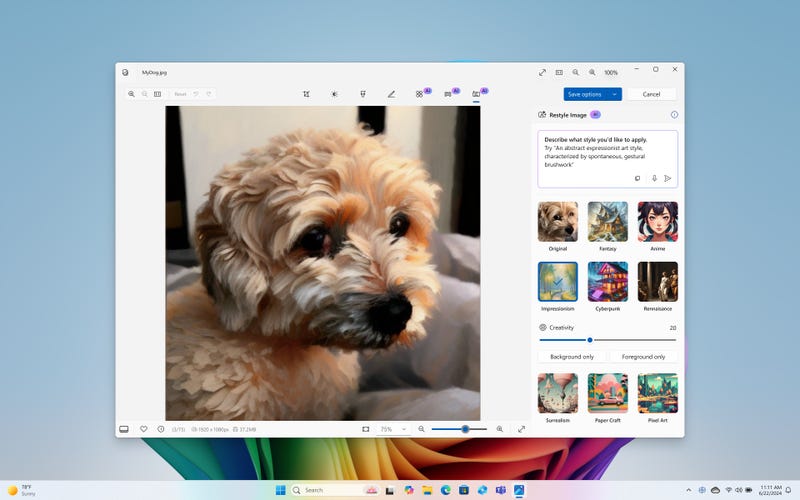
For Copilot+ PCs in Photos, users will find a new option called Restyle Image. This essentially takes your picture and allows you to modify it with AI. Microsoft says this should let you change the background independent of the subject. There’s no limit on the number of photos you can generate either.
A New Live Captions Feature Right in Windows 11
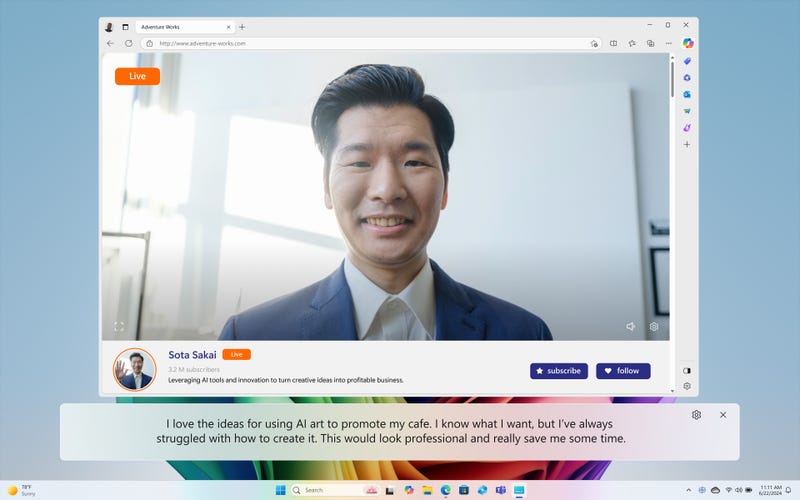
Microsoft’s latest PCs boast major improvements in live captioning directly from any app. The tech giant claims this should work across more than 40 languages, and it should turn any audio, whether that’s a live meeting or a video, into text into English. According to the company, this feature should work on device even when offline.
Microsoft 365 Apps Rebuilt to Work on ARM

The Redmond, Washington company has reworked its big productivity apps to work well for a native ARM experience, calling it “the best implementation” of these apps. It’s a bold claim, but Teams, Outlook, OneDrive, and more should have a better experience on ARM overall.
Adobe Apps Will Also Work Natively on ARM

Adobe’s big creative suite work fine on the first wave of Copilot+ PCs. This means Lightroom, Photoshop, Express, and the rest should be compatible with the ARM-based processor on the new computers. Adobe promises you’ll see more AI implementation later. However, we’ve yet to see if any upcoming features on these Adobe apps will take advantage of the AI capabilities of the new PCs.
Microsoft Edge Browser Will Get Live Video Translations
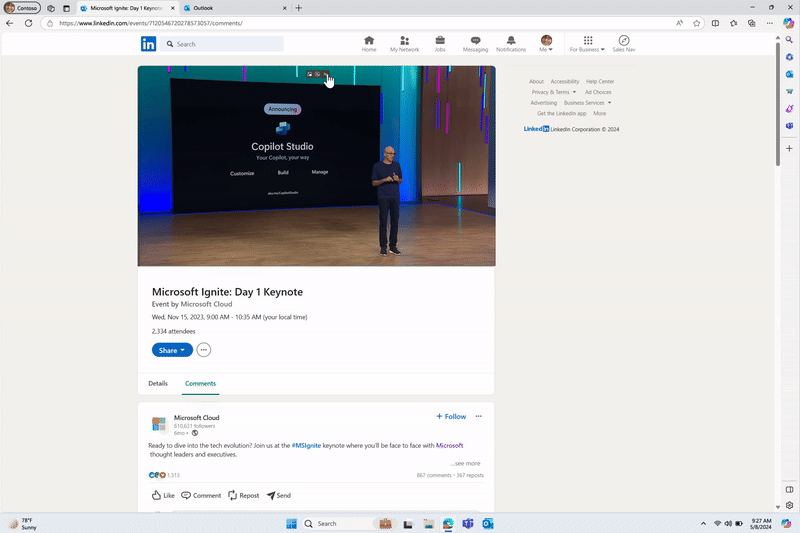
Edge will get a new AI translation feature that’ll translate any video on YouTube or anywhere else, such as LinkedIn.
You Can Soon Get Copilot Extensions on GitHub
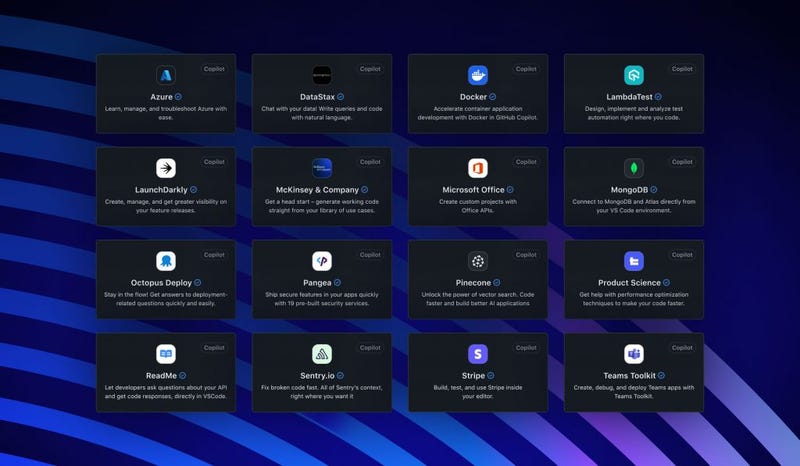
GitHub Copilot has been around for a while, though it reportedly hasn’t been a great moneymaker for Microsoft. To make the feature more enticing, subscribers will soon have access to Github Copilot extensions, including Microsoft and third-party plugins. This lets the chatbot connect with outside services like Azure more directly.
Teams Gets a Whole Separate Group Copilot
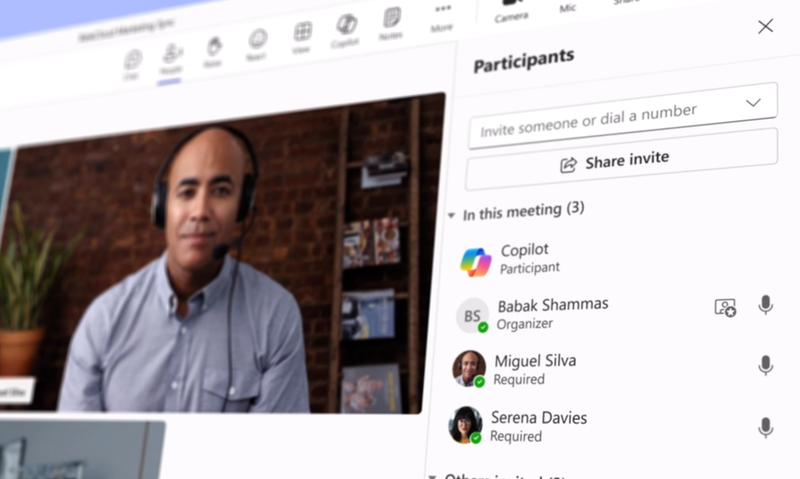
Microsoft Teams is adding a personal assistant that can act as a group-specific AI. This can be set on behalf of an entire department, where it should be able to assist and remember what members did, call up documents, and even take notes during meetings.
Finally, Microsoft Teams Gets Slack-like Custom Emojis
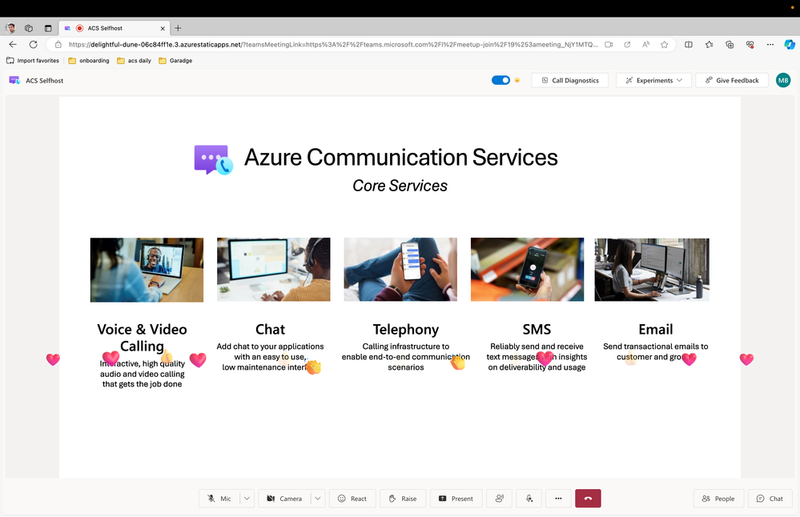
It’s time for Teams users to start making their mark on their company’s message channels. Microsoft is finally adding the ability for users to add custom emojis that they can use in messages or to react to their coworkers’ messages. Admins can restrict who can add emojis. The feature should arrive in preview next month and be fully released in June.
There are also a few upcoming features for Teams, such as live reactions and file sharing during meetings. There’s also an additional AI transcription feature that’s currently in preview.
Copilot Studio is Adding AI Agents
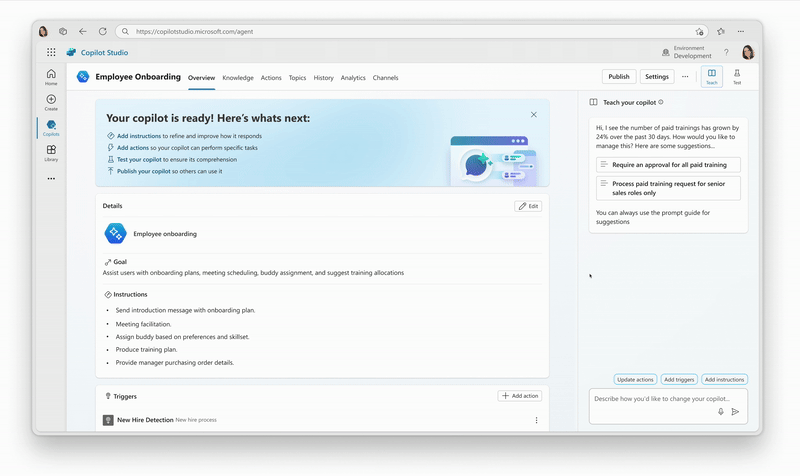
Copilot Studio is Microsoft’s paid-for platform that lets users build customized AI chatbots for businesses. Soon, the service won’t require users to put in prompts. Microsoft said these AI agents can complete specific tasks and functions or independently handle some more menial, repetitive, or long-running processes.
Advanced Paste Makes the Old Ctrl+C and Ctr+V Seem Antiquated
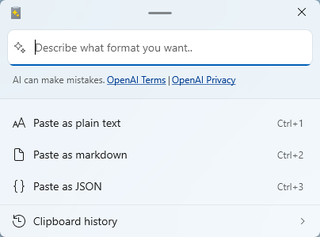
Windows 11’s PowerToys freeware utility will now have a feature that lets you “intelligently paste” text from your clipboard in a bunch of new formats that weren’t readily available before. It’s a small,neat change spotted by The Verge.
Advanced text paste lets you paste as plain text, markdown, or JSON. You can set the keyboard shortcut you want for each.
A new feature includes “paste text with AI,” which could also summarize or translate copied text for you automatically. This requires a separate OpenAI API key in PowerToys settings. To activate the Advanced Paste, you need to enable it in settings, then hit Windows Key + Shift + V.
