Google has released a range of AI enhancements to its workspace lineup at this year’s Google I/O 2024 event.
Google says these AI tools are to help you be productive at your work, I say creatively finding ways to not do a task I vehemently dislike. While these updates are fun and kitschy, they aren’t available yet. Well some are, but to developers only.
There were three major updates to the Google Workspaces, a new Gemini side panel, Gemini in Gmail and language support.
Gemini Side Panel
From today, Gemini in the side panel of Gmail, Docs, Drive, Slides and Sheets will use Gemini 1.5 Pro. It will also be able to answer more questions and provide “more insightful responses” due to the 1.5 Pro update.
Due to the longer context window from Pro, Gemini can reference much larger sets of data. To make this make sense, you can summarise a whole slew of emails from a particular person with one question.
Google uses this example, “If your child’s school sends a flood of emails each month, you’ll be able to use the side panel in Gmail to ask things like, ‘summarise the emails from Maywood Park Elementary School’ and instantly get the most important details and action items.”
To me it just seems like a smarter search element, which is very handy because searching in Gmail can be frustrating.
Gemini in the Workspace side panel is now available for Workspace Labs and Gemini for Workspace Alpha users. It will be available next month on desktop for businesses and consumers through Gemini for Workspace add-ons and the Google One AI Premium plan.
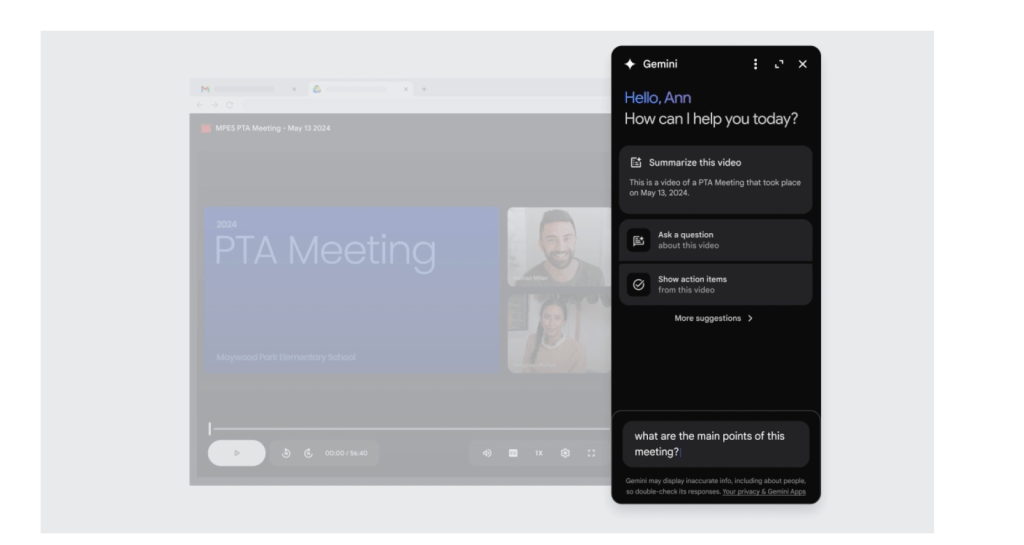
Gemini and Gmail
Some new Google Workspace AI features can be found in the Gmail app. Through the power of Gemini, users can now summarise emails, use contextual smart reply and the ability to ask Gemini questions.
Through summarising emails, if someone needs to catch up on 200 emails, users can tap the summarise button at the top of their email thread to get the highlights. This will be available to Workspace Labs users this month, and to all Gemini for Workspace customers and Google One AI Premium subscribers next month.
Contextual smart reply gussies up the usual smart reply prompts, Gemini in Gmail will offer nuanced suggested replies based on context from your email thread. Similar to the smart reply now, you can send the prompt as is or edit it. This will be available to Workspace Labs users on mobile and web starting in July.
Gmail Q&A is when you can ask specific questions about an email, for example: “When will my contractor come to fix my house?” or “What time is my meeting with Zac?”
Gemini will do its lil nerdy thing and answer the question, but it can also look in your Drive and other Google Workspaces, interesting. This will be available to Workspace Labs users on mobile and web starting in July.
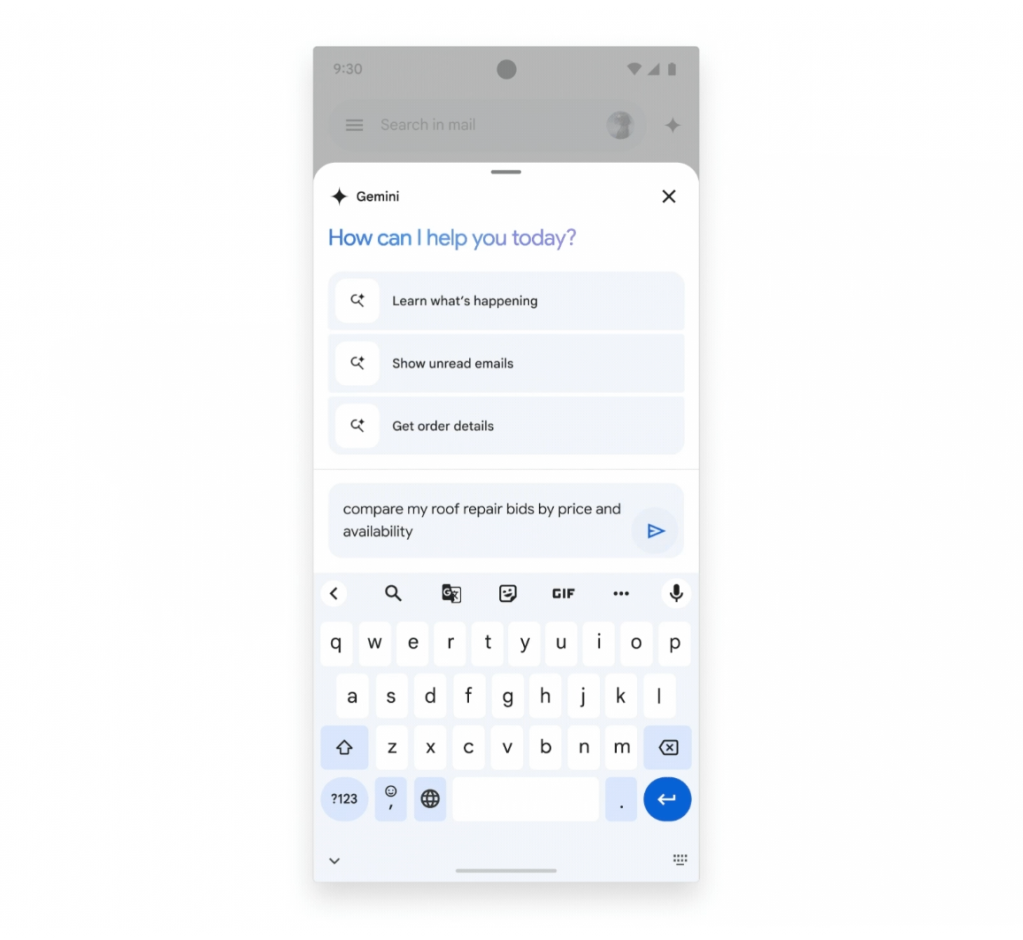
Language support
Translate for me in Google Meet has automatic language detection and real-time translated captions in more than 60 languages. Now its adding language support for more Gemini for Workspace features. In the coming weeks, help me write in Gmail and Docs will support Spanish and Portuguese on desktop. That’s the update.
Google says it will continue to add more languages over time.
Read more updates on Google I/O 2024 here.
Image: Google/Gizmodo Australia
