I don’t know about you, but I find using a single monitor feels strangely claustrophobic. To reduce that stress when working and gaming, I have dual monitor setups in the office and at home, but travelling poses a difficult problem.
Carrying around a traditional second monitor to plug into your laptop is just a big inconvenience. These screens are cumbersome at the best of times and, even if you really need it, you’ll need to make sure you have the space to set it up. So, when I was given the opportunity to review the Mobile Pixels Duex Lite portable laptop monitor, I was excited.
A lightweight, portable laptop monitor that sticks to the back of your device and slides in and out for easy use and transport — what more could you ask for?
Well, a lot more, actually.
Mobile Pixels Duex Lite: Specs

| Dimensions | 34 x 23.7 x 4.3 centimetres |
| Display size | 12.5″ |
| Resolution/Aspect ratio | 1080p/16:9 |
| Weight | 590g |
| Compatibility | Apple OS and Windows |
| Price | $459.90 (Amazon Australia) | $499 (Wireless 1) |
Setting up the Duex Lite was pretty simple. You give the surface of the laptop a wipe with an alcohol pad (the instructions mention that one is included in the box, but mine didn’t come with it), line up the magnet template with the laptop, put the magnets into the indicator holes, remove the template and mount the monitor by aligning it with the magnets.
As for software, the Duex Lite is plug-and-play, meaning you don’t need to sign up to use the portable monitor. Of course, you’ll need to fix the display settings on your laptop to make sure that it’s set up in the way you want it. Whether you prefer your second screen to be on the left or right of your laptop, or you want the screen to mirror or extend your display is up to you. The Duex Lite can do it all.
The DuexLite is only a little smaller than my 13″ MacBook Pro screen. Once attached, it sits neatly on the back of my laptop lid with only a little bit of overhang at the top and bottom of the laptop screen, but not enough for it to be an issue.
While the setup was easy, this was the only thing I loved about the Duex Light. In every other aspect, including the eye-watering price tag, I was disappointed.
Mobile Pixels Duex Lite: Material Quality
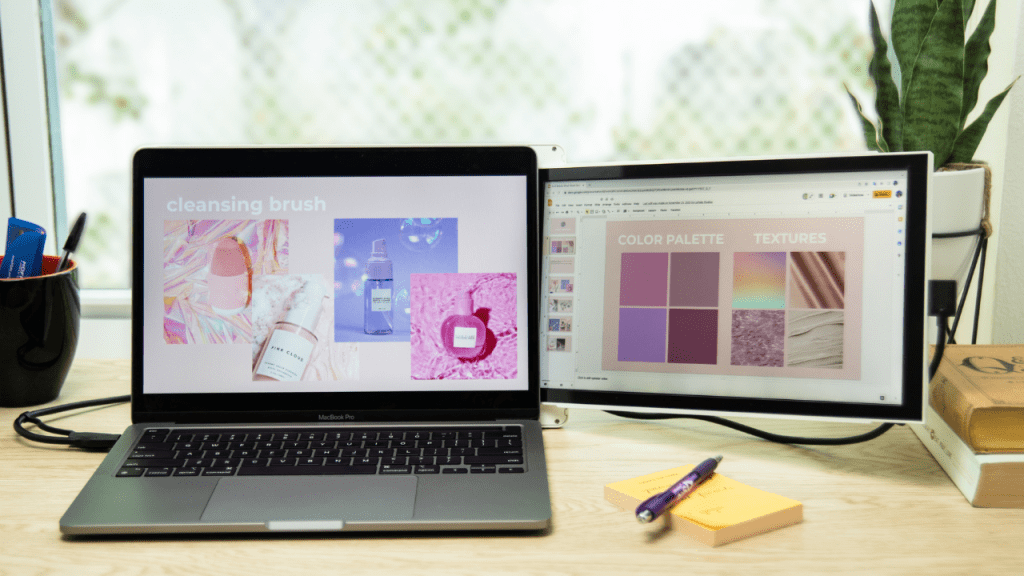
Straight out of the box, the Duex Lite feels cheap and flimsy, at its $450-$500 price tag, this very much surprised me. It’s made of a rough, thin plastic that scratches easily and feels like it’s going to break if I use even a little bit of force on it. Unfortunately, I did need to use force on it. The sliding mechanism for the screen often gets caught on itself and you need to jostle it around to get it to sit correctly on the tracks.
It features 270-degree rotation, but that also feels unstable at times — like if you rotate it just a little too far, the screen will snap off its base. This rotation is intended to allow the screen to be used in a range of modes. Landscape is when it’s attached to the monitor as an extension of your laptop screen. To use it in Presentation mode, it flips the screen to be on the other side of the laptop so it’s facing away from you.
In portrait mode, the portable monitor can be detached from the magnets on your laptop and stand by itself next to your laptop. While this versatility sounds good in theory, in practice, it feels very top-heavy in this position and wobbles easily when touched or moved, which can get irritating quickly.
Mobile Pixels Dues Lite: Screen Quality

Once you’ve set up the Duex Lite and plug it into your laptop, the screen will turn on and you’ll be able to go into your display settings to adjust the rotation and resolution to match your computer’s setup. It’s simple enough to set it up, but the actual screen quality is subpar. The image is pixelated and difficult to see, no matter the resolution you have it set to.
While the monitor is fine for simple activities like reading emails or doing quick tasks, it’s not ideal for more in-depth work because the pixelation makes it difficult to read anything.
As far as I could tell, there’s no lag or drop in refresh rate because it’s already extremely low.
Verdict: Should you buy the Duex Lite
I wanted to like the Duex Lite. The idea of a portable second monitor is something that appeals to me, but for the quality and price point, I think sticking with a regular monitor or even going for a different portable option is the way to go.
I feel like the only reason that you might want to get the Mobile Pixels DUEX Lite is because it snaps onto your laptop, rather than sitting to the side like most other portable monitors. While this is convenient, I don’t think it makes up for the quality of the unit.
Image credit: Courtney Borrett/Gizmodo Australia
