It’s the first day of WWDC 2024 which means we get to know all about the updates coming to our beloved Apple devices, including Apple Watch and the Apple WatchOS. Apple WatchOS 11 has been unveiled with several new updates coming in September.
Sadly, Apple Intelligence is not part of WatchOS, yet.
From Fitness apps to Health updates, here are the 7 things you need to know about Apple WatchOS 11.
Vitals App
This is a brand spanking new feature for the Apple Watch, in WatchOS 11 the Vitals app gives users a way to view their key health metrics which in turn should help them understand their health better.
Apple Watch allows users to measure health metrics during sleep: heart rate, respiratory rate, wrist temperature, sleep duration, and blood oxygen. With watchOS 11, the new Vitals app gives users a way to quickly view these key health metrics and gain better context when it comes to their health.
Apple Watch analyses these metrics, gives uses an easy-to-understand update and alerts a user when two or more metrics are out of their typical range.

Pregnancy Support
The Cycle app on Apple WatchOS 11 now has better support and insights for pregnant people.
When users log a pregnancy in the Health app on iPhone or iPad, the Cycle Tracking app on Apple Watch will show their gestational age and allow them to log symptoms for things frequently experienced during pregnancy. They will also be prompted to review things like their high heart rate notification threshold since heart rate tends to increase during pregnancy.
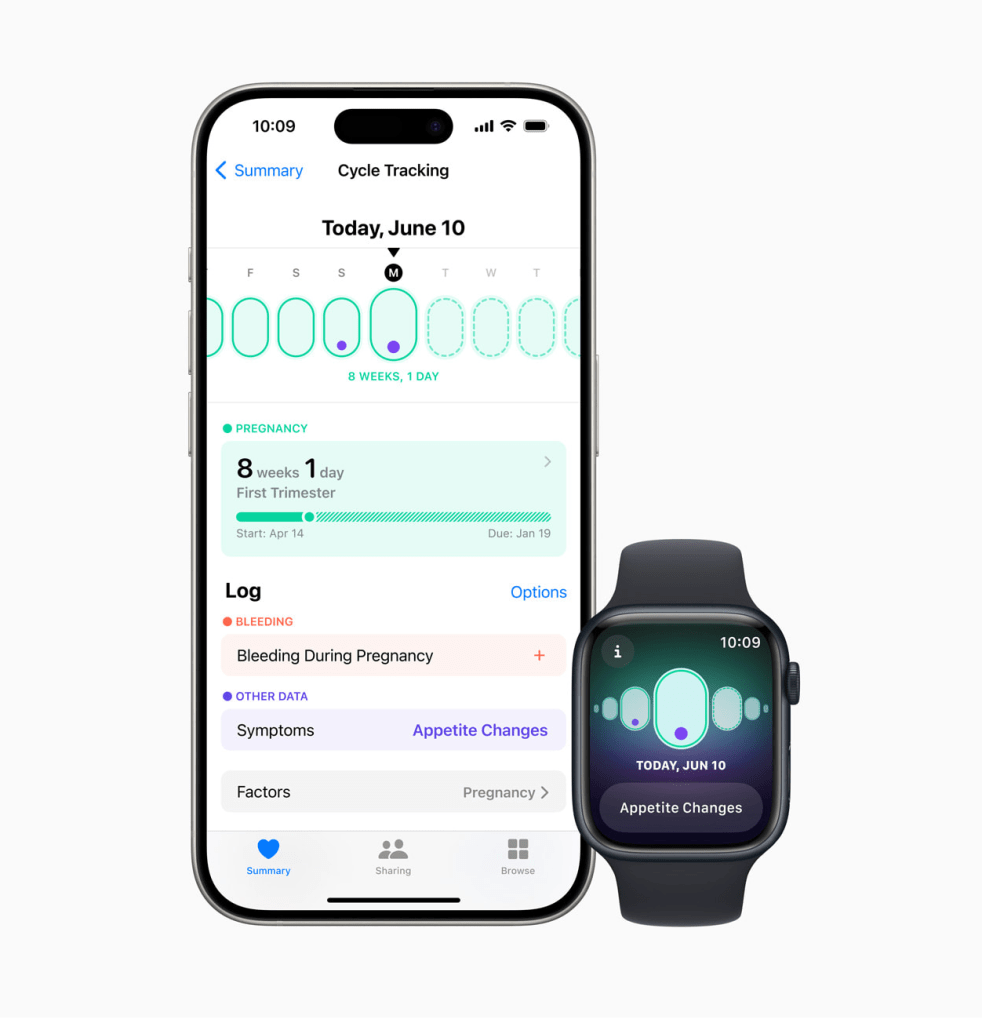
Training Load
What is an Apple WatchOS update without a new fitness quirk?! Training Load lets users understand the strain on their body from their completed workouts over the last seven days compared to the last 28 days. Apple says these insights can help users make informed decisions about their training each day, particularly when preparing for an event — whether it is their first 5K, a bike race, or a marathon.
To measure intensity, a new effort rating will be available after each workout to track how difficult it was on a scale from 1 to 10.

Customisable Swims
Finally, custom workouts can now be used for Pool Swims. So all those swimmers who have been suffering during their interval workouts and having to pause and unpause (me) can now customise their swims. WatchOS 11 allows users to customise an interval-based workout with support for sets of work and recovery, and haptics to signal it is time to move on to the next interval.
Across any Custom Workout, a new Up Next workout view can show what remains in the current interval and provide a snapshot of the upcoming interval.
Customisable Fitness App and Rings
Well this isn’t an Apple WatchOS update per se, but it is still related to the Watch so I’ll keep it in. The Fitness app on iPhone offers users the ability to customise the Summary tab to see exactly what they want to see, including new metrics for workouts like running, hiking, swimming, and mindfulness.
Users now have the ability to pause their rings for a day, week, month, or more — without affecting their award streaks. Users can also customise their Activity ring goals by the day of the week, so the rings provide the right amount of motivation at the right moments.

Smart Stack
With WatchOS 11, the Smart Stack is, well, smarter. It now provides new widgets from Shazam, Photos and Distance. Plus it will suggest widgets based on location, date, time and routines. For example, the new severe weather alerts widget can appear before a thunderstorm. New interactive widgets allow users to interact with an app directly from the Smart Stack, and Live Activities is also now available on Apple Watch within the Smart Stack.

Translate App
Users can now use the translate app on their Apple Watch. Through Apple WatchOS, users can get translations from 20 supported languages. The Apple Watch can automatically offer a suggested Translate app widget when users are travelling to a location with a language that is different from their Apple Watch.
Read about all the WWDC 2024 updates here.
Image: Apple
