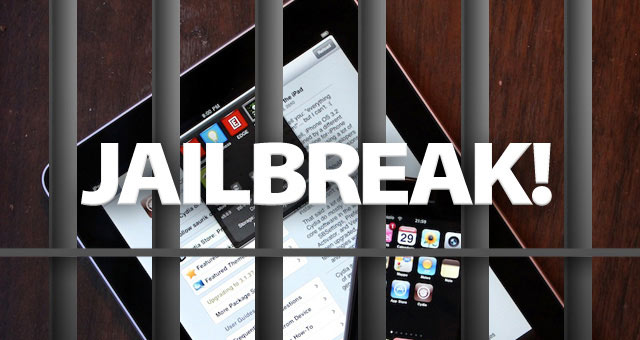The new iPad comes with a bevy of interesting new features, including the retina display that promises super-sharp visuals. But how much of an impact will higher resolution apps have on your download quota?
The new iPad offers up double the pixel density of the iPad 2 (264ppi vs. 132ppi). But those more detailed images mean larger file sizes, which as you would probably guess count against your data cap more as they zip through the Internet and onto your tablet. As Matthew Panzarino of The Next Web explains:
To give you an idea, we asked Bjango’s Marc Edwards about how the new Retina graphics would affect the size of one of its latest apps, Consume. He gave us these statistics regarding the app’s packages:
iPhone (Retina and non-Retina), iPad (non-Retina) = 18.3MB
iPhone (Retina and non-Retina), iPad (Retina and non-Retina) = ~35MB
What’s that mean? In order for an iPad app to become ‘retina ready’, it would potentially need to double in file size to include better assets, bigger icons, etc. Mo’ pixels, mo’ (data) problems. That means in order to satiate the new iPad, you’ll be slurping down more data than ever before.
However, the iPad HD’s Retina display won’t suddenly make you fire off a slew of emails (just. look. at. those. fonts.) or download a new music collection just for the jacket art. No, you’re going to use the iPad HD for sweet-looking HD apps and streaming clearer than real life video. And if you’re an iCloud user, or heavy music streamer, you’re going to want to take that into consideration as well.
The moral of the story though? Even though the retina display is drop dead gorgeous, try to use Wi-Fi as much as possible.
Image credit: Shutterstock