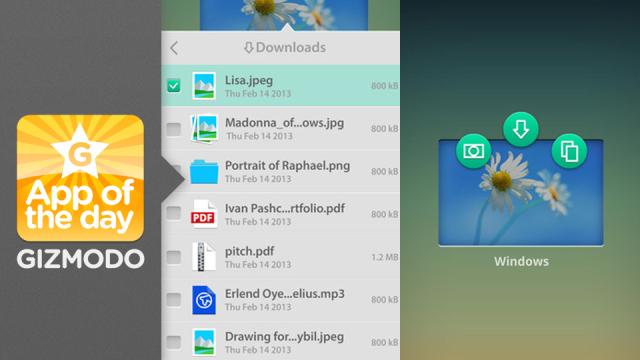We finally have AirDrop for iOS — which is great news! But that still doesn’t change the fact that you can only share between Apple devices, leaving your Windows brethren high and dry. Fortunately, a similar service called Filedrop just hit iOS, meaning you’re free to share and share alike.
What does it do?
Lets you share files between Macs, PCs and iOS devices in any combination over Wi-Fi. You can watch the final transfers as they happen, and you’re free to accept or dismiss any incoming files as you see fit. Slide up to view the downloads you’ve already received, and from there swipe to the left or right to dismiss and share respectively. You can even preview common the most common file types.
Why do we like it?
AirDrop’s great, but the usefulness of a non-universal file-sharing system is always going to be severely limited. Filedrop performs the exact same function between virtually any desktop as well as iOS mobile devices. Particularly useful is its ability to alert you when a new Filedrop-running device has hopped onto your Wi-Fi network. Still, the real pull will come when they release their Android and Windows Phone versions, which should supposedly be dropping sometime soon.
Filedrop
Download this app for: iOS (free)
The best part: sharing between Windows and Apple devices
The worst part: can’t create folders or rename files