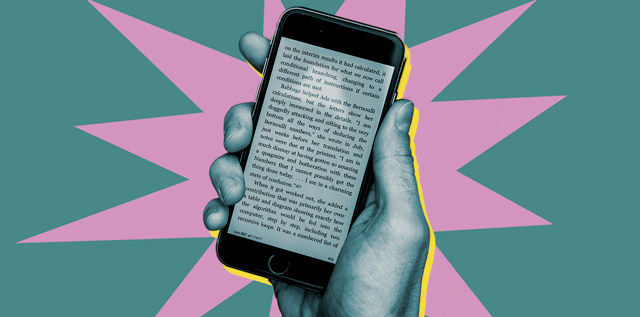For long-time book lovers, reading on an electronic device can be disorienting experience. The most obvious choice for those going down the ebook path is a device like the Kindle, completely and utterly dedicated to emulating the traditional experience of reading. I’ve been seduced by the promise of an ereader many-a-time, but I always find myself reaching for that device never not at my side — my smartphone.
What a Kindle boasts in book-ish niceties, it lacks in ergonomics. Enter the big phone — a device that makes reading easier by simply being itself.
Think about all the different settings and scenarios in which you read books. On the couch, in bed, on the beach, on the train. Chances are a good chunk of it is most easily performed with the use of a single grasping tool we call the human hand. This is where ereaders lose me. It doesn’t matter how light or thin it is, as long as I can’t curl my fingers around it, it feels unbalanced. Throw in the task of moving your thumb around to turn a page (whether a button or touch-screen), and holding an ereader one-handed becomes an ergonomic nightmare.
A phone is designed for single-hand use. Even the largest of phones fits rather snugly in the embrace of my phalanges. The device becomes one with my wrist, enabling free-form positioning of the arm in any reading position the mind can conjure. I happen to read most often in the subway, where one hand is usually all you have to work with. Holding a Kindle by the very edges, as required by the touchscreen, is not a secure way to grasp expensive electronics.
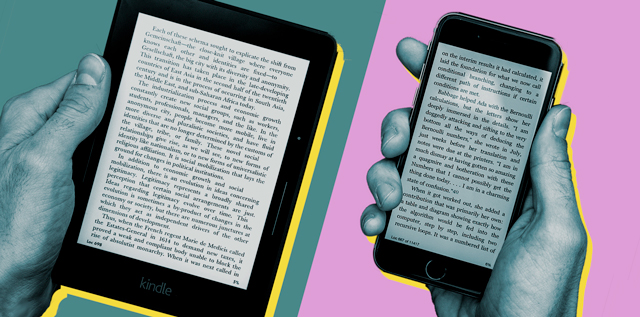
People often decry reading on their phone because of the small display. With phones getting bigger and bigger, this is becoming less of an issue. But more importantly, I would contend that smaller is actually better when reading! I have found that the more my eyes have to move around a page, the quicker they get tired. When using the modest display of my iPhone 6, I can keep my eyes fixed to an area of only a couple of inches. If I’m reading something like the New Yorker, I can scroll slowly and steadily, further decreasing how much my eyeballs have to travel. I only wish the Kindle app allowed scrolling. Looking at words on a phone means my eyes don’t have to chase them, and it makes reading seem less strenuous on the brain.
I could list other advantages of a phone for reading. The ability to display more formats, the convenience of carrying it in your pocket, but you can’t deny that dedicated ereaders have their strengths. The e-ink display, especially as advanced as the one in the Kindle Voyage, is a dream to gaze at. Even despite that annoying flicker between page turns, for many it’s much easier on the eyes than the glowing LCD of a phone. Fair point. Here’s one thing I do to ameliorate this issue, at least a bit. If you use the Kindle app for iOS or Android, head into the text settings by tapping near the bottom of the screen while a book is open. Select “Sepia” for the colour scheme. This will turn the background a tan colour, and the text brown. It’s kind of fugly, but the subtle shift decreases the stark contrast of bright white light on black text that can strain the eyes. Apparently, if you use a device with an AMOLED screen, switching to white text on a black background is said to be softer on the eyes.
Another thing to try is changing the font from the rather harsh default Caecilia, to a more familiar serif font like Georgia or Baskerville. I’ve found these two changes to make reading on my phone a breeze.
Ereaders have come a long way, to be sure, and the Kindle Voyage taking things to a new level. It almost seduced me with its slickness as I carried it around for a few days, but I always gravitated back to the iPhone 6 that was always in my pocket, easy to wield in any situation. Ereaders try hard, so hard, to be the perfect reading device. But it seems like they are still trying a bit too hard to be a traditional book, when just what my hand needs is the versatile and eminently holdable makeup of the smartphone.