It’s amazing the difference that a few keyboard shortcuts can make to your web surfing. We’ve picked out some of the most essential shortcuts for YouTube, Facebook, Twitter, Gmail, Outlook and Netflix to help you get more done in less time. If you already knew about all of these beforehand, then you have our everlasting respect and admiration. If you don’t, prepare to get schooled.
For brevity’s sake we’ve stuck to the most interesting keyboard shortcuts for each site rather than providing a long-winded list. Each one has been tested in Chrome on PC and Mac, though if you’re using an alternative browser there may be another key to press in some cases. There are also universal ones that apply almost everywhere; j and k usually scroll up and down, for instance.
YouTube

Make sure the video has focus before trying a shortcut (click in the navigation bar for example).
Double-click — double-click on any video to go full-screen instantly.
Space — play or pause the video.
Numbers — tap 1-9 to jump to 10-90 per cent of the total duration.
+/- buttons — make the video captions larger or smaller.
m — mute or unmute a clip.
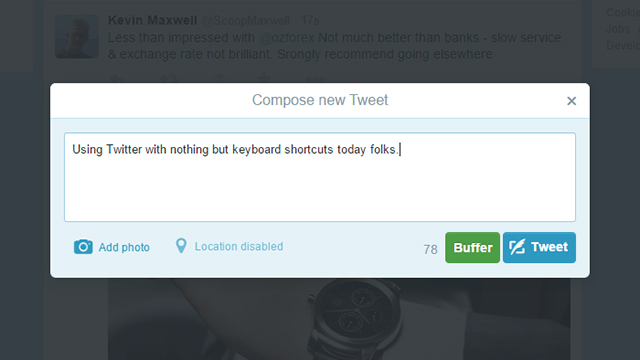
Hit Shift+? for a cheat-sheet of Twitter shortcuts at any time, but these are the main ones.
g then h — head back to the homepage from anywhere. Instead of g, hit n, a, r, d, p, f, l, m, s, or u to head to other sections, Notifications, Activity, Mentions, Discover, Profile, Favourites, List, Messages, Settings, or User… (it brings up a search bar) respectively.
f — favourite a tweet (if you’re viewing its individual page).
. (period) — refreshes the page when the new tweets message is shown.
Space — go down a page; Shift+Space goes back up.
n — compose a new tweet; Ctrl+Enter (or Cmd+Enter) sends it.
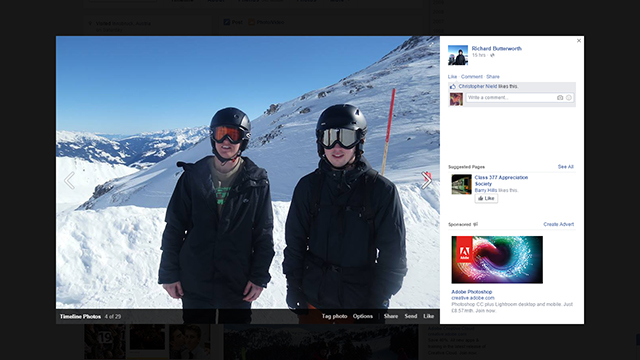
Facebook’s shortcuts can vary between browsers: You may need to add Shift in Firefox or hit Enter in IE. See the full list.
Alt+m — start a new message from the inbox (Ctrl+m on a Mac).
Alt+1 — jump to the timeline (Ctrl+Alt+1 on a Mac).
p — start composing a new status from the timeline.
l — like (or unlike) the post that’s currently open or highlighted.
Left or right arrow — browse photos in lightbox mode.
Gmail
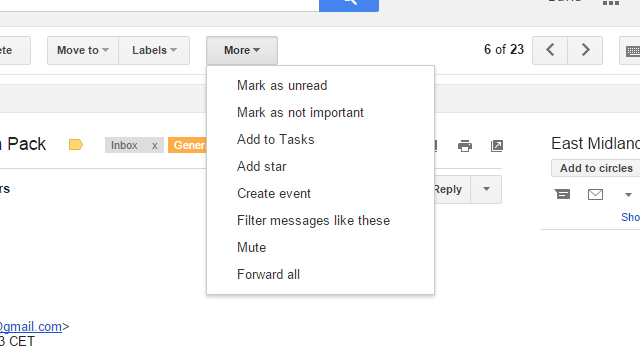
Keyboard shortcuts need to be enabled in Gmail. The option is on the General tab of the Settings screen. See the full list.
Ctrl+ — remove formatting from the selected text (Cmd+ on a Mac).
Shift+n — update the conversation when there are new messages.
l — label the open or selected conversation.
. (period) — open up the More drop-down menu.
Shift+Esc — returns focus to the main window from a pop-up.
Outlook.com
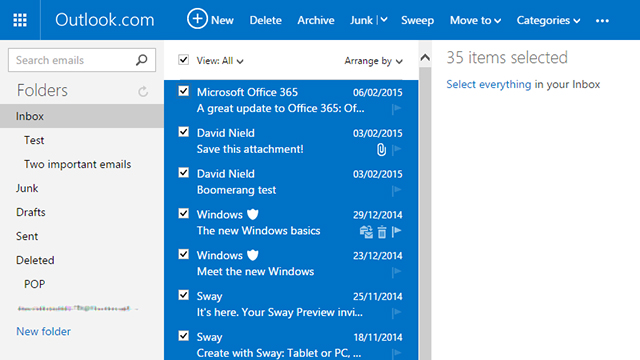
Again, you need to activate these in the settings — you can even mirror the Gmail shortcuts if you wish. See the full list.
Ctrl+Shift+Y — insert an emoji into your message.
/ — search through your email (jump to the search box).
s then a — select all emails in the current folder (s and n to deselect).
Shift+I — display blocked content inside a message.
c — categorize an email (y to remove categories).
Netflix

With Netflix phasing out Silverlight in favour of HTML5, many keyboard shortcuts no longer work — but these do, on the web.
Double-click — double-click the video to enter or exit full-screen mode.
Enter — starts or stops playback (as does Space).
Up/down arrow — adjust the volume during playback.
Left/right arrow — skip forward or backward 10 seconds.
m — Mute or unmute video volume.
Picture: wrangler/Shutterstock.com
