Whether you’re raising some funds on eBay or passing on your phone to a nephew or niece, you want to make sure you don’t leave any trace of your activities on there. You also need to make sure the new owner isn’t locked out by your old accounts. Here’s a simple checklist to work through before waving goodbye to an old phone, tablet or computer.
1. Where’s your stuff?
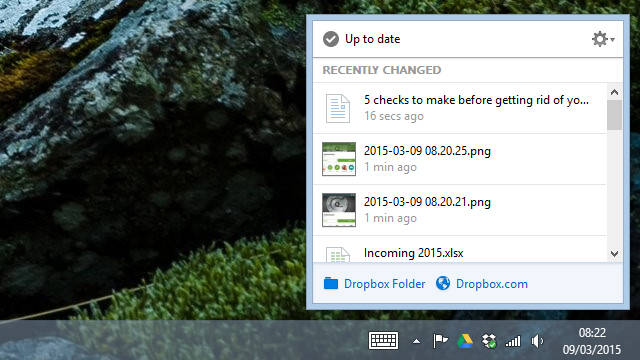
Your phone, tablet or laptop no doubt has a lot of music, photos, videos and documents on it that are pretty important. Is all of this stuff backed up somewhere else? Can you get at it easily? Tools like iCloud, Dropbox and OneDrive make life easier than it once was, but do an audit of everything that’s important to make sure.
It’s usually the not-so-obvious files that catch people out: Old desktop programs you can’t easily download again, videos that are in some obscure folder you’ve forgotten about, addresses you’ve saved in a text file somewhere, or mobile apps that don’t have some kind of automatic backup and restore facility. Check and double-check that everything is covered.
2. Have you signed out of your accounts?
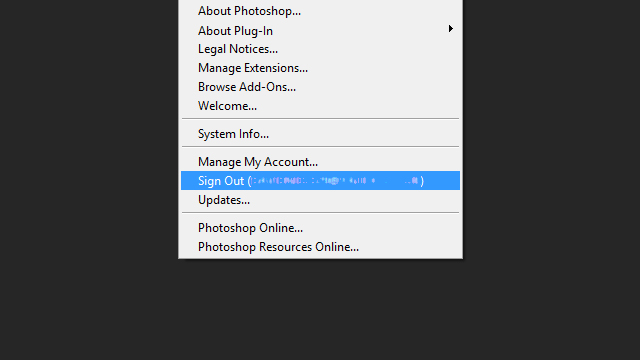
In some cases, not signing out of or deactivating certain accounts can cause you problems further down the line. In the case of an iPhone, iPad or iPod Touch, Apple advises signing out of iCloud before you delete everything that’s on the device so that the next owner doesn’t run into problems.
Then there’s the desktop and mobile software — from iTunes to Photoshop — where your account can only be associated with a certain number of devices at any one time. Make sure you’ve unlinked your computer or phone from your account before wiping it, as it’s usually much harder to do afterwards.
3. What security apps do you rely on?
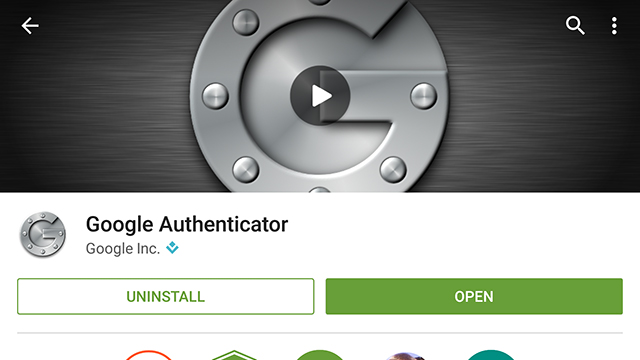
Today smartphones are often used to verify a user’s identity when logging into various accounts. Apps such as Google Authenticator have become vital for many of us, and you need to make sure that any apps like these are successfully transferred over to a new device before getting rid of your old one.
Check online to find the official transfer instructions for whatever apps you’re using. Remember that any accounts that use SMS codes to help you login are going to need to be reconfigured with your new mobile number (if indeed you’re changing it). Make sure you can still prove your identity on a new piece of hardware.
4. Is your data securely erased?
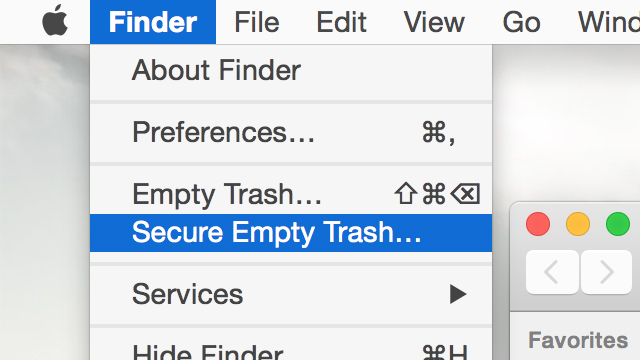
For extra peace of mind, you might want to encrypt your data before wiping your phone or tablet. This is already taken care of for you on iOS and the option is under Security in Settings on Android (double-check you’ve backed up all your files before you get started). You can then factory reset your phone so it’s as good as new (on the software side at least).
You should also make sure data is securely erased on any computers you’re passing on, particularly those with non-SSD drives installed inside. You can use the Secure Empty Trash and Erase Free Space options (in Finder and Disk Utility respectively) on Mac OS X and third-party tools such as Eraser or CCleaner to do the job on Windows. Finally, reinstall the operating system.
5. What does the next owner need?

Unless you want to damage your eBay reputation — or your reputation with your family and friends — it’s worth putting yourself in the new owner’s shoes for a few moments. What is he or she going to need to get up and running on the device or computer? Think chargers, setup software, accessories, quick start guides and so on.
Fortunately software and hardware has evolved to the point where passing on a new device is easier than it used to be — does anyone else remember writing out contacts by hand when getting a new phone? However, it’s not a process you want to rush, otherwise you’re likely to forget something important.
Picture: Maxx-Studio / Shutterstock
