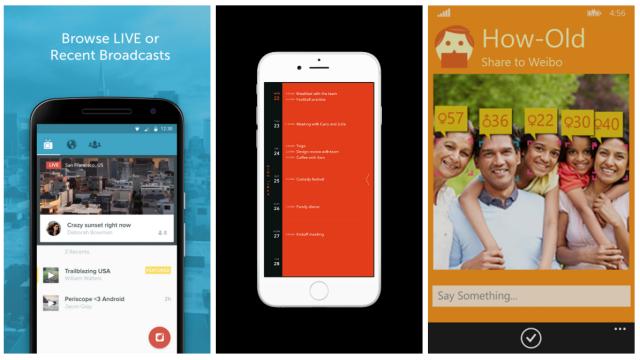This week is the big annual tech holiday for Android fans, and Apple enthusiasts big day isn’t far behind, but we still got some great apps to talk about amidst the big headlines concerning new OS features and the like. Android gets completely caught up in the world of livestreaming, iOS gets some new and weird ways to communicate, and a Microsoft gimmick feature turns into a gimmick app.
Read up.
Android
Periscope
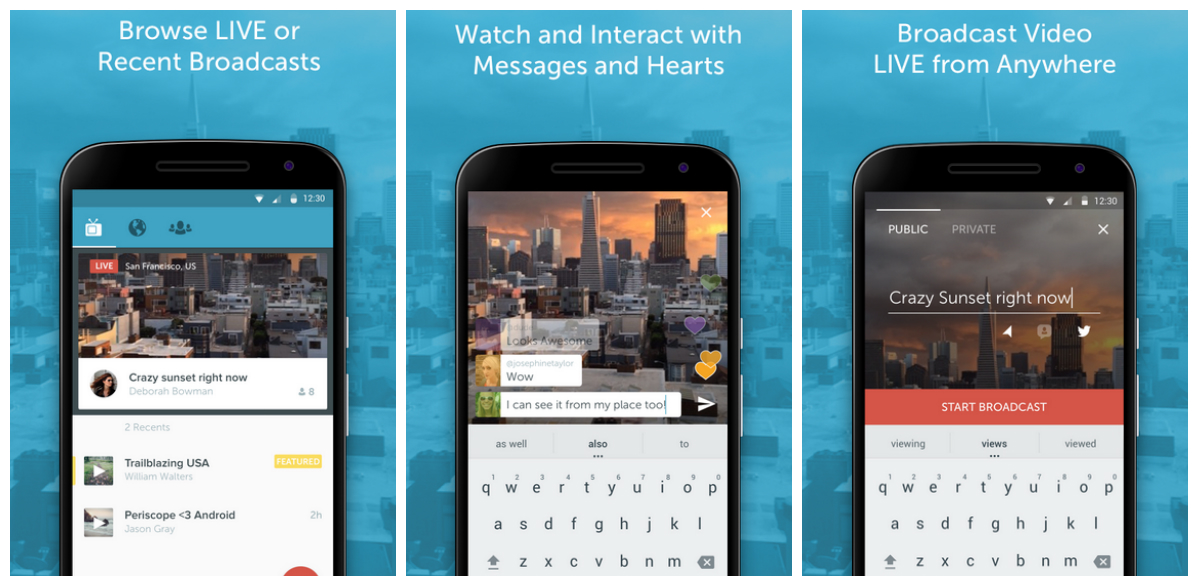
You’ve most likely heard all about this little app. Currently the top-dog in the world of livestreaming, Twitter’s Periscope lets you drop in on anyone’s livestreaming life to see what they’re doing. Unlike Meerkat, which was given the cold shoulder days before Twitter’s livestreaming app when live on iOS, you can tap into Twitter followers and watch their feeds. It’s an app worth having in your app drawer, so pick it up now (if you haven’t already). [Free]
Mistaken

This app is so great because it’s so weird. Take, for instance, this cryptic message: “You will take a photo/Your photo will be shown to as few people as possible/You will never see your photo again/You might see someone else’s photo. You will only see it once.” That is the entire premise, and it’s pretty great. Take a photo, send it off, and get one back. Prepare for a lot of uninteresting selections and probably a few genital shots (maybe). But it’s all about the thrill. [Free]
Office Lens
There are a lot of apps out there that can turn paper into digital perfection. Scannable is a good go-to for iOS, but Microsoft’s Office Lens app — previously exclusive to Windows Phone — is now out of beta and available to everyone on Android and iPhone. What makes Office Lens so great is that it helps get rid of all the paper clutter in your life and also as a way to take notes at meetings or classes by just snapping a picture. It automatically trims and clones the image and converts to a word doc that you can even edit. It can even be turned into a searchable PDF. Yes, this is great. [Free – also available on iTunes]
iOS
Korg iM1

I appreciate anything that can make music look like complicated maths, but the iPad-only Korg iM1 brings one of the most iconic Korg synths to tablets. This music workstation debuted back in 1988 and the app comes with over 33,000 sounds and can even been used as a MIDI module. It’s the perfect music-making sidekick but it comes with a price, which is luckily cut in half for a limited time. [$US20]
TimePage

Moleskine, makers of those nice and overly expensive notebooks, are getting into the app game, and its software specialty is pretty obvious — calendars. TimePage comes with an iOS and Apple Watch app that can sync across iCloud, Google, and Exchange so that your calendar is always right there when you need it on whatever platform. When you plan events in another city, you get weather and travel times and the app also keeps empty dates populated with fun information like “This Day in History.” The app will cost you a bit, but if you’re a fan of Moleskine’s approach to design, you’ll feel right at home. [$US5]
Pext
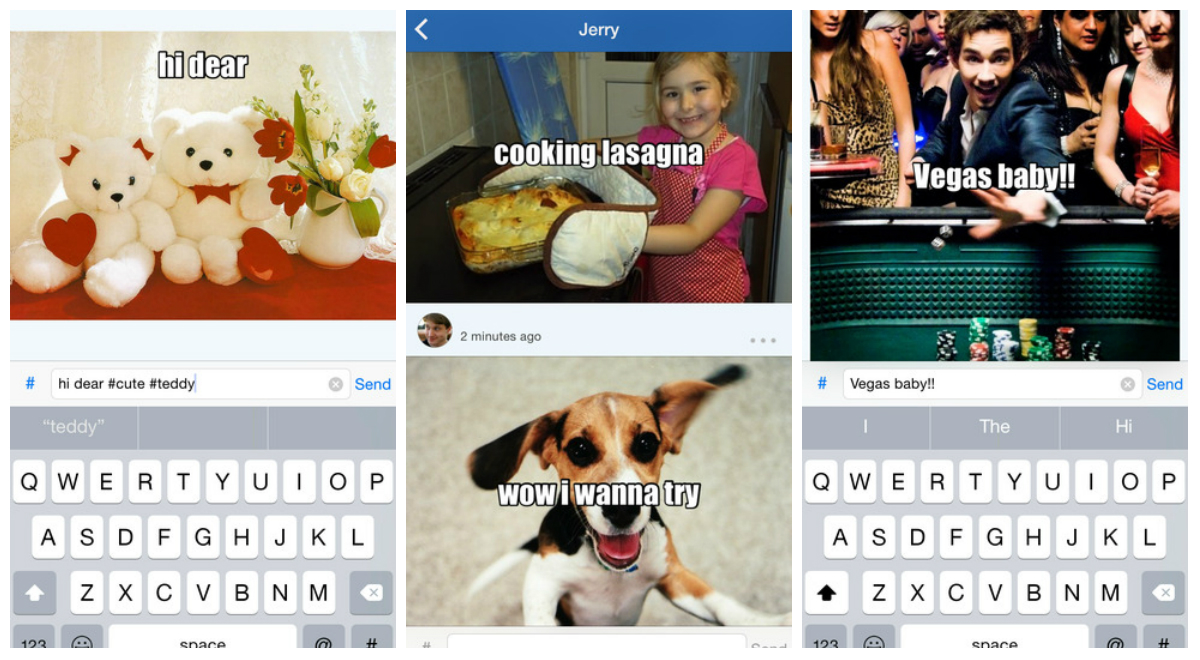
I went through a brief phase where I texted all my friends in memes. The “It’s Something” meme was always a personal favourite. I may have cooled on the whole idea, but the internet hasn’t and that’s why Pext exists. Type in a text message and put in a hashtag describing what the image should be. Then, your text is turned into appropriate memespeak. Is it the way you’ll want to communicate with your boss or your parents? Maybe not, but could be great for that certain friend. Hey, It’s Something! [Free]
MimeChat
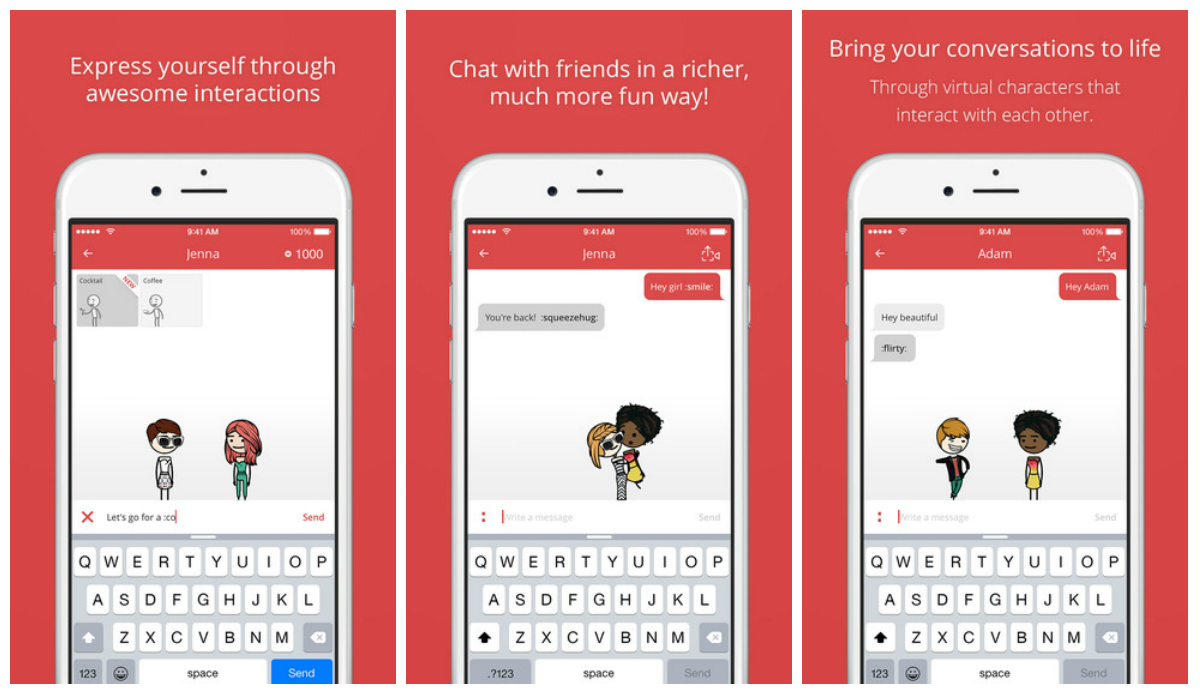
But if you need yet another way to communicate with that certain bestie in your life, then there’s also MimeChat. This app is like normal messaging for the most part, but you can type in certain commands in between colons and two tiny avatars will act out what you’ve typed. I wonder if :fuck you: does anything interesting. [Free]
Windows Phone
Microsoft How-Old
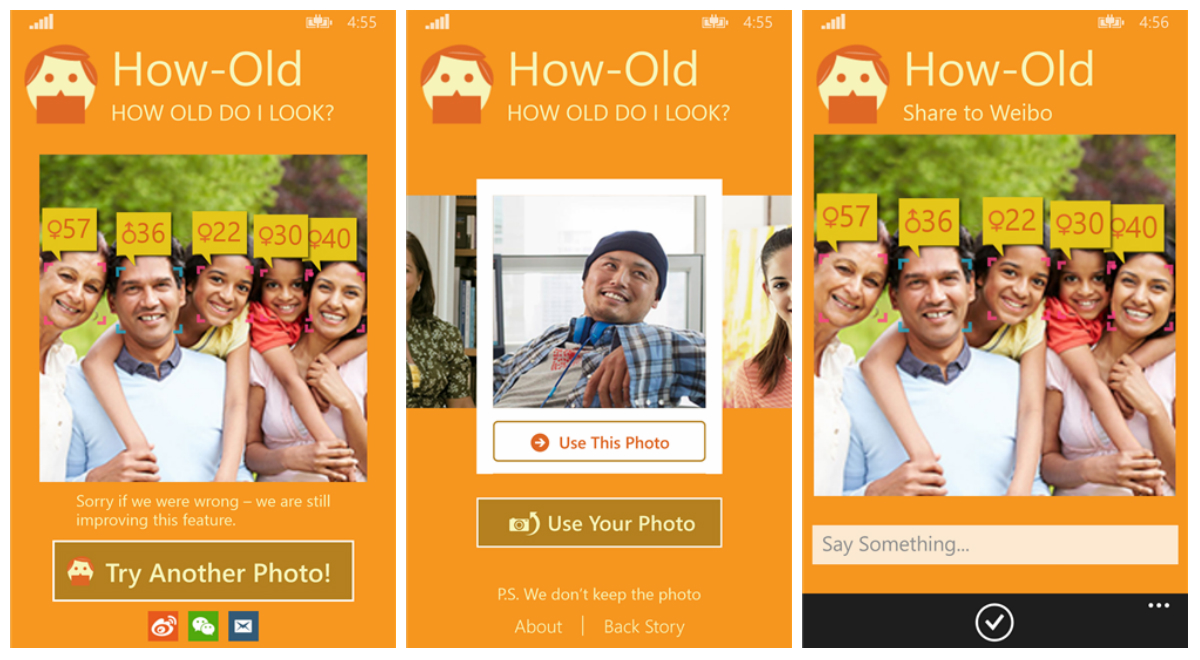
Remember that nifty little How Old feature that people were messing around with a few weeks back? Well, it’s now a Windows Phone app because why not. It works exactly the same way. Upload a photo and Microsoft will guess the apps of the people in the photo (most likely incorrectly). It will probably give you about a day of passing fun until its novelty wears off. But hey, at least it’s free. [Free]
Happn
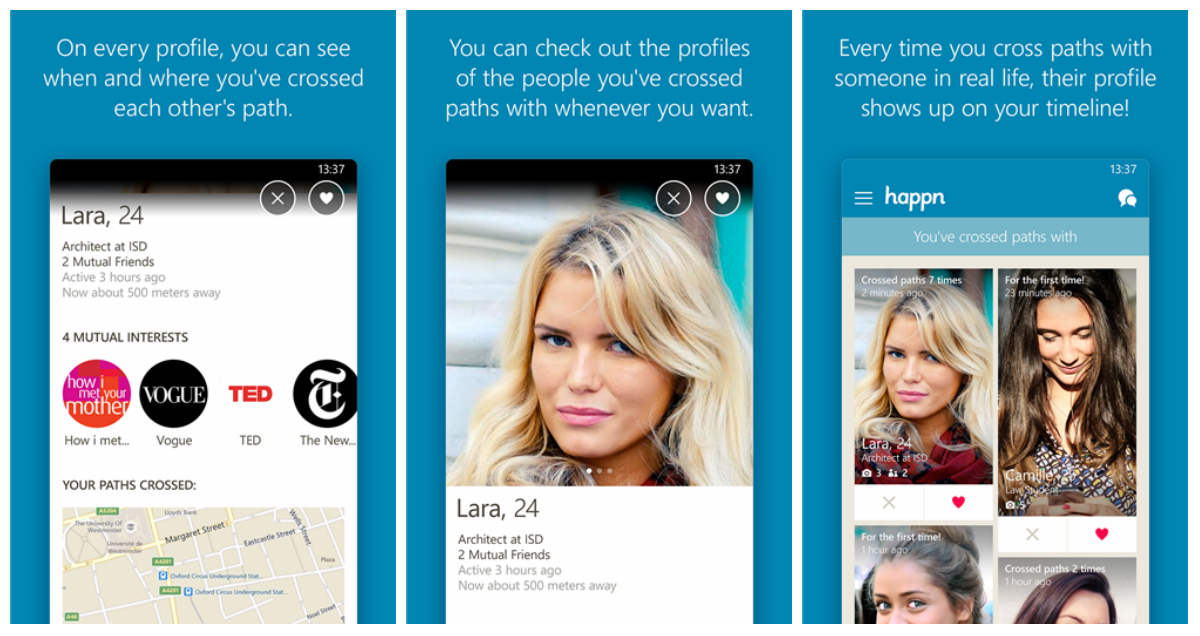
Despite massive popularity, dating apps such as Tinder have yet to make official dating clients for Windows Phone, but there are other options out there if you’re into the dating app game. Happn takes a slightly different spin on the whole idea. Yes, it still uses the familiar swipe left/swipe right form of dating selection but it only pulls from profiles that are very close to where you are — and even points out where your paths crossed. When you think about the data it needs to pull in to make this app magic happen, it’s a little creepy. But if you’re not afraid, why not go for it. [Free]