Wi-Fi routers suck. They’re universally ugly and hard to use. But Eero’s little internet pods are the opposite of that standard. While they may not be the very best in terms of performance, the Eero system fixes a lot of big problems that plague the wifi genre.
I first encountered Eero nearly a year ago when the company’s founder, Nick Weaver, stopped by our office to talk about his idea: invent a router that made it simple to set up a mesh network that would provide Wi-Fi coverage to every corner of your home. As someone who’s lived in a house riddled with dead spots, the idea sounded great to me.
After several delays, Eero is finally on the market. A single Eero works as a standalone router and very decent one at that. But if you get several of them you can create a mesh network — which extends coverage to all the nooks and crannies. One Eero costs $US200 ($267) and will suffice if you live in a small apartment, or you can buy a three-pack for $US500 ($667) if you live in a larger home. If you wanted to fill your enviable McMansion with internet access you could, presumably, keep adding more and more of the white pods to create a massive mesh network.

Each Eero is roughly the size of a large, squished hamburger.
Unlike most wireless extenders, Eero makes the handoff between coverage areas completely effortless. Along those lines, the entire Eero system works through an app that’s refreshingly simple and elegant. The app makes it easy to grant visitors access to your network without giving them a long complicated password. You can even change the password or add additional Eeros to your network with just a few taps.
When I plugged in my Eero for the first time, I expected to be disappointed. Something was going to go wrong, and I was bound to get confused. That’s what always happens when you have to tinker with your Wi-Fi router.

Each Eero is equipped with two ethernet ports — too few if you have other wired devices — and a single USB port.
But with the Eero, setting up a Wi-Fi network is as straightforward as connecting a Bluetooth speaker. You download the app, connect your phone to the router via Bluetooth, plug in an ethernet cable, and then cycle through a few set up screens. In less than five minutes I was enjoying blazingly fast speeds on a brand new Wi-Fi network. Adding a second and third Eero to the system was even easier. Once all three nodes were up and running, my home wifi speed had jumped from an almost unacceptable 15Mbps to a blistering 175Mbps. I shit you not.
The Wirecutter shared its Eero testing numbers with us, and they’re not quite as impressive as I’d hoped. Additional Eeros certainly improved speeds in the dead zones, but the mesh network wasn’t performing any miracles over all and often times the speed difference between one Eero and three were negligible.
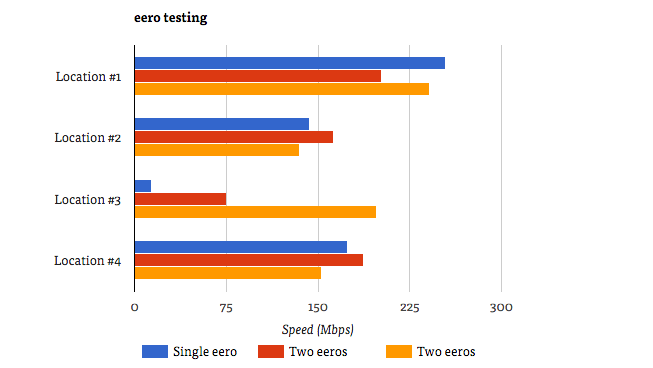
The red displays two Eeros connected via wifi; orange shows two Eeros that are hard wired with an ethernet cable. Image: The Wirecutter
The four testing locations above were spread throughout a four bedroom house with Location #1 being closest to an Eero. You can tell by the size of that top blue bar on top that speeds are certainly better when you’re closer to a node, and more Eeros are almost always better than one.
But the most glaring issue with Eero has nothing to do with speed and everything to do with price. It’s expensive compared to the competition. Even Apple’s gorgeous AirPort Extreme Wi-Fi router costs $US180 ($240), which is $US20 ($27) cheaper than a single Eero and arguably more powerful. And you can buy The Wirecutter’s top pick, a TP-Link Archer C7, on Amazon for just $US90 ($120). Those two, cheaper Wi-Fi routers can also crank out speeds between 250Mbps and 350Mbps — nearly 100Mbps faster than I (or The Wirecutter) ever clocked an Eero router.

The LED indicator tells you when the Eero is connected.
I’m hesitant to knock the Eero for it’s speed though. Most people don’t need 175Mbps, let alone 300Mbps, for everyday internet use. Netflix recommends just 25Mbps to stream Ultra HD videos, and even if you’re downloading large files, the difference between 175Mbps and 300Mbps isn’t Earth-shattering. The difference between 15Mbps — the dreadful speed I get through my Time Warner Cable rental router — and 175Mbps is incredible.
Is it $US500 ($667) incredible, though? That depends on how rich you are, I guess. You could buy a very good router and extender, and it would be a cheaper, however more hassle-laden, arrangement.
But the perfect Eero set up might be even more expensive than $US500 ($667). If you have a really big house, you might even need more than three Eeros to cover every corner of your palace, as you’re supposed to keep each node within 12.19m of another. (I tested this range myself, and 12.19m is pretty much as far as the signal reaches.) All that said, once you’ve spent many hundreds of dollars, you’ll basically have the slickest, most expensive wifi system on your block.
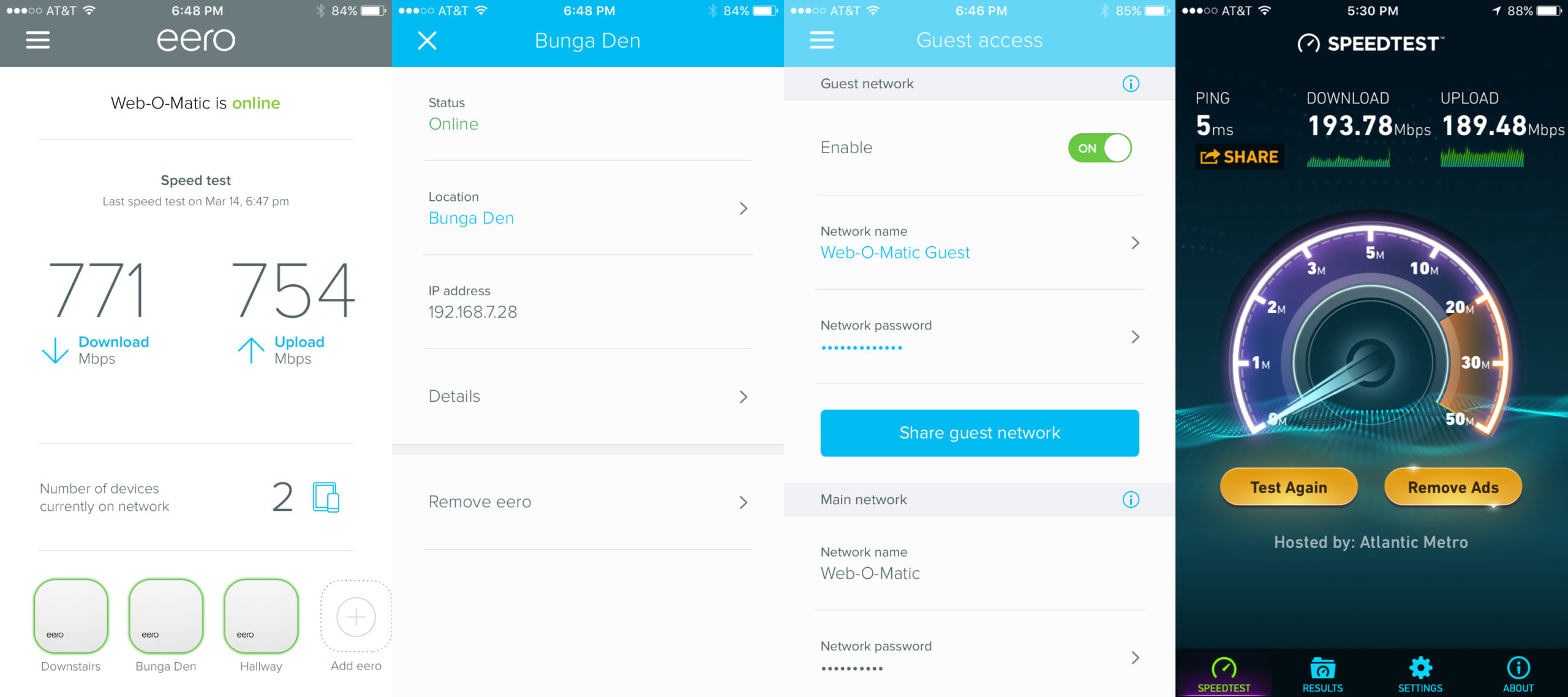
The Eero app is wonderfully simple. From left to right that’s the home screen, the details of a specific node, and the guest access screen. As you can tell from the numbers, Eero’s speed test results don’t quite match Ookla’s, but they’re both fast.
The appeal of the Eero system is undeniable. There’s no need to hand out a complicated WPA2 passcode when your friends come over. Eero makes it easy to send tokens to your friends (via text message!) so they don’t have to type any password at all. The delightfully designed hardware is so portable, you could even pack them up and take them with you to a summer house — which you probably have if you can afford the Eero system.
So should you buy it? A single Eero outperformed both my shitty TWC router and my old Airport Extreme in terms of speed. It’s also hard to put a price on the ease and convenience of handling everything through the app.
Let’s be brutally honest, though. The Eero system is designed for rich, lazy people — for now. It’s the first of what will surely be a flood of similar mesh networking solutions, and the price will come down as more competitors join the fray. You can already pre-order the very similar Luma system for $US250 ($333), half the price of Eero. And for now, you can beat the performance of the Eero with something more robust however complicated, but you can’t beat the usability.

