Google provides a lot of helpful, free services, but they often come at the cost of privacy. You might love Gmail, but you have to suffer through targeted ads; you may enjoy using Google Maps, but you have to give up your location privacy. Signing up for Google’s suite of apps almost always involves some degree of data collection, but you should at least try to limit the amount of spying the company performs on you. Here’s how you can keep using Google’s apps without constantly getting spied on.
Image: Google
Signing out of your account
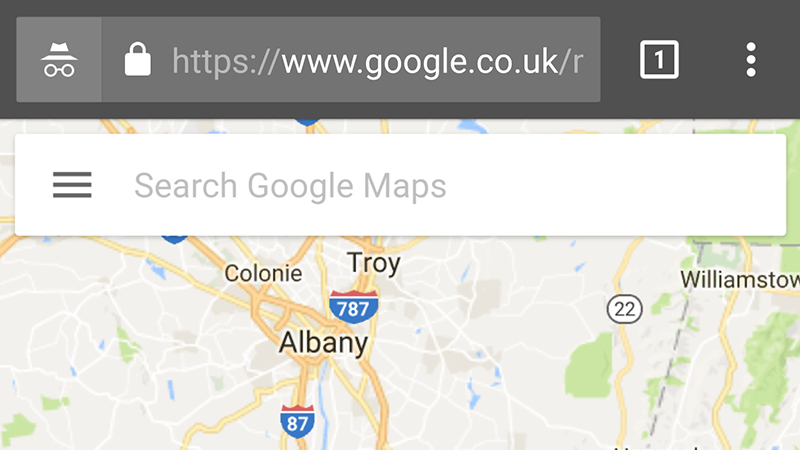
Some of Google’s tools, such as Google Maps and Google search, can be used without a Google account through your web browser. Either sign out or open up an incognito browser window before accessing them and Google can’t link your search activities with the profile it has on you.
Of course you miss out on some of the personalizations and benefits you get with signing in (like starred places on Maps), but if you want to fly under the radar for a while, this is one of the simplest ways to do it.
The same trick works in the mobile browser on your phone, though the experience isn’t quite as slick or straightforward as it is in the equivalent mobile app. A lot of Google apps do require a signed in user however, like Gmail or Google Drive, so you’re out of luck there.
Turn off activity tracking
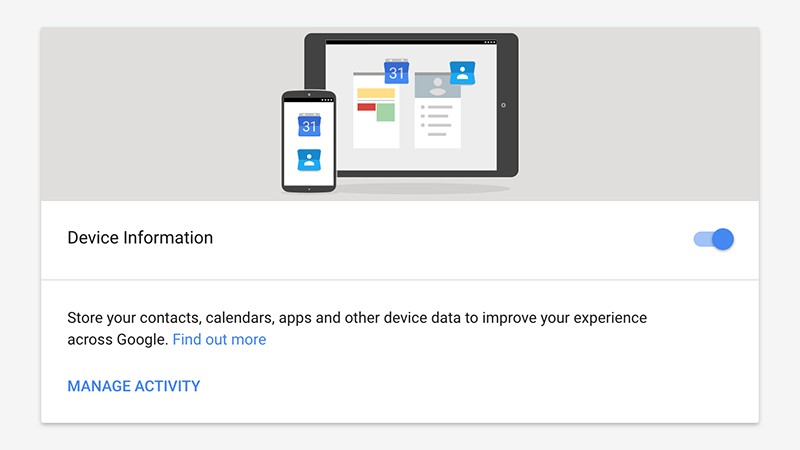
Head to the activity controls page inside your Google account on the web and it’s possible to switch off all kinds of tracking if you’re not comfortable with it.
The available options cover YouTube searching and viewing history, web searching history, location history, voice searching history, web and app activity, and device information, which covers data about the status of your mobile devices and their key apps.
If you’re not sure what any of these activity logs include, you can view them from the same screen, and delete individual entries if you need to. You can’t turn everything off (Google still auto-scans your Gmail, for example), but you can put limits on the data collected about your web searches, location history, and more.
Say you don’t want Google Now remembering everything you’ve said to it. Turn the Voice & Audio Activity toggle switch to off, and after you’ve clicked through the confirmation dialog, you’re set. As with the other activity categories, if you want to clear data Google’s already stored, follow the Manage Activity link.
The same options can be accessed on mobile. On Android, head to Settings and tap Google then Personal info & privacy; on iOS, open the Google app to find a more limited set of privacy controls.
Customise Google’s ads
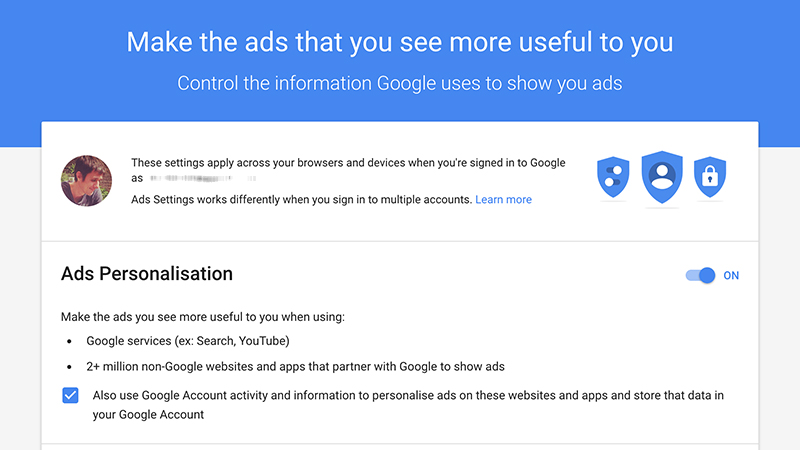
Google shows you ads in order to keep its services free of charge, but you should at least customise the kind of ads you see to get the most from them.
Again you need to take a trip to your Google account portal, this time the ads settings page. You can turn advertising personalisation on or off, which won’t affect the number of ads you see, but will affect how targeted they are. While this doesn’t really affect the data Google collects on you, it means it can’t be used as widely.
If you’re happy seeing personalised ads that are (theoretically) more relevant to you, you can adjust the topics they cover through the list further down the page. These topics come from educated guesses by Google but you can easily delete them or add new ones.
Of course in many of these areas there’s a balance to strike between convenience and privacy. If you want Google to automatically show you directions to your favourite noodle bar before you search for it, then you’re going to have to put up with some personalised ads too. Google’s Privacy Policy and details of its data collection are available online.
