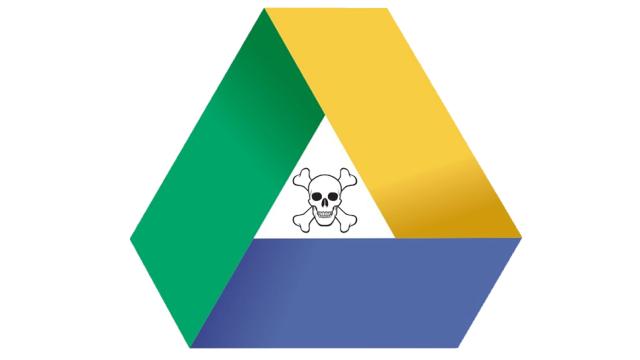Yesterday, Google made a confusing announcement that could easily scare the crap out of 800 million people: Google Drive’s going away — but actually, no, it’s not. However, there are a few things you should know about the changes that are coming.
Image Source: Google
First and foremost, the Google cloud service known as Drive is going to be just fine, for now. If you log in to your Google account and utilise Drive’s storage through a web browser, you probably won’t notice any changes. But the Google Drive app for PC and Mac is officially being deprecated and the company’s developers announced in a blog post that it will no longer be supported starting December 11. Instead, you’ll need to choose from one of two new apps.
[referenced url=”https://gizmodo.com.au/2016/08/10-tricks-to-make-yourself-a-google-drive-master/” thumb=”https://i.kinja-img.com/gawker-media/image/upload/t_ku-large/jpoiqe5e3emw0vjzjdtt.jpg” title=”10 Tricks To Make Yourself A Google Drive Master” excerpt=”Think you know Google’s online productivity suite back to front? Whether you’ve been using Google Drive for five minutes or five years, there’s always more to learn, and in that spirit we present 10 valuable tips and tricks for mastering the service.”]
Most folks are going to want to download Backup and Sync, which is confusingly offered at the same URL that Google Drive has long used as a hub. That’s because Backup and Sync basically is Google Drive, but Google is rolling its Photo Uploader‘s features into the package. You’ll get unlimited storage on photos that you upload if you select the option that slightly compresses them. To upload your pics in their original quality, you’ll need to pay for extra storage. Offline use of files and device syncing will still be available.
While Backup and Sync has been around for a couple of months, the real motivator behind the Drive app’s deprecation is a push to move enterprise users over to the new Drive File Stream app. Launching on September 26, File Stream is intended to be used as a sort of collective hard drive for teams and organisations. All files are kept in the cloud and can be edited from anywhere. Say, for example, you’re a designer — you wouldn’t be downloading that PSD file, opening it in Photoshop, making some changes, saving it on your hard drive, and then re-uploading it to the cloud. Instead you’ll just open it straight out of File Stream and save it in the same place.
Which option’s best for you? The biggest thing to ask yourself is if you want to keep local backups of your files. Google is using the analogy that Backup and Sync is like a folder while File Stream is like a hard drive. Here’s how the two products differ:
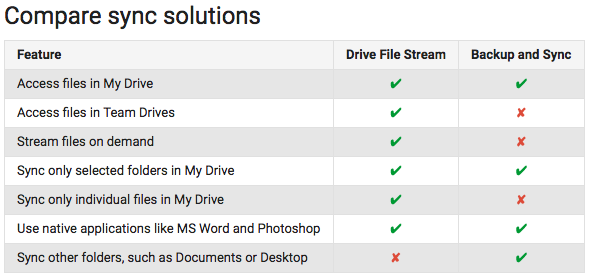
Again, File Stream is designed with teams in mind. You get more customisation options on individual files and users. Unfortunately, Google will ask you to remove Backup and Sync if you try to use both at the same time. Pick your poison.
Personally, Backup and Sync fits my needs, and I’m not looking to make the leap into full-on cloud storage. I store about 100 gigs in the cloud, all of it backed up locally, with external hard drives backing up the back-ups. The ability to stream files from anywhere does seem great though, and this new split personality for Google Drive may just be a stepping stone before the products come together in a new form down the line. The most important thing to know is that your files are still safe and you’ll need to replace the Drive app with one of these choices before 12 March 2018, when the original apps shut down completely.
[Google]