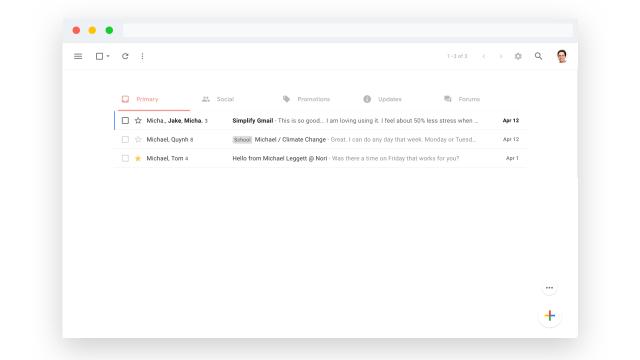Fifteen years of feature creep have left Gmail feeling a little cluttered and over-burdened for some users, including Michael Leggett, who served as the product’s lead designer from 2008 to 2012.
So who better to help strip Gmail back to its simpler roots? His free Chrome extension, Simplify, does just that, polishing away all the Gmail excess leaving only its most basic and important functions exposed with easier to find shortcuts.
Some might love the minimalist facelift, while others might miss all the extra functionality Google’s introduced over the years. (Raises hand.)
Leggett, who also co-founded the much loved and much-missed Inbox app, decided to release Simplify the day after Google’s April 1, 2019, 15-year anniversary announcement which heralded the arrival of built-in email scheduling — and not the complete makeover he felt it desperately needed. With Simplify activated, Gmail’s left and right sidebars are hidden away, while the new message button relocates to the bottom left corner of your window.
A shortcut bar at the top of the interface, above your messages, gives quick access to all the basic email functions you don’t want to have to dig for, and the clean aesthetic is further helped by the removal of the large Gmail logo — which no longer sits in the upper left corner of your window.
On my 17 inch Retina display MacBook Pro I do see some odd formatting issues with Simplify activated, including big white gaps on either side of my messages list.
The layout does look cleaner, making it easier to focus on just slogging through your email, but I’ve become dependent on several Google services since Gmail’s original launch, and I find I miss having quick access to them from my inbox.
But give it a shot, everyone’s tastes are different, and if you find yourself constantly trying to remove and deactivate new Gmail features as they’re introduced, this will take care of them all in one fell swoop.
[Simplify]