If I were to rank all the items in my kitchen that I thought could benefit from a smart upgrade, the faucet would be near the bottom of the list, outranking only butter knives and those plastic clips that keep bread bags closed. After spending a few weeks with the U by Moen Smart Faucet, however, I realise I was wrong. As smarthome upgrades go, I’m not sure I can live without a smart faucet in my kitchen from here on out.

U by Moen Smart Faucet
WHAT IS IT?
A hands-free smart faucet that can deliver a precise measurement of water at an exact temperature using simple voice commands.
PRICE
$US450 ($627) to $US650 ($906) (Depending on the style, finish, and materials.)
LIKE
Hands-free activation works perfectly, a coloured LED sensor lets you know when the water's too hot to touch.
DISLIKE
Having to make voice-activated requests through a smart assistant is an extra step that can be occasionally frustrating.
Over the years I’ve installed, configured, and set up an endless variety of smart home devices from lights, to thermostats, to robo vacs, to bathroom scales, but having only been a homeowner for a few years now, the thought of installing a smart faucet was daunting. That feeling of dread wasn’t alleviated when I opened the U by Moen Smart Faucet box revealing a menagerie of pipes, hoses, and random accessories that made me wonder if I’d made a mistake not calling a plumber.

As plumbing jobs go, installing a faucet isn’t the most complex task, but compared to other smart home upgrades, like screwing in a smart lightbulb, it’s considerably more involved. To Moen’s credit, however, the included instruction manual, as well as a step-by-step installation video available on its website, made the upgrade surprisingly straightforward and painless. The hardest part of the entire process was actually removing my old kitchen faucet which seemingly didn’t want to transition to obsolescence without a fight.

If you’re confident you can build the most complex piece of furniture IKEA sells, then you definitely have the self-assembly skills needed to install the U by Moen Smart Faucet in your home. The process involves routing a handful of hoses, tightening some attachments (using a handy included tool that extends your reach), hanging a control box, plugging in some wires, installing some batteries, and then reconnecting the system to your hot and cold water pipes.
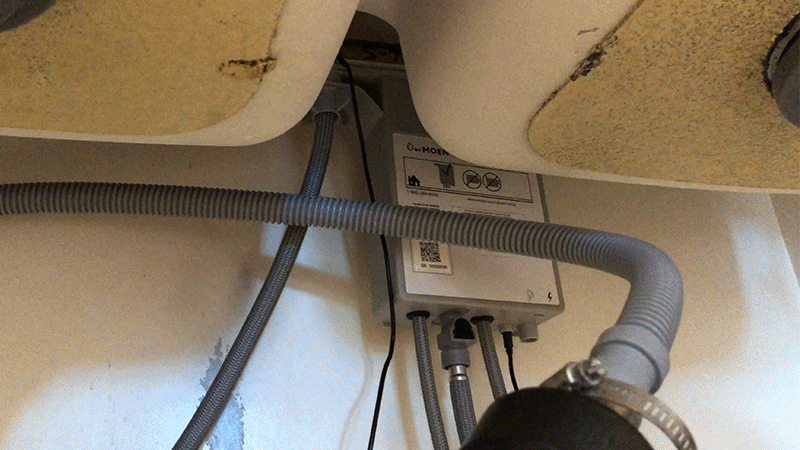
If you’ve done minor home improvement jobs like installing new faucets before, the U by Moen is actually a little different. Its smart functionality is powered by a special box that controls the flow of, and precisely mixes, hot and cold water to specific temperatures. It easily clips onto the part of the faucet that hangs below the countertop and attaches by a wire to a power box containing six D-cell batteries.
An optional accessory allows the U by Moen Smart Faucet to connect to a power outlet (assuming you have one installed under your sink, usually for a garbage disposal unit) but by going the battery route you guarantee your faucet will still work in the event of a power outage. Yes, a dependence on power is certainly one of the downsides of a faucet with smart functionality — with no power at all the U by Moen Smart Faucet won’t actually turn on — but the company promises the included battery pack should keep water flowing for about two years before a fresh set is needed, although your mileage will vary depending on how much you use your faucet.

On its own, without access to your home’s wireless network, the U by Moen Smart Faucet still offers some basic smart functionality. A coloured LED light on the spout transitions from blue (cold) through purple (warm) to red (hot) to visually indicate the temperature of the water currently flowing. If you’ve ever recoiled in pain after sticking your hands under a flowing faucet not realising it was pumping out piping hot water, this simple feature will ensure you’re never accidentally burned again.
The black bezel surrounding the LEDs on the spout also contains a motion sensor, allowing you to turn the water on and off with a wave of your hand, or really any body part you can get within a few inches of the sensor. During a pandemic, where everyone in our house is constantly washing their hands, this is the one feature I can’t imagine living without, and it has me tempted to upgrade my bathrooms with hands-free faucets too.
But that hands-free functionality, usually found in public washrooms, has been available to consumers for years now. Where the U by Moen Smart Faucet further sets itself apart is with a handful of usability improvements that, contrary to a lot of the upgrades made to so-called smart appliances, are genuinely useful.
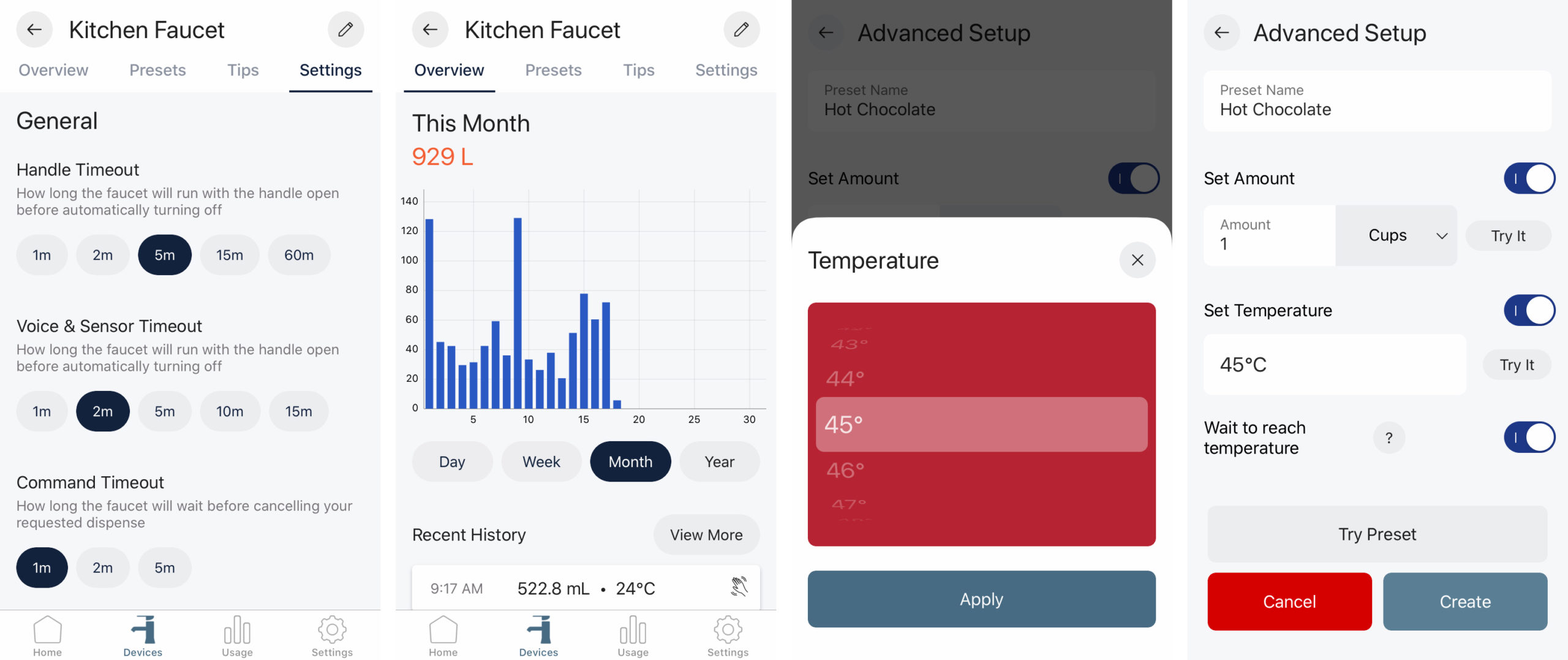
The U by Moen Smart Faucet’s control box connects to the Moen app (available for iOS and Android) using your home’s wifi network, giving you extensive customisation options through your smartphone. You can set timers for how long the faucet will run (whether turned on using the handle or the motion sensor) which can add some peace of mind that a forgotten faucet will never run long enough to overflow a sink. You can also set the temperature of the water for when the faucet is sensor activated, regardless of the last position of the handle, which doesn’t actually physically control any valves. Moving the handle around simply sends commands to the control box under the sink which electronically controls the mix of hot and cold water. It takes a while to get used to — sometimes the handle will be in the on position with no water actually flowing from the tap because the faucet was turned off electronically another way — but otherwise it works just like you’d expect it to.
The app also keeps tabs on your hour by hour water usage, but having that information for just a single faucet in your home isn’t entirely useful. If you were to replace all the faucets and showers in your home with Moen’s smart alternatives, that data would probably make it easier to figure out why your water bill was so high last month.
Where the U by Moen Smart Faucet system really shines is its ability to program custom presets, and to access them through the smartphone app, or voice commands, courtesy of a smart assistant. The faucet’s electronic control box can precisely control the flow of water allowing you to specify exact amounts (in metric and imperial capacities) from as small as a single tablespoon to as much as 57 l.
You can also configure a preset with the water at a specific temperature, either by manually running the water until it hits a temperature that feels good to you, or by specifying an exact degree in the app. (During the initial setup process the system automatically determines the hottest and coldest temperatures your home’s water can hit.) You could create a preset for making the perfect cup of tea, or ask for the exact amount of warm water you need to mix up a bottle of formula for an infant that’s immediately ready for them to drink. The more I used the faucet and the app, the more presets I came up with.

From my testing, the accuracy of the system was impressive. If I needed two cups of water at exactly 32 degrees Celsius for a very exacting recipe, there’s no way I could manually measure it out as precisely as the U by Moen Smart Faucet does. Temperatures for warmer water were occasionally a degree or two warmer than what I had requested, but the accuracy is far and above what any kitchen dabbler could realistically ever need.
My biggest complaint with the U by Moen Smart Faucet is its reliance on voice commands which makes the process a little clunky. I tested the system with Google Assistant which requires you to first ask Google to then ask Moen for a specific command or preset. “Hey Google… Ask Moen to pour two cups of water at 32 degrees Celsius.” It’s, admittedly, not a huge inconvenience, but still something I’d prefer to see streamlined one day, as more often than not I found myself reaching for my phone when I wanted one of my custom presets.
At this point in my life, the honeymoon with smart home devices is almost over. Setting up and configuring smart bulbs just feels like way more effort than its worth, and I’m happy to let the robovacs roam wherever they please at any time of the day instead of scheduling a precise routine. The endless maintenance (firmware updates) and occasional headaches from software bugs or hardware incompatibilities have soured me on the smart home experience. As a result, the idea of a smart kitchen faucet sounded ludicrous to me at first — an upgrade that seemingly only existed so you could brag that your kitchen was the smartest in the neighbourhood. But Moen has completely sold me on the idea with a well thought out and well-executed product. Our electric kettle has a look of panic in its eyes now as it knows it’s about to get kicked to the curb.
README
- What sounds like the least essential smart upgrade for your kitchen actually delivers some excellent functionality, especially if you like to cook or bake.
- The ability to create your own presets, and have the faucet automatically pour the exact amount of water at the precise temperature, still feels kind of futuristic to me. It’s no Star Trek replicator, but I already can’t live without it.
- Controlling your faucet with voice commands is neat, but it’s also kind of clunky given the current state of smart assistants the system the relies on.
- If the power goes out, your faucet stops working. But out of the box the U by Moen Smart Faucet runs on battery power which are easy to replace after two years if you remember to keep a spare set on hand.
- Hands-free functionality is probably the best reason to upgrade given the current pandemic and endless hand washing.
- A colour-changing LED on the faucet is more useful than it seems, indicating the current temperature of the water (from blue to purple to red) so at a glance you know if it’s safe to stick your hands under the water.
- Your faucet is now added to the long list of devices in your home that need occasional firmware updates.
