As far as desktop processors are concerned, AMD has been killing it for the last few years. If you missed the big announcement on Thursday, the company’s launching its next-gen CPUs, Ryzen 5000, on November 5. If all the benchmark numbers they presented in its presentation are true, we could be looking at a major shift in how many gamers use Intel processors in their builds versus AMD. I’ve used AMD processors in my last two builds, largely because I have to build on a tight budget, but I have also yet to be disappointed by any of AMD’s Ryzen CPUs. But its motherboards, specifically the AM4 socket, is a totally different story. I just cannot with AMD’s ever disappointing CPU lock mechanism.
The AMD socket is a Zero Insertion Force (ZIF) socket, which is exactly as it sounds: you don’t need to use force to put the CPU into the socket and lock it in place. The weight of the CPU itself provides enough force, so when you push the lever back down after placing the processor into the socket, the contacts easily close and grip the pins. Intel sockets are also ZIF sockets
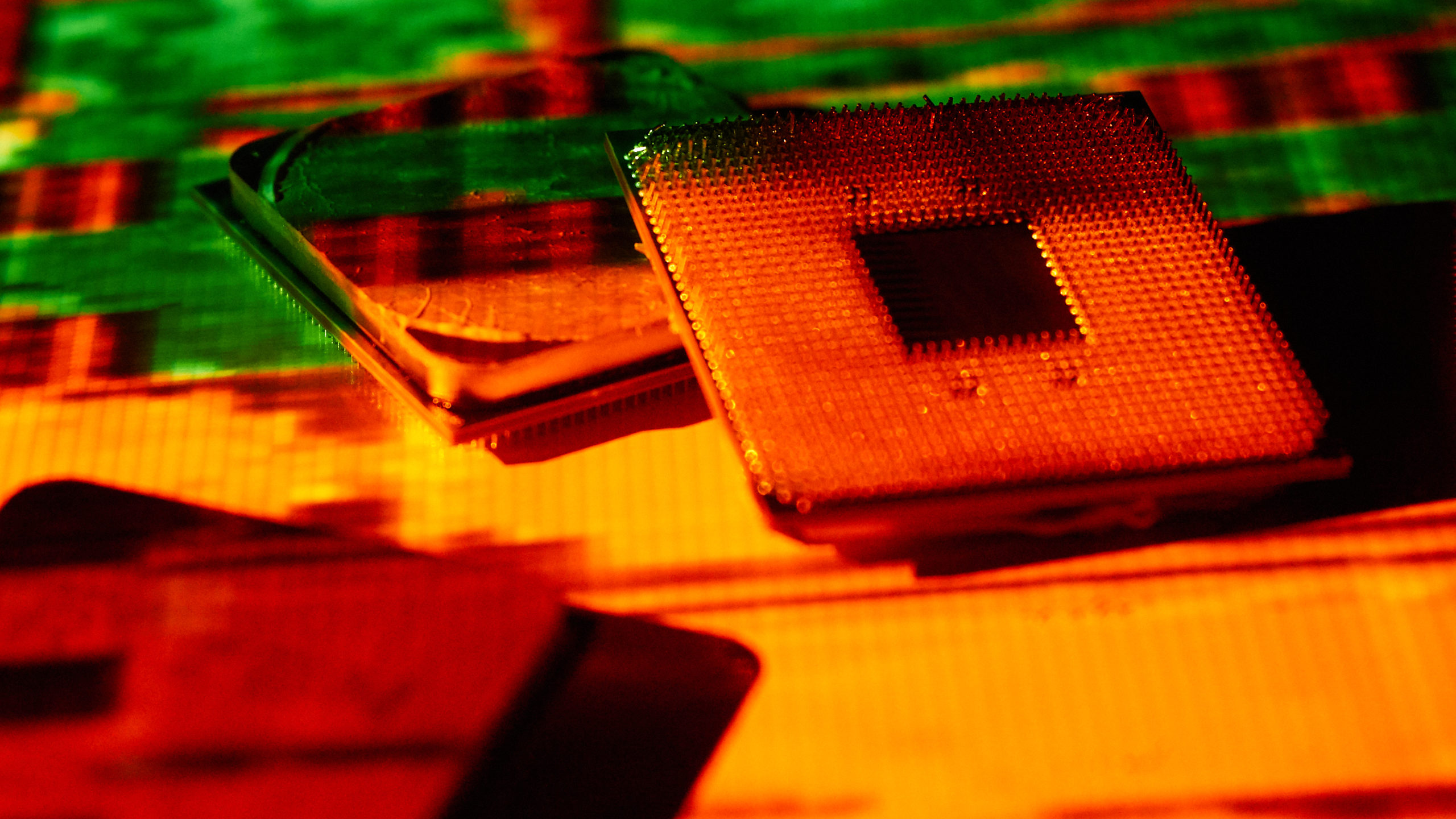
But unlike Intel motherboards that have a metal frame and a sturdy lever that hooks under the frame to tightly hold the processor in place, AMD motherboards have a skinny lever that you press straight down to lock the processor in place. That’s it. The lever feels flimsy enough to snap off like a twig, and the lock itself doesn’t hold the CPU in place all that well. You can’t really even see it lock in place, unlike Intel mobos where it’s completely obvious.
Part of this issue has to do with the way AMD designs its Ryzen processors. AMD uses a Pin Grid Array (PGA). That’s why you see all those little pins stick up from the underside of the chip. Intel uses a Land Grid Array (LGA) meaning the pins lay flat on the underside of its chips, like tiny pads. LGA has two major advantages over PGA, but one of the most obvious is durability. If you’ve had the unfortunate experience of using too much thermal paste, you’ll know exactly what I’m talking about.
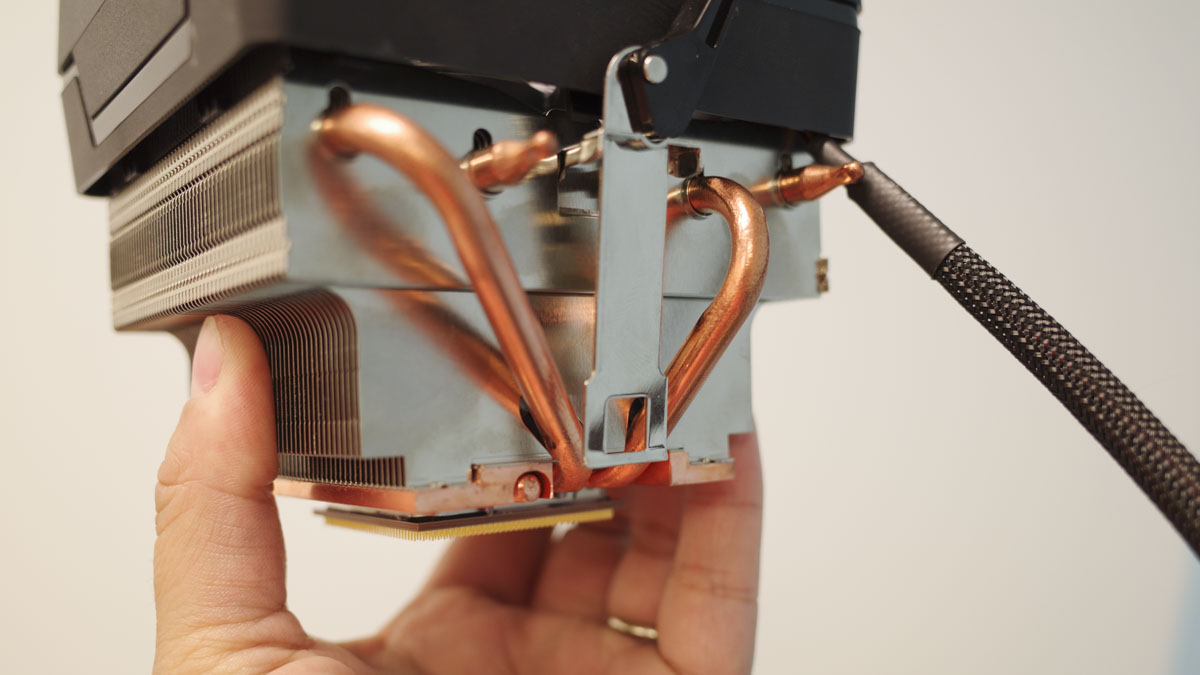
There’s a reason why you should always gently twist off your cooler as you remove it from the CPU: the CPU will come off with it. I’ve never had this issue with Intel CPUs, even if I used a little too much paste, but I’ve accidentally yanked AMD CPUs straight out of the socket even though they were supposed to be locked in place. While I was twisting the cooler off, too! With a fresh glob of paste! That’s the quickest way to bend a few pins and send your fancy, new AMD processor right back to the smelter.
If you’re really concerned about screwing up your AMD processor (see: my boss) there are other options than paste, like thermal pads. Thermal pads are easier to install and make removing the cooler from the processor easier, but they aren’t as effective as a thin layer of paste. Plus you’ll have to peel the pad off from the heat sink, which is a pain in the butt all on its own, and once you do that you’ll have to replace it. Paste is definitely the more economical solution if you benchmark a lot of desktop CPUs like I do, and if you apply it right you shouldn’t have to worry, but I still do. (Another note: don’t pull the cooler straight out of the box and put it on your CPU. Clean that dry, cakey paste off and replace it with some fresh goo.)
AMD has said previously that it’s going to keep its current AM4 socket around for as long as it can, which is great if you want to upgrade an old CPU but it means we’re probably stuck with this flimsy locking device for a few more years. Hopefully, when AMD moves to its AM5 socket, or whatever they’ll call it, it’ll redesign the lock so it won’t many of us mini heart attacks as soon as we start removing the cooler.
