I’ve never been a fan of digital note-taking. In school, I was the type of nerd who colour-coded their notes in precise lettering, often accompanied by elaborate diagrams and drawings. Calligraphy is my lifelong hobby, and once at a Japanese stationery store, I dropped roughly $500 on pens, highlighters, and Copic markers. This is the one area of my life where I’ve staunchly remained analogue or bust. But in the digital age, analogue notes aren’t efficient — especially for my job, where there isn’t always time to type up your handwritten notes if you’re going to hit deadline. A stylus and a tablet with a note-taking app would be the obvious answer — except no stylus I ever tested gave me the same feeling as pen on paper. There was always lag, my palm would screw up the touchscreen, and the stylus was too pressure-sensitive or not pressure-sensitive enough.
For all these reasons, I was fairly certain that I wasn’t going to like the $110 Adonit Note-M. In fact, I would’ve passed on it entirely if not for the fact that this Bluetooth stylus can also double as a mouse. It was a weird enough concept that I was willing to give it a go.
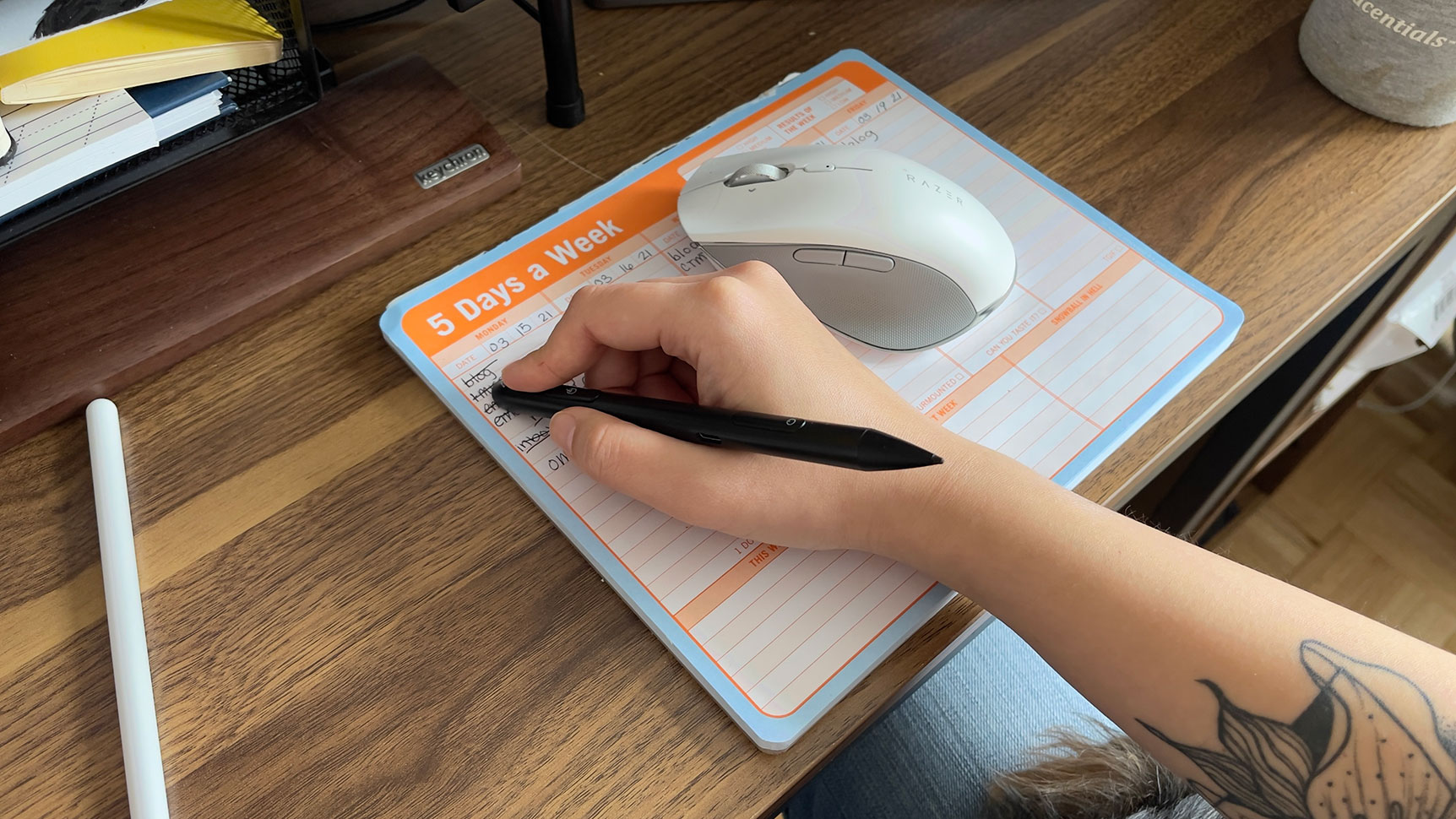
Adonit Note-M
What is it?
A Bluetooth stylus that doubles as a mouse
Price
$110
Like
Can easily switch between devices. Has palm rejection. Small size makes it good for working on-the-go.
No Like
No pressure sensitivity. Mouse function won't be useful for everyone.
Design-wise, the Note-M looks like a typical stylus at a glance. It’s black, pencil-shaped, and is about the same size as the second-gen Apple Pencil. The main difference is there’s a slant at the top end, where you can see the optical sensor for the mouse function. On the front of the Note-M, near the replaceable tip, there’s a power button. Up top is a button with a picture of a mouse, which you press to switch between functions. It also triples as the mouse’s left and right buttons, as well as a scroll wheel. In the middle, there’s an LED light to help you figure out which mode the thing is in — blue for mouse, green for stylus, and red for low battery/charging.
Again, I went into this thinking I’d be sorely disappointed on the note-taking front. To my surprise, the Note-M was actually decent. I didn’t experience lag, and it has palm rejection, so it wasn’t a problem if I rested my hand on my iPad screen. That’s an absolute must for note-taking or drawing, and while more styluses feature that tech these days, it’s not 100% guaranteed. Writing on glass still doesn’t feel natural to me, and one bummer was that the Note-M doesn’t have any pressure sensitivity. That means it’s alright for quick sketches, but if you want to do more advanced drawing or lettering, this isn’t great for that. That said, being able to physically cross things off my digital to-do list was way more satisfying than ticking a box.
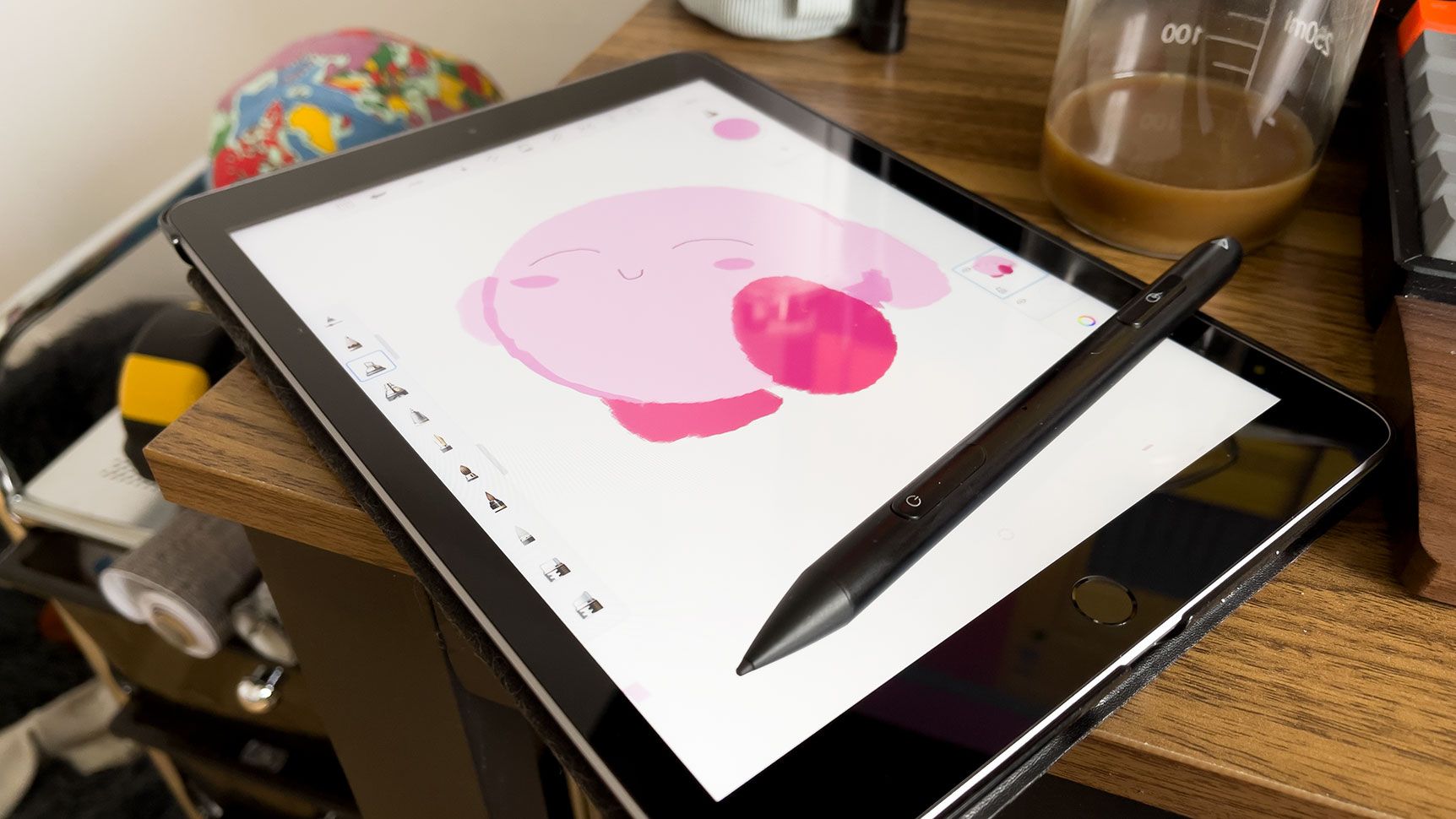
As a mouse, the Note-M doesn’t take too long to get used to. I actually liked the pencil shape for certain tasks, like editing in Photoshop. Plus, you don’t actually have to keep the slanted edge super flush to any surface. Even if it’s hovering a bit, it’ll still work so long as you’re within 5mm. That was great, as it allowed me to keep a natural hand posture that was gentler on my wrist than a typical mouse. Whenever my go-to wireless mouse died (because I never pay attention to the low-battery warnings), it was also a handy backup. However, I’d never suggest using the Note-M as your primary mouse. For one, while you get an estimated 10 hours of use as a stylus, that shrinks to five hours when using it as a mouse — and that’s if the stylus is fully charged. That said, the Note-M conveniently uses a USB-C charger and takes about an hour to go from zero to full.
What really did it for me, though, was the ability to switch between devices. My husband has the Apple Pencil 2, which I sometimes steal, but that only works with the iPad. The Note-M however, works with my iPhone, iPad, and MacBook Pro. (The Note-M is for Apple products only, though Adonit does make a Surface-compatible version called the Ink-M.) The Bluetooth connection doesn’t switch between devices quite as smoothly as say, the AirPods do — you do have to click a button to switch modes, after all. It’s also lighter than the Apple Pencil 2, which may or may not be to your liking. However, for a third-party device that doesn’t use Apple’s proprietary tech, I was pleasantly surprised.

That, plus the fact that I can hold the Note-M in my fingers while I type, was like seeing the clouds part to reveal a beam of sunshine on a cloudy day. It made switching between writing notes on my iPad, typing on my keyboard, and then also using the stylus as a mouse at my desk so flipping easy. I can just twirl this thing in my fingers, press a button, and I feel like a note-taking maverick. I’ll admit this is perhaps a hyper-specific use case, and that some people might think I’m a complete weirdo for working this way. I don’t do it all the time, but when I need to jot things down and sketch out my thoughts? Friends, now that I can get some of that analogue feel back into my life, I’m never going back!
I didn’t get to test the Note-M on the go, because well, we’re still in a pandemic. But once we’re all vaccinated and travel is a thing again, the Note-M is definitely easier to pack than my mouse. (Easier to lose too, if you’re not careful. I’ve spent at least a half an hour on my knees scouring under the bed to find this thing when it’s rolled away.)
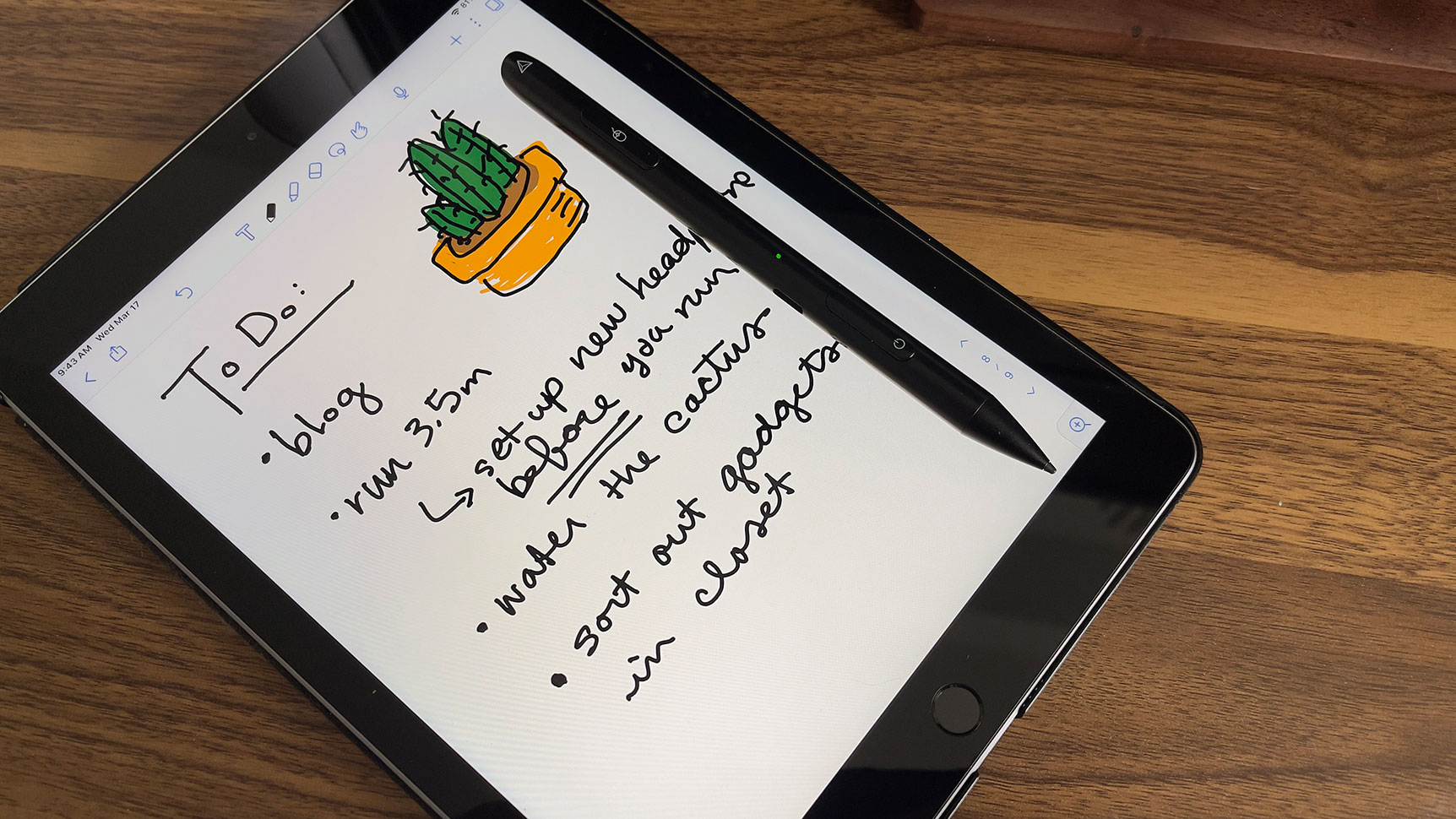
At $110, it’s pricier than simpler styluses but about $25 cheaper than the Apple Pencil 2. For artists, I’d say it’s worth splurging for the Apple Pencil, given that it has pressure sensitivity. (Adonit also has a cheaper $90 stylus with pressure sensitivity and palm rejection called the Note+, but that version can’t also function as a mouse.) If you want a productivity tool, however, the Note-M offers you more versatility as far as what you can do, and what devices it works with. Is the Note-M the unicorn stylus I’ve been dreaming of for years? Nope. But it has done the impossible and convinced me to give digital note-taking another shot.
