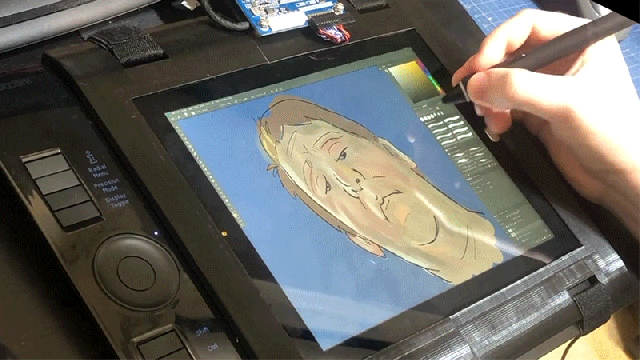Wacom’s cheapest drawing tablet, the 13-inch Wacom One, will still set you back $550. So instead of upgrading, Akaki Kuumeri built their own by creating a strap-on screen for an older Wacom tablet using $100 worth of purchased and 3D-printed parts.
The key to the affordability of this particular hack is that Kuumeri already had a screen-less Wacom Intuos 4 tablet on hand. When new, the smallest version of those cost several hundred dollars, and even now, a medium-sized version of a basic Wacom Intuos Pro tablet costs $450. So if you’re completely lacking in drawing tablets, and can’t find a used Wacom on eBay for cheap to start with, you’re probably better off getting a Wacom One, or Apple’s 10.2-inch iPad with an Apple Pencil.
Kuumeri, however, had everything he needed to build an upgrade himself, but given the cost of Wacom’s hardware, he didn’t want to damage his existing tablet in any way. His clever solution was to buy a $50 replacement LCD screen for a third-generation iPad, connect it to a $30 HDMI display driver, and then incorporate it all into a 3D-printed frame, with a $15 iPad glass surface panel providing a sturdy place for the Wacom stylus to scribble on.
The hardest part of building the custom screen, which simply sits atop the Wacom tablet and is held in place with a pair of velcro straps, was peeling off a thin layer of aluminium on the back of the LCD panel which would have hindered wireless communication between the stylus and the tablet underneath. But with the 3D models for the screen’s frame available for download on Thingiverse, this seems like a very doable hack, even for those who’ve never wielded a soldering iron. The screen doesn’t even have to be perfectly aligned on the tablet because Wacom’s software lets you easily recalibrate and redefine the usable pen area. I’d go so far as to wonder why Wacom itself hasn’t offered an affordable strap-on screen accessory for its older tablets, but then I’m reminded about capitalism.