Google is right on the mark with its first public-facing Android 13 beta, launching today. The beta is the third version of the operating system preview, and the first version you can download and try out even if you’re not a developer. If you’re curious, you can get it on your Pixel smartphone. But take heed that this is an in-progress version of Android, which means there are likely to be bugs and other oddities to contend with if you decide to live with the beta until Android 13’s full release sometime in the fall. Maybe back up your phone before giving the beta a whirl.
Of course, you don’t have to install the beta to get a load of what’s new in Android 13. Google has laid it all out in its Android Developer blog. Here’s what’s new and what you can try out for yourself if you decide to brave the beta.
Here’s what’s new
If you’re already flirting with the latest Android 13 Developer Preview, you know Google’s been doing some work behind-the-scenes concerning permissions. The company has announced that the first Android 13 beta will debut more granular permissions for media files. This means that Google has adjusted the original permission system not to be an end-all, be-all solution. Instead, there are now sub-permissions, so you can cut off only what shouldn’t be accessed.
The media permissions in Android 13 have been split into three parts: images, video, and audio files. You’ll have to grant individual permission to each of those three elements before an app has access to them. It’s an easy way to help lock up backdoor access. While it means enduring more annoying pop-ups each time you install an app, it’s how the OS asks for consent before accessing anything.
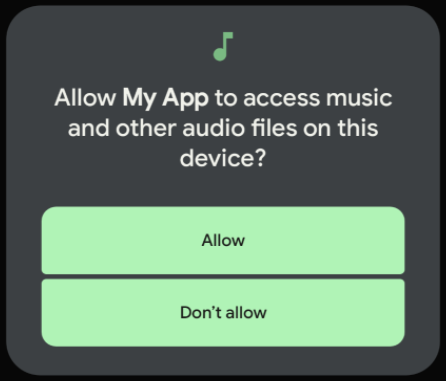
Musicians, it might be time to reconsider the Android operating system for your melody-making needs. In the last developer preview, Google added MIDI 2.0 support, so you could connect peripherals to Android. That ability should pair nicely with Android 13’s new anticipatory audio routing, explicitly coded to help apps identify which audio formats can be played and rendered directly.
There’s also some good news for developers surrounding Keystore and KeyMint, which Android uses to store cryptographic keys. The two security repositories will now supposedly offer better retry key generation if your app generates keys.
What else to try
Unlike the Android 13 Developer Preview, getting this build on your compatible device is more effortless. You don’t have to be a developer. But you do have to enroll in the beta to get the Android 13 update over the air. If you’re already running the Developer Preview, the OTA update should hit your device soon.
Once you get Android 13 rolling, you can try out a few features. There are now polished Material You-themed icons for stock Android phones that match the rest of the interface’s look (Material You being the more stylish UI that Google introduced to stock Android phones in Android 12). There’s the ability to shut off notifications before they happen, similar to how you’re asked to approve granular permissions up above. Android 13 also includes a new Quick Settings API, so you can more easily discover which of your apps have configurable Quick Tiles.
If you decide to run the Android 13 Beta, remember that it’s not the final product, and you’re likely to run into bugs while using it. From my experience, the worst part is when an app you rely on day-to-day won’t load on a preview build of Android. If you think that might be your situation, hold off on loading the beta build for a later time. Anyway, you won’t have to wait too long. Google plans to reach platform stability by June 2022, and there will be another beta update or two before then.
With Google’s developer conference around the corner — Google I/O 2022 starts May 11, in about two weeks — we’ll likely hear more about Android’s new abilities and what’s next from Google’s mobile platform then.
