Sony’s Inzone H series headsets are out, and their arrival marks the company’s first proper attempt at making PC gaming peripherals. (You might be able to find odd PC gaming one-offs like the Sony DR-GA500 headset if you squint at the company’s past hard enough, but it’s clear that Inzone indicates new dedication to the space.)
Unfortunately, given my experience with the Inzone H9, Sony’s clearly still finding its sea legs when it comes to PC gaming-first features like software and microphone quality. This headset boasts a lot of the same strengths as Sony’s non-gaming hardware, but its audience will be limited based on how noisy the environment you game in is.

Sony Inzone H9
What is it?
Sony’s first real wireless PC Gaming headset.
Like
Look, Comfort, Strong active noise cancelling
Dislike
Lacking software, low quality microphone
Are you sure this isn’t PlayStation?

These headsets aren’t made by the PlayStation team; rather, they’re from the same folks behind Sony’s audiophile headsets like the WX-1000XM5. It makes sense for Sony to enter this market given its reputation in the audiophile market, and as a wider electronics company. But I truly have no clue why Sony is adopting “Inzone” as a brand here rather than “PlayStation.” While I understand that this headset is marketed primarily at PC gamers, it does share some functionality with the PS5 and it’s design is clearly meant to invoke the PS5 console. I get the company wants to set this up as a new initiative, but is it so difficult to say “The new PlayStation headset works with PC?”
Anyway, the vast majority of the headset comes decked out in a matte white plastic reminiscent of the PS5’s shell, and everything else save for the lighting on the top of each earcup is black. There’s even cute little vents on the earcups’ backside to evoke the PS5’s cooling intake. Plus, the circular LED strips on top of each earcup flash white when connecting to the headset’s dongle, and flash the iconic PlayStation blue when connecting over Bluetooth. There’s no always-on lighting, but the decision to go without it saves battery life, and you can’t see a headset’s RGB anyway.
So yeah, “Inzone” doesn’t really represent the headset’s vibe, but I’m quite happy with the look… when the headset is clean. Unfortunately, the white plastic attracts dust and dirt and even scratches like Ratchet the Lombax vacuums up bolts. It wipes off easily enough, but I always wished it came with a carrying case whenever I had to stuff it in my bag during my week reviewing it.
The soft leatherette on the earcups and headband more than make up for any aesthetic grumbles, though. Even when I have my reading glasses on, this headset sits so snug and soft against my head that it’s easy to forget it’s there. The earcups are just the right size, and it’s easy to adjust the headset symmetrically thanks to its notched movement style. It’s also surprisingly lightweight, at about 326.02 g, and it remains cool over prolonged wear. I could easily wear this for hours when gaming, and even managed a subway ride in the New York summer without feeling like my head was overheated or that it was cumbersome to move about.
There’s functionality built into the design, too, which is vital for a wireless device. On-headset controls include a volume wheel, power, Bluetooth, a special switch for adjusting how much you hear game volume vs. chat volume, and a dedicated button for toggling the active noise cancelling. That last button is a lifesaver, as is the Bluetooth one. I can’t tell you how easily I forget the button combos other devices use for those features, so it’s nice to be able to get at them with a quick on-off press.
The microphone is in a traditional, bendable boom style and sits on a swivel arm on the left cup. This makes the headset a little embarrassing to use in transit, but it’s a common approach for a gaming headset, and the “flip-up-to-mute” function ensures you always know whether your microphone is recording.
Three Inzone options

The headset I’m focusing on for this review is the Inzone H9, although there are three different models available. The H9 is the most advanced, with Bluetooth and 2.4 GHz wireless connectivity, plus active noise cancelling. Its expected battery life is 40 hours. Finally, the H3 is a purely wired affair, with no ANC, and is the cheapest at just $149.95. Despite that massive price difference, though, there doesn’t appear to be any loss in actual audio quality between the different versions of this headset. I also tested an H3 during my review process and had a similar experience to when I was using the H9, aside from the lack of wireless and noise cancelling capabilities.
Sony knows noise cancelling
Given the headset’s look, and the company making it, you might expect this device to focus on PS5 exclusive software. Throw away that idea now. While the Inzone H9 does support the PS5’s Tempest 3D audio engine, it’s a PC gaming headset first and foremost (I still think the PlayStation brand could swing that, for what it’s worth). For that reason, it’s better to think of this as a gaming cousin to devices like the WH-1000XM5. The core focus is on combining that headset’s world-class active noise cancelling with spatial audio technology that supposedly customises itself to your individual ear shape.
Noise cancelling is a bit of a luxury on a gaming headset. While PC gamers prize immersion, there’s not always a huge need for noise cancelling in a desktop gaming environment. I’ve got my air conditioner next to my PC, which makes a decent amount of easily tuned out white noise, but my PC itself is tuned to be on the quieter side. Still, I can see the applications, from loud siblings too busy gaming cafes. And the noise cancelling here is some of the best I’ve experienced on any headset, not just a gaming device.
First off, there’s the closed-ear design. The passive muffling on this headset does a ton of work without needing to draw any power, and I had difficulty hearing my boyfriend watching TV in our living room while I was in the office doing nothing other than wearing the powered-down headset. But this is normal. Turning on the ANC is where you start to hear a real difference over other gaming headsets, in that it does more than isolate. It relaxes.
Even though I was sitting right next to my air conditioner, the ANC on the Inzone H9 made it almost inaudible when I was gaming. My boyfriend needed me a few times during my testing, and he had to physically tap my shoulder for me to notice his calls. At one point, I heard a small squeak, brushed it off, then felt my cat tapping my thighs, at which point I realised she had been meowing at me for a little while. It truly felt like I was able to tune out the world around me, and thanks to the comfort of the headset itself, I felt like I was getting a bit of an at-home sensory deprivation experience.
I also tried out the ANC on transit, where it did such a great job of tuning out the MTA’s trains that I could easily make out a podcast at just 1/3 of max volume. With the Apple AirPods Pro I usually opt for in transit, I instead have to listen at a minimum of half of max volume.
Despite the ANC’s quality, the headset also comes with an excellent transparency mode, easily accessible at the press of a button. In the headset’s software, you can tweak how much ambient noise you want to let through when in this mode, as well as whether you want the headset to focus on letting voices through more than other ambient audio. The resulting audio isn’t quite the same as not wearing the headset at all, but it let me carry on conversations without issue, and is a good way to be able to remain present in your real life space without having to buy an open-back headset, which would suffer from sound leakage and poor noise isolation.

The spatial audio is a bit more of a mixed experience. Perhaps it’s because of the headset’s audio quality, or maybe I messed up during the setup process, which requires you to take some photos of your ears with your smartphone. But it generally performed worse under my home use than similar software solutions, like Steelseries’ Sonar suite. While I could hear enemy footsteps loud and clear in Overwatch, I couldn’t place exactly where they were coming from, leading to me frequently getting shot (which was clearly my headset’s fault and definitely, certainly not my own).
The spatial audio did work a little better in Batman: Arkham Knight’s opening scene, where I could hear ambient conversations in a diner accurately based on where the characters having them were sitting. A bit of an odd testing choice, I know, but I’m trying to get caught up before Gotham Knights drops.
Anyway, I’m hesitant to write the spatial audio off purely as a gimmick. In a press event handled by Sony, the company walked me through the setup process for a separate H9 unit than the one I ended up testing, and it made a major difference in Counter-Strike: Global Offensive. Footsteps and the directions they were coming from were so clear that I felt like I had wall hacks on. It could be that the effect varies from game to game, and I don’t want to read too much into what I experienced at a perfectly manicured press event. But it’s possible there is something to the spatial audio being personalised to your own ear shape. It’s difficult to tell, as it’s impossible to set up the spatial audio without going through the process of customising it to your own ears, which involves downloading an app to your smartphone and taking photos with it.
Aside from these two killer features, this headset also features your typical simultaneous 2.4 GHz/Bluetooth connection, so you can connect to a gaming device and your phone at the same time and hear audio from both sources at once. It’s also got a switch for quickly focusing volume on your game or your chat. I tend not to chat much when I game, but it’s a unique feature that eliminates the need to fiddle with in-game sliders in the middle of a heated match. I tested it over a Slack call with my colleague Philip Tracy, and found that it worked about as expected, with his voice coming in more clearly when I pressed the chat button and the game being louder when I pressed the game button. My guess is that it simply lowers game volume rather than boosting chat volume, since people use different programs for chatting.
Great audio held back by barebones software
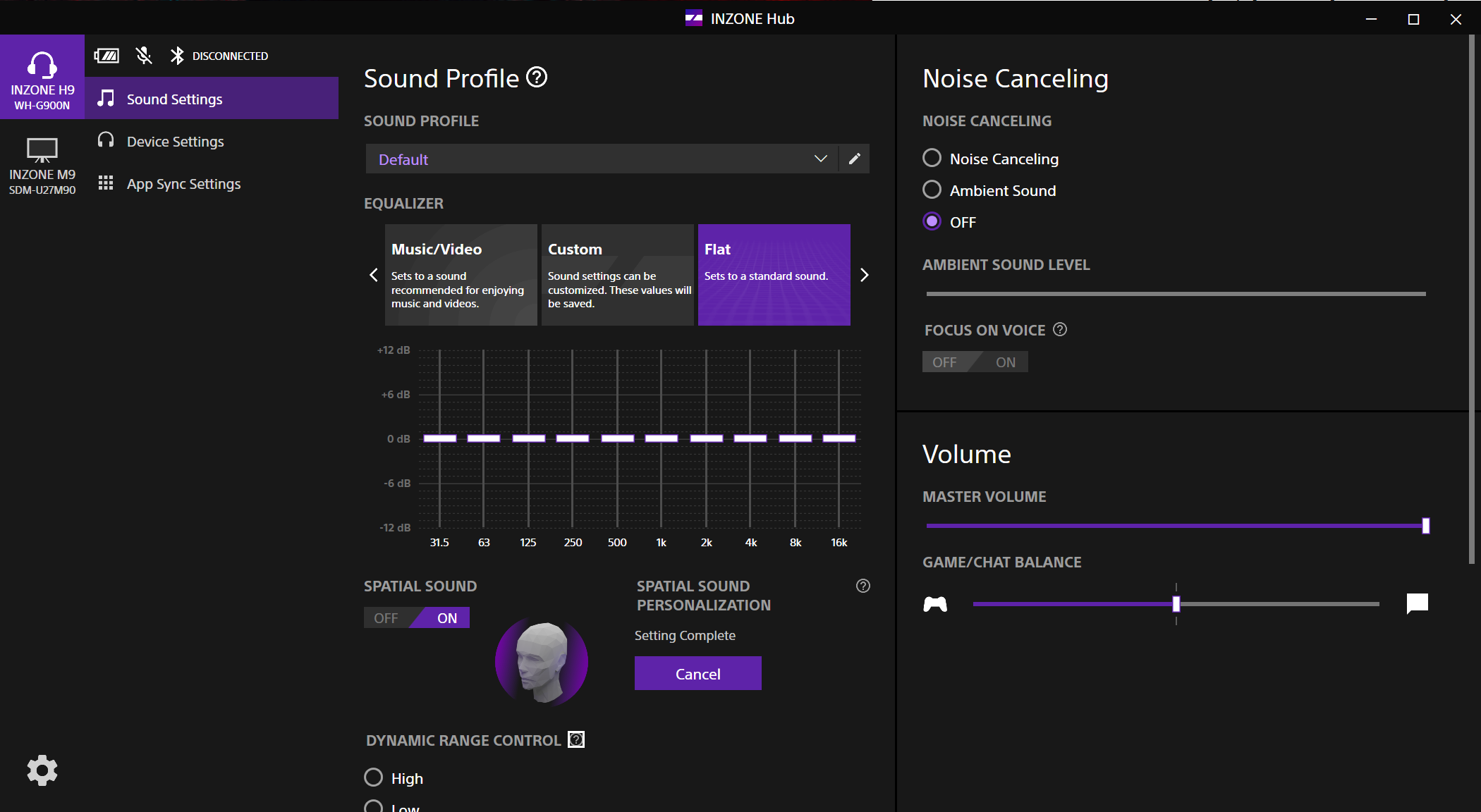
It’s difficult to talk about the Inzone H9’s audio quality without first getting into how I found its software lacking. That’s because while audio often felt distant and bass wasn’t exactly booming when I was gaming with this headset, I find it difficult to blame the hardware. Rather, I think gaming audio suffers from having to be played raw, unless you really know what you’re doing with an equaliser.
That’s because the Inzone Hub software that comes with this headset only has 3 presets for its equaliser: flat, bass boost, and music. You can completely customise the equaliser however you want, but I’m no audio engineer, and prefer to leave that sort of thing up to the professionals. So, without a “shooter” or “strategy” or “rpg” preset to fall back on, I simply resorted to listening to gaming audio with a flat, unaltered equaliser.
This gave me, of course, a flat experience. At the same time, when I listened to Queen’s “We Will Rock You” with either the bass boost or music presets, I felt the drum beats in my chest. The silky vocals and slick guitar on Toto’s “Africa” also came across well, almost as if I were listening to the song on audiophile gear rather than a gaming headset.
In other words, this headset’s potential is clearly strong. Maybe I’m just being stubborn in not wanting to fiddle with the equaliser myself. But I’d recommend supplementing this headset’s software hub with third-party software, like the excellent and free Steelseries Sonar suite (which does not require a Steelseries headset), for more robust equaliser customisation. Otherwise, you’ll hear flimsy attacks and conversations that sound like they’re coming from another room when you’re gaming, at least if my experience with Batman: Arkham Knight or Overwatch is anything to go by.
Of course, if audio output were all that mattered, I’d recommend you get a Sony WX-1000XM5. The reason people get gaming headsets is so they can talk to their teammates. Unfortunately, this is probably the Inzone H9’s biggest flaw.
What’s up with this mic?
On casual audio calls with my coworkers, before I had even listened to audio recorded on this headset myself, they complained about my audio sounding distant and muffled. When I played back my audio while writing this review, I understood why.
This microphone is below webcam or laptop quality. It’s only just above walkie-talkie or cell phone quality. Staticy, tinny, echo-y, and prone to peaking and picking up background noise like keyboard clacks, this microphone will serve well enough for casually shotcalling in a shooting game, but will not make your voice sound its best. I wouldn’t recommend streaming or calling into work with it. Even in a game, while your words will get across OK, your teammates might accuse you of recording on a potato.
Should I get a Sony Inzone H9?
The Inzone H9 is a comfortable headset with excellent noise cancelling and strong audio potential, that nonetheless shows Sony’s non-PlayStation gaming team still has room for growth. Its barebones software holds its audio back by throwing you into the deep end with few equaliser presets, and its microphone is a touch embarrassing to use, even if you can get your words across with it.
Whether you’ll want this headset depends on how important strong ANC is to you when gaming, and how often you game with others. If you have a loud household, this might be for you. Hell, if you want to be able to chat in-person with someone else while gaming, the transparency mode on this device might make it a good fit. But if you game in a quiet environment and you don’t play a lot of multiplayer, you might be better off with Sony’s audiophile gear instead.
Pricing
Inzone H9 will set you back $449.90 and will be available in Australia from late July.
