The Pixel Watch is Google’s first smartwatch attempt, one that has been heavily anticipated since it scooped up Fitbit back in 2019. It’s beautiful, smart and even tells the time, but it’s very clear it’s a first attempt and, unfortunately, it doesn’t fully live up to the expectation we all set for it.
The Google Pixel Watch only works with Android, and despite it being a Google-branded product, requires you to subscribe to and pay for, the non-Pixel native Fitbit app.
Google Pixel Watch
The Google Pixel Watch was finally unveiled earlier this month. As we already said, it’s the search giant’s first smartwatch to emerge from the $US2.1 billion Fitbit acquisition. It packs some pretty decent specs.
Specs at a glance
- Diameter: 41 mm
- Height: 12.3 mm
- Weight:36 g (without band)
- Battery: up to 24 hours
- Compatibility: Android 8.0 or newer
- Display: 3D Corning Gorilla Glass, 320 ppi AMOLED, always-on
- Colours: Matte Black, Polished Silver, Champagne Gold
- Bands: Small fits wrists 130–175 mm, Large fits wrists 165–210 mm
For this review, I’m going to walk through five things I liked about the Pixel Watch, but, unfortunately, there are another five that I don’t like. So here they are.
Things I like and don’t like about the Pixel Watch
1. Sleep-tracking
LIKE: The first thing I do every morning is look at my bedside Google Nest Hub. I check how long I’ve slept for, as the Nest Hub provides a summary of your sleep. It tells you the sleep duration, the quality of that sleep, whether you coughed or snored, your respiratory rate – it makes it easier to understand what’s impacting your sleep. It even analyses lighting and temperature in your room. It’s safe to say sleep data is super of interest to me.
The Google Pixel Watch provides a daily summary of your sleep, too. Which, as you can imagine, is my favourite smartwatch feature.
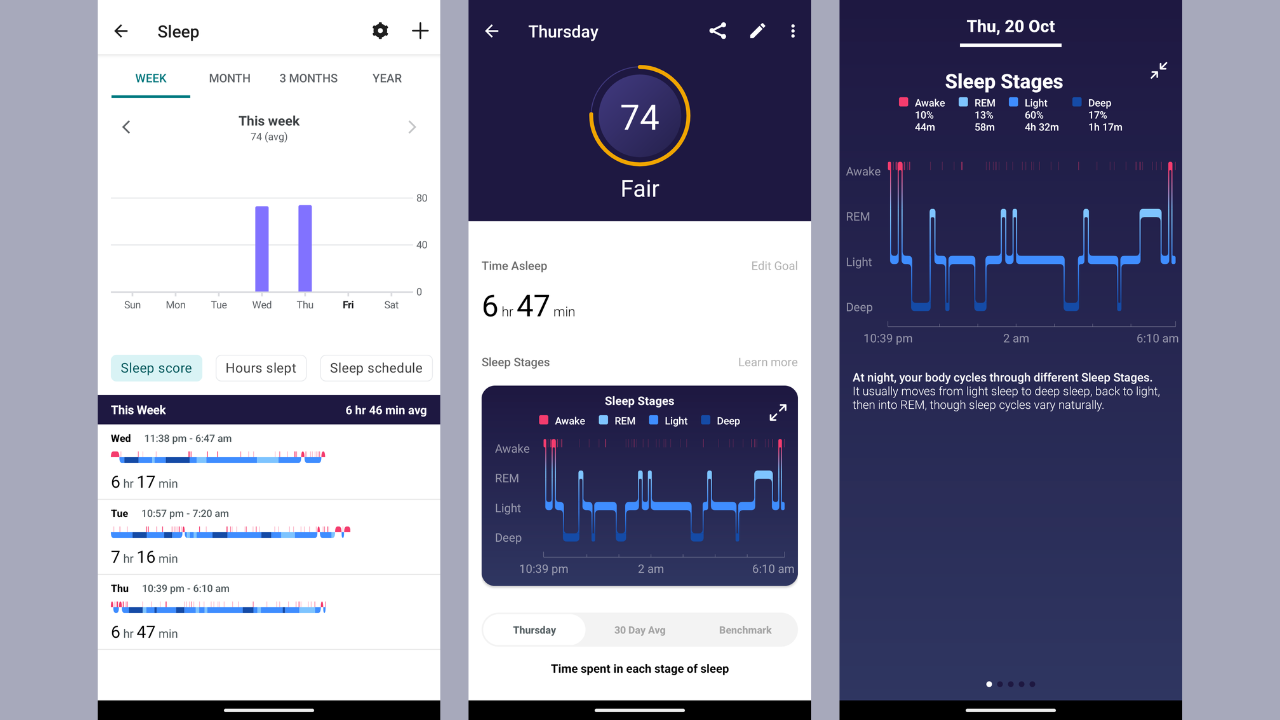
I just don’t like what I’m seeing here, yikes. No wonder I’m tired.
DISLIKE: Samsung also gave sleep-tracking a go with its Galaxy Watch 5. The Samsung watch has a dashboard that provides all of your sleep stats, such as your calories burned in bed. It also has the things you’d expect, such as snore detection, but it’s introduced Sleep Coaching, which is a way to actually help you be better at sleeping. If you enable Sleep Coaching and you wear your Watch 5 during sleep for seven days (and finish two sleep surveys) you’ll be allocated a ‘sleep animal’. You’ll then get a month of sleep coaching, customised according to your unique animal sleep type. It’s bulk cute. It also integrates with smart home kit, such as lights, to help with your sleep.
The Google Pixel Watch does not have this. I really want Google to use its Pixel Watch to help me sleep better.
It’s also very annoying wearing this thing to bed. That’s the same as other smartwatches, I know, but it would be good to work out a less wrist-obstructing way to get this data. Oh, and the watch doesn’t talk to the Nest Hub to combine sleep data. A wasted opportunity.
2. Fitness smarts
LIKE: Thanks of course to the combination of Fitbit’s wearables tenure and Google’s own smarts, the Pixel Watch boasts some pretty impressive fitness capabilities. If you subscribe to Fitbit Premium (I dislike you have to subscribe to get the most out of it, but I like you get 12 months for free), you get features like a daily readiness score, advanced sleep-tracking (as we detailed above) and access to on-demand exercise and meditation programs. Weirdly, there’s no native casting ability to throw the Fitbit video content on a bigger screen (dislike).
But, you get solid general health tracking including steps, calories, sedentary alerts, all-day heart rate and ECGs. Although I haven’t even had the Pixel Watch for a month, being able to break down all of the raw health data over a 90-day period is awesome.
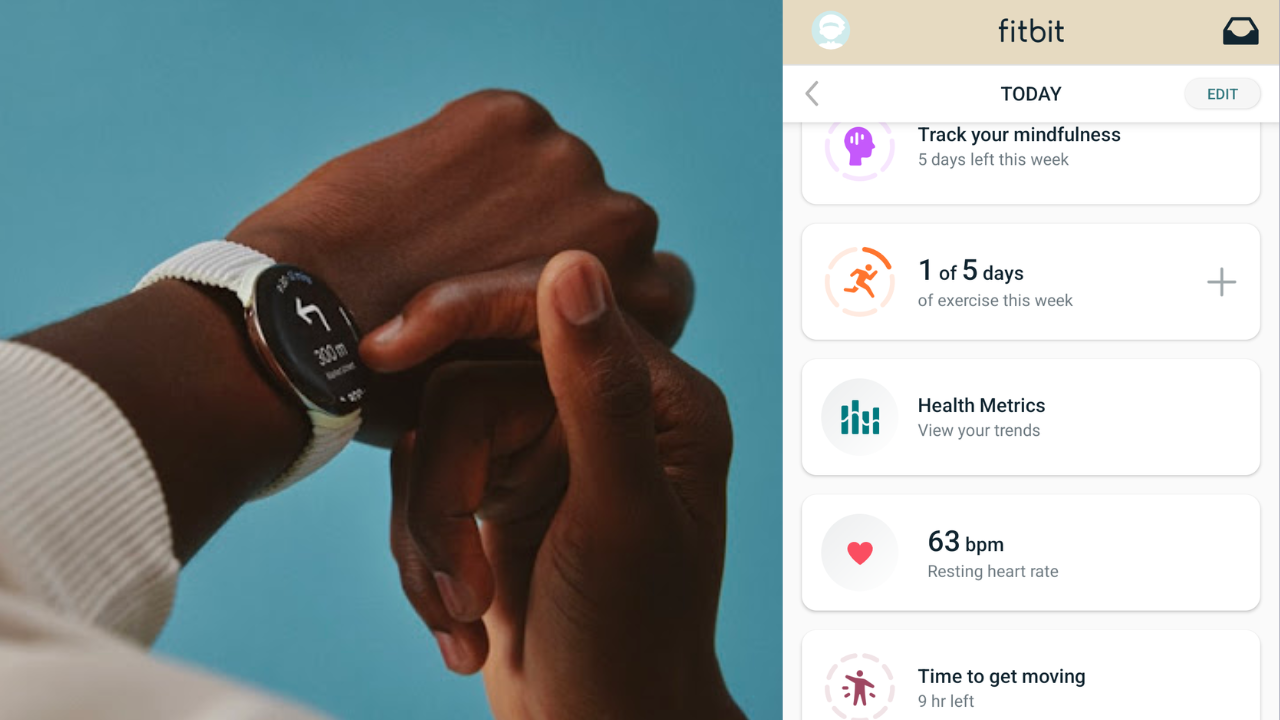
DISLIKE: Although it’s a Pixel Watch, and Google Fit exists, you have to download the Fitbit app to get the most out of your device. And as we touched on above, you have to subscribe to Premium to get the most out of it.
3. Charging options
LIKE: Charging the Pixel Watch doesn’t take long at all, and the included mag charger is a handy little thing. But, what’s very cool is that you can charge the watch via your Google Pixel.

Unfortunately, it’s not super reliable, with the toggle to allow Battery Share clearly having a mind of its own and toggling off when it wants. You also can’t use this feature to bring the watch back from dead.
DISLIKE: The above was kind of ‘dislike’ stuff, but I want to add the battery life. On days I used the Pixel Watch while exercising, it didn’t last all day. Other days, I had to quickly charge it before bed so I could use it to track my sleep. 24 hours isn’t enough (and it rarely lived up to this).
4. How it looks
LIKE: The Google Pixel Watch is a very gorgeous watch. There are a tonne of customisation options for the straps and the face of the watch can really be anything you want it to be. I actually like the face and the watch’s UI more than I do smartwatches from Apple, Samsung and Huawei.

DISLIKE: As I listed in the specs, the watch face is 41 mm – and it only comes in this config. It also weighs 36 grams without the band. As someone with a very small wrist, I’d like a smaller, lighter option, especially if I have to wear it to bed to get the most out of the sleep-tracking. This is a minor dislike, however. The Google Pixel Watch is beautiful.
5. Hard to use as a phone
LIKE: I like that you can receive messages on the Google Pixel Watch and reply using quick responses, such as sending an emoji or using voice-to-text. It’s also good enough for talking through if you’re not in a super loud area and you get a call.

DISLIKE: Messages are very very hard to reply to. In a lot of instances, you’re edge-guarded. And, with fake nails it is next to impossible to use it for anything other than quick glances.
Is the Google Pixel Watch good?
The Pixel Watch is gorgeous, smart and definitely the start of something great from Google in the wearables space. I feel like it could do more, but you’ve got to start somewhere and this is a fine attempt at that. It doesn’t work with handsets that aren’t Android, so its market is limited to those with a Google walled garden. It also needs a far better battery life to keep you wearing it every day. But the integration with Fitbit is wonderful (so, too, with the rest of the Google ecosystem).
Where to buy the Pixel Watch?
If you buy directly from Google, the Pixel Watch will set you back:
- Bluetooth/Wi-Fi: $549
- 4G LTE + Bluetooth/Wi-Fi: $649
For the moment, it’s only via Telstra you can score the 4G LTE version. If you’re interested, here are Telstra’s SIM-only plans to help you decide.
At Gizmodo, we independently select and write about stuff we love and think you’ll like too. We have affiliate and advertising partnerships, which means we may collect a share of sales or other compensation from the above tables.
